
unixz
-
Posts
15 -
Joined
-
Last visited
Content Type
Profiles
Forums
Downloads
Posts posted by unixz
-
-
My system has TOLUD of 3.25GB
I am trying to get GTX960 to work on this machine but it shows Error43.
I have try many combination of PCI compaction.
Anyone have done this before or have any suggestion is welcome.
-
Has anyone managed to chainload to UEFI ?
I dont know what uefi.iso to put in config.bin -
Use mine.
jonechov@no_emails_allowed
1 hour ago, byobr said:If somene can do this, i can foward the e-mail of the paypal transfer.
-
I see you need it so much. I have one.
If you couldnt wait, I can give you mine first.
Then just wait for Nando to reply. -
Hi Nando,
I have been struggling with these for days and so I give up figuring out on my own and seek your help.
My system is
Lenovo Y450 GT130 version
Win8.1
Ram 6GB
PE4L 2.1bWhat I have done is DSDT Override (Large Memory)
The problem:
1. When boot with EGPU attached, the system say Error 31. I guess its the driver false. So I install nvidia driver.2. Then I boot it again with EGPU attached and the driver, it shows blue screen.
3. Maybe it because I didnt do the PCI compaction thing. So i tried and it didn't get pass to the windows. It endup with blackscreen with cursor.
If I remember correctly If changes like
demoted dgpu
then run compaction
it get stuck on gathering system detail
and never finish.
I also attach the diag.zip -
I have X230 with HD4000. I have used it before with PE4L since it came out and everything was working
as expected include Optimus. Then after sometime I was bored and sold the GTX card.
But today I acquired the GTX680 and decided to setup the same route I did many years ago.
Plug the card to PE4L -> Connect EC -> Turn on the power -> Turn on X230
So, X230 is on. Everything is working except I couldn't get the Optimus to work.
I try difference driver but still no optimus. What am I missing? Need advice. -
How can i check Optimus whether its enable or not?
My gpuz says PCIE 2.0 x16 @ x1 2.0
-
love your writing. For apple users, this is the most uptodate how to now.

though partB can be used for all egpu users without the error12. just set SW1 to 1
-
Is this better than using egpu with opt?
-
With usb connected reboot your Mac
Hold down alt key at boot until disk selection
Are there anything showup?
-
Is it not possible to run an eGPU without Optimus on a MacBook Pro 15" (one with a dGPU)? Also I do not understand how to boot the Setup 1.x from USB on a MacBook, just doesn't seem to show up when I press Alt/Option, when I used rEFIt/rEFInd, it does see it, but I just continues to Windows.
Have you look at the "How do I install this software?" in Setup1.x page? I guess if you follow it should work.
-
How is your doing? Have you got your orders yet?
I just bought x230 today because I coudnt find where to get the setup.
If you find one drop me pm.
-
ok thank you! so For Sure i will NEED setup 1.x?
can i have a link to buy it? i found it in 2 or 3 different places, and want to make sure i get the rite one.
Is there one accepting PayPal?


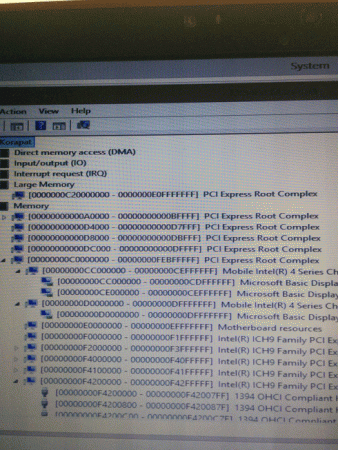
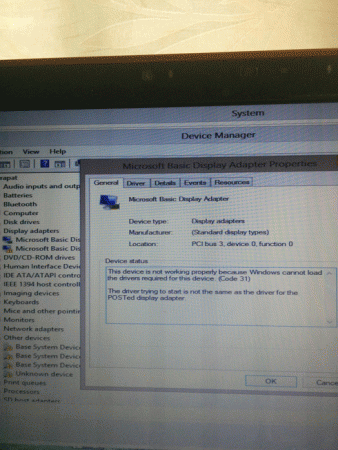
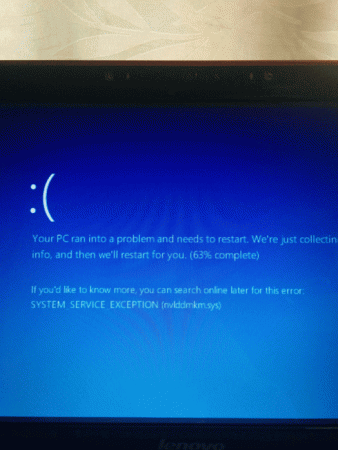
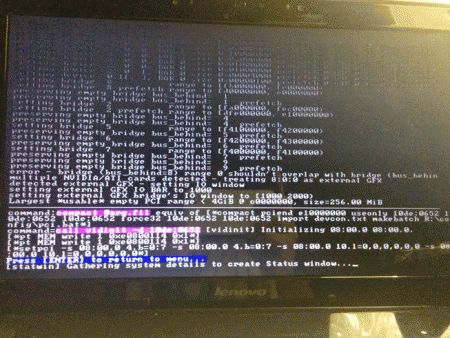


E6230 cant get rid Error43
in DIY e-GPU Projects
Posted
Here is the solution I come up with:
1. try memory with 2GB2. try win7 64bit
3. use difference psu
4. use GTX series 600