-
Posts
295 -
Joined
-
Last visited
-
Days Won
12
Content Type
Profiles
Forums
Downloads
Posts posted by timohour
-
-
Or, you can just flash this, which I already modded. I used your stock BIOS, added the changes from the OP, and then did ^. End result is your full BIOS image.
Will be trying this as soon as I get home.
<hr>
EDIT : not working. Seems like BCLK OC is not for HM76...
-
The size mismatch is fine when flashing.
This is the modded bios kindly provided by Khenglish from a HP Probook 6470b with an HM76 chipset. It is not my laptop anymore but I could try your mod since my friend gave it to me to perform a cleanup. Could you pls walk me through what I should change to test if your theory works with HM76? Link for the original bios here.
-
Those overclocks are huge. Impressive.
Based on your knowledge of the E6530 cooling, what would you predict would be a realistic upper 4-core limit for the smaller E6430's cooling capacity with the better dGPU heatsink that timohour has?
Based on my 2570P testing with a i7-3740QM, I'd be surprised if it could do sustain a 4Ghz/4-core load. Hence why a i7-3740QM with unlocked extra turbo bins (+400Mhz) would be (imho) at max performance level for that system. That would be a OEM CPU at a reasonable price.
Did you have any experience unlocking the extra turbo bins on a E6530 on a i7-37xxQM/i7-38xxQM? That's a bit different to a XM CPU with unlocked multis.
That's what is holding me back too. But not for long. I am probably going to grub one soon, since only two sellers of those that I asked to send me data on their CPU responded, and after what I asked they never answered back.
The dGPU E6430 cooler seems to be much more beefier than the 2570p (2 copper pipes vs 1)since it is built to handle quad core 45W CPU. (E6430 iGPU seems to have 1 pipe though),
My E6430 came originally with a i3, so although it has the same heatsink it may have a slower fan...
-
I contacted thaiphoon burner, they said the software would not work because they cannot change settings that the bios has put in, so scratch that. Otherwise Im gonna try this. http://forum.techinferno.com/dell-latitude-vostro-precision/9690-14-dell-latitude-e6430-performance-upgrades-system-mods-9.html#post135616 How is this for 1866?
That's pretty good. I had the same scores with 6GB @ 1866MHz CL10 dual channel (2GB+4GB) on my E6430 using XMP with a flashed Samsung 4GB @ 1600MHz CL11 and a flashed ADATA 2GB @ 1333MHz CL9...
-
@timohour There's a bug in the latitude BIOS that prevents proper TDP management with an xm cpu (both sandy and ivy bridge). TDP settings only function properly when the BIOS does not detect the power brick ID....There is a seller on alibaba who sells E0 ES 3920xm CPUs for $238. I have one from him right now in my clevo and it is better than my OEM 3920xm in my latitude. I can get you the link when I reboot to windows if interested. XM CPUs are not binned any better than the QM CPUs. They just have more features.
That's a great idea. I have been asking seller's for VID and TDPs for i7-3720QM and i7-3740QM (around $190-$230) looking for a high-binned 37x0, so a 3920XM @ $238 would be great.
However I had problems using ES cpus when running OSX (certain apps won't work) and I don't know if this CPU will work... Could you provide the link and if/when possible a CPU-z screenshot?
(QS would work. most ES won't)
-
Oh, well my idea was that i create one with latest bios and there for maybe it would work with 2133 or 2400 with latest bios. So this bootx64 file can change the IFR variable? Im still looking into how to work with EFI files, or do I just replace it somewhere?
As you wish. E6420-A21 Nothing crucial is different...You can crosscheck with both files.
Sorry now, im abit new to indepth stuff like this, how does one just do that?Just format a flash drive (less than 4GB) and choose FAT32. Then create folder EFI in the flash drive. Inside that folder create another folder BOOT. Inside BOOT you copy the .efi file.
You can use an older USB drive as long as it is formatted FAT32
Now when you boot your computer press F12 and choose UEFI: Mass Storage Device or something similar. If you cannot see such a device make sure you have enabled UEFI booting in BIOS. When it starts you are at a grub terminal where you can use setup_var as in Atonus Instructions.
You can set any variable you want to a specific value be careful though
NOTE: you want to add to be careful with writing to NVRAM with this tool. In the event you set something that bricks your laptop it may be difficult to trigger a reset since there is no watchdog and reset functionality like there is with XTU.-
 1
1
-
-
Tech Inferno Fan said:Before forking out the $$ for a XM CPU which typically runs higher TDP, maybe grab a i7-3740QM? If you can unlock the extra +400Mhz turbo bins using UEFI variable and raise TDP then your limits with one of those would be as follows. Would be surprised if the cooling system could handle much more than this:
3.7Ghz + 400Mhz + 5% BCLK = 4.305Ghz [1-core]
3.6Ghz + 400Mhz +5% BCLK = 4.200Ghz [2-core]
3.5Ghz + 400Mhz + 5% BCLK = 4.095Ghz [4-core]
@Khenglish has given some info on how he did those UEFI CPU var mods on the opening post.
Worth reviewing how TDP limits affects the maximum multi at http://forum.techinferno.com/throttlestop-realtemp-discussion/6958-haswell-step-backwards-ivy-bridge-i-have-some-shocking-tdp-results.html#post95181
I have read this but I assumed that a i7-39x0 would be an higher-binned chip since it is designed for OC...
Seems like my 3630QM sucks. That's probably why it goes crazy on Temps
IvyBridge 22nm x12 x23 x24 x25 x26 x27 x28 x29 x30 x31 x32 x33 x34 x35 i7-3630QM
SR0UX0.8756
12.40.9307
20.30.9557
220.9807
23.81.0057
25.71.0308
27.91.0608
29.91.0958
32.11.1259
34.81.1509
37.71.1809
41- - -
Q: Can I apply the +400MHz to any IvyBridge cpu (my 3630qm?). I thought that except from the extreme cpus everything else was locked.
I kind of don't get how a 3740QM would pass its turbo limits...-
 1
1
-
-
There is no xmp profile on, so that should be good.
It would be better f there were. You wouldn't have to add them...
Im stil not sure how to find the UEFI as the tool link is still broken, and same with the blog giving me a 503 error each time I try and down load it. Maybe your referring to thaiphoon burner?I have already created the IFR txt and showed you which variable you have to change (check post #72).
The atonus guides link for this tool(https://www.sendspace.com/file/bouk3i) is broken as well.Here it is. In a FAT32 flash drive add this under /EFI/BOOT/
Is the nondemo 16 dollar thaiphoon burner the key to all of this?If you don't have access to an older DDR3 laptop (GM45/PM45 where you can use SPDTool) it is the only way that I know to flash XMP Profiles on your RAM on your laptop.
Even if you flash the XMP Profiles, there is a possibility that it won't work...
-
Q: I am now using an E6430 (dGPU) with a i7-3630QM OC @ 104,8MHz and even with AC MX2 I see >90C under load in a AC room.
Since on the E6x30 I can OC an extreme CPU using the multiplier I am considering upgrading to a i7-39x0.
I am not planning on changing/modding my cooling system. Will I be able to use the potential of an extreme i7 (4GHz) or will it be a waste of money and time due to insufficient cooling?
My 3630QM runs 85-90C @ 3,35GHz 4C (no throttling yet).
-
When doing BCLK overclocking you should enable HPET in command line, or else you will see stuttering in games. If you have Win8 or 8.1 then you can't overclock because there is no way for Win8 to track time properly if BCLK is changed after startup. I don't know about Win10.
I use W8.1. Could you elaborate why I can't OC? Will it cause any problem?
Oh wow, thank you so much. I just have one question, how do I actually implement this? Im not sure how you even extracted this because the site for the donovan universal extractor is doing maintenance for however long. donovan6000's Blog: Universal IFR ExtractorAlso the link to the UEFITool 0.18.8l tool is broken.
Since this is for the A17 bios, is that best since its the latest one doing 1866? Again im not sure how to implement this.
The txt I extracted is just a guide. In this file, you can find UEFI variables for changes you may want to make, although they are invisible in the system's UEFI BIOS.
For example on my Dell E6430 there was no option in my BIOS to enable XMP Profile. Using as a guide Atonus instructions I changed my DIMM profile (in my bios 0x1ee) from default (value 0x0) to XMP Profile 1 (value 0x2) and XMP Profile 2. I flashed XMP Profiles on my stock memories described here. You can do the same on your sticks if they do not have XMP Profiles already. You can check if your so-dimms have XMP Profiles using Thaiphoon Burner DEMO.
-

Lets enable overclocking on all 6 and 7 series laptops is a thread started by Khenglish where you can learn the basics on how to do ~5% BCLK overclock using XTU. This will work on any i5/i7 CPU dual core or quad.
To do this BCLK OC you have to unlock your flash descriptor, use Flash Programming Tool (fpt.exe) to take a dump of your ME Firmware, use Flash Image Tool to modify your ME Firmware and then use again fpt.exe to flash your updated ME Firmware dump. After this you would be able to OC using XTU.
We have discussed here how to unlock your flash descriptor.
Flashing modified ME FW
DISCLAIMER: There are reports that people had problem upgrading/downgrading their BIOS after applying the ME FW OC mod. Make sure that you keep a backup of your original bios dump in order to revert your ME FW to the original. It is also recomended that you mod your own ME FW instead of using the supplied one here. If you don't know how to do it ask for help.
1. Download Series 7 fpt.exe from here. Although there is a Windows version flashing with it can be harmful so you should better run it from DOS.
2. Backup the original BIOS dump
fpt.exe -d filename.bin
3.Flash the modified me fw with fpt
fpt -me -f E6430UCME.bin
4.Shutdown (not restart) and then install XTU or reinstall if you have already installed.
EDIT: Updated results with my i7-3720QM running @ 3.77GHz
-
 3
3
-
-
So will STPTool work just enough to enable xmp? You said it doesnt work on older laptops, but maybe it can just do that? Alright, I will try the older bios thing first before I get to thaiphoon burner. Do I just keep downgrading till one of them works at 1866 or 2133?
@Khenglish wrote here that earlier bios's would allow up to 2133 on the E6520. You should ask him which version was working. You can also set 1866 on your current BIOS version.
Khenglish mentioned a modification to uefi parameters to get the ram running 1866Mhz I think that seems like the only method. They will run 1866 and 2133 without buying Thaiphoon burner if you can get the bios to set one of those like Khenglish mentions in the other thread.Im really wanting to do 2400 at something like 11-12-13-31 and I can definitively do that with my new kingston ram that apparently can even do 2666mhz, though I dont think I will do more than 2400 or 2133 for stability reasons. The link you gave seems to orientate the UEFI variables for the purpose of increasing cpu multipliers and not ram, or was there something I missed?It gives you the idea of how to use UEFI variables. If you understood this then you have to extract your IFR find which variable is responsible for XMP and use UEFI variables to enable XMP Profiles.
SPDTool and Thaiphoon Burner are both software which change your RAM SPD. You can use them (spdtool on older laptops) to add XMP Profiles or change the JEDEC SPD values on your RAM. They have nothing to do with enabling/disabling XMP on your laptop.
<hr>
EDIΤ :
Extracted your BIOS IFR here E6420-A17_IFR.txt. Seems like your E6420 has an option for XMP profiles
Setting: DIMM profile, Variable: 0xC4[1] {05 09 C4 00 01 2F 01 30 01}0x4877F
Option: Default DIMM profile, Value: 0x0 {09 09 31 01 00 00 13 00 00}0x48788
Option: XMP profile 1, Value: 0x1 {09 09 32 01 01 00 10 00 00}0x48791
Option: XMP profile 2, Value: 0x2 {09 09 33 01 02 00 10 00 00}0x4879A
Option: Custom profile, Value: 0x3 {09 09 34 01 03 00 10 00 00}0x487A3
End of Options {10 02}I don't know if it works though. It should.
-
 1
1
-
-
@timohour
I have not found a way to trigger a full NVRAM reset on my E6530. Like I said, even changing the CPU from sandy to ivy did not reset the NVRAM.
This won't be the first laptop I would brick...

When possible PM the files. I will try when I fix my eGPU gear so I will be able to test.
-
The NVS 5200m is tied to the CPU's PCI-E lanes, which are overclocked with BCLK. The eGPU is tied to the PCH PCI-E lanes, which are not overclocked with BCLK.
ok. Got it now
It's risky overclocking though because it is difficult to clear out BCLK overclocks from the NVRAM in case it is unstable..... If you are interested I do not really have time to try this myself, but I can send you some ME FW files with the PCH tied to the BCLK and you can try the NVRAM writing utility to raise the BCLK.If possible send me the files. I could try.
Is it possible to reset NVRAM if it is unstable?
XMP settings and TOLUD settings will reset if I remove CMOS battery.
-
Hello
I am really wanting to do this with my dell notebook the E6420. I have kingston 2133k ram so I believe this should work. Is there any particular difference between thaiphoon burner and SPDTool? The link for SPDTool's download is 404, so is there another alternative free version? Here is an image of my ram around at the bottom of page. http://forum.techinferno.com/general-notebook-discussions/9950-getting-new-sodimms-kingston-hyperx-2133-however-3.html#
I can upload spdtool for you but it won't work for newer laptops. It will only work for GM45/PM45 and older laptops. I used an older laptop from work to make the flash. Thaiphoon Burner free version will only let you read memory SPD, not write. You need to purchase in order to enable writing. But according to @Khenglish here your RAM will work @ 2133 with an older bios (on his E6520 which is almost the same as the E6420). Have you thought to try downgrade your bios to an earlier revision? It will probably save you a lot of time.
Adding XMP profiles to your RAM (using SPDtool or ThaiphoonBurner) will only help if you can enable XMP on your E6420 (you probably can). Check here how to use the UEFI variables and extract your IFR. If you do, then you can try and set your RAM to run @ 1866 using UEFI Variable. If it doesn't work, you can add XMP profiles to your RAM and use UEFI variables to enable them. If you need any help feel free to ask.
EDIT:Updated my results with dual channel. An amazing ~20% improve from 1333-->1600 and ~ 15% from 1600-->1866. More
...-
 1
1
-
-
heh, I meant how are you gonna test port 4. soldering? which bplus/GDC adapter? I guess will see anyway.
It seems like I am the who misunderstood

I am going to cut my minipcie to sata adapter where I show below... it seems like it aligns perfectly.
EDIT: ok, I don't know how I managed to do that but this is a flipped image of the original. Will fix it soon...

Only problem is I couldn't make the PE3A to work and I can't connect my GPU to my EC slot

-
I have also tried extensively to mod the ME FW to overclock the PCH, which would cause BCLK overclock to overclock the PCH PCI-E for eGPU systems. When setting up the PCH to overclock, XTU would block out setting over 100MHz. It may be possible to set a BCLK overclock through the IFR mod with PCH PCI-E overclocking enabled. It's risky overclocking though because it is difficult to clear out BCLK overclocks from the NVRAM in case it is unstable. Hell switching my E6530 CPU from a 2920xm ES to a 3920XM did not even reset my multiplier overclock. If you are interested I do not really have time to try this myself, but I can send you some ME FW files with the PCH tied to the BCLK and you can try the NVRAM writing utility to raise the BCLK.
When I OC my BCLK from 100 to 104,9 cuda-z on my NVS5200M showed an increase in host to device memory copy from ~6000MB to ~6300MB (~ 5%). I tested many times (back and forth) and the result was the same. ~5% increase from 100MHz to 104,9MHz
I thought that this was because the OC have an impact on PCIe bus too. Was I wrong? Do you think that tying PCH and BCLK will give a bigger increase?
I couldn't check with my eGPU setup cause my gear is dead. I was trying last night again to fix it but couldn't get it to work.
-
awesome, how?
There was a misunderstanding... I meant that my laptop works fine after the descriptor unlock. Not about enabling port 4.
-
maybe flashing back the restricted descriptor since it has strange effects on audio and stuff.
My laptop works fine after descriptor unlock. No problems at all.
I will be testing later today with my E6430's port 4...
-
Then again the hurdle to get eGPUs may be answered with 32Gbps-TB3 (x4 3.0) : http://forum.techinferno.com/diy-e-gpu-projects/10147-intel-unveils-thunderbolt-3-0-mentions-external-graphics.html released with the Skylake platform ETA 2016.
If your request with Bplus gets answered we may have x4/x8 3.0 with Ivy bridge socketed machines @ much lower prices...
-
This would be nice if laptop manufacturers use TB3 on lower end models. If this is going to be only for 1,5K$+ machines again, then most would probably pass...
-
 1
1
-
-
My bad. Pg 34.
Got this. I assume that it AA38, Y37 etc, are coordinates on the board... I didn't realise that.
Tx, Rx, CLK, PERST ok
WAKE# signal is the only one that I can't locate, but maybe it is not crucial?
-
pg 37 of the linked Vostro 3560 schematic shows the x8 2.0 link pins to the 7670m chip. You'd be removing the 7670M chip and soldering lines to those pins and a PCIe socket. Then you'd run a powered PCIe riser externally to attach your video card.
OK, maybe a noob's question but I can't find any PCIe signals on page 37.(?) What am I missing?
-
If your dGPU port is locked, then need a strategy to enable it. Can try to modify UEFI variables as described at http://forum.techinferno.com/dell-latitude-vostro-precision/8176-%5Bguide%5D-dell-e6530-cpu-tdp-multi-unlocking.html#post111576 OR get a modified/unlocked BIOS that allows setting the PEG variable. If have an Elitebook/Probook then is virtually impossible to get that functionality.
I had a private conversation with AGmR about his request. To summarise, he is using a modded bios with the ability to enable/disable dGPU/iGPU. He is willing to desolder his dGPU from the laptop in order to connect an eGPU riser (got his idea from here). He provided the Laptop schematics.
Problem is, if he desolder the dGPU how do we know which pin goes where? Do the PCIe signals go directly on the GPU chip or do they go on a different place on motherboard? (schematics are not very clear).
Can we find the pinout/datasheet on an 7670m card?
Maybe, we can use an MXM card, desolder the GPU off the card and find out where each PCIe signal goes. (?) Do 6xxxM cards and 7xxxM cards share the same layout?
-
 1
1
-






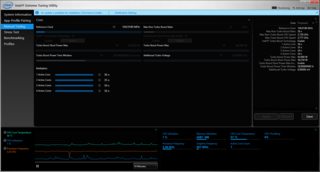

14" Dell Latitude E6430 - Performance Upgrades and System Mods
in Dell Latitude, Vostro, and Precision
Posted
When I made the x2 2.0 connection with port 1 WWAN and port 2 WLAN I only used TX/RX signals & GND from port 2. Plus setting port 1 @ x2.
Nothing more, nothing less.. I can't understand why it won't work.
I have been trying unsuccessfully to fix my PE3A to check myself but I failed. So I cannot be of any more help soon.
I assumed that the Modular Bay uses some kind of PCIe-->USB 3.0 card.There is no schematic that I could find for the USB3.0 Expansion module.
I got to that conclusion cause there are plenty EC to USB 3.0 adapters (found on eBay) using the USB 3.0 NEC/Renesas Chip or the USB 3.0 ASM1042. I own one EC to USB 3.0 adapter which uses the ASM chip and the tracks from the chip go to the PCIe signals on the EC slot. (I could upload a photo if you are interested).
I couldn't find any closeup to the connector online either. We could probably get a photo from someone who has already purchased it?