-
Posts
1016 -
Joined
-
Last visited
-
Days Won
6
Content Type
Profiles
Forums
Downloads
Posts posted by octiceps
-
-
Has anybody tried it with another model? I'm curious if it works on Y580 with Lenovo Energy Management V8.0....
Yes it works on other models. Should work for you too.
-
 1
1
-
-
The Ultrabay GPU connector is not mPCIe
-
I allready have the 2.04 bios but want to get rid of the Whitelist, because of a new intel AC7260 card which I am willing to install.
If I follow the tutorial (prefering the Vimeo video) can I install all wifi cards with it?
Yes as long as it's compatible
-
92c let it buuuuuuuuuuuuuuuuurrrrnnnnnnn
also, like i mentioned in various emails, let the fan run 100% BEFORE it throttels, there is not one reason to net let it run 100%
Noise? I mean we already have the option of FN+1 for max fans. Choice is never a bad thing.
-
Hi gens,
Could you clarifiy RAID is operating with mod 2.04 ???
Thanks.
RAID does not work period. No hardware support.
-
I am reworking the temperature table of my GTX9xxM Mods...too many systems run the fan at automatic max (80%) only at 89c, so the current 87c throttle has to be raised a bit.
I am thinking of 90c or 92c, what do you guys want?
97C?
J/k 92C please.

-
yes and no. surprisingly, swapping out the stock thermal pads with fujipoly highend ones on my 980M lowered the core temps by a few degrees and improved overclocking ability quite a bit. that was with identical thermal paste and paste job before and after thermal pad swap

Sent from my Nexus 5 using Tapatalk
How can you have identical paste job when the human variable exists?

-
Thermal paste for GPU die. Thermal pads for other components on PCB; gap is too big for paste.
There is only thermal sensor on die. We don't know temps of the other components. Not sure what you mean by "overall heat of the card." In my experience swapping out stock thermal pads for more expensive higher conductivity ones was a waste of money.
-
Good luck with that. All the UltraSharps I've tried could only do 70Hz at best, which is too little to see any difference.
-
I understand. I just dont see a reason to see more than 60 frames per second. My eyes are terrible, Its more than likely I dont see more than 60 even in real world

Unless you can "oc" the 60Hz panel to 120Hz ... which is impossible .. But that would be reasonable ...for 3D vision.
Human eyes don't see in terms of frames per second. And like G-Sync/FreeSync, a high refresh rate is something you have to actually see for yourself to understand.
And no, you don't need 120 or 144 Hz to see the benefits, although ofc the higher the better. I've got my laptop panel overclocked to 100Hz and it's already a massive difference compared to 60Hz.
-
Oh thats it ?
I thought there is some real benefit to it.
60 is more than I need
 I'm one of those 99% people who cant notice difference between 60fps and 70fps without fps counter
I'm one of those 99% people who cant notice difference between 60fps and 70fps without fps counter 
But thanks for explaining!
You need a screen with refresh rate above 60Hz to get the benefits of >60 FPS
-
I'm thinking about undervolt cpu (and gpu?). With original bios, I cant change setting using intel xtu. Will I can using this modded bios? Or what tool should I use cause I read that undervolt using bios can cause system not boot?
i7-3630QM and 650M cannot be undervolted
-
Will the mod bios work with the original 2.04? I just want to make sure because the first post just say 2.02 and 2.03

Yes, it will work fine with stock 2.04
Has anybody gotten this to work with U Series laptop (specifically U530 touch). Would like to confirm before paying for elite subscription to download files.Ofc not. The mod is for IdeaPad Y500/Y400.
-
Let's all overclock till Vdroop!
(Sorry couldn't resist
 )
) -
You da man, Prema. Nothing like a little preventive medicine in case Nvidia gets funny ideas again.
-
Did you update vBIOS on the second GPU?
Laptops and netbooks :: IdeaPad Y Series laptops :: IdeaPad Y510p Notebook - Lenovo Support (US)
-
Because Nvidia intended the driver and vBIOS clockblocks to coincide, then they had a change of heart and decided to roll back both
-
Stallman said it best: Nvidia (,!,,) Fuck you...
LOL that was Torvalds not Stallman
-
It seems there is some confusion and outdated information.
The first post-347 unlocked driver will be released this coming Monday or Tuesday. 345.20 is an old driver which is identical to 344.75 except for a couple patched files that have nothing to do with OC plus the 344.80 hotfix. That's why you have no problem overclocking on 345.20.
NotebookCheck has confirmed with Nvidia that cards will stop shipping with the locked vBIOS once the aforementioned unlocked driver has been released.
[uPDATE 2 27.02.2015]: In the meantime, we have information from several manufacturers on this topic. Our sources prove the initial suspicion that overclocking in the GTX 870M and 980M had indeed been blocked in the vBIOS. However, Nvidia and leading manufacturers of gaming laptops also made a clear concession for overclocking. The vBIOS-locked cards will likely stop shipping once the GPU driver update Nvidia has previously promised is released. Nvidia has also confirmed this on our request. It remains to be seen, however, whether this also applies to non-GTX graphics cards.-
 2
2
-
-
I don't see that happening
-
They're all rebadges, so you could've gotten a "gaming Ultrabook" a year ago
-
You're a star mate.That looks looks prefect. I wanted something like that for my macbook pro 15 I use for work! Have you tired it personally?
Yes, been using it on my Lenovo Y500 for a couple years. Works great for games.
-
Depends. Which feature(s) of X-Fi MB3 are you trying to replicate? For virtual surround, a universal alternative to SBX Pro Studio Surround is Razer Surround.
-
I'm talking about gaming. For non-gaming applications ofc a Quadro stomps a GeForce. I'm very well aware of that, having used Quadros in a mobile workstation that I own and in the 3D lab at college.
Perhaps there is a language barrier between us, but for gaming there is no way a K4000M or K5100M, no matter how overclocked, is going to even be close to a stock 980M. A K4000M is an underclocked 675MX and a K5100M is an underclocked 780M. A stock 980M is almost twice as fast as a stock 780M. Furthermore, Maxwell has amazing OC potential. I have seen overclocked 970M match desktop 780 and 780M SLI.
Also, you should take a little more care before throwing that troll word around because you've only been here a few days and it makes you look like one.


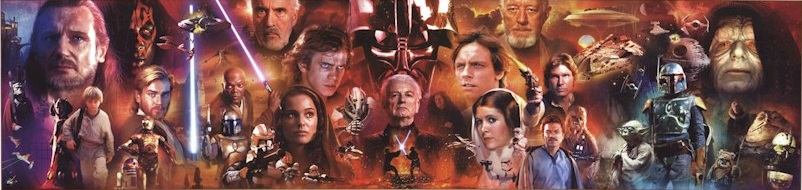

Lenovo Y400 / Y500 - unlocked BIOS / wlan whitelist mod
in Lenovo
Posted
What laptop do you have and which mod are you trying to use? This mod is for the Y500/Y400 which is an older model. Mod for the Y510p/Y410p is in this thread: http://forum.techinferno.com/lenovo-ibm/4668-lenovo-y410p-y510p-unlocked-bios-wlan-whitelist-mod-vbios-mod.html