
grandanoke
-
Posts
30 -
Joined
-
Last visited
Content Type
Profiles
Forums
Downloads
Posts posted by grandanoke
-
-
the first file for the gtx680m and the gtx780m are the same for the gtx770m right?and i have to replace it with the nvdmi.inf
right?
-
As I said, I don't think I can help you anymore sorting out what's going wrong with your system, we've tried everything I know, so I'm not going to retype stuff I've suggested in the past. Uploading the VBIOS is the instruction j95 gave you in post #262 - he highlighted where you click on GPUz with a red rectangle - this will save the vBIOS file, and then you can attach it to a post (upload it). If you do this it will help other users with a 770M and an R3.
Like I said you've only got a 75W card, I have a 75W card too, and if I set mine to 770M clock speeds I get the same low temperatures that you do.
Maybe someone else can chime in if they've got some ideas on how to prevent your display driver crashing.
that s from bios?the blue screen?....btw the error i get it says windows driver error kernel mode sthing like that
-
ok sorry for being noob, but the vbios j95 ask isn t the one i already uploaded?oh and i ll try a repaste of the card....and take care that all the pads are good ....but still in the link you sent me it says that 75C is the temperature that the clevo was running....how the **** i run in 55C? anyway i am hoping that the repad will fix the problem..although i don t really believe that is possible while the core is 55..the memory to be 90+
-
btw now with the new drivers the lag is worst....and seriously....sthing is really wrong with my temperatures.....when i had the gtx580m i use to be around 72C and now only 56C? and still the core clock is so much more than normal...lol...i really don t know what to do? what else do you want me to upload?
-
Yeah wasted time...good luck!
ok, i did it reinstall the drivers as you said today ..and upload a photo of the gpuz , that s the vbios you want?. btw no it didn t fix my problem

- - - Updated - - -
chekc the gpu core clock...i have 862 in the last gpuz uploaded...and the d default clock is 706mhz and the boost at 797mhz?how can i have so much?
-
Sensors 2X, graphics card screenshot?
vBIOS dump?
ok guys relax..don t get mad with me..i didn t want to try it today cause if sthing happen i ll think of it all day..and i have not time to waste for that...so i am going to do it in thuresday and report...
-
@grandanoke DDU/uninstaller to remove any leftovers of the 580M.
- Include Display.Optimus to the folders list above.
- Post GPU-Z screenshot and upload the corresponding vBIOS file -> right click -> send to 'Compressed (zipped) folder' or 7-Zip Add to "xxxxxx.zip".
[ATTACH]11110[/ATTACH]
here is a screenshot of the gpu z
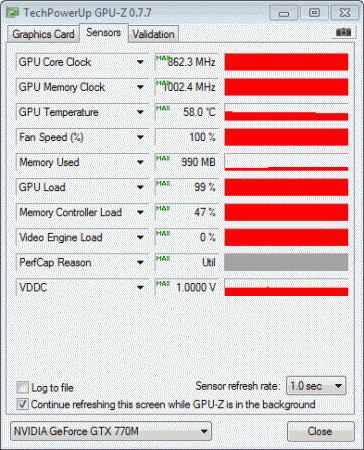
btw the problem is getting worse and worse because i got 7 driver not responding today and the last one didn t recover:/ (it happen both in games and in videos in youtube, but more often in games)
i haven t tried yet the reinstall of the driver with the j95 s instructions...i ll do it on thuresday(btw right now i got another driver not responding while i was typing....8)
- - - Updated - - -
btw look the memory clock...is it normal to be so low?1000mhz and the core lock so high? core i think is 770 and memory speed 4000....don t know if sthing is wrong or not...
-
btw forget to mention that the hwinfo can r recognize my gtx770m , only at the compal ec section it says gpu .
it could recognize my old gtx580m and there were 2 more sections only for the card (volts ,tempe,mhz and bla bla)
-
Yes, definitely try j95 instructions on the clean driver install first before considering re-padding your card. I don't fully understand your message (that's fine, English is not your 1st language), but the temperature you see for your GPU is only the temperature of the GPU core - this is the chip that you put the paste on. All the other components on the MXM board do not have temperature measurments, so it's 'impossible' to know the temperatures of your VRAM and other chips on the board. So, it doesn't matter if your GPU core is at 65 degC, if it's not padded up properly then that doesn't mean that the chips on the board aren't dangerously high in temperature - which is why I asked you if you were confident with your padding & that all the chips were covered. But, you say you're happy with the way you've padded it up, so it's probably not a problem, and hopefully a clean driver install will fix your issues.
frist i will have to unistall the old nvidia dirvers(which are the 334.89 ...although they are not oldXD)? and then extract the new driver(the same
 ) , delete all that files, and then copy that thing you gave me and install it?
) , delete all that files, and then copy that thing you gave me and install it?i didin t get the "safe mode" and the last part where i have to copy/overwrite that file(driver) ,
in case sthing go wrong and the driver failed to install(like it happens most of the times even with the original driver ) i will be able to boot the laptop normally and try again?
- - - Updated - - -
the first time i tried to install the driver , it failed twice before it installed:/ thats why i am asking you..
-
Awesome! I remember tacumadesigns was having problems in the notebookforums, but I couldn't help him on it. It will be good if he can use grandanoke's vBIOS file to solve his problems! Grandanoke could be a saviour! ;-)
@grandanoke, Hopefully that clean driver reinstall will solve your display driver problems. If that doesn't work, it almost sounds like the same symptoms of a card that's overclocked too far. Now, I know you've not overclocked your card, but maybe one of the chips on the card is not padded up properly, and is overheating and becoming unstable. (Like maybe one of the VRAM chips). How did the padding up go, were you confident you got all the chips covered? (I found that the hardest part of the process when I did mine) (I know your GPU core is not getting too hot, because you've checked that already, but there are no temperature readings unfortunately for the other components on the board).
i think paded it well didnt remove the old pads from the heatsink , and i put new pads in places there wasn t any pads....i think the padding was good at all, but anyway i am telling you the max tempe it s around 65C how far can go in one pad?:/ maybe 70 maybe 75? still it s not enough to cause a driver issue...that things it s 99% of software problems......
i ll follow j95 instructions,,,later when i come back from the job
-
ok i did save it.....btw the most serious problem i have is that every 20 min the nvidia divers stop responding..and i have to close the game sometimes...(although the drivers recover )
at least i want someone to help me solve that:/
-
That's a good idea j95, so that other users can just use grandanoke's VBIOS to make sure their 770M is compatible with the R3 - and plus if svl7 modifies it then it will be a fully overclockable & overvoltable option as well! It's been a bit of a mystery as to why some 770M's work and other's don't so it would be great to have nailed it down to a specific VBIOS file that is compatible with the R3.
so now you gonna use me?
 ((...nah just kidding:)
((...nah just kidding:)gimme instructions step by step ....and simple as possible what to do...
-
No you can't, try the vBIOS mod option, AC power set windows to high performance -> open Nvidia Control panel set power option to high performance.
what do you mean vbios mod option , i did follow your instructions when i installed the card and downloaded the 334.89 driver(latest) and replaced all files(numbers)with the one you told me? what else can i do?
- - - Updated - - -
sr for being noob about that ..but explain what is vbios (a12 unlocked?) and how can i upload it ..
-
gpu temperatures are quite low like 60-62C max (used to be 75), mhz was full 880 , , volt was good too ..
i think i know what cause that lower performance.....before i add my gtx770m , the desktop graphics and everything else except the game was handled by the cpu intel hd and the gtx580m was handled only the game. now my gtx770m handle everything:/ is there a way i can re enable my cpu?
 the last time i try to do it from bios my computer couldnt even pass the logo screen...that s why i was asking you how to reflashed the bios...and all that story......
the last time i try to do it from bios my computer couldnt even pass the logo screen...that s why i was asking you how to reflashed the bios...and all that story......so my question is: is there a way to re-enable the cpu intel graphics hd like it used to be? if ,yes i want to be 100% sure...otherwise i will have a big problem to face again:/
-
hello svl7,
i succesfully managed to install the gtx770m to my m17x r3 but i have problems with the performance it s low....i spoke with j95 in another thread and he said that you can help me... can you make me a mod for the gtx770m with the latest nvidia driver?
-
GPUz: temperatures, frequencies, throttling. 3DMark11 to compare GPU scores.
gpu temperatures are quite low like 60-62C max (used to be 75), mhz was full 880 , , volt was good too ..
-
@J95, ah, of course, the intel iGPU, I missed that when he referred to 'cpu graphics card', didn't know what he was talking about, especially as that's the first thing to understand when you install a non-standard GPU - it didn't even cross my mind!
hello again,
i succesfully reflashed and installed the gtx770m again , i want to thanks you guys both you
 ))))
))))although the performance it skind of low....lowest that was with my old gtx580m , the gtx770m should be better....maybe the driver is kind of corrupt?what can i do?to improve the performance?
-
So, just so I understand your situation, you've installed your 770M, and now it won't get past the POST screen, so it's not getting to the step where Windows starts loading? Maybe it's a problem with the video card, or the video card is not compatible with your system. (There's guides all over the place on BIOS versions & settings required in order to install non-standard GPU's in the R3, so I assumed you've followed those). You could try putting your old GPU back in to see if it gets past the POST screen. If it does, then your computer is not liking your GPU for whatever reason. I've read that some users have problems getting the 770M to work in the the R3, whereas the 780M seems more reliably compatible.
Here's a thread that might help (other users with 770M problems in the R3):
no you are wrong....i managed to install the video card 100% correctly and i played few games to check it.....but after i finished...i went back to the bios to enable again the audio and the cpu card(the video) till then i stuck on logo screen...now the only thing i want is how to reset the bios with a usb ....i have a12 unlocked
-
- Download GeForce 334.89 WHQL
- Extract driver 7-Zip/winrar
- Display.Driver folder -> open nvdmi.inf (notepad) Edit -> Replace -> Find What: 05AE Replace With: 0490 -> Hit 'Replace All' -> Save.
- Nvidia 334.89...International folder\ run setup exe.
i managed to install the new graphic card but after the successful installation i re-enable the cpu graphic card and till then i can t even pass the logo screen....the load bar stuck in the middle of the way and i have to force shut down....i read in an other thread that this is probably from a bad bios flash(although i believe it sthe mobo
 )
)i have already tried that http://forum.techinferno.com/alienware-m14x-aw-14/1330-bios-reset-recovery-possible.html ..but nothing happen. the laptop start fans working it seem to read the usb for a few se the the light goes off and the screeen stays black...
any suggestion in how to reset bios or reflashed it?? but don t forget i can t get to bios....no beep although the card seem to working fine...
thanks in advance
-
I think that's what J95 has in the post above. Don't forget to thank him

Sent from my iPhone using Tapatalk
that s only for the gtx780m and gtx680m :/
-
hello again ,
i will be really really if you find or make the mod file for the gtx770m but with the latest graphic driver which is now in the nvidia site:/
thanks in advance
-
You could face lots of problems, but obviously less if you know what you are doing! Isn't there a procedure already written for this process in this thread? If not, it's also listed in the thread that j95 linked you. For me, the hardest part was padding up the heatsink properly so that all chips are covered yet still allowing the heatsink to sit flat on the GPU core. The rest of the procedure is easy if you follow the steps and know what you're doing before you start.
i know how to repaste a card, can you help me about sthing else..i searched the ebay.co.uk and i found 2 cards gtx770m frmo the same seller both(who doesn t asnwer m y messages). my questions are:
are they gonna work in my laptop? and what s the difference bettween them?
New Nvidia GeForce GTX 770M 3GB DDR5 MXM 3.0 Type B for MSI Alienware | eBay
New Nvidia GeForce GTX 770M 3GB DDR5 MXM 3.0 Type B for Clevo Alienware MSI | eBay
-
so the only problem i will face , is that i have to flash to a12 bios unlocked?
-
i got an alienware m17x r3 . my gtx580m is dead and i am thinking of buying the gtx770m , do i have to changed heatsink , the card work in my laptop right?what else i should care in mind?
thanks in advance
michael


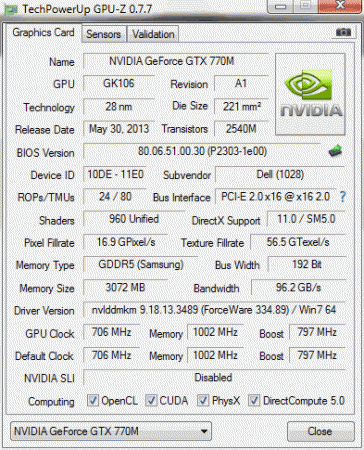
M17x R3 GPU upgrade to gtx 780m
in Alienware M17x / AW 17
Posted
i am going to return the graphic card and i would like to thank you for the help, i think it s faulty card cause when the error happen i saw that the card stop taking volt and everything go 0(gpu-z)