-
Posts
112 -
Joined
-
Last visited
Content Type
Profiles
Forums
Downloads
Posts posted by phila_delphia
-
-
Well you might increase the chances if you give the existing ones a try and experiment a little and share your experiences.
This is what I found out so far on my GT72 system:
Premas Mod is working and gives good OC capabilities. However my machine (not my ac adapter) is making a mild humming sound while running 3D apps. I do not want to get OT - I'm just mentioning it as a reference and pointing out the differences. Prema doesn't offer a power target slider and maybe that's part of why it is working better on our machines. It also does not allow undervolting yet.
SLV7s mod is working at stock clocks and with the power target set to 50%. It gave me 3dmark scores comparable to stock then. There are reports that it throttles on GT72 with PT set to 100% even at stock clocks (most probably it's the EC throtteling because of total power draw, not the GTX980M because of its power draw) - I haven't tried that myself.
Even the slightest OC is not woking on my machine with SLV7s vbios (I tried +100Mhz, +50mV, and several power targets (50,60,65,70%) without any luck.
So two (suspected) issues:
1) Probably: The power draw of the gtx980m get so high the whole system throttles down (so if slv7 could provide a version with a lower default PT we could try that)
2) There seems to be a wall we are hitting when trying to OCC - currently no idea - is the default voltage decreased so we are using a too low offset and would need to go beyond +50mV ?
Hi!
As I read in an other thread (http://forum.techinferno.com/clevo/3119-%5Bbios-vbios-mods%5D-prema-mod-stock-233.html#post119806) it seems that ocing the GT72 by flashing a clevo bios might not be the most effective way.
There have been issues flashing MSI books earlier even with a dedicated vBios + I can`t see how flashing a Clevo vBios will help in development of an MSI Bios.*
With this in mind I`ll wait a litte longer to see if/what svl7 thinks of this issue.
Best regards
phila
*especially as I unfortunately am not able to draw conclusions out of misbehaving hardware/oc-ablilities
-
From what I last read I`ll rather wait for an dedicated vBios for th MSI GT72
I`d be happy if there`d be one some day.
Best regards and an extra big "Thank You!" for the efforts of the modders!
phila
-
The vBios Mod by slv7 seems to have issues with the MSI GT72 (or the other way around) for unknown reasons (no pun intended!). However the vBios modded by Prema (also available here in the forums) seems to work.
Several GT72 (including me) used it by now so it seems to be quiet safe. (My best result is +275MHz core, +600Mhz Mem with +50.0mV Voltage - resulting in a whooping 10169 3DMark Firestrike score).
Also it's a Clevo vBIOS it even works without raising the need to use modded inf files for the nvidia driver.
So until Prema and/or Slv7 come up with a version specially for the GT72 you could give the prema vBios a try.
However: Do not blame anyone when something bad happens - bios mods are always a risk. My machine started to mildly "hum" with the Prema vBios which might be an indication that something is runnning close to the limits (and I do not know on which side of the limits
 ).
).Thank you very much for your quick response! And thank you for the warning. I flashed my 680m two years ago and was quite anxious. But I know, that it is ones own risk.
I got 2 questions:
1.) How did you manage to flash the vBios on the GT72. Due to the UEFI Bios I find it hard/do not know how to do it?
2.) As you own a GT72 as well - have you had any issues with BSOD? I suffered from those but now seem to have found a cure.
Best regards
phila
P.S.: Am I supposing right, that Intel Anti-Theft is not installed on my system by default - but only supperted (As I am said to disable it before flashing the vBios)?!
-
Right, I'll add 3gb and 4gb versions when I get the chance. Also an Asus version. Should be up during the next couple of days.
Hi svl7!
Thank you and johnksss for your work!!!
Will I need a special version to flash the 980m on my MSI GT72?
Best regards
phila
-
I'm surprised no one hasn't just flashed the clocks higher. It's a simple vbios mod. When you can only overclock 135MHz, then raise the "default" clock...
On the one hand I`d be curious to try it. On the other I read more than one post on the Forum that says that he encountered Problems when flashing the vBios of an MSI... which is what I call my own.
Best regards
phila
-
Those cards seems to be a dream, is somebody here want to upgrade from a 6xx series to the 9xx ?
Mxm upgrade WTB

The 980m indeed is a dream. Runs smoothly and performs great. Unfortunately the card is locked in terms of overclocking. It supprts the allowed +135mhz without any probelm and bears an equal percentage of vRam ocing.
Still I believe one could go further - if the bios was unlocked. That`s why I am curious to hear about news.
Best regards
phila
-
Hi threre!
No news about a mod for GTX980m yet?
Best regards
phila
-
Is there any possibility of waranty loss if i unlock the Bios?
Yes there is - you will certainly loose the waranty if you edit th vBios. Of course you can flash back if you have to send the notebook in - except you brick the card during the flash...
Best regards
phila
-
 1
1
-
-
Do you have any information concearning a first vbios mod for the 980m?
Best regards
phila
-
Here is the PCGamer Benchmark of the 980m: GTX 980M benchmarked: testing Nvidia's mobile performance claims - PC Gamer
And here you have the PC perspective review: http://www.pcper.com/reviews/Graphics-Cards/NVIDIA-GeForce-GTX-980M-Performance-Testing-Mobile-Gaming-its-Best
Best regards
phila
-
 1
1
-
-
Another review of the msi notebook with 980m on board: Review: MSI GT72 2QE Dominator Pro - Laptop - HEXUS.net
Best regards
phila
-
 1
1
-
-
Yeah, I wouldn't count on such high overclocking promise, but I think it's a possiblity - I'd imagine they'll use better binned silicon enabling higher Mhz for lower voltage - so with something like a voltage adjustable svl7 unlocked vBIOS I could imagine it getting quite close to desktop speeds.
On the other hand - same as your 670mx - my 680m can be overclocked to about 1020 from 720 due to the good chips and the work of svl7. So why not ;-)
Let`s see. I am a bit afraid as some peopla have had trouble flashing the msi notebooks - and it is exactly an msi that i ordered recently...
Best regards
phila
-
Just to pass the time:
Best regards
phila
-
LOL no it doesn't. That would be the much faster desktop GTX 980 not the 980M.
True. Depending on the games you choose (whom you belive) you will get
about 75% of the power of the 980 (Nvidia GeForce GTX 980M Tested, Benchmark Scores, 3DMark | Digital Trends)
or 81% of the Power of the 970 (AnandTech | MSI GT72 Dominator Pro: Performance Preview)
I posted both of those benchmarks on page 8.
Still the 980m is the first mobile chip that really impresses me - even without the magic of guys like svl7 and prema.
Best regards
phila
-
 1
1
-
-
Hate to hi jack this thread guys but for all of ya'll who does not a problem shelling out that much money in these mobile GTX 970M and 980M, if graphics card performance, temp limits and vRAM size is somewhat a concern why not try to DIY eGPU 2.0 these little monsters with full desktop GTX 970 980? this is techinferno right hosting this very big topic?
just my 2 cents.
Hi!
If you really hated it, you`d not have done it ;-P
I guess - for me at last - this setup is not an option. I want to play with best performance during business trips.
Why don`t you open an extra thread?!
There will surely be some people who enjoy this workaround.
Best regards
phila
-
 1
1
-
-
-
Repaste is regarding thermal paste between CPU/GPU and their heatsinks not the CPU/GPU themselves. This can be done on each and every system.
In general all 4GB GTX980M and 3GB GTX970M are fixed on-board or using non-standard stuff like the Asus, while 8GB GTX980M and 4GB GTX970M are upgradeable MXM modules.
Also all HQ CPUs are fixed onboard while MQ are upgradeable.
Hi there and thank you. Good news about the cooling system.S
On the other side I find it interesting to hear that the 3GB and 4GB models are fixed on board.
Best regards
phila
-
The GPU doesn't need to be removed to repaste the heatsink.
Do you know if this is the same with the CPU, as teh GPU should be removable in any of the systems.
This would deffinetly be good news.
Thx and best regards
phila
-
I have a hard time trusting some of these temp reportings from these sites. My typical experience is I can get the temps 5-10C lower just by repasting myself and tuning the speed/frequency of the CPU, thanks to XTU.I have yet to get a laptop with factory applied thermal paste that I haven't been able to easily drop temps by at least a few degrees C with a repaste. I have an i7-4810MQ in my current Clevo W230SS, but I run it at 3.2GHz and -75mW undervolt for gaming. But use it at 3.6GHz when doing video encoding or other non-GPU hungry stuff. Not to mention limiting FPS in games, etc. I dropped CPU temps in BF4 from 95C+ down to 80-85C just by dropping CPU speed, undervolt, and limiting FPS to 60.
Mhm... Maybe. Yet I thought the CPU in the upcomming MSI / Clevo / Asus was all part of the motherborad and therefore can not so easily removed or repasted?!
Source: Schenker Technologies XMG P505 Pro mit GeForce GTX 970M im Test... after all CPU and GPU soldered on the mainboard .Best regards
phila
-
Still can't decide between the thinner and lighter variants. And I want a matte 1080p screen:
1) MSI GS60 with 970m 6GB - Great overall package, but I despise the logo, battery life is meager ( ~ 3hrs it seems), and only 4710HQ. I can always vinyl the lid I guess if needed.
2) Gigabyte P35x v3 with 980m 8GB or P35W v3 with 970m 6GB - Sleek thin and light, although only concern seems to be with the flex in the keyboard. Will have to wait and see if new ones fix this
3) Clevo P650SE/SG 970m 3GB or 980m 4GB - Looks like my kind of laptop but the 980m version is thicker than 970m version, and only 3GB and 4GB vRAM. Normally this would be fine but with new console ports it seems 3-4GB is min requirement
If the P35x v3 really ships with 980m I perhaps might feel sorry for having ordered a 17" MSI allready ;-)
This for sure would be my option if I´d not be looking forward to ocing the 980m with the help of Prema an svl7.
And I doubt that the slim cases have enough airflow to keep the 980m cool when oced...
If you pick this wone you`ll have a very powerfull and still absolutely decent notebook.
Best regards
phila
Edit: I checked the recent hardwareluxx test of the mysn p505 (clevo based) and at first I was impressed by the slim case that should be capable fo ousing a 980m, then when I heared thet the cpu will reach temps around 94 degree i was not so sure anymore. the 970 is kept quite cool (72C) - still I wonder how the 980m will behave under this conditions. Source: http://www.hardwareluxx.de/index.php/artikel/hardware/notebooks/32913-schenker-technologies-xmg-p505-pro-mit-geforce-gtx-970m-im-test.html?start=1
-
Is there another test on 3dmark 11 for the 980m?
notebookcheck has just updated their site: NVIDIA GeForce GTX 980M - Notebookcheck.com Technik/FAQ
Perhaps it holds, what you are looking for?
Best regards
phila
News from anandtech (http://www.anandtech.com/show/8605/msi-gt72-dominator-pro-performance-preview/3) comparing the 980m with a desktop 970:
[h=3]1920x1080 Ultra Performance[/h]
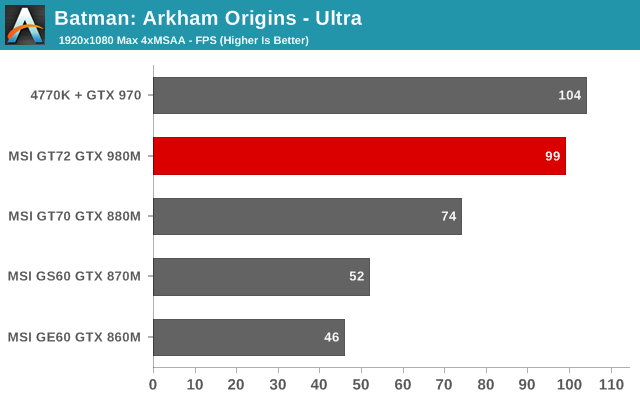
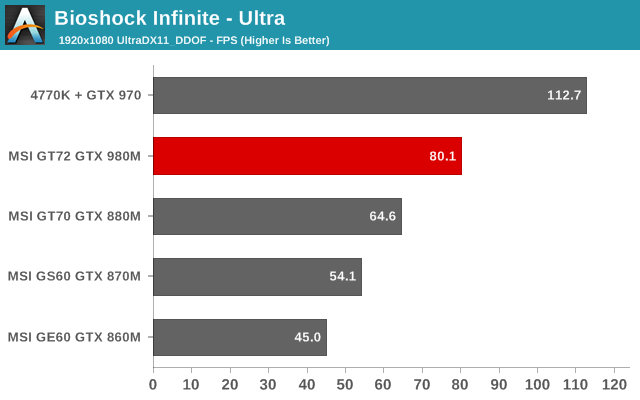
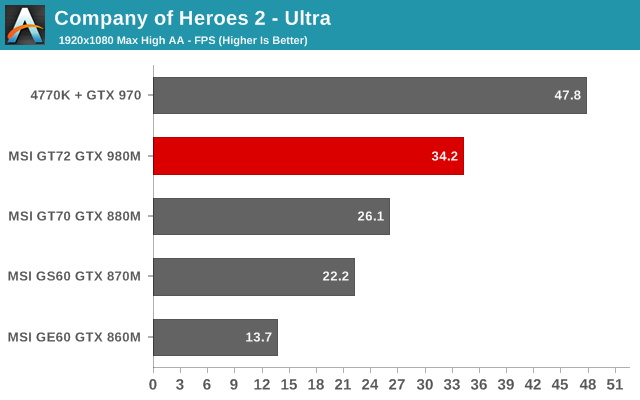
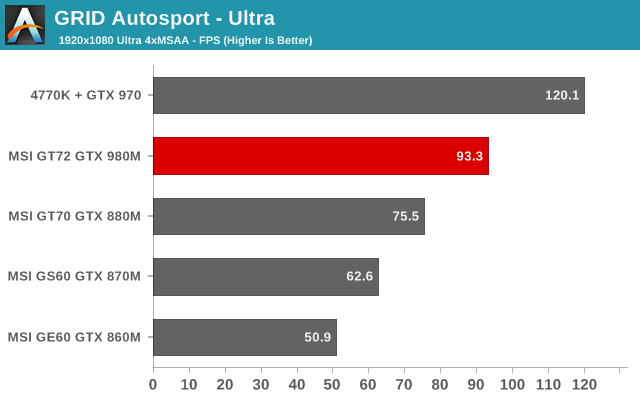
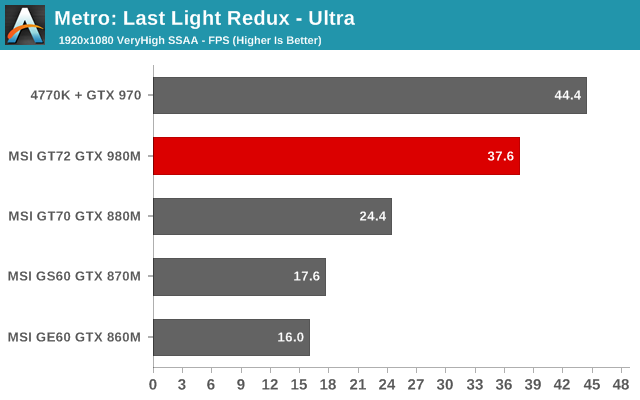
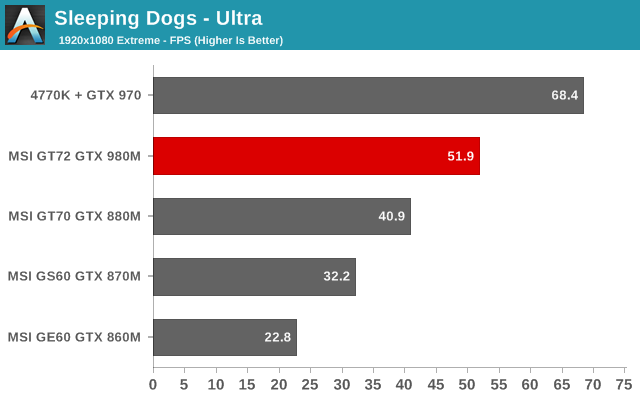
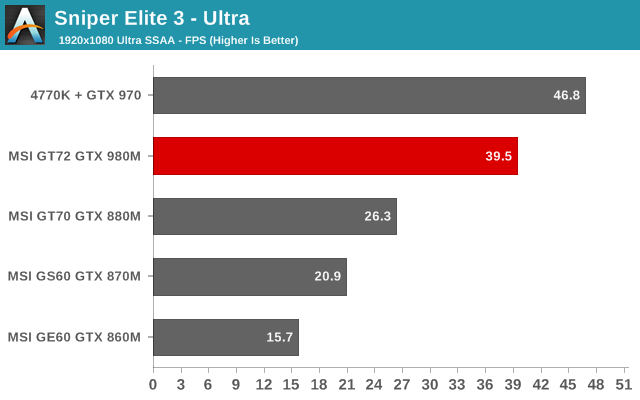
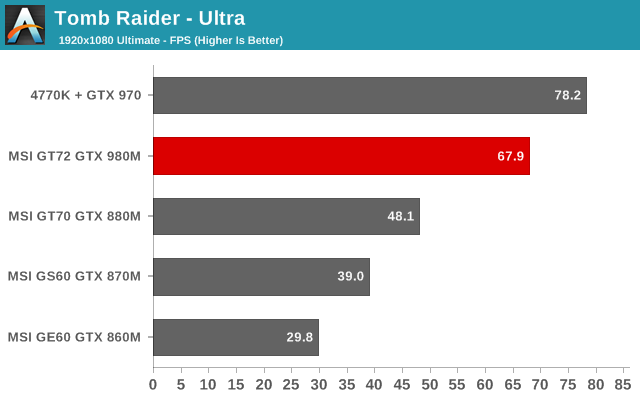
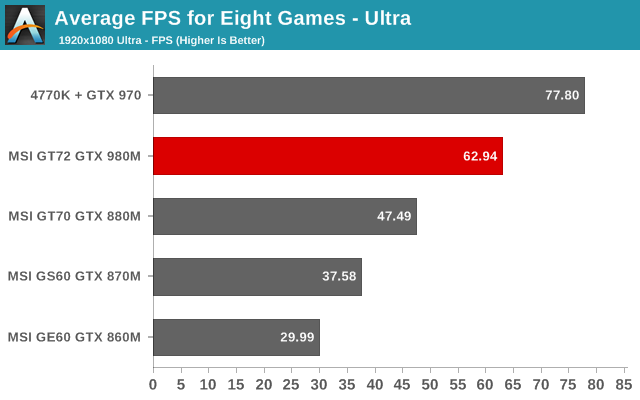
-
Hi there!
Could you pleas share your experience with Voltage higher than 1,0 Volt. Anyone smoked his card in doing so?
I am curious becaus I am thinking about flashing 1.025 Volt.
Best regards
phila
P.S.:
my 680m fried out due to mod bios 1.5v overclocking.You mean 1.050 Volt, do you?!
-
First Benchmarks done with the Asus G751JY (Source: Nvidia GeForce GTX 980M Tested, Benchmark Scores, 3DMark | Digital Trends)

Even in comparisson to the 980 desktop the 980m does a really good job.
Best regards
phila
P.S.: Check out first benchmarks of the 970m over here: http://www.tomshardware.com/news/nvidia-geforce-maxwell-mobile-gtx-970m-gtx-980m,27833.html
-
http://www.pcgameshardware.de/commoncfm/flowneu/flowplayer/flowplayer.unlimited-3.2.15.swf
... can´t get the video to work correctly ;-(
And even though I am really excited about the new cards... I am a littel disappointed by the "only" 1536 ALUs.
Best regrads
phila



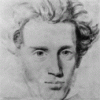



nVidias VRAM issue - was well on mobile cards?
in General Notebook Discussions
Posted
I am sure you heard of the vRam issues that causes FPS drops on nVidias GTX 970 (desktop).
What I`d like to know is, if the mobile 970m/980m as well could be infected by this kind of vRam management.
Are there any experiences? What kind of program could one use to test the "speed" of the complete vRam.
Best regards
phila
P.S.: I am not sure if one can trust this Rec.exe a.k.a. "nai`s vRam benchmark"