-
Posts
112 -
Joined
-
Last visited
Content Type
Profiles
Forums
Downloads
Posts posted by phila_delphia
-
-
Update: If you try to get one straight line (same clock all over) you will likely loose performance, like I did. The thing is to set the Point of your desired maximum clock about 850 mV an let the clock spped decrease to the left by one step each. To the right you want to keep your max clock of course. This will save you up tp 30 Watts on scenes with light load as with the regular curve the card will clock up and thus use more power.
Best regards
phila
-
Hi there! As Afterburner 4.3 beta 14 gives access to the voltage curves, I plaed around some and found out that one can undervolt the GPU with some success.
After locking my GPU clock on 1709 mhz @ 800mV and the RAM clock on 4498 mhz I was able to run the Witcher 3 with the same framerate (73.5 FPS 1080p ultra without Hairworks) as under standard voltage - anyhow my notebook was consuming about 15-17 watt less (152 instead of 168). With G-Sync enabled (one might as well say with FPS locked to 60) the result is even mor drastic, as the GPU won`t clock up as the load decreases in light weigth scenes. I could reduce the power consumption about 20-30 watt (128 instead of 156), depending on the GPU load.
Perhaps some of you guys care to post their results, and perhaps are able to answer one question: I thought with GPU clock locked to 1709 an RAM to 4498 I thought I`d surpass the standard settings in regard to the FPS - still this is not the case. I know this has to do with th undervolting, but still...
Best regards
phila
-
-
9 hours ago, Prema said:
'Mobile 1070' and 'Desktop 1070' don't share neither the same shader count nor the same clocks...
Yep. At least the link I posted suggests that the mobile 1070 will have more shaders but lower clock than 1070 Desktop.
Yet it seems the two cards might nearly deliver equal performance.
Best regards
phila
-
Perhaps i will be proven wrong shortly:
http://videocardz.com/62483/mobile-geforce-gtx-1070-to-feature-2048-cuda-cores
Best regards
phila
-
In this case the mobile version looks like a letdown to me?
This card would have a hard time against the 980 non M.*
Best regards
phila
*I`d gladly be proven wrong.
-
If you do not need the very latest ultra superduper Hardware you can get along with a mobile 970m quite well. I got one in my ultra portable gaming notebook and can play the latest games on high at 50-60 FPS. Especially when the new mobile cards are released you will submble over some decent deals.
Best regards
phila
-
With either Express Card Slot or removable WiFi you should be able to. Still - your processor might get in trouble with some of the latest games. Care to click on the post below for more info:
-
 1
1
-
-
On 12.7.2016 at 4:41 PM, Arbystrider said:
Stores like Best Buy exist because of and for people like you. If you don't even know how electricity works, this is not the forum for you.
This place is for enthusiasts who know what they're doing. TLDR: Just buy another PC. It saves everyone the hassle.
Sorry for this. Arbystirder was just so impressed about how cool he is that he forgot his manners... What he really wanted to say was: "Hi threre! Nice to have you around! How can I help you!" (As this is how a pro would act.)
Now for your problem:
1.) What kind of games do you want to play? Are they very demanding? Can you name some titles? Those questions are important as any games will run on your CPU but some more recent games will not work with only 2 CPU Cores. So before planing/investing on an eGPU you should ask yourself if your CPU can handle the games you want to play. If this check is positve you should think about an eGPU solution.
2.) As those eGPU solutions in general require a special interface, you should then check if your notebook features this very interface. The thread Khenglish posted should be of some help in this regard. I found this article very heplful: http://www.pcworld.com/article/2984716/laptop-computers/how-to-transform-your-laptop-into-a-gaming-powerhouse-with-an-external-graphics-card.html
And perhaps this vid might be a helpfull addition:
If you are not the DIY kind fo guy, there might be some premade solutions comming up:
Best regards
phila
-
 2
2
-
-
I`d say you`ll get a refurbished one. They just used the form for billing no matter it the notebook is old or new.
Best regards
phila
P.S.: Keep me updated if the notebook happens to be completely new - I might end up buying a Dell too next time ;-)
-
This seems stragen. After initial doubts I am running win10 pro on all machines - including my notebook with mobile 970m [memo to myself: update signature].
This system also supports the switch betewwn mobile and dedicated GPU and I do not suffer any of this probelms. Any game related issues possible?
Best regards
phila
-
I am interested in having a modded bios for my 3GB 970m on Gigabyte p34w v4. The GPU is soldered. Curiously there seem to be no such bioses around.
Best regards
phila
-
On 13.6.2016 at 3:10 PM, viktoris said:
Honestly I can NOT wait till AMD joins the fray with theire mobile GPU's. The R series were a dissapointment.
But this sounds amazing nontheless.
After the release of the RX 480 I am not so sure if AMD will mix up the high end mobile market - to say the least.
About the 1080m: If the recently leaked benchmarks of the 1080m are true I am not alltogheter happy: ~14000 Pionts seem nice, but stay well unter the 15000 of the Desktop 1070.
O.k. there will be some overclcoking but I hoped the card would end up between the sotcl 1070 and 1080.
Yet: Perhaps there will be a "1080m" and "non M" version...
On 7.5.2016 at 6:09 AM, Khenglish said:...any guesses on when the 1080m will be available?
Usually those cards are paperlaunched during summer. Are Listed in september and get shiped in october (early november here in Europe).
At least that`s what I experienced when buying my 980m and 680m.
Best regards
phila
-
On 24.11.2015 at 0:35 PM, zane55 said:
Hi guys,
Has anybody tried flashing a VBIOS to a soldered 3GB GTX 970m GPU like I have in my MSI GS70?
I want to flash, but don't know if it's possible, because I read the VBIOS is in the BIOS.
Just want a lower voltage to reduce heat.
Thanks
Same here. Plus I still lack a 970m 3GB vBios. Best regards - phila
-
Hi there!
I - by chance - got hold of an Gigabyte P34w V4.
As this small notebook is really getting hot, I am looking for a vBios modification with the goal to undervolt the 970m.
Thank you and best regards
phila
-
Hi there I go a question concerning the GPU clock in realtion to the GPU usage.
I can use the highes bost state as long as the GPU Usage is belol a certain point (80%) if the GPU is used above this threshold the boost will not fully be available?
I always thought the boost state depended on the temperature of the system?!?
Would you be so kind as to tell me something about this. Especially: Why would I need a high boost state if the card is only Used to about 65%??
Best regards
phila
-
My alienware 17 has a gtx 680m @ 719\900mhz, when OC to 915\1125mhz running heaven 4.0 or middle earth SOM my system freezes and never work until I force shutdown.Does so with anything beyond 900mhz for the gpu or 1200 for mem. Is this Normal?!! also my temps 80 @ stock clocks, is this right?
using the svl7's default clock & voltage mod btw.
About 900 stock was waht I got out of my card as well. In the end I dared to venture further (1.050v) and reached 1030mhz at at the max.
It is quite normal that you will have to add a good portion of extra voltage in order to gain some % extra speed - the decision is yours.
Be aware of your power consumption (depending on your PSU). 80 @ stock is quite a good temperature imho.
Best regards
phila
-
Man I don`t seem to get it. What does this (The vBIOS-locked cards will likely stop shipping once the GPU driver update Nvidia has previously promised is released.) mean?
Will nVidia remove the bios Lock? And: Why did they bios-lock some of the cards earlier then? And why will the will the locked cards stop shipping after the realease of the driver update?
Best regards
phila
-
There's no maybe about it. Read the release notes. They applied some security hot fixes to 344.75 and made that new release.
If this is, what bothers you... Please forget about the "may be." I did not notice any performace impact anyhow. Especially as 347.xx did not allow for OC which has a bigger effect on my system I guess.
All I wanted to point out is that 345.20 has OC enabled again.
Best regards
phila
-
 1
1
-
-
As I understand it NV have still to release a driver since 344.75 that allows overclocking. The one due next week will be the first.
As for the vbios lock, NV say that the vbios settings are decided by the OEM and adjusted and set by them to suit the thermal/power requirements of their equipment? Basically the vbios is down to the OEM. This does mean it's not too tricky for someone like Prema to fix it
 .
.I can't quote source as it's burred in one of the NV troll fests here: https://forums.geforce.com/default/topic/810050/geforce-drivers/official-nvidia-347-52-whql-driver-feedback-thread/45/ but it made sense...
Hi Mickyd1234!
Two annotaions:
First. nVidias latest issued driver 345.20 does support OCing again.
NVIDIA DRIVERS GeForce Game Ready Driver WHQL
Second. What nVidia states according to your information does not seem to match with what others (i.e. Prema) have experienced who got their chips directly from the green company.
And while it is true that he seemd to have success in circumventing the vBios lcok im am still not happy with this desicion.
Best regards
phila
-
 1
1
-
-
345.20 may have a newer date but it's essentially 344.75 with a few small changes. It doesn't have the performance boost that 347 gave, rumor is new drivers on the 16th.
May be. I did not notice any performace impact. I even scored a little higher in 3D Mark... But it my well be system dependant.
Best regards
phila
-
Indeed.
In all honest anyone who is looking to overclock a notebook GPU will find a way around not being able to do so via Nvidia's native drivers.
If someone trying to overclock doesnt have the forethought to seek out the many brilliant people online who have figured out how to do such, then perhaps they shouldnt be overclocking anything.
Hi! nVidia has unlocked the OC via driver awhile ago.
The problem now is that the Maxwell Generation comes with a locked bios by default.
Fortunately Prema has found a way to mod those cards with a new bios - anyhow the way nVidia heads makes many people feel uncomfortable...
... if they know how to do some OC or not.
Best regards
phila
-
With 345.20 nvidia has oc reenabled again as well.
Best regards
phila
-
Thank you so much for the 980m Ocd edtion.. However, I am also getting random crashes when playing games... Something like driver crashes and recovered.. tried 3 different drivers same result.. but if i downclock my core mhz 1126.. the crashes is gone... really cant enjoy the 1202mhz hehehe.. Thanks!! My specs are : AW 17 98m0 clevo
You could do as Prema said. Or: Have you tried giving your card a little more voltage? svl7`s version is undervolted by default to 1.000v instead of the usual 1.037v. Best regards
phila



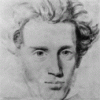

Overclocked yet undervolted Pascal with Afterburner 4.3
in General Notebook Discussions
Posted
I play with G-Sync (max FPS 60). Every time I run a passage with comparatively light load, my GPU boosts the core clock speed. This adds to the pwerconsumption significantly.
With the clock speed limited to the max clock speed under full load, I get the the best performance without the overhang.
Best regards
phila