-
Posts
61 -
Joined
-
Last visited
Content Type
Profiles
Forums
Downloads
Posts posted by haiwepa
-
-
Nothing really important: only the screen option could have been a matter. That said, if it was for myself, i'd go to Origin (same hardware, -90USD, usb recovery stick for free, what else?).
-
What an awfull machine you have!!

SM coolers are better build, but will cost you 150-200€, keep your money for new cards. You should have a look here: Prema (again) listed some tips to enhance the cooling.
And your 300w PSU will handle xm Cpu and 970m SLI, even with a light O/C.
-
 1
1
-
-
if you want a fully upgradable laptop (including CPU and GPU), then you should try to find a configuration upon Clevo barebones, like the P177SM (single GPU) or P377SM (SLI). The first one is more or less 1900USD, the second with one 980m around 2100USD.
Msi and Asus have got soldered CPU, but only MSI uses standard MXM card for GPU. I think Alienware are no more upgradable (AW specialists should correct me if i'm wrong).
-
In nvidia settings panel, create a profil for Afterburner or Nvidia Inspector and force use of 760m: maybe your problem comes from Optimus (disabling the dGPU while you're trying to OC).
-
I think panther is not the correct laptop to choose from Eurocom to compare: the scorpius 3 is based on the same barebone than Eon 17 SLX.
This said, i've tried to configure one of each with same hardware: Origin is less expensive (-90USD plus a free recovery usb stick) than Eurocom, but you have less choices (especially for the screen).
-
Glad to see you have found one.
Regarding the monitor, i never play with external screen: so i will honestly be no help for you. I've just found a little comparison here, it seems that 980m can handle 4k gaming if you don't max the settings.
-
-
Maybe the gpu switch is not properly supported by GTA. Try to run nvidia inspector and let it run: this should lock Optimus on the dGPU (if not, force settings on 3d applications' profiles), then run GTA. This worked for me on some old games and M14x laptop.
-
Hi,
I bought my 970m from EUROCOM: they've got full upgrade kits, Vbios already flashed (normally from Prema) and you can pay taxes at the time of purchase; cards received within 5days (location France). In Europe, you also have CEG: i'm waiting a P150em case from them so i will tell you if they are serious sellers.
For your 3740m, if it's not already done, grab the bios mod from Prema and flash: do a nice overclock and your CPU will definitly not be a problem. P170em cases have a 230W power brick, if i'm not mistaking, so you should be able to overclock your system (as P150sm are coming with only 180W)
-
Hello,
As said by Khenglish, the "vga empty" message is normal, until someone like Prema mod the bios to correct that. But you can install your card it should work. Just follow some steps:
*deep uninstall of your previous driver (using DDU for exemple)
*download the correct driver and corresponding modded .inf file (from LaptopVideo2Go: Drivers); V344.75 are good with O/C features; i'm running V350.05 and they seem to have also O/C re-enabled. extract the driver and replace the .inf file with the modded one.
*download Vbios on Prema's website
*Disable your 970m on control panel (should appear as "windows graphic adapter") and flash the Prema Vbios using tool in archive
*reboot on disabled driver signature enforcement mode (google it, it's from control panel)
*install driver (accept the installation)
*reboot
I've followed all those steps and have a running P370EM with 970m SLI for 3weeks now, perfectly working and Oced @980m.
Good luck



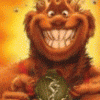


Deviltech Hellmachine vel Clevo P370EM - my first SLI computer:D
in Clevo
Posted
Well, i think you will need at least 2 of them: one for memory chips, one for other stuff (VRM...) Don't forget the tiny ones on the upper part. Thickness: 1.5mm seems to be pretty close to the original pads.