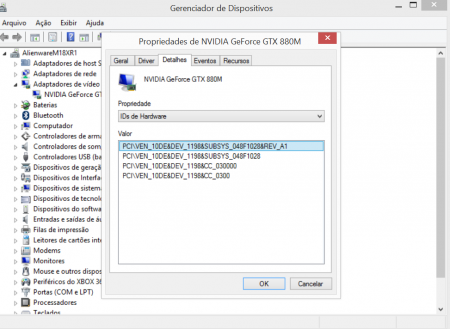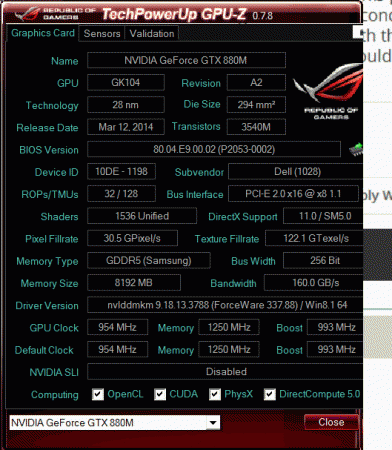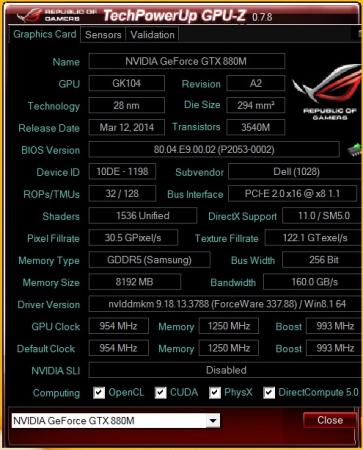Lucifer Nymphetamine
Registered User-
Posts
64 -
Joined
-
Last visited
Content Type
Profiles
Forums
Downloads
Everything posted by Lucifer Nymphetamine
-
driver 337.88 stock vBIOS Generic VGA video card benchmark result - Intel Core i7-2960XM Processor,Alienware M18xR1
-
Is there anyone else there who has M18X R1 with GTX880M 8GB using the new VBIOS? Is it just me or am I having problems? It is not possible .. I've done: Uninstall the drivers with DDU (the latest) Install the VBIOS driver to respond both in games and in 3DMark. I've tried with no CPU overclocking Have tried with overclocked CPU I have tried to download the GPU clock I've tried older drivers I've tried the version not steam 3DMark I await someone who can help me doing a walkthrough of how to install the video drivers and / or having any suggestions .... My birthday is today, someone gave me a gift. Thanks to all
-
Downloaded again, 3DMark gives error in the same place. I do not know if I did the right to install the 337.88 drivers procedures because it does not recognize my video card, there must be done several procedures. You can create a step by step for me to install drivers 337.88 in my M18X R1? I'm already running out of ideas ... I've tried almost everything: (
-
Here... Stock CPU settings , same thing , 3DMARK pass 2 initial fase`s of test and ERROR at fisics: Unexpected error running tests. Workload work failed with error message: File: device_resources.cpp Line: 155 Function: class eva::com_ptr<struct id3d11rendertargetview=""> __cdecl eva::d3d11::device_resources::create_render_target_view(struct ID3D11Resource *,const struct D3D11_RENDER_TARGET_VIEW_DESC *) const Expression: m_device.native()->CreateRenderTargetView( resource, desc, result.receive()): DX11 call failed [-2005270523]. Hardware device removed. DXGI_ERROR_DEVICE_REMOVED: Fire Strike not even start and error: Unexpected error running tests. Workload Single init returned error message: File: device_resources.cpp Line: 313 Function: class eva::com_ptr<struct id3d11buffer=""> __cdecl eva::d3d11::device_resources::create_buffer(const struct D3D11_BUFFER_DESC &,const struct D3D11_SUBRESOURCE_DATA *) const Expression: hr: DX11 call failed [-2005270523]. Hardware device removed. DXGI_ERROR_DEVICE_REMOVED: ID3D11Device::CreateBuffer:</struct></struct>
-
Excuse my ignorance, but you referred to the charger? if yes, is 330W yes sometimes he spends the first two parts of the CLOUD GATE test and when going to the part of the test that it is the physical error in 3DMark, I have no idea what's wrong, but because it is in the Bios with the original works perfect, he the one swung in fps during the test, the few gains fps out of nowhere after a small thing locked milliseconds, of a locked micro so to speak, and soon afterwards the fps go up, for example in the FIRE STRIKE in part that with the Normal BIOS gets 29 fps with your are the one little lock 34 and 39 and go back to something around 30, could understand? I clear?
-
M18X R1 I72960XM OC 4496X4 60-74Cº (idle-stress) 45x4 Vid 8 priplane 1120 Single GTX880M Stock clock/settings 30-62Cº(idle-stress) Error trying run 3DMARK FIRE STRIKE (not even start) Unexpected error running tests. Workload Single init returned error message: File: device_resources.cpp Line: 313 Function: class eva::com_ptr<struct id3d11buffer=""> __cdecl eva::d3d11::device_resources::create_buffer(const struct D3D11_BUFFER_DESC &,const struct D3D11_SUBRESOURCE_DATA *) const Expression: hr: DX11 call failed [-2005270523]. Hardware device removed. DXGI_ERROR_DEVICE_REMOVED: ID3D11Device::CreateBuffer: Error trying run 3DMARK Cloud Gate: Unexpected error running tests. Workload Single init returned error message: File: device_resources.cpp Line: 313 Function: class eva::com_ptr<struct id3d11buffer=""> __cdecl eva::d3d11::device_resources::create_buffer(const struct D3D11_BUFFER_DESC &,const struct D3D11_SUBRESOURCE_DATA *) const Expression: hr: DX11 call failed [-2005270523]. Hardware device removed. DXGI_ERROR_DEVICE_REMOVED: ID3D11Device::CreateBuffer: </struct> <struct id3d11buffer="">Before I forget it's time to install the VBIOS, of a message that the BIOS version is incompatible / different from the current version and asks if I agree, I was just agreeing with Y, is a number that is different if I'm not mistaken he says my device is 048F and the new 5AA is something like not exactly remember, and my GPU always appears with the unknown in 3DMark tests, this already before installing your BIOS, I did the procedure to install the video drivers were: - 337.88-notebook-win8-win7-64bit-international-whql - Display.Driver folder -> open nvdm.inf (notepad) CTRL+H -> Find What: 05AB Replace With: 048F -> Hit 'Replace All' -> Save. - 337.88-notebook-win8-win7-64bit-international-whql folder\ run setup.exe. Win8 disable driver signing, then install drivers. Command Prompt (Admin) Win key + X Code: bcdedit /set {current} testsigning yes > "The operation completed successfully" -> reboot -> Install drivers. Exit test mode Code: bcdedit /set {current} testsigning no ->reboot. </struct></struct>
-
Alienware M18X R1 I7 2960 4.496 Ghz 1.5TB Raid 0 16GB Ram GTX880M Stock vBIOS: working Perfect , 3DMARK tests etc but...(settings locked) Nvidia GTX 880m - 'OC edition' rev00.rom , Bugfield 4 wont work , 3DMARK crash in the middle of the tests Cloud Gate (At fisics) Fire Strike (not even start) but... (All settings unlocked) PLEASE fix that , i have a message when instaling the bios , and press ''y'' at all times (it`s an diferent version of software or something like that),becouse i know of this unlocked vBIOS have improvements on games , tested with Stalker Lost Alpha , gain 7-15 FPS , but at the rest wont work , and at all games screen during games the screen flashes, as if something was not right, unstable ... the video driver does not know for sure, the driver used is the beta NVidia 337.88.... waiting some tip... =/