
darius456
-
Posts
14 -
Joined
-
Last visited
Content Type
Profiles
Forums
Downloads
Posts posted by darius456
-
-
Recently I was thinking about the same. I was curious if it is possible to solder second mpcie port. I was looking around the Web for hi res pictures of MoBo with originally soldered mpcie port because I wanted to compare it with my MoBo just to be sure there is no missing smd component. I think that I will borrow an oscilloscope from my friend I will measure something on this pass. I will be looking for 3V and 1.5V and may be for some digital signal.
-
Well, people asked me to push the 660m a bit, and as a former 660m user I know that 1000MHz shouldn't be a problem at all, even at stock voltage. Since I didn't touch the voltage, the additional heat shouldn't be much.
Thx for answer. Is there any option in bios to change the 660m frequency or it is fixed and no changes is available.
-
Is it safe to overclocking 660m to 1000MHz? Does it not generate to much heat?
-
On page 5 of this thread, somebody had the same problem you are having I think. http://forum.techinferno.com/lenovo-ibm/2260-lenovo-y580-y480-unlocked-bios-versions-5.html
He posted a modified BIOS. I think the link is dead but somebody re-posted it somewhere in this thread. You could give it a try and see if it solves your problem. Will try tonight my 6300 and will keep you updated if I have the same problem.
---EDIT:
At the end of this page: Remove whitelist check / add ID's to break hardware restrictions mod requests. - Page 321
Somebody posted the no-whitelist version of the Bios 2.07. The following post indicates that it looks like it is working with the 6300 (it does not say whether it worked with 2.4 and 5 Ghz networks): Remove whitelist check / add ID's to break hardware restrictions mod requests. - Page 322
---EDIT 2:
I just installed the Intel 6300 and I am not having any problem connecting to a 2.4 Ghz. I am on the 8.01 Bios version.
1. On 5th page somebody mentioned about the same issue and about unwhitelisted bios but the bios can be found on post no 207.
Or here: Y580_n6300wifi_whitelisted.zip (NOT TESTED!)
2. I used Bios from Your 1st EDIT. This is the original 2.07 Bios with whitelist removed, no other changes or function unlocked/added. I have tested it and so far no issues, so i recommended it. Link above or here: Lenovo IdeaPad Y480-Y580_5Dcn40ww__WL.zip
Anyway thank you for feedback. My issue was solved. Right now i can connect either 2,4GHz or 5GHz band network. So if anybody have similar issue... change BIOS, no offense svl7, your BIOS is great.
-
I have a very serious problem with my wifi network. I have a router ASUS RTn66u, which gives the 2.4 GHz and 5 GHz simultaneously. I have no problems to connect to the router in the 5GHz band, but the 2.4 GHz band can not connect. I have at home a few other devices that use the 2.4 GHz band and I have no problems with their communications. All devices except Y580 connect seamlessly with the router on the 2.4 GHz band. I have unlocked the BIOS version from the first post version 2.06. The problem occurs both with the Intel 6200 and Intel 6300. None of these cards is able to connect to the network at 2.4 GHz. When I tried to connect to the network using 2.4 GHz intel card 2200 (original from Y580) everything was fine. I wonder if any of you have a similar problem. Earlier I do not tried to connect to the 2.4 GHz network so the problem I discovered today. I wonder if there is any chance that it is the fault of the BIOS. I would add that both 6200 and 6300 cards working fine on my second laptop (HP). I will be grateful for any feedback.
Today I tried to connect to 2,4GHz network using intel 5100 wifi card taken from HP laptop. The card isn't broken - 100% fully operational because it is working 2,4GHz and 5GHz on HP.
So there is something wrong... have no idea what.
-
Hello everybody,
Today i will show You how to mount 3rd antenna to Lenovo y580.
The new antenna came from LENOVO G550. I took shorter one (black one). Oryginally it was placed on display panel next to the camera.
Look like that:
I was trying three different places.
1st place was a TV card slot. The long cable was convoluted and placed over the antenna.
2nd place was black plastic below heatpipe, and over RAM. But i can not close the back cover so i resigned of that place.
3rd place was a left speaker.
To take off the keyboard you have to unscrew 3 screws.
Then you have to undermine the three hooks. I used a driver's license because it is lean and hard, respectively.
Take a look at "Lenovo Y480/580 Hardware Maintenance Manual" on this post (end of 1st post): LINK page 46.
You need to remove the three screws instead of two do not read page 45.
Then you have to remove keyboard bezel. Use the same manual as above but page 48 to 50.
Then, stick the double-sided tape antenna.
Take a look at images.
I have done some speed tests.
My router: ASUS RT-N66u
My PC 1: SSD 128GB, Gigabit LAN
My PC 2: Lenovo Y580 SSD 128GB, WiFi 5GHz, WiFi card 3rd location
Intel 6200: Max Download from PC1 to PC2 = 100Mbit/s
Intel 6200: Max Download from PC2 to PC1 = 100Mbit/s
Intel 6300: Max Download from PC1 to PC2 = 135Mbit/s
Intel 6300: Max Download from PC2 to PC1 = 135Mbit/s
I have done some performence tests.
1st place - very large disturbance, unstable connection, avg speed 80Mbit/s
2nd place - very large disturbance, unstable connection, avg speed 90Mbit/s
3rd place - no disturbance, stable connection, avg speed 135Mbit/s
-
 8
8
-
-
Some of You wrote that you have installed intel 6300 wifi card. So I assume that you have added 3rd antenna to your Y580. Please tell or better show me where have you installed it?
I installed my in TV card place. I have to come really close to my router (ASUS RT-N66u) to get 450Mbit/s. I wonder if I installed my 3rd antenna correctly.
-
Today I installed the Intel wifi card 6300. Although I did not notice any increase in performance or stability, the card works without a problem. Bios did not show any errors. I replaced the card intel 6200 to Intel 6300. So the BIOS in the first post work with both cards.
-
 1
1
-
-
Hi all,
1. It's not my photos, originally posted at: DIY
2. Last link is to PDF manual created by Lenovo
3. ENJOY
-
 8
8
-
-
Figured out what I did wrong.
Look at this image:

To reduce number of cores which windows will use at next boot you have to:
1. Turn on msconfig
2. Go to second tab (I have Windows 7 PL so its called ROZRUCH - start)
3. Select Advanced Options
4/5. Select number of cores you want to use at next boot.
This is how I lost my cores, and unnecessary reinstalled my windows.
-
You bought a new Y580 yesterday and the BIOS version was 2.06? Where did you buy yours, and what is your laptop's model number? I bought mine in December '12 from New Egg. Those of you who have the Y580 with BIOS 5DCN90WW v8.01, is your model number 59345717?
My Y580 was shipped with preinstalled BIOS v2.07, I downgrade it to 2.06 from 1st post.
I dont know what is NEW EGG, im from Poland and I've bought it im my local store.
Model name: 20132
MO Number: CB021120AE
CPU: I7-3630QM
RAM: 4GB but added second 4GB
HDD: 1TB but added 128GB msata SSD
ODD: DVDRW
Display: 15,6'' FullHD LED
OS: Dos
Tried it tonight with the BIOS 5DCN90WW and an Intel 6300, but I got the message that the wireless card was not allowed!I will try do this on my laptop once again and make a movie but i worry to lose my core again.

-
Yesterday I got my new Y580. I installed BIOS V.206_[unlocked][no whitelist] from first post. I I found some strange issue. When I have bios 2.07 windows 7 64bit show me 4 cores 8 threads, after installing bios 2.06 windows show 1 core 2 threads. Any idea what going wrong? Right now I'm going to update to 2.07, and hopefully get back my 4 cores. Notice later.
Here what i have done:
1. I have upgraded BIOS to 2.07* - no effect still only one core two threads
2. Remove new WiFi card, and replaced it with original - no effect still only one core two threads
3. Downgrade BIOS to V.206_[unlocked][no whitelist] - no effect still only one core two threads
4. Installed new WiFi card - no effect still only one core two threads
5. Restored Windows using Norton Ghost - Ghost image was made right after windows installation - no effect still only one core two threads
6. Installed completely clear, new version of windows - GET BACK ALL 4 CORES AND 8 THREADS
So if you experienced something like I did, do not play with BIOS version but simply start with Windows reinstallation.
CPU: Intel Core i7-3630QMI
New Card is: Intel® Centrino® Advanced-N 6200
* If I installed new WiFi card, BIOS refuse to load Windows - just like I expected,
BIOS version was 2.07 without any modifications - original LENOVO.
I turned on Y580 once again, but then immediately pushed F2 and enter to BIOS, changed nothing, and SAVE AND EXIT... I was very surprised but BIOS passed my new WiFi card. Don't checked yet if this card will work under windows but it might. Can YOU do the same???
-
Y580 bought with pre-installed windows 7 got bios v2.0x
Y580 bought with pre-installed windows 8 got bios v8.0x
What about with Y580 bought without windows? Which version should I expect? Anybody bought Y580 without windows?
I follow this thread for few days and wonder if bios v8.01 is necessary to install windows 8? I'm asking because I've bought Y580 without pre-installed windows and I wonder what happen if i get Y580 with bios 2.06 and i will try to instal Win8? Do i have to upgrade to v8.01? If so where to get v8.01?
Ps. svl7 thanks for great job.
----
I don't see any reason why you would not be able to install Windows 8 with a BIOS from the 2.0x branch.
I read that some people had problem downgrading from 8.0x to 2.0x. No official BIOS 8.0x seems to be on the Lenovo web site for now, only the last 2.0x update is available.


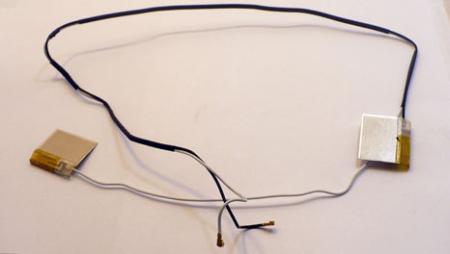



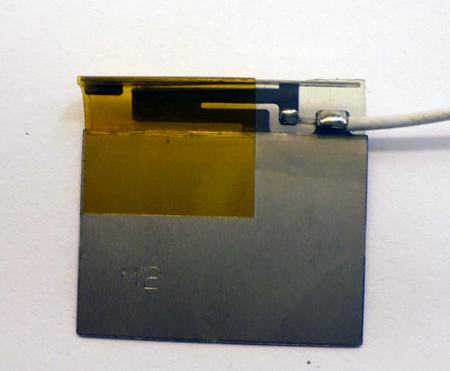
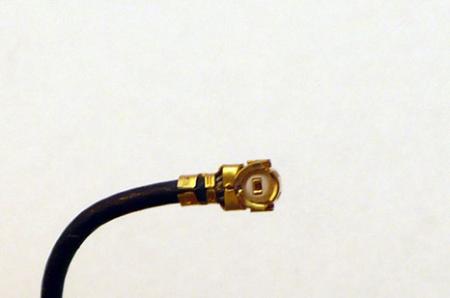

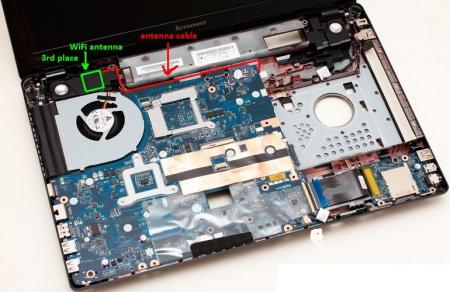
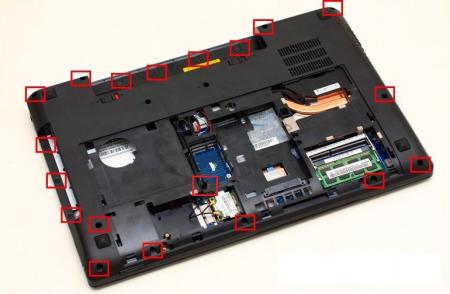





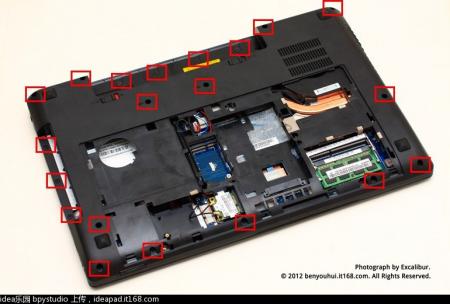



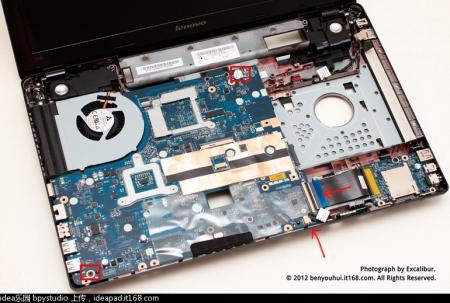











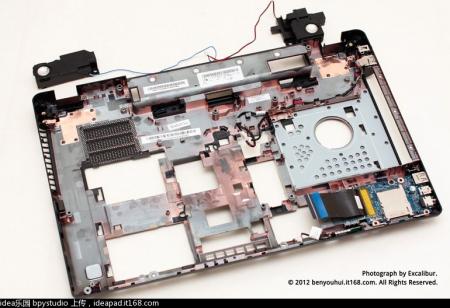











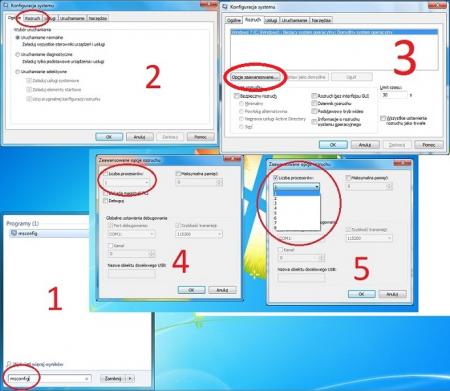
Lenovo Y580 / Y480 'unlocked' BIOS versions
in Lenovo
Posted
I have dig some in web and I have found this: LINK. Take a look at page 36. I have found that i dont have R1207, R1208 and R1209 - who know what else. R1207 is 0Ohm 0402 smd resistor so it is shortcircuit. R1208 and R1209 are 100Ohm 1% 0402 smd. So it is no problem to buy it and solder. I have found mPcie connector for about 2$. So if it will work it will be very cheap mod. But if somebody could provide HIGH RESOLUTION images of Motherboard with Third mpcie it would be nice. I would like to compare it with my one and may be i will find another passive element that is missing on my Motherboard. (sorry for my bad English).