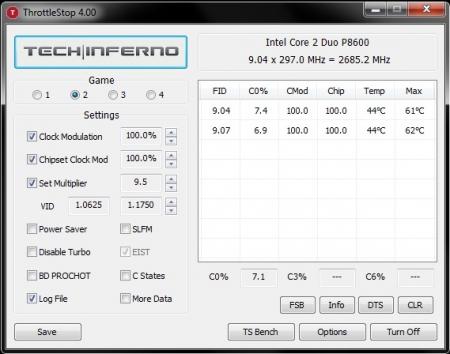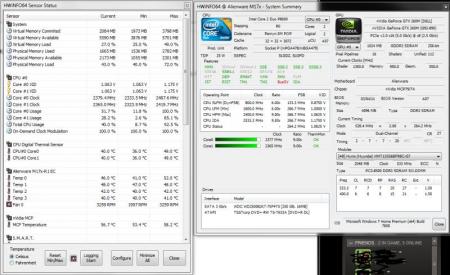he_iz_legend
Registered User-
Posts
18 -
Joined
-
Last visited
About he_iz_legend
- Birthday 10/24/1987
he_iz_legend's Achievements

Settling In (2/7)
11
Reputation
-
[Solved] M17x-R1 Performance Issues
he_iz_legend replied to he_iz_legend's topic in Alienware M17x / AW 17
Hey guys, so I was playing league of legends and was badly getting the spikes so I got fed up and did another clean install of windows. From what I can tell so far, this seems to have fixed the problem, whatever it was. I just wanted to say thanks to everybody who spent the time trying to help me fix the problem. I really appreciate the help. -
[Solved] M17x-R1 Performance Issues
he_iz_legend replied to he_iz_legend's topic in Alienware M17x / AW 17
Here is a screenshot of my DPC latency checker, that red bar is the first time I've ever seen it, i was running an installation. Is that a problem? Are the other latency's normal or is there something? -
[Solved] M17x-R1 Performance Issues
he_iz_legend replied to he_iz_legend's topic in Alienware M17x / AW 17
Current: 650-1595-950 Stock: 550-1350-950 -
[Solved] M17x-R1 Performance Issues
he_iz_legend replied to he_iz_legend's topic in Alienware M17x / AW 17
Yeah i have my CPU and GPU overclocked ATM. -
[Solved] M17x-R1 Performance Issues
he_iz_legend replied to he_iz_legend's topic in Alienware M17x / AW 17
-
[Solved] M17x-R1 Performance Issues
he_iz_legend replied to he_iz_legend's topic in Alienware M17x / AW 17
I wish I could do that, especially since my CPU runs cool. Just can't find any of those options in BIOS. -
[Solved] M17x-R1 Performance Issues
he_iz_legend replied to he_iz_legend's topic in Alienware M17x / AW 17
Ran the test, max temp was 57, never saw any of the 100s change. I keep my laptop propped up constantly. One thing I did notice is that the multiplier seems to run at 9.0. When I check "set multiplier" and have it at 9.5 I see the FID's go a little above 9.0 but never above 9.10. They bounce back and forth between 9.04-9.08 usually. Also in the Nvidia performance panel it says the CPU multiplier is 9.0. Is that normal or is it supposed to be 9.5? -
[Solved] M17x-R1 Performance Issues
he_iz_legend replied to he_iz_legend's topic in Alienware M17x / AW 17
My 3dmark06 score was 10800 My first run wPrime score was 37 seconds running the 32m test I ran it a couple more times and achieved 32 seconds score. The first test I opened up a google chrome window during it so I don't know if it was a fluke with me messing with it, or some kind of indicator. The 3dmark score is above average and close to the higher range As far as I could tell the wprime score was low, I saw a lot of ranges around the 32 seconds, but I honestly don't know exactly what I'm looking at. Seems it might be slow. I also tried disabling my audio device thinking maybe it was some sort of audio problem, but it didn't change anything. I run red orchestra 2 usually around 50 fps, every 5 seconds or So i see a noticeable little hitch/stutter and a frame drop of about 10 frames. This occurs in other games such as league of legends and halflife 2. -
[Solved] M17x-R1 Performance Issues
he_iz_legend replied to he_iz_legend's topic in Alienware M17x / AW 17
Where do you find that at? -
[Solved] M17x-R1 Performance Issues
he_iz_legend replied to he_iz_legend's topic in Alienware M17x / AW 17
Using stock dell drivers now, also ran the latency checker and it didn't show any problems with the latency. Still underperforming. Not sure which item in device manager is my chipset to try the suggestion of uninstalling and installing a regular windows update driver. Also, if this can give anybody some kind of clue. I think i've noticed every now and then It seems to work like it should, this isn't often, but I can tell when it does. For example, I run the performance test for shogun 2. It usually gets around 22 FPS results but during one of these times when it was working better it randomly got 37 FPS after the test. -
[Solved] M17x-R1 Performance Issues
he_iz_legend replied to he_iz_legend's topic in Alienware M17x / AW 17
How do i go about doing that? -
[Solved] M17x-R1 Performance Issues
he_iz_legend replied to he_iz_legend's topic in Alienware M17x / AW 17
Would I need to download some kind of modified BIOS or something? -
[Solved] M17x-R1 Performance Issues
he_iz_legend replied to he_iz_legend's topic in Alienware M17x / AW 17
I've run a wide variety of drivers in the past, the dell, the nvidia, and the laptopvideo2go drivers. Haven't had this problem when I ran those in the past so I don't think its the driver in all honesty. Yeah that'd be great if I could get some help, I didn't see any of those options under my bios. -
[Solved] M17x-R1 Performance Issues
he_iz_legend replied to he_iz_legend's topic in Alienware M17x / AW 17
-
[Solved] M17x-R1 Performance Issues
he_iz_legend replied to he_iz_legend's topic in Alienware M17x / AW 17
I couldn't find those options in my Bios. What am I missing?