
xapachewolfx
-
Posts
38 -
Joined
-
Last visited
Content Type
Profiles
Forums
Downloads
Posts posted by xapachewolfx
-
-
Ok thanks I'll keep that in mind when I'm rebuilding my current motherboard I also remember that I can replace the disc reader with a SSD adapter
-
I had tried to use the one on Aliexpress and it didn't fit
6 minutes ago, MattyB said:Here is a mini USB adapter that you should be able to use in the WiHD port. This is similar to what I found in the R1 that I purchased recently.
Can I use this to add memory
6 minutes ago, MattyB said:6 minutes ago, MattyB said: -
Thanks for all the help
-
Yea I have to shutdown form time to time but for the nvme is it just plug and play
-
On 5/16/2023 at 7:18 PM, xapachewolfx said:
Yes for me it was just the latch but sometimes I noticed the my d driver will disappear so I'm going to use the Msata and nvme for a second SSD later on once I fix mine
On 5/16/2023 at 7:18 PM, xapachewolfx said:I did see some replacement ssd connecter on Aliexpress for the r2 but it wasn't the same
-
On 5/16/2023 at 7:18 PM, xapachewolfx said:
For the Msata do you know what that max capacity is that they take
-
Ok so it would have been way cheaper to get a Msata and remove the ssds instead of buying a new laptop
-
On 5/17/2023 at 6:27 PM, Siplast said:
Trying to post pics of my laptop but I keep getting file to big
-
Yes I do have an r2 I'll post some pictures to show what I mean
-
On 5/17/2023 at 6:27 PM, Siplast said:
Does anyone know what these two slots are for can I use them for mini ssds one is next to the wifi card

-
On 5/17/2023 at 6:27 PM, Siplast said:
Does anyone know what these two slots are for can I use them for mini ssds one is next to the wifi card the other is between the fans

-
On 5/17/2023 at 6:27 PM, Siplast said:
@Mattyb my ssd connector latch broke so Ive been trying to hold it in place with a piece of paper but I was lucky enough to find a laptop with the modded bios
-
I don't remember doing it the first time but ok dont really have much of a choice
-
i get always get the best advice here so im looking to buy a new motherboard for my m18xr2 and it feels obvious but i just want to make sure when i get it well i have to flash the bios again
-
Hey for alienware m18x r2 what is the max storage I can install I'm trying to see if it will accept 4tb ssd
-
Thanks this will help alot
-
Nice thats great no more having to manually edit the file please send link for Altas
-
So altasos installs the gpu driver without me having to edit the nvdmi(somethinglikdat) file for the gpu driver?
-
I just bought the clevo p870tm1-g but I'm trying to find an unlocked bios so when so I can up grade my gpu when I'm ready or do I need a modded vbios as well also does anyone know if this laptop can support rtx30s know
-
The gpu might have shifted when you removed the heat sink I wouldn't trust putting thermal paste any were but the gpu and cpu chips
-
4 minutes ago, M18X2012 said:
I'm sorry dont mean to side track this thread. The reason I am looking to upgrade to the 1060 is because, the 675m have been showing their age. Also I started getting black screened. Repasted both GPUs with kryonaut, worked for a days, black screened again, replaced the thermal pads, but bought the wrong size thermal pads. Replaced those pads again but this time WITH THERMAL PASTE INSTEAD OF THERMAL PADS... AND ODDLY ENOUGH...... NO CRAHES AT ALL!
Can someone explain this? How come the thermal paste is working in place of the thermal pads?
You sure you had them properly connect the first time because when was doing some testing on my laptops I would has the open with the heatsink off and the gpu on
-
Yea i do must of had a corrupted file some were because I reset my laptop and now everything is work fine
-
Does anyone use epic games and has anyone run into this problem were it does a blue screen restart when ever you try to click on it but it work when you disable intel graphics 4000
-
Thank you everyone for your help I got the 1060 to install


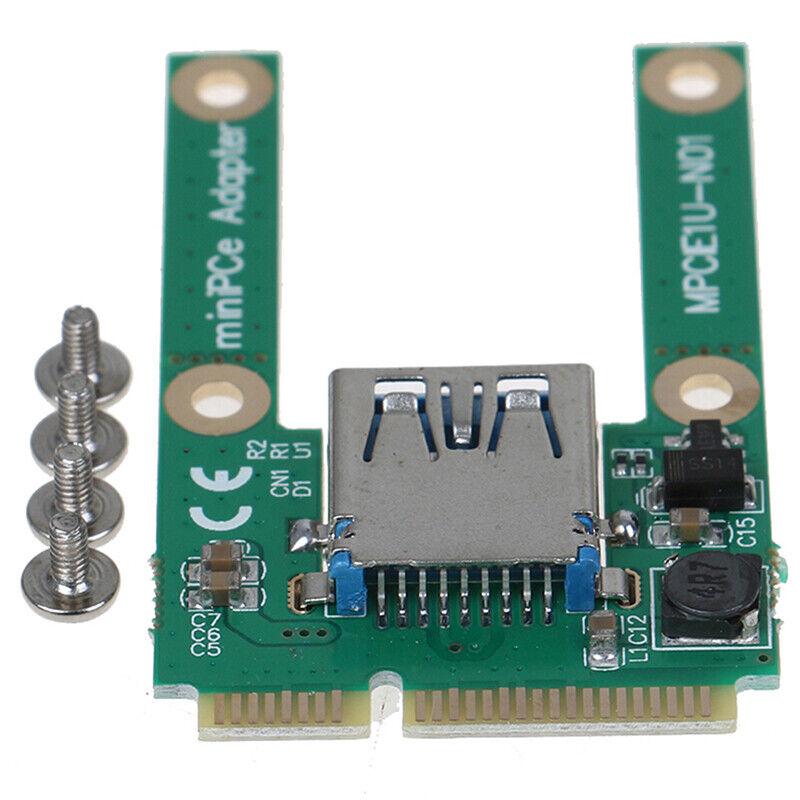
[Bios Mod] M18xR2 - Legacy Support now Available
in Alienware M18x / AW 18
Posted
How did you get windows 11 on your laptop because mines says it's not compatible also to install the 1060 you need to go to your boot menu and set it to switchable graphics (SG mode)