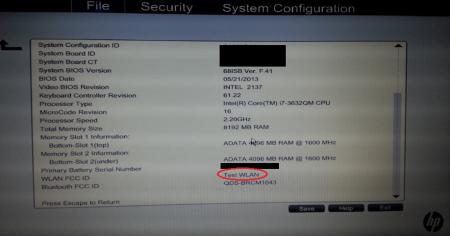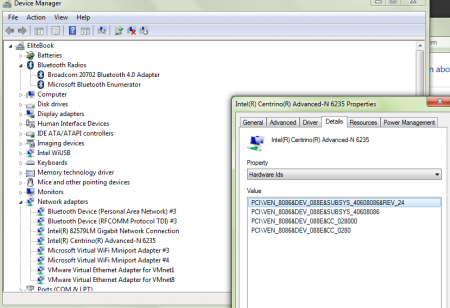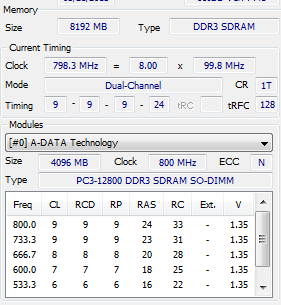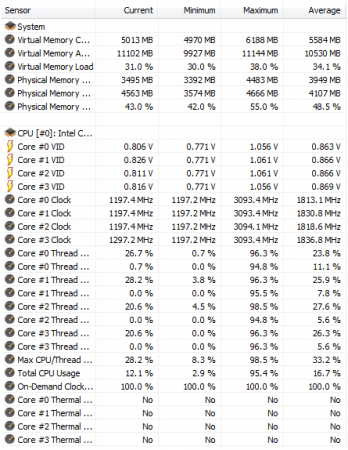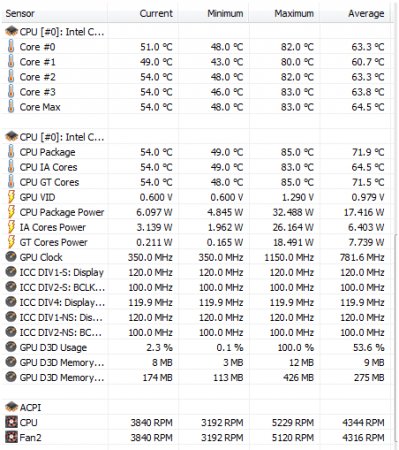phillofoc
Registered User-
Posts
80 -
Joined
-
Last visited
-
Days Won
2
Content Type
Profiles
Forums
Downloads
Everything posted by phillofoc
-
12.5" HP Elitebook 2570P Owner's Lounge
phillofoc replied to Tech Inferno Fan's topic in HP Business Class Notebooks
Here's the data from my 3632QM. They seem a little low, so if anyone would like me to rerun the data after a few days please let me know: CPU Multiplier x12 x23 x24 x25 x26 x27 x28 x29 i7-3632QM Voltage 0.8055 0.8856 0.9006 0.9207 0.9407 0.9607 0.9857 1.0107 TDP 10.5 19.3 20.6 22.1 23.7 25.5 27.5 30 I also soldered the mSATA (?) tracks for the WWAN slot. I get the whitelist screen if I use a mini PCI-E wifi card or mSATA drive. A second working slot was a longshot to begin with, but I wanted to put a new thermal pad on the chip that uses the chassis as a heatsink anywayI also got a GTX 650ti Boost hooked up as an eGPU. My plan is to do some gaming on the internal LCD. The 650ti Boost was designed to be a budget 1080p card, so it should be a decent card for my purposes. I'll get some eGPU benchmarks for that thread after the new year.- 1882 replies
-
- 2
-

-
Might be worth a read: Intel Ivy Bridge Guide for Gamers - NotebookCheck.net Reviews The authors compared IVB CPUs in playing various games. The usefulness of a quadcore varied on the game, but it seems that your CPU should be okay. Are you having thermal throttling issues? That could explain it.
-
12.5" HP Elitebook 2570P Owner's Lounge
phillofoc replied to Tech Inferno Fan's topic in HP Business Class Notebooks
Sadly, the WWAN whitelist is still intact. I tried getting my USB wifi in a mini pcie card format to work and I got the BIOS warning. I plugged my 6235 into the WWAN slot just for fun, and Windows saw something but couldn't find drivers to make it work. Maybe the card didn't fully initialize so the BT side wasn't working right. That's just more incentive to solder up the WWAN slot tracks to see what happens.- 1882 replies
-
12.5" HP Elitebook 2570P Owner's Lounge
phillofoc replied to Tech Inferno Fan's topic in HP Business Class Notebooks
If you really want the space savings, the official HP plastics kit is $17.99 before shipping. I ordered a replacement DVD kit back in January so I could get the faceplate and shipping was 11.25. I can't imagine that shipping would be much worse than that as your kit would be lighter than my DVD kit. Link if you're interested: HP PartSurfer Worst case, you go with the ODD caddy and save a few bucks.- 1882 replies
-
- 1
-

-
12.5" HP Elitebook 2570P Owner's Lounge
phillofoc replied to Tech Inferno Fan's topic in HP Business Class Notebooks
Worst case, please keep the WLAN disabled whitelist in future BIOS updates. I just tried an Intel 1000 and Atheros AR5B91 I had laying around. Both showed in the BIOS as TEST WLAN and showed in Windows. Safe to say that the whitelisting is broken or disabled.- 1882 replies
-
- 1
-

-
12.5" HP Elitebook 2570P Owner's Lounge
phillofoc replied to Tech Inferno Fan's topic in HP Business Class Notebooks
Huh. Does this happen when you boot into safe mode or into Linux? My keyboard is squeaky but by no means makes sounds in Windows. If no sounds in safe mode and Linux, maybe you have a prank malware or some sort of setting configured to monitor activity on PS2 keyboards. You can kill two birds with one stone by downloading and burning an antivirus ISO; I like Avira: Download Avira Rescue System | Official Website Have you contacted HP for their help? They might have seen this before.- 1882 replies
-
12.5" HP Elitebook 2570P Owner's Lounge
phillofoc replied to Tech Inferno Fan's topic in HP Business Class Notebooks
Not sure if anyone else is having this issue, but for the longest time I couldn't change the brightness of my display sometimes after going into suspend. This MS hotfix corrected the issue, but is designed for the following specific scenario: You have a laptop that is running Windows 7 or Windows Server 2008 R2. You set the When I close the lid setting to Do nothing on the laptop. When the laptop starts to enter sleep mode (system power state S3), you close the lid before the laptop enters to the sleep mode. You open the lid and resume the laptop from the sleep mode. I'd wake the laptop from sleep and be unable to change the brightness from where I left it. The hotkey overlay would show empty/full dim and I couldn't change the brightness using the brightness slider in W7 properties. Screen brightness changes and you cannot adjust the screen brightness after you resume a laptop from sleep mode in Windows 7 or Windows Server 2008 R2 Hopefully it helps someone!- 1882 replies
-
- 2
-

-
Anyone who is looking to convert their GPT disk to MBR please see below. I needed to do so in order to properly run this software for my HP 2570P laptop. In order to make this work, you'll need a Live-CD Linux that supports your network card (I used Backtrack 5, it has Intel 6205 drivers), a Windows 7/8 retail installation media (OEM won't work), and a few hours. I highly recommend that you make a system image using Windows Backup prior to starting, as there is a serious chance of messing something up. Spoiler has download links Backtrack 5: Downloads Windows 7 Install media, choose your language and SP1: Windows 7 Direct Download Links Details on repair install: Repair Install - Windows 7 Help Forums If you have a large enough flash drive, at least 8gb, YUMI was super helpful: YUMI - Multiboot USB Creator (Windows) | USB Pen Drive Linux In order to reclaim the 100mb EFI partition after everything, I used GParted. GParted -- A free application for graphically managing disk device partitions Check your install media by booting into it, selecting your language/currency/time, then click repair in the bottom left. Mine said that I couldn't repair my windows install with that particular disk, but it worked after I got started. If you get lucky, then you can follow these instructions tailored to your flavor of Linux without any extra hassle: How to Convert a GPT disk layout to a MS-DOS/MBR layout without data loss (and Gigabyte Hybrid EFI) | firewing1 For me, after step 14, Windows Repair couldn't locate my installation so I had to set my primary partition as active using diskpart from the Windows RE command prompt: Diskpart LIST DISK SELECT DISK (followed by the number of the disk . most likely 1) LIST PARTITION SELECT PARTITION (followed by your partition number. most likely 1) ACTIVE EXIT Windows startup recovery should now work. bootmgr not found. bootrec /rebuildbcd and /fixboot give 'Element not found" error After that, I started again from step 13 and it worked. Don't forget to change your BIOS to Legacy or MBR boot. Good luck!
-
12.5" HP Elitebook 2570P Owner's Lounge
phillofoc replied to Tech Inferno Fan's topic in HP Business Class Notebooks
I dug out my ES 6235 and did some tests. The laptop booted into Windows without issue, it just had to install the 6235 specific drivers. The BIOS doesn't give any hassle or show any nag screens like if you had a non-whitelisted device. Here's some screenshots: I'm not sure why this one works vs a regular 6235, as the vendor and HW IDs are the same as a regular 6235 (at least what I could find on the internet) and are not on the whitelist. Maybe an upgrade path for people who want new wifi cards. There's Intel 7260 cards on ebay for 17.80 US, maybe worth a gamble for someone. Worst case, throw it in your desktop with an adapter. Intel 7260 HMWBNWB 802 11n PCI Express Bluetooth 4 0 Wi Fi Bluetooth Combo | eBay - - - Updated - - - Any thoughts as to whether conductive pen or using a pencil would work for this? I've done some SMT soldering before, but I'd rather try that before soldering on my primary pc. I've found that bridging those types of connections with some 30 awg wrapping wire works well.- 1882 replies
-
- 1
-

-
12.5" HP Elitebook 2570P Owner's Lounge
phillofoc replied to Tech Inferno Fan's topic in HP Business Class Notebooks
- 1882 replies
-
- 1
-

-
12.5" HP Elitebook 2570P Owner's Lounge
phillofoc replied to Tech Inferno Fan's topic in HP Business Class Notebooks
- 1882 replies
-
- 1
-

-
12.5" HP Elitebook 2570P Owner's Lounge
phillofoc replied to Tech Inferno Fan's topic in HP Business Class Notebooks
I have an Intel 6235 wifi + BT engineering sample that worked in the WLAN slot, it came up as "TEST INTEL" or something like that in the BIOS and booted. Of course the USB lines disconnected, the BT side didn't show. If you can find one (I got mine from eBay), or a different wifi card that you want to use that's an engineering sample, it might work. When I get some more time I'm going to try and use it and Setup 1.x to unlock the WWAN slot. I don't think it will work because the BIOS halts on startup with a non-whitelist card, but hey, why not give it a shot. I have a USB wifi card with PCI-E interface that works wonders with Linux in vmware.- 1882 replies
-
Unless if you're really tied to the dock, use your expresscard to hook up a nvidia card. That dock seems like a lot of work, won't fit a decent GPU, and you can't use the internal screen. Check the implementations on the first page and there's a number of T400s on there. I'd use a PE4L v2.1b so you can get 1.2opt when you buy a new laptop. Or do what Nando said above
-
12.5" HP Elitebook 2570P Owner's Lounge
phillofoc replied to Tech Inferno Fan's topic in HP Business Class Notebooks
I've seen 5C when going from a thermal pad to Arctic Silver, so you may be in that boat. You could see reduced temps in the future, I know that arctic silver needs up to 200 hours to fully set. I tried looking for instructions at Zalman's site for your paste but I couldn't find anything useful. For the battery issue, I had that about 2 weeks ago. Fixed it with a system restart and haven't had issues since.- 1882 replies
-
- 1
-

-
12.5" HP Elitebook 2570P Owner's Lounge
phillofoc replied to Tech Inferno Fan's topic in HP Business Class Notebooks
No eGPU here (yet), probably why I was having the issue. 65W has been fine otherwise. According to your quote you're running Server 2012 Datacenter on your laptop, are you doing this for any particular reason? Not in the US at least.... Not that it matters, dropping in a QM takes 5 minutes. I do see a few of QM-equipped 2570p floating around eBay from someone who mods laptops. The dock is great if you move around a lot. I've seen them on eBay for $20, right now there's a new one for $45 shipped within the US. I know it probably doesn't help you right now, but there's no reason to pay $200 for a glorified USB 2.0 and 3.0 hub if you can help it.- 1882 replies
-
12.5" HP Elitebook 2570P Owner's Lounge
phillofoc replied to Tech Inferno Fan's topic in HP Business Class Notebooks
I'm not sure what it is, maybe it's just with my system but I can run the 3DMark13 on either power adapter without issue, but the ancient greek looking physics test in 3DMark11 will almost always crash. If I'm using the 90W power adapter, it will usually work, but on 65W it's only worked a handful of times. Other than that I've never had issues with any other programs. I usually see between 85-87C max temps when I actually play games. I've seen 89C for a few seconds in Prime95 but then it settles down to 86-87. Using HWInfo, each core sits at 2.8Ghz until reaching 88C, then throttles down to 2.7Ghz until 86C, afterwards back to 2.8Ghz. After 20 minutes it settled down to 86C. This is all while using the dock (I think that someone was asking about this earlier) and 90W power supply. @bjorm, this laptop was never intended (by the manufacturer) to have a quad core, so no vents. There's a few on mine in the front, but nothing on the bottom (maybe to help with the keyboard drain?). Even if you don't game with this laptop, the quad core upgrade was definitely worth the upgrade from the 3360m. VMWare has had the biggest improvement, with the computer feeling generally snappier since the upgrade. For 150 bucks on ebay, you can't really go wrong, especially if you picked up the computer second hand.- 1882 replies
-
There's two ways that I would go about this, both involving the floppy molex connector. The colors on the voltage box may vary (this description is based off that Amazon box) , but essentially 12V goes in one end, and 5V comes out the other: 1. If you're planning on making a front cover, get one of these for the appropriate size 12V dc plug: Size M Panel-mount Coaxial Power Jack w/Switch : Power Jacks | RadioShack.com Then run two sets of wires from that, one to the floppy molex (+12 yellow, ground black right next to it) and another set to the voltage converter input (on that amazon page, +12 red and ground black). Run the output to the other set of molex connectors (+5 output red to red, ground yellow to black next to reds). 2. If the molex connector has +12v, you can most likely pull 12V from that directly to the voltage box. In that case, you'll run all 4 wires to the molex connector and would result in the easiest and most compact implementation of the voltage converter: Input red - Molex yellow Input black - Molex black (next to yellow) Output red - Molex red Output yellow - Molex black (next to red) If I ever get enough time to put together a eGPU and play games I'm going with option 1. For option 2, I'd check with Nando or BPlus if it is an acceptable way to get 12V out power, but it looks like all 12V lines are common, just like all 5V lines are common as well. The floppy connector is already an okay way to input 5V power.
-
12.5" HP Elitebook 2570P Owner's Lounge
phillofoc replied to Tech Inferno Fan's topic in HP Business Class Notebooks
Typically I see 48-50C throughout the day, with 15+ Firefox tabs, Foxit PDF viewer, a few MS Word docs open, and some other programs. If I use shoveaffinity then I can get the temps a few degrees lower, between 40-44C, depending on ambient temps. Something else, if you're going to get a quad core you should strongly consider upgrading your power supply to at least a 90W version. While running 3DMark11 with the 65W version, I would almost always get driver crashes and the test would rarely finish. With my 90W power supply it finishes more often than not. This is with the Intel VGA driver from Windows Update, the one from Intel has not been blessed by 3Dmark yet. I would also get a popup message that says "For full performance, connect a higher capacity AC adapter" from the same program that watches when you press caps lock and such. If I'm having issues with a 35W quad you probably will with a 45W, especially while charging the battery. Here's the screenshots you requested: Let me know if you need anything else!- 1882 replies
-
Nice enclosure! Good to know that the 650 didn't give you any issues, and that it's good enough for use on the internal LCD. For your 5v issue, have you seen these before: Amazon.com : SMAKN Dc/dc Converter 12v Step Down to 5v/3a Power Supply Module : Electronics Cheap 12v to 5v adapter. I got one for 3 bucks on ebay, and they're about the size of two stacked matchboxes. Some of them put out 3Amps, but you probably only need a fraction of that, and you can use it to charge USB devices.
-
12.5" HP Elitebook 2570P Owner's Lounge
phillofoc replied to Tech Inferno Fan's topic in HP Business Class Notebooks
New BIOS dropped F.42 (17 Jul 2013) - Fixes an intermittent issue where the power button does not power on the system. - Fixes an intermittent issue where the BIOS Power On feature does not wake the system as expected.- 1882 replies
-
12.5" HP Elitebook 2570P Owner's Lounge
phillofoc replied to Tech Inferno Fan's topic in HP Business Class Notebooks
I took the plunge and dropped in an eBay special 3632QM. I went with the 35w quad core because I was having temperature and throttling issues with the 3360m, but the highest temps I've seen so far are 81C during benchmarks and Kerbal Space Program. I also thought that I read somewhere that @bjorm tried putting a 45w Sandy Bridge CPU in his 2570p and it didn't end well, but I can't seem to find the post now. I also didn't want to impact my battery life (or wallet) as much as some of the 45w CPUs would have. I was concerned that the GPU performance would drop as the boost clock was 50mhz lower, so I ran several benchmarks, but I saw some decent iGPU improvements. Here's some observations so far: 3dmark06 +11.4% 3dmark11 +7.1% CPUMark +62.5% New WEI scores: 7.5 (+.3) 7.8 (+.2) 6.6 (+.1) 6.6 (+.1) Idle power consumption within .1 or .2 of the 3360m All I had to do was remove the service cover, fan, and heat sink, then drop the new CPU in. It took about as long to apply the Arctic Silver as it did to pull the CPU. I was surprised that I didn't have to change any BIOS settings, but I did buy a restart after Windows recognized the new CPU. I haven't noticed a change in single threaded apps, but in the short time I've had to play some Kerbal the parts that used to have huge FPS dips are smooth now. Overall a good experience, and I expect to make back much of what I spent on the upgrade by putting the 3360m on eBay.- 1882 replies
-
- 1
-

-
-
-
12.5" HP Elitebook 2570P Owner's Lounge
phillofoc replied to Tech Inferno Fan's topic in HP Business Class Notebooks
@Aikimox If you do decide to go with the expansion bay, remember that it's the 9.5mm height! Although that 15mm drive would be awesome... If you read Nando's thread about the expansion bay caddies, reference the 2560p page, you will probably need to cut the diagnostic pin. I had the improper shutdown and suspend issues described in the forum with a generic expansion bay caddy from Ebay. I rushed and totally botched cutting the diagnostic pin on the 9.5mm board, so I transplanted a 12.7mm board I had laying around and it fit! It's one of the ones with the switch next to the drive connector that was mentioned either here or on NBreview; I purchased the 12.7mm unit from ebay user nimitz**. Check out this auction to see what I'm talking about: For Dell Latitude E5430 E5530 Laptop 2nd HDD SSD Hard Drive Caddy | eBay Just be forewarned that the auction above is for a 12.7mm height caddy! The 12.7mm caddy also had an LED that you can put behind the drive light window if you wanted to make it really fancy, I removed the leads to save the .001 watts of energy and because this laptop has enough LEDs already. When I get some more time I'll throw together some of the easier mods/hacks/configurations that can help with power consumption. Without the Setup 1.x hack that Nando recommended earlier, here's my power consumption after my second drive has powered down and brightness at the lowest level: 6.8 no wifi 7.3 w/ wifi and bt idle not connected; settled to 6.9 7.7 w/ wifi connected but idle, no bt I had winrar open and was viewing some PDFs and achieved those power ratings. I have the 55Wh battery and it usually shows above 7 hours under very light use. With a movie playing I usually will see about 5 hours.- 1882 replies
-
If you're running a PE4H then your issues are most likely due to only running PCIe 1.0, so you'll be bandwidth starved (especially using the internal screen). The PE4H is only 1.0 compatible with the flat cable. Some fixes from back in the day were to set vsync or use frame limiting to whatever seems smoothest, perhaps start with 30 and go up from there. The discussion from back then was that the GPU tried to draw a bunch of frames really fast and the pipe couldn't keep up. HWTools supposedly has a brand new (circular) detachable cable that works with PCIe 2.0, they sent one or two to Nando and he should be testing those shortly. If that's the case, that'll be a nice change for egpu users, especially those with using a mini-pcie connection. If it truly is 2.0 compatible, grab one of those and it should run like a dream. If not, your next best bet is a PE4L 2.1 with soldered connections.