
Guardian241
-
Posts
19 -
Joined
-
Last visited
Content Type
Profiles
Forums
Downloads
Posts posted by Guardian241
-
-
1 hour ago, Klem said:
The latest bios version for Alienware M17x R4, it's a A15 version:
https://www.dell.com/support/home/en-us/product-support/product/alienware-m17x-r4/drivers
When talking with the seller of the 980m they asked me to update to a A16 or higher bios. Did they make a mistake?
-
51 minutes ago, Klem said:
If you need to unlock your bios, then create your bios backup (bios dump). To create backup of bios you can use attached utility. Extract attached archive directly on the Desktop and run the backup tool as Administrator (right click mouse, choice "Run as Administrator"). Utility will create archive "results" directly on the Desktop. Send me this archive "results", or upload it into any fileserver and send me the link.
https://www.sendspace.com/file/mxoavw
or
I currently have an A15 bios that you provided me a few months ago but would like to upgrade to an A17 to try to make this 980m work. Do I need to do something else or should I just send you the A17 bios I have downloaded from Dell?
edit: installing the A17 bios now and sending you the dump you requested.
EDIT: I tried installing the A17 bios but it gave me a "unsupported system" message then didn't complete the install.
-
20 hours ago, Klem said:
Thanks for the response, Klem. Would you be able to provide me with an unlocked A17 bios for my Alienware M17xR4?
-
On 1/28/2022 at 4:05 AM, Klem said:
I recommend that you try different versions suitable for your Windows version and suitable for your laptop model (AW).
So I contacted prema mod directly and they sent me the files necessary for the 980m on Windows 10 with my M17xR4. After installing I still get the same problem as when I manually edited the .inf files and my screen just goes blank and is unresponsive.
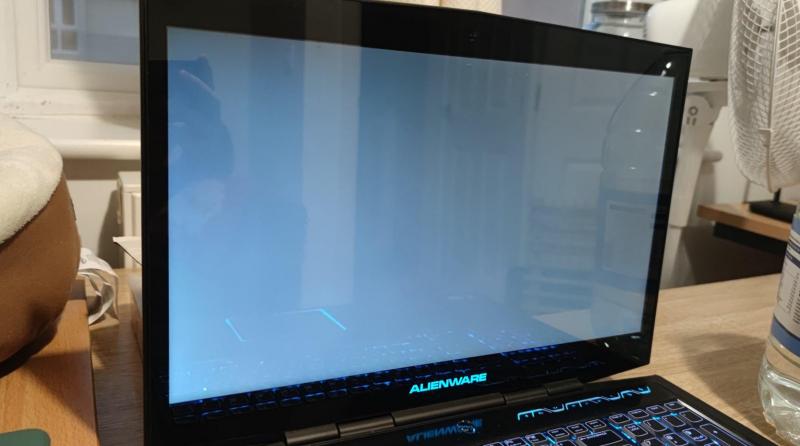
Any ideas how to fix this? Have I done something wrong?
Kind Regards
- M
-
28 minutes ago, Klem said:
Hi!
Try to use already created .inf files from this place: https://premamod.wordpress.com/2017/08/15/j95-nvidia-inf/
Thanks, Klem! Which file should I go for here? A lot of the inf files on that link are no longer available :(.
-
Hi,
I recently purchased a new 980m and I'm attempting to install the custom drivers needed for it to run properly. I already attempted following this guide: https://null-src.com/posts/nvidia-notebook-driver-inf-mod/post.php for modding the .inf file to make the NVIDIA driver install but it would fail as soon as I run "setup.exe" as administrator and just close itself.
Does anyone have any experience with this? Or does anyone with the same laptop / GPU have files they could send me to make this process easier? Any help would be appreciated. I currently am stuck on the Microsoft Basic Display Adapter until I get this fixed.
Kind Regards.
- M
-
1 minute ago, MattyB said:
Very strange stuff indeed. So it goes back to normal when you remove the GPU?
I've heard a lot of bad stories about secondhand 980M's
Yeah the previous GPU works just fine.
-
On 9/20/2021 at 10:47 PM, MattyB said:
You need to use a modded driver for anything higher than a 680M.
But....if this is what it looks like on PEG mode then the GPU is bad. That really shouldn't look like that.
I agree about the GPU being bad. I know that there's modded drivers involved but I shouldn't be seeing lines like this across my screen lol. The seller has agreed to send a replacement but I'm a little disappointed as I now have to return it and wait for the new one to arrive. I guess I'm too much of an Amazon Prime Zoomer who wants everything next-day delivery.
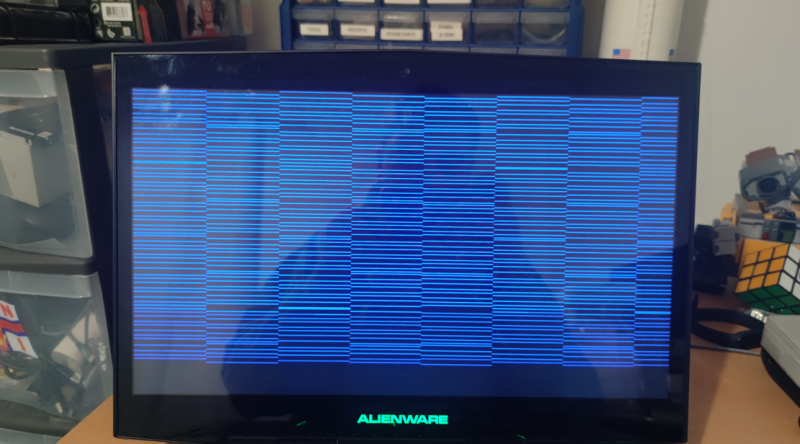
-
So I just received a 980m in the post and after installing it I was greeted by multiple system crashes on my Alienware m17xr4 and was unable to install new drivers.
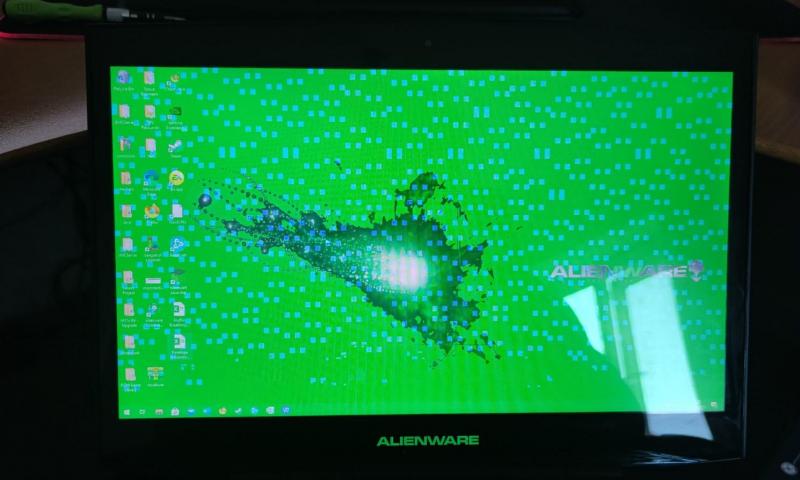
Is there a step in the intallation process I missed? A bios setting I was supposed to change? The laptop is already set to UEFI mode in preperation for this and upon putting the old 680m back in the system it now works again. I have heard that I need to change INI files to install drivers but I expected it to at least function without large bugs such as these. Do you think that this GPU is faulty or have I done something wrong?
Thanks for any help you can give.
- M
-
13 hours ago, MattyB said:
Great news! It sounds like it must be the integrated graphics that's causing the issue. A CPU replacement may be required at some stage.
So I installed the new GPU which arrived today but my screen keeps looking like this. The 980m shows up on device manager but nvidia geforce experience can't find drivers for it. Is the GPU faulty or did I miss something?
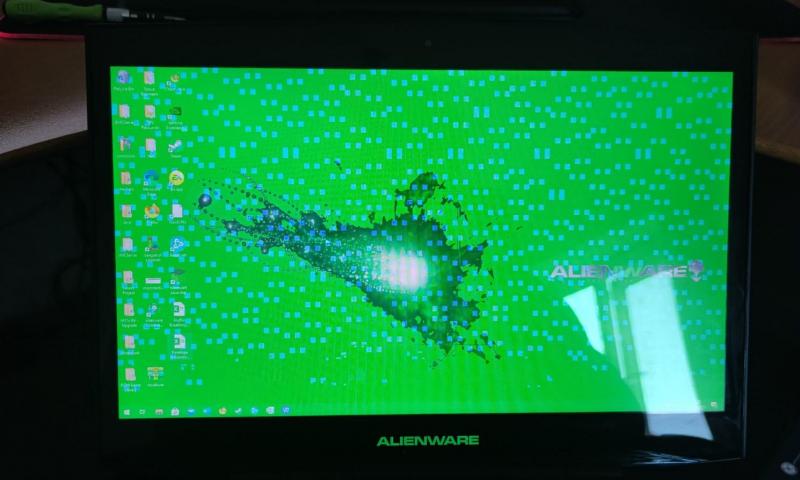
-
9 hours ago, MattyB said:
Then there's a good chance that the card is on its last legs if it's in the BIOS but not Device Manager.
If you have the 60hz display on SG mode (Optimus) then you should see the Intel 4000 and 680M under Display Adapters. Without a driver the 680M will be called a Basic Microsoft Display Adapter, or something like that.
I got a new unlocked A15 bios from @Klem and I found the most up-to-date version of the on-screen display software for my alienware. With lots of fiddling I now have the laptop running solely on the 680m and it's ready to be upgraded to the 980m when it finally arrives

To make matters better, the static dots problem has disappeared! The screen is clear now and the laptop feels fantastic. I'm really looking forward to getting this 980m into it.
Thanks for all of your help so far, I may bug you again if I get more problems with the 980m.
-
@Klem Hi, mate.
Could you unlock my bios for me? I used the tool you wrote about in other posts and here's the link: https://www.sendspace.com/file/pccdc3
Many thanks.
- M
-
1 hour ago, MattyB said:
If you have the unlocked BIOS then just check what video mode it is set on. Video config will be under the second Advanced Tab. If the 680M is Not Detected then it's possible that the BIOS is on iGFX mode for some reason. Either that or the card is dead.
Make sure you don't make any changes in the BIOS unless you know what you're doing. A small change can make a big difference.
Fortunately I was just being a moron and the NVIDIA GFX Card is detected in the bios but not in device manager. Currently investigating.
-
On 9/14/2021 at 10:31 PM, MattyB said:
Ok, good luck. Fingers crossed it's the CPU
I flashed the my Alienware with an unlocked A15 bios ready for the 980m and reinstalled windows with UEFI as well as the other steps you mentioned. However, my 680m no longer shows up on device manager or on the bios; have I done something wrong or am I missing a step? Or will the 980m work fine when it arrives?
Sorry to ask all of these questions. You've been very helpful so far so if I get stuck I just returned to this thread.
-
14 hours ago, MattyB said:
It will just be a matter of testing any way you can I guess. My garage is full of spare parts so it's easy to troubleshoot. If you physically pull the 680M and the screen is still distorted then you're left with the CPU or board. You could then try and grab a cheap i5 off ebay to see if it's the CPU. Unfortunately if it's the board then there aren't too many cheap options for replacement. Boards can still be quite expensive
I took out the 680m and still got the same issue. I've purchased an Intel Celeron B820 on ebay for £7 which should be able to tell me if the CPU is to blame. Hopefully it's a simple CPU swap-fix.
EDIT: Obiously the Celeron isn't going to be my replacement CPU if my current one is faulty. But for £7 it's a great diagnostic tool. I'd probably get the best CPU for this socket if this one turns out faulty.
-
14 minutes ago, MattyB said:
It really should only be either the LCD, CPU or GPU. I'm leaning towards the GPU as CPU's very very rarely have issues. Pulling out the GPU will help you find out. There is a chance that it is the motherboard as it is the connection between the CPU and GPU to the LCD.
It could also be a display cable. When you replaced the display did you use the old cables or did the replacement come with some?
I used the replacement cables. I am also worried that this may be a motherboard issue as the problem is still there when the display is using the microsoft basic display driver. I will take out the GPU tomorrow and check the system.
-
19 hours ago, MattyB said:
Try pulling out the 680M to see if anything changes. If the dots go away then it's the 680M that is the problem. You can also try running the ePSA diagnostic (F12 during boot to get into the Boot Menu). This hardware test can pick up certain issues.
If you want to force the dedicated card then you can try disabling the Intel 4000 graphics in Device Manager or you can flash the unlocked BIOS and set the video mode to PEG. This is the best way.
To run the 980M you need to change the BIOS from Legacy to UEFI mode and disable Load Legacy Option ROM and Secure Boot. Then you will have to reinstall Windows because UEFI uses a different partition type on the drive and you'll get a 'no boot device found' message. The 980M will not work in Legacy mode.
I disabled Intel 4000 Graphcis first then the 680m to test if it would fix the issue but niether did. Could it still be related to these devices or maybe it's something else? I've already replaced the display for this laptop and both displays had this issue.
-
Hi,
I've recently got my hands on an M17x R4 Alienware Laptop from 2013 which I love. I've replaced the screen, keyboard, RAM, and hard drive to make it into a fully modern laptop. However, I'm currently waiting on a replacement for the 680m GPU with a 980m from ebay. My question for you all is, do I need to do anything with the BIOS to make this 980m work? Is there a way to prevent the laptop from using Intel HD Graphics with Optimus? I think the Intel HD Graphics on this laptop are currently broken as I see static-looking dots flash on the screen. (See image below for example). My theory is that because Intel HD Graphics with Optimus is still in-use while in-game, the dots are being caused by it.
Thanks for any help in advance.
- M
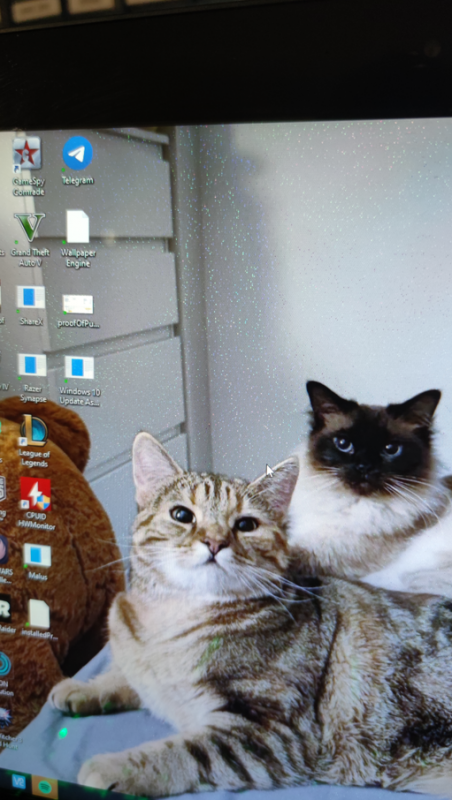


Help m17x r4 upgrade GPU 980m
in Alienware M17x / AW 17
Posted
I have attempted this upgrade twice before for the 980m and both times it has failed with separate cards. I have assumed it was due to faulty cards as the Alienware would always crash after installing the .inf modified drivers, but the sellers assure me that the cards are checked prior to being sent. Is there anything I need to do beyond having an unlocked A15 bios, Windows 10 UEFI, and modified .inf files to make this upgrade work?