
AndyAndrei
-
Posts
11 -
Joined
-
Last visited
Content Type
Profiles
Forums
Downloads
Posts posted by AndyAndrei
-
-
12 hours ago, MioIV said:
Some instructions then?
If your laptop have the latest bios, then descriptor overriding method is not for you - i've wrote earlier about this stuff. You need to downgrade or patch the descriptor with external programmer.
Look for the generic build instruction at the coreboot wiki, it's easy to build (easier than extract the needed firmware parts from HP's bios). Probably i have a backup copy of the coreboot, will look tomorrow, but take a note that acpi implementation there is unfinished and you'll get some troubles in Windows (i'm just switched back to the patched f73).
Just decided to swap a stock i3 back since i don't need i7 horsepower at this time, and that's what i'll got from liquid metal installed six months ago. Other than lack of contact, seems like dried alloy formed an increase in the size of the processor die, that means something (die or/and the heatsink) isn't flat. Honestly, i can't recommend to use LM, there was not much boost in the temp stability compared with GD900 even when LM was really liquid ¯\_(ツ)_/¯.
Can you tell me how to downgrade the bios? Or send me a link in this article?
-
Hello again. I was trying to flash the modified me for this laptop. I can dump the bios, but when I try to flash it says error 25... I tried the combination of win left arrow and right arrow, but if i restart the laptop and hold the combination it gives ME this error, but when I shutdown and then start the laptop with this combination it shuts down itself. Is it because i have a 2nd gen CPU on this laptop? Or i did something wrong?
-
On 9/16/2019 at 3:22 AM, MioIV said:
Just done messing up with bios write protection.
PchBiosWriteProtect BIOS lock 00 B2 FE 48 81 C1 DC => 00 B2 FF 48 81 C1 DC SMI lock 00 B2 20 48 81 C1 DC => 00 B2 00 48 81 C1 DC PchSpiRuntime 00 00 B2 FE B9 DC 80 => 00 00 B2 FF B9 DC 80
Checked on ther F.73 bios version.
Unfortunately, in F.73 bios FDO hotkey is banned - nb just turns off right after start, so additional flash descriptor region edit is needed.
Here is patched bios section binary for your needs. It contains: no WWAN/WLAN/Bluetooth whitelist, no SecureUpdating module, no CompuTrace modules, BIOS lock removed, no_ASPM_bit in FACP is reset. No NVRAM.
How to flash:- Get a full dump of your stock bios, make a backup
- Extract the NVRAM section from it with UEFITool (BIOS Region => FFF12B8D-7696..., Extract as is)
- In hex editor open the full dump and replace bios section, start address 0xB00000 ($LOGO string)
- Replace the NVRAM section with yours in UEFITool (Replace as is)
- Edit FDT at address 0x60
00 00 0B 0A 00 00 0D 0C 18 01 08 08 => 00 00 FF FF 00 00 FF FF 18 01 FF FF
And flash it with hardware programmer.
Possible issues: don't know why WIn8.1 boots too long, because of edited bios, shrinked MEI or just because it can.
As for mSATA, i'm not succeed at this time, maybe later. If someone want to try search where is satacontroller is initialized, here is the list with modules that different between 2570p and 8770w (don't checked bios versions though).
If am I right, according to hp 2560p schematic, if we remove the wwan whitelist we can get egpu pcie x2 2.0 bandwidth with expresscard and wwan mpcie slots.
-
 1
1
-
On 8/19/2019 at 11:25 PM, juandante said:
I recall that even with a 45W quad, the CPU is BIOS-power limited to something like 40W for the 45W quad (not 45W). Benchmark showed that the lask 5W is mainly for the integrated GPU in the 45W quad. So any 45W CPU will run at fullspeed if you don't use the GPU, and at least if the cooling system is OK (or the 2570p case is cold, I observed that the case slows down the CPU building temperature pretty much a lot).
I doubt that you have a CPU problem, this is very very rare, but it could happen. Same for the mobo, but it could be. I think it must be the batteryI am not sure, can be a cpu problem but how Lucky could i be to get a problematic cpu? Not really sure about that. Maybe it is a motherboard problem but The motherboard seems ok. I tried with another battery and it does The same thing. Have you tried The latest bios with The quad? I updated The laptop to The latest bios. Can be a bios thing but i am not sure If i can downgrade The bios.
Edit: It seems like my cpu is defective after using it on other laptops. So i am very unlucky with this cpu.
-
On 8/9/2019 at 9:58 AM, batyanko said:
Having a cousin with the same laptop sounds like a fortunate thing :)) You can just try combinations between CPU, battery and laptop (i.e. motherboard) until you narrow it down to one component.
Unfortunately I still imagine this to be faulty board or CPU, as you recently mentioned that you have experienced problems on charger, too. A 65W charger is completely alright even with a 45W quad, as the rest of the laptop is remarkably power-efficient. Also I have played with my 3720QM on one board that totally wouldn't deliver more than 35W - in that case the CPU and iGPU still remained stable, but simply throttled frequency to minimum.
Also if i use Power supply with 65w when i try to use Windows 10 i get crypto library internal error message which shows that there can be a cpu issue. Maybe i need a 90w Power supply and another battery. I will see in The next days. EDIT: Actually i made some bios settings and used The 65w adapter and never got The crypto library internal error blue screen unless i use The laptop on battery. I will see if with another battery it does The same thing.
EDIT 2: It looks like i won't get crashes anyone when trying to load a game using egpu with i7 cpu and 65w so i think i don't need anymore a 90w power adapter. Just to see if my cousin's laptop battery doesn't make this thing and i am done with this cpu :D.
EDIT 3: It seems that if I changed the battery it won't let me use all the 4 cores of the cpu in the battery, so maybe it can't draw that much power from the battery. I think that is because of the power a quad cpu uses. So, I am stuck with only 2 cores on battery.
-
10 hours ago, batyanko said:
Having a cousin with the same laptop sounds like a fortunate thing :)) You can just try combinations between CPU, battery and laptop (i.e. motherboard) until you narrow it down to one component.
Unfortunately I still imagine this to be faulty board or CPU, as you recently mentioned that you have experienced problems on charger, too. A 65W charger is completely alright even with a 45W quad, as the rest of the laptop is remarkably power-efficient. Also I have played with my 3720QM on one board that totally wouldn't deliver more than 35W - in that case the CPU and iGPU still remained stable, but simply throttled frequency to minimum.
Yup, it is interesting to have a cousin with the same laptop :D. But I've seen people couldn't get the 3dmark to run on i7 quad with 65w adapter, simply crashing, so I don't really know if it is something from the motherboard. I don't think it is from the motherboard because I changed the motherboard from 2560p to 2570p on my laptop like a month ago, I will try the battery and the 90w adapter and I will tell you then.
-
 1
1
-
-
7 hours ago, juandante said:
Yes it is either your laptops specific battery because I have a 45w CPU running fine on battery, but with degraded performance, this leads me to my second point :
Or either, it is because you try to run the CPU at full speed when on battery, because not any laptop of this grade of CPU even in 2019 will run at full speed (as if it is plugged in) without having sudden shutdown issues.
Can be something from my battery. But I am not trying to run the cpu at full power for sure. Just tried to have a basic use on battery for this laptop, but on this battery it wouldn't let me do that. I have a cousin with the same laptop, maybe I will test his battery to see that.
-
Hello again. I played around with the bios and Windows settings and it looks like on battery if I limit the processor to 2 cores and 4 threads it works just fine. Also I think the crash on Windows 10 install was because of the 65w power adapter instead of 90w. I think on battery I will use only 2 cores and 4 threads which is fine. Also i think on battery it does that because of the 45w tdp.
Edit: It looks like the laptop battery cannot handle the 4 core 45w tdp cpus. I think if I had an i7 3632qm or 3612qm I wouldn't have this problem.
Edit 2: I've tested the cpu on other laptop and it seems like it is a defective cpu, so i am so unlucky with this one.
-
15 hours ago, batyanko said:
If that only happens on battery, it sounds that there is weak/faulty power supply from the battery. That might originate in the battery but also somewhere on the power circuitry on the board (VRMs, caps, etc):
Reasons are that when you pull power from the battery, you eventually convert 12V to Vcore, and from PSU you pull 19V, which possibly uses other power circuitry.
As you try to get something rendered, the iGPU gets involved which I have noticed produces quite some load spices, especially on the quad i7s.
Edit: The quad i7 basically uses x2 power than any of the dual-cores
Now that's theory and I don't know how this particular motherboard is organized, and also not quite sure if the whole thing depends on chipset/graphics drivers.
So you can still try a different Windows or Linux version. I don't like to repeat myself too much :)) but I would again suggest the easiest way to be a live Linux USB stick with something like Linux Mint. Just boot from it and you get a ready OS with Intel's drivers to mess with. Open a browser, run some 3D shooter from the store or download FurMark (look for v. 0.7)
I tried installing Windows 10 instead of Windows 7 and i got a blue screen of death with error code 0xc000021a even if I tried to boot from a windows 10 usb driver, even if I installed windows 10 from windows 7. I think it doesn't have something with the battery, because the low voltage is also present on higher inch xx70p/w batteries. I don't know what is the cause. Also I have the latest bios available version F.73A released on 14 May 2019
-
Hello. I have an hp 2570p and I just upgraded it from i5 2520m to i7 3630qm. Everything went fine, until i reached windows. After reinstalling the windows completely, I installed the drivers. After installing the intel hd 4000 driver i noticed that when I use the laptop on AC power it works just fine, but when I unplug the AC adapter the laptop won't work properly. Aero disables itself, I get display issues, google chrome crashes every page that was opened. I think it is a driver problem or something. Can someone help me with this? I will really appreciate it!





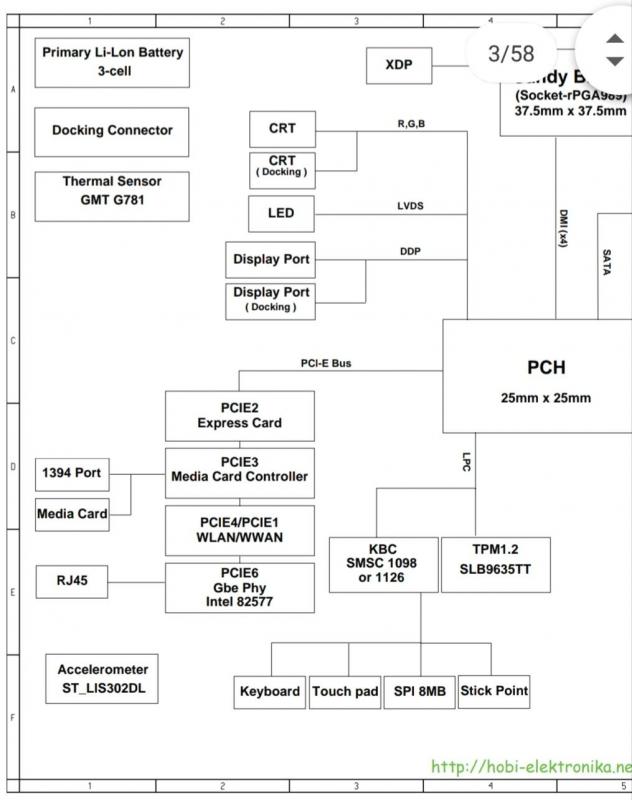
12.5" HP Elitebook 2570P Owner's Lounge
in HP Business Class Notebooks
Posted · Edited by AndyAndrei
Hello. I've seen that this laptop's problem is screen brightness. I managed to make the display go at the maximum level of brightness using DIY eGPU setup 1.35, this dsdt.aml file compiled by me made especially for this: https://www.mediafire.com/file/g275hv2zb4rf7xg/dsdt.aml/file and this startup.bat file which loads the dsdt: https://www.mediafire.com/file/wxhadghqbp78kpz/startup.bat/file . What do you have to do: Mount the eGPU-Setup-135.img file, go to the config folder and copy these two files in that folder. Then restart, enter in diy egpu setup and press enter on the option 2 for startup,bat. Then the windows will boot up, the screen will go black, then you need to press the power button to make the laptop go to sleep and then press again the power button to start the laptop from sleep and the brightness would get the highest possible. It works for me and it is very useful.