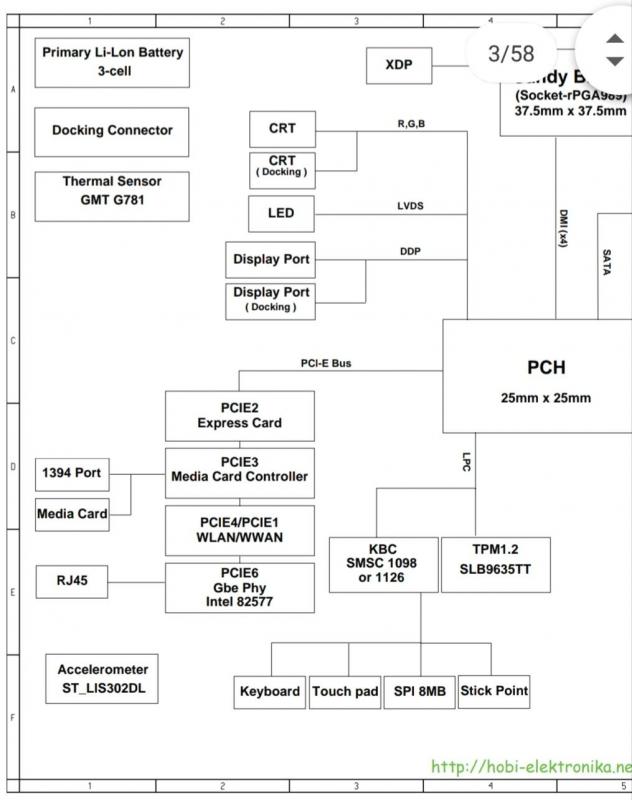AndyAndrei
Registered User-
Posts
11 -
Joined
-
Last visited
Profile Information
-
Location
Romania
AndyAndrei's Achievements

Settling In (2/7)
2
Reputation
-
12.5" HP Elitebook 2570P Owner's Lounge
AndyAndrei replied to Tech Inferno Fan's topic in HP Business Class Notebooks
Hello. I've seen that this laptop's problem is screen brightness. I managed to make the display go at the maximum level of brightness using DIY eGPU setup 1.35, this dsdt.aml file compiled by me made especially for this: https://www.mediafire.com/file/g275hv2zb4rf7xg/dsdt.aml/file and this startup.bat file which loads the dsdt: https://www.mediafire.com/file/wxhadghqbp78kpz/startup.bat/file . What do you have to do: Mount the eGPU-Setup-135.img file, go to the config folder and copy these two files in that folder. Then restart, enter in diy egpu setup and press enter on the option 2 for startup,bat. Then the windows will boot up, the screen will go black, then you need to press the power button to make the laptop go to sleep and then press again the power button to start the laptop from sleep and the brightness would get the highest possible. It works for me and it is very useful.- 1882 replies
-
12.5" HP Elitebook 2570P Owner's Lounge
AndyAndrei replied to Tech Inferno Fan's topic in HP Business Class Notebooks
- 1882 replies
-
12.5" HP Elitebook 2570P Owner's Lounge
AndyAndrei replied to Tech Inferno Fan's topic in HP Business Class Notebooks
Hello again. I was trying to flash the modified me for this laptop. I can dump the bios, but when I try to flash it says error 25... I tried the combination of win left arrow and right arrow, but if i restart the laptop and hold the combination it gives ME this error, but when I shutdown and then start the laptop with this combination it shuts down itself. Is it because i have a 2nd gen CPU on this laptop? Or i did something wrong?- 1882 replies
-
12.5" HP Elitebook 2570P Owner's Lounge
AndyAndrei replied to Tech Inferno Fan's topic in HP Business Class Notebooks
If am I right, according to hp 2560p schematic, if we remove the wwan whitelist we can get egpu pcie x2 2.0 bandwidth with expresscard and wwan mpcie slots.- 1882 replies
-
- 1
-

-
12.5" HP Elitebook 2570P Owner's Lounge
AndyAndrei replied to Tech Inferno Fan's topic in HP Business Class Notebooks
I am not sure, can be a cpu problem but how Lucky could i be to get a problematic cpu? Not really sure about that. Maybe it is a motherboard problem but The motherboard seems ok. I tried with another battery and it does The same thing. Have you tried The latest bios with The quad? I updated The laptop to The latest bios. Can be a bios thing but i am not sure If i can downgrade The bios. Edit: It seems like my cpu is defective after using it on other laptops. So i am very unlucky with this cpu.- 1882 replies
-
12.5" HP Elitebook 2570P Owner's Lounge
AndyAndrei replied to Tech Inferno Fan's topic in HP Business Class Notebooks
Also if i use Power supply with 65w when i try to use Windows 10 i get crypto library internal error message which shows that there can be a cpu issue. Maybe i need a 90w Power supply and another battery. I will see in The next days. EDIT: Actually i made some bios settings and used The 65w adapter and never got The crypto library internal error blue screen unless i use The laptop on battery. I will see if with another battery it does The same thing. EDIT 2: It looks like i won't get crashes anyone when trying to load a game using egpu with i7 cpu and 65w so i think i don't need anymore a 90w power adapter. Just to see if my cousin's laptop battery doesn't make this thing and i am done with this cpu :D. EDIT 3: It seems that if I changed the battery it won't let me use all the 4 cores of the cpu in the battery, so maybe it can't draw that much power from the battery. I think that is because of the power a quad cpu uses. So, I am stuck with only 2 cores on battery.- 1882 replies
-
12.5" HP Elitebook 2570P Owner's Lounge
AndyAndrei replied to Tech Inferno Fan's topic in HP Business Class Notebooks
Yup, it is interesting to have a cousin with the same laptop :D. But I've seen people couldn't get the 3dmark to run on i7 quad with 65w adapter, simply crashing, so I don't really know if it is something from the motherboard. I don't think it is from the motherboard because I changed the motherboard from 2560p to 2570p on my laptop like a month ago, I will try the battery and the 90w adapter and I will tell you then.- 1882 replies
-
- 1
-

-
12.5" HP Elitebook 2570P Owner's Lounge
AndyAndrei replied to Tech Inferno Fan's topic in HP Business Class Notebooks
Can be something from my battery. But I am not trying to run the cpu at full power for sure. Just tried to have a basic use on battery for this laptop, but on this battery it wouldn't let me do that. I have a cousin with the same laptop, maybe I will test his battery to see that.- 1882 replies
-
12.5" HP Elitebook 2570P Owner's Lounge
AndyAndrei replied to Tech Inferno Fan's topic in HP Business Class Notebooks
Hello again. I played around with the bios and Windows settings and it looks like on battery if I limit the processor to 2 cores and 4 threads it works just fine. Also I think the crash on Windows 10 install was because of the 65w power adapter instead of 90w. I think on battery I will use only 2 cores and 4 threads which is fine. Also i think on battery it does that because of the 45w tdp. Edit: It looks like the laptop battery cannot handle the 4 core 45w tdp cpus. I think if I had an i7 3632qm or 3612qm I wouldn't have this problem. Edit 2: I've tested the cpu on other laptop and it seems like it is a defective cpu, so i am so unlucky with this one.- 1882 replies
-
12.5" HP Elitebook 2570P Owner's Lounge
AndyAndrei replied to Tech Inferno Fan's topic in HP Business Class Notebooks
I tried installing Windows 10 instead of Windows 7 and i got a blue screen of death with error code 0xc000021a even if I tried to boot from a windows 10 usb driver, even if I installed windows 10 from windows 7. I think it doesn't have something with the battery, because the low voltage is also present on higher inch xx70p/w batteries. I don't know what is the cause. Also I have the latest bios available version F.73A released on 14 May 2019- 1882 replies
-
12.5" HP Elitebook 2570P Owner's Lounge
AndyAndrei replied to Tech Inferno Fan's topic in HP Business Class Notebooks
Hello. I have an hp 2570p and I just upgraded it from i5 2520m to i7 3630qm. Everything went fine, until i reached windows. After reinstalling the windows completely, I installed the drivers. After installing the intel hd 4000 driver i noticed that when I use the laptop on AC power it works just fine, but when I unplug the AC adapter the laptop won't work properly. Aero disables itself, I get display issues, google chrome crashes every page that was opened. I think it is a driver problem or something. Can someone help me with this? I will really appreciate it!- 1882 replies