
handale30
-
Posts
14 -
Joined
-
Last visited
Content Type
Profiles
Forums
Downloads
Posts posted by handale30
-
-
8 hours ago, gribster said:
Yeeahh!!!!! that's what I'm talking about! wooo job well done,
 I'm so glad you were able to get it up and running. now go have some good gaming sessions. I love the R3/R4 design and the 680m is still great. it's my pleasure btw, enjoy
I'm so glad you were able to get it up and running. now go have some good gaming sessions. I love the R3/R4 design and the 680m is still great. it's my pleasure btw, enjoy  your new setup!
your new setup!
So, does anyone here know how to fix the GPU fan not spinning automatically after a GPU upgrade with an MXM Zotac 1070 (mini desktop card)?
I can control it with HWinfo but I only get one slider that controls both CPU and GPU and if I remove EC support I get dual sliders BUT they both control both fans. ts just a pain in the ass having to set it to Manual Auto setting every time I start the laptop. at least they just added spindown delay today for HWinfo, but I still have to open the app and press the little fan icon so the manual auto starts to work.
Any workarounds?? help would be appreciated, cheers!!
-
23 minutes ago, gribster said:
yes I am trying been at it for 6 hours now, going round in circles, and thank you, really appreciated
Well, here you go, let me know if you are able to get it working.
I just installed a gtx680m on my new alienware m15x and boy does it still have a punch, it still runs bf5 1080p no problem. I was impressed.
-
 1
1
-
-
1 hour ago, gribster said:
its ok, atleast you are trying and reading... you know what, ill do a quick video for you, I know the feeling. its gonna be shaky and handheld but it will help. 30 mins you'll have it. so tired I cant sleep anyways.
-
57 minutes ago, gribster said:
I have just purchased an Nvidia Geforce 680m and I am trying to install this into my Alienware m17x R3. So far I have the machine working, but the driver is not installing, I have tried disabling the onboard sound card and the integrated video card and making sure the video card is set to PEG. I have removed all the old drives for the card I was using which was a 580m. I have also tried all the drivers on Eurocom's web site, but all I keep getting is an error after checking system Nvidia Installer cannot continue this graphics driver could not find compatible graphics hardware.
I am running windows 10, any help would be gratefully appreciated. TIA
I have also tried an old windows 7 nvdmi.inf.
I have v12 unlocked bios installed
This is normal, as the GTX680m was never released on the m17xr3. all you have to do is modify the .inf file on the new driver and then install it. search for "nvidia .inf mod" there is a bunch of info. hope it helps!
the hardest thing is do generate your sting but I was bored, no sleep in24hr so it seemed like fun. lets see if it kinda simplifies stuff.
-
GTX 680m Heatsink modding in 4 spots to fit the GTX 1070.These are the different sizes I had to use and the high temp electrical tape can be seen on the GPU as a secondary measure on top of the conformal
 Liquid metal about to be applied to CPU and heatsink. MG chemicals Silicone conformal Coating applied to CPU and GPU PCB boards to avoid short circuit.
Liquid metal about to be applied to CPU and heatsink. MG chemicals Silicone conformal Coating applied to CPU and GPU PCB boards to avoid short circuit.-
 1
1
-
-
I added this post in the another forum a few months ago but felt like it could also help someone here, enjoy... So ive owned quite a few Alienware laptops but out of all of them my favorite has always been the great m17x R4. I love its aggressive looks, its lines and grills remind me of lamborgini design, the 1 glass sheet screen, the media keys looked futuristic and its laser etched name plate added a touch of personalization and attention to detail that they used to have.
 So considering it still has powerful specs for modern standards, i7 processors, 32gb ram, 2ssd and 1msata slots, 120hz 3D display, mxm slot, sd card reader, I couldn't help but to sell my 2 current laptops (15 R1 980m, 4k, 15 R3 1060) and purchase a pristine example of this machine with all its original packaging to upgrade it up to todays specs.The Original Specs of this particular system were:* Intel i7 3820qm 2.7ghz / 3.7ghz* Nvidia GTX680m 2gb* 8gb DDR3 RAM 1600mhz CL11* 250gb Samsung 840pro SSD* 1tb Seagate Momentum HDD* 17" 1080p 120hz 3D displayDesired Upgrades:* Intel i7 3940mx 3.0ghz / 3.9ghz* Nvidia GTX 1070 8gb* 32gb DDR3 Ram 1600 CL10 Corsair* 1tb Samsung 860 EVO SSD* Liquid Metal and better thermal pads2019 Specs:* Intel i7 3940mx 3.0ghz / 3.9ghz* Zotac GTX 1070mxm 8gb* 32gb DDR3 Ram 1866 CL9 Corsair Vengeance* 1tb Samsung 860 Evo SSD* 256gb Samsung 840 Pro SSD* Liquid Metal and Fujipoly 17w/mk thermal pads* 17.3" 1080p 120hz 3D displayI already purchased the GTX 1070 mxm, 32gb RAM and the 1tb SSD.The GTX1070 is installed and working at its full power. I applied Thermal Grizzly Conductonaut liquid metal thermal compound to both CPU and GPU and Fujipoly ultra extreme 17.0 W/mK thermal pads with my modified GPU heatsink and new X-bracket. CPU is overclocked from OEM BIOS to stage1 4.1ghz 3.9ghz 4cores. No chasis or board was cut or damaged during this process as I wanted to keep its integrity and no throttle issues what so ever. As I already had the 120hz edp screen, it was an easier job to do and thanks to @Striker123 and to @D4ddy for their threads as they made me have the guts to go through the project and to Rick for selling me this perfect example of a computer.Alienware m17x r4 1070 mxmAlienware m17 Ranger 1070 mxmHere are some before and after benchmarks so you can see this baby flying
So considering it still has powerful specs for modern standards, i7 processors, 32gb ram, 2ssd and 1msata slots, 120hz 3D display, mxm slot, sd card reader, I couldn't help but to sell my 2 current laptops (15 R1 980m, 4k, 15 R3 1060) and purchase a pristine example of this machine with all its original packaging to upgrade it up to todays specs.The Original Specs of this particular system were:* Intel i7 3820qm 2.7ghz / 3.7ghz* Nvidia GTX680m 2gb* 8gb DDR3 RAM 1600mhz CL11* 250gb Samsung 840pro SSD* 1tb Seagate Momentum HDD* 17" 1080p 120hz 3D displayDesired Upgrades:* Intel i7 3940mx 3.0ghz / 3.9ghz* Nvidia GTX 1070 8gb* 32gb DDR3 Ram 1600 CL10 Corsair* 1tb Samsung 860 EVO SSD* Liquid Metal and better thermal pads2019 Specs:* Intel i7 3940mx 3.0ghz / 3.9ghz* Zotac GTX 1070mxm 8gb* 32gb DDR3 Ram 1866 CL9 Corsair Vengeance* 1tb Samsung 860 Evo SSD* 256gb Samsung 840 Pro SSD* Liquid Metal and Fujipoly 17w/mk thermal pads* 17.3" 1080p 120hz 3D displayI already purchased the GTX 1070 mxm, 32gb RAM and the 1tb SSD.The GTX1070 is installed and working at its full power. I applied Thermal Grizzly Conductonaut liquid metal thermal compound to both CPU and GPU and Fujipoly ultra extreme 17.0 W/mK thermal pads with my modified GPU heatsink and new X-bracket. CPU is overclocked from OEM BIOS to stage1 4.1ghz 3.9ghz 4cores. No chasis or board was cut or damaged during this process as I wanted to keep its integrity and no throttle issues what so ever. As I already had the 120hz edp screen, it was an easier job to do and thanks to @Striker123 and to @D4ddy for their threads as they made me have the guts to go through the project and to Rick for selling me this perfect example of a computer.Alienware m17x r4 1070 mxmAlienware m17 Ranger 1070 mxmHere are some before and after benchmarks so you can see this baby flying let me know what you think about these numbers...I will be uploading more pictures soon as it only lets me upload 5. If you guys have any questions id be glad to help out.current issues:- the GPU fan does not automatically work so I have to use HWinfo to manually build the fan table but HWinfo sucks balls at this and doesn't start them automatically either, also with HWinfo I take control of both CPU and GPU fans at the same time and sometimes I just want my CPU fan to be spinning. so if someone has a fix for this man that would be great!
let me know what you think about these numbers...I will be uploading more pictures soon as it only lets me upload 5. If you guys have any questions id be glad to help out.current issues:- the GPU fan does not automatically work so I have to use HWinfo to manually build the fan table but HWinfo sucks balls at this and doesn't start them automatically either, also with HWinfo I take control of both CPU and GPU fans at the same time and sometimes I just want my CPU fan to be spinning. so if someone has a fix for this man that would be great! -
No, my CPU fan does work automatic but my gpu wont start until I use hwinfo to make it spin and when I do this, hw info takes control of both fans at the same time. Same speed, kinda sucks but I dont know if im habing this issue because my mxm card is zotac or if everyone goes through this.
http://forum.notebookreview.com/threads/alienware-m17x-r4-gtx1070-mxm-successful-upgrade.825475/
-
Nop I havent and really want to or atleast to get "speedfan" program to work with multiple speeds not only 3. Hw info does work when ec control is enabled but it doesn't have that opcion to change speeds after "x" amount of celcius. So we have fans that go 2500rpm at 55°c. then 3000 at 56°c the immediately 2500rpm as it goes back to 55°c
-
hello and good day!!!
so I did the same GTX 1070 mxm mod, Thanks for all the info it was so helpful and I will be posting a complete guide to my project soon as its another card.
but before everything is settled and ready. My GPU fan is not spinning I have to use HWinfo to make them work. Do you know if this can be fixed with BIOS update or Vbios change as im using the msi vbios.
thanks in advance for any help and guide coming soon!
-
the only issues I had on windows 10 was getting the command center working and also the audio Controls app. but the both can work. the command center needed a specific version to work and the audio needed the drivers form the 15r1 and the creative labs thing from the m17x r4
-
So, I bought my all time favorite Alienware m17x R4
Specs
i7 3820qm
GTX680m 2gb
8gb ram
1080p 120hz display
256ssd 840pro
1tb 7200 hdd
but updated specs to
GTX 1070 mxm 8gb
32gb Crosair Vengeance ram
1tb ssd 860 Evo + 256 ssd 840 Pro
this thing is flying and love it even more than the new designs, just sold two 15's new models and kept this.
if anyone has ant questions id be glad to help.
now the only issue im having is my GPU fan is not spinning on its own, I have to activate it through HWinfo.
could this be because of my MSI Vbios or my locked A11 BIOS? if anyone knows id be grateful for the help.
Thanks a bunch
-
I just bought an Alienwre m17xr4 and sold my 2new Alienware 15s. did the GTX1070mxm upgrade and this thing is flying. but Im still having an issue, now the gpu fan wont spin, only does on boot but then I have to use HWinfo to make it spin. could this be fixed with unlocked BIOS or vbios change as I am using an MSI vbios.
if anyone has questions about the swap Id be glad to help!
-
if you get Alienware, id liquid metal repaste and one thing I do love about them is that you get the not so expensive Graphics amplifier and also the resale value is very high. quality wise I think they are one of the best if not the best. m17x r3/r4 were a lot cooler imo but quality was not as high
-
im running a gtx1070 on an m17x r4 but im sure the R3 can run preety much most of the mxm cards now, search well before pulling the trigger, I would go for 980m and check compatibility


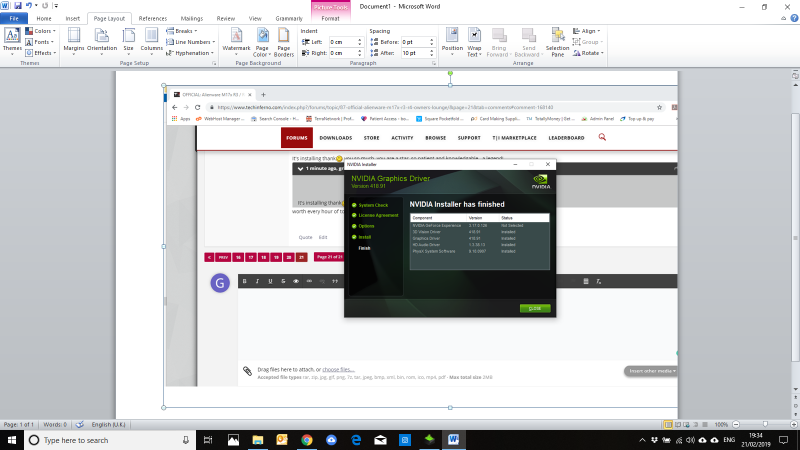
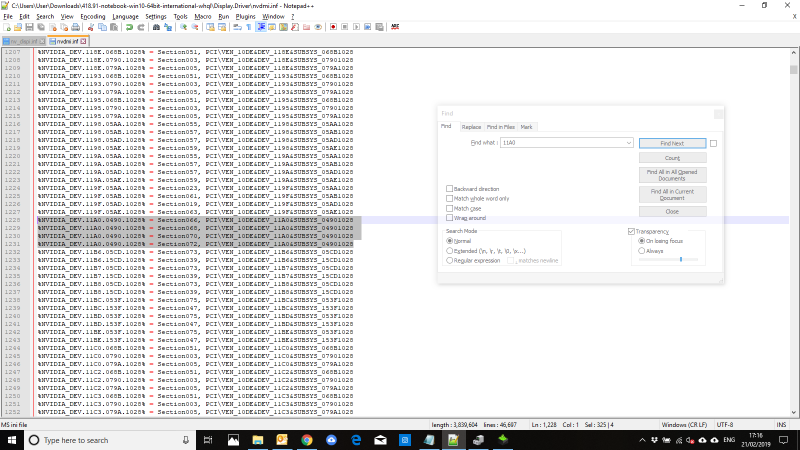
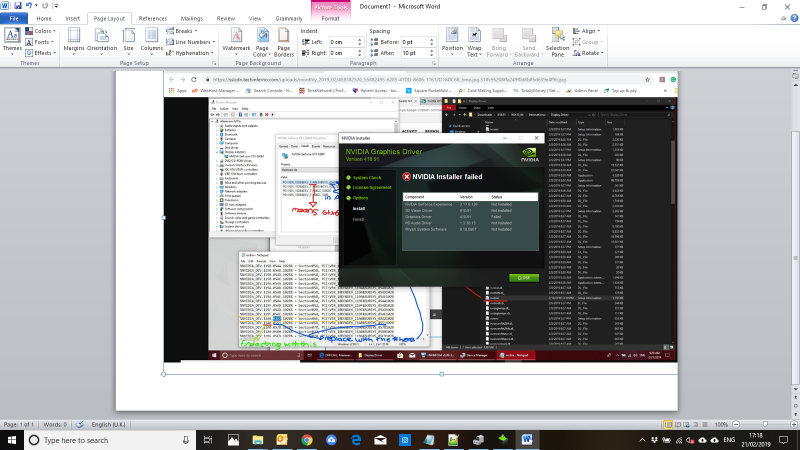
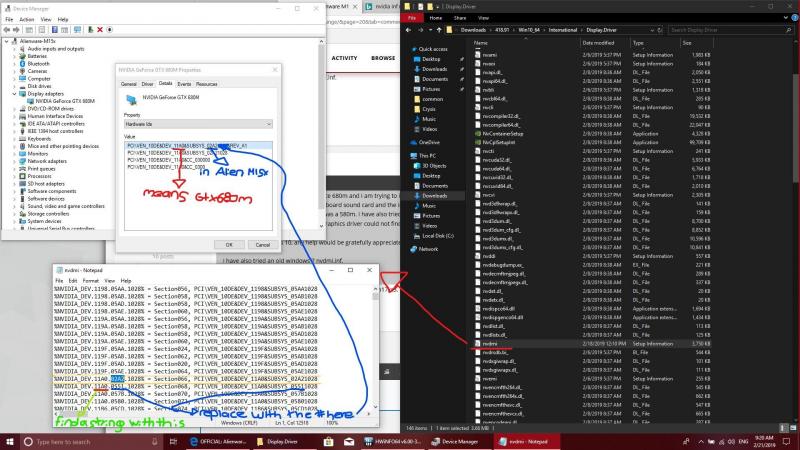

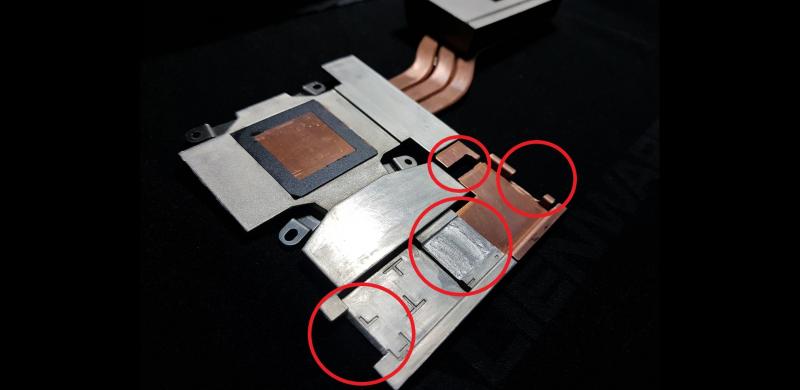


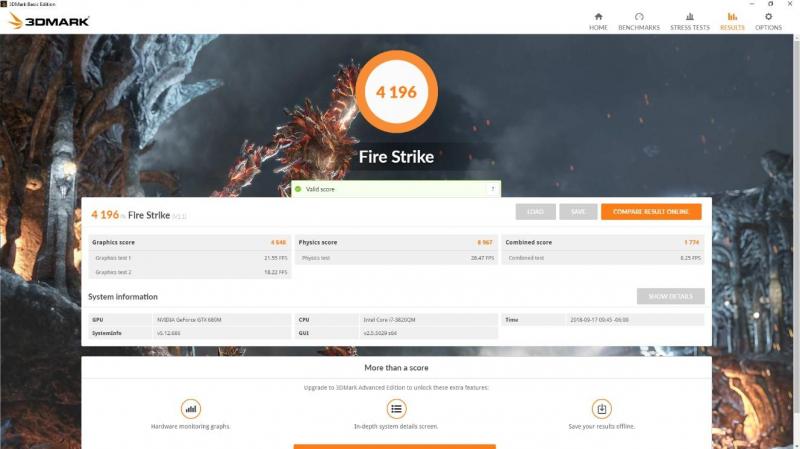
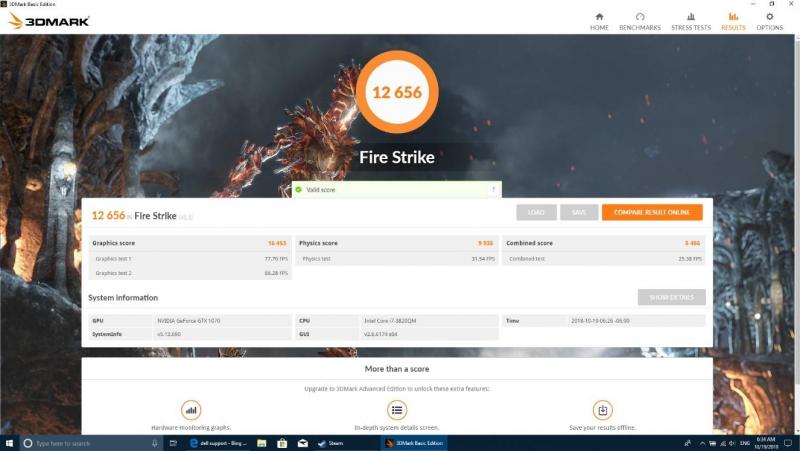
Alienware m17x R4 gtx1070 upgrade Successfull
in Alienware M17x / AW 17
Posted
The zotac 1070 mxm didnt activate the automatic fans on the Alienware for me so it would overheat and crash if I didnt turnt it on manually with hwinfo. Check of your fans are spinning.