
Madpeky
-
Posts
9 -
Joined
-
Last visited
Content Type
Profiles
Forums
Downloads
Posts posted by Madpeky
-
-
EDIT: Finally found the original bios in the "unverified bios uploads "category of TechPowerUp, going to try it this afternoon. I hope it is a good one !
https://www.techpowerup.com/vgabios/172275/172275
EDIT 2: Problem solved, "unverified bios" from TechPowerUp was the good one for my card.
Another stupid question, when i enter the "normal" bios i see a serial number of "vbios" inside, and its a wrong one. Is there anyway to change it ?
Thank you

-
Ok ill try that also

If that doesnt work do you think the modified vbios (for OC) for 970m and 980m in the main thread could solve the problem ?
Thank you again
-
Hello,
I just saw your post...and im desperately looking for a vbios of the 980m from a G750JY. And you saved yours, do you still have the file ? That would be really helpful

Thank you very much for your time.
-
Ok just checked the original box (is it the right word ?) that came with the laptop, its written 8 Gb ram for the graphic card....
So it shows 4 Gb because the vbios is wrong ? The card is defective ? Or is it because i changed the original motherboard (for same type)

Also i already tried the 8 Gb bios from TechPowerUp, all full wrong except one that has only a Board ID mismatch.
Thanks again for your help

-
-
Thank you Klem. I already tried this one (and all others on that site), nvflash shows a Board ID problem unfortunately and i cant go further the flash process

-
Hi all !
I really dont know where to ask this but it looks like this is the good thread.
Im desperately looking for a stock vbios (or custom one) of a GTX 980M 4Bg that was on an Asus G750JY...i've lost the one i saved and cant find another one on google. This one doesnt work, i got a blank screen at Linux start with proprietary driver => https://www.techpowerup.com/vgabios/166385/asus-gtx980m-4096-140904.
Nvflash and Linux command line can detect it though...
That would be really nice.
Thank you

PS: Sorry for my bad english
-
Hi everyone,
All is in the title, i've searched it everywhere and cant find it really. I already tried on TechPowerUp, and the only one compatible there makes a blank screen after Linux start.I used this one https://www.techpowerup.com/vgabios/166385/asus-gtx980m-4096-140904
Graphic card is still detected by nvflash and Linux (via command line), but as soon as i install the proprietary driver i got that blank screen.
Why i did that ? => I had to change the motherboard and after that WIN 10 was bugging as soon as the Nvidia driver was installed. So i went for a fresh install of Linux Mint 19, proprietary driver was working well except on a specific game, so i thought it was really a GPU problem....until i found that the game problem was something else really simple.
Of course i saved the original vbios, but the copy on usb key failed (i noticed that when i wanted to flash it back ).
).
So if anyone has it, or could save it and send the file (i can explain how to do, it takes 5 mins) that would be really helpful Or some kind of .rom that could work on it
Or some kind of .rom that could work on it 
Thank you !
PS: Sorry for my bad english.


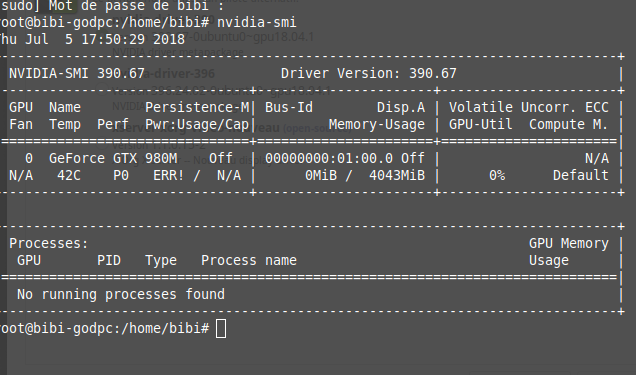
[Solved] Looking for stock G750JY - GTX 980M 4gb vbios
in Asus
Posted · Edited by Madpeky
Found it here if anyone is looking for it one day
In fact the original card is 8gb, was seeing 4 because of the wrong vbios.
https://www.techpowerup.com/vgabios/172275/172275