
Toopy
-
Posts
53 -
Joined
-
Last visited
Content Type
Profiles
Forums
Downloads
Posts posted by Toopy
-
-
While the 170EM is getting a little long in the tooth these days (even with a 980m or 10xx) but it can still give acceptable framerates in most new games.
I was wondering if has anyone tried one of these aftermarket heatsinks?
AU $419.04 20% Off | DIY water Air/wind cooling heasink radiator Transformation for Clevo P150 P150EM P170 P170EM
https://a.aliexpress.com/_mO8YlzRprice is a little higher than I would like and would probably be better off investing the $$ into a new machine.
They also seem to have heatsinks for a large number of different machines. -
You probably need to use premas bios set to run 9xx series.
I believe the 10xx work without the need for bios mods
-
You need the v3 to run without inf mods, I'd pm prema
edit : nevermind prema already on it
-
seriously guys ask prema nicely if you can help him beta test, you might be surprised
-
I'd PM prema, I'm sure he will help if you ask nicely
-
went from a 675mx to 980m, was worth every penny. Runs everything I throw at it at max detail smooth as silk. On a 3630qm
-
 1
1
-
-
fora
Much more affordable...Thanks.
I am just worried about the install procedure.
it's pretty simple,
1. Open cover
2. remove screws holding gpu heatsink (core & mem), remove heastinks core first
3. remove gpu screws, they are a standoff type screw that the memory heatsink screws into. See pic
4. remove original gpu and replace with new gpu. make sure you install at a 450 angle. Secure with gpu screws (there will be some slight pressure as the card in pushed flat, alternatively hold card flat and tighten screws)
5. install new memory heatsink - ensuring to remove the plastic covering the thermal pads
6. install new core heastink - ensuring to remove the plastic covering the thermal grease, or clean off thermal grease and install some of your own choice. (I just used the stock grease and have only seen 740C under load)
7. close cover
8. boot and install drivers listed in thread - in device manager the card will be listed as Microsoft Basic Display Adapter until you install the drivers
9. enjoy your superfast laptop
Its all in the service manual here anyway.
http://forum.techinferno.com/clevo/3837-%5Brepair%5D-clevo-service-manuals.html <---- Pick your model
-
 1
1
-
-
Without Mod you will loose 20% on EM (i.e. get GTX970M results from a GTX980M) and overclocking it won't help to compensate as it'll throttle even more.
As you may have probably never noticed your CPU will also throttle on stock BIOS and IV-refresh CPUS won't even have Turbo at all (all fixed by the mod, too).
Without Mod you can only use the non-oc capable 374.xx driver to get at least stock results from a GTX9 GPU.
Haven't noticed the CPU throttle at all, but have been running your system bios since the first release

Running your 1t sbios since you posted it too, and I definitely thank you for your efforts.
-
AFAIK the 20% loss by using OCable driver doesn't affect SM series, only EM. But to be 100% on this someone may want to test it on SM.
(i.e with stock vBIOS and on stock clocks compare a 3D11 bench made with 344.75 and 374.xx driver).
Right sorry, somehow had it in my head he had an em.
Could you answer my other questions though?

Specifically the one about the 980m bios on your site, the em series and the 347 driver?
Quite happy to go back to the o/c capable driver and not lose the 20%
-
I found this: GTX 970M GTX970M 6G DDR5 192bit VGA Video Card For Clevo P375SM P170EM P150EM P157SM P151SM P150SM P170SM P177SM P370SM P570EM-in Graphics Cards from Computer & Office on Aliexpress.com | Alibaba Group
Has anyone bought from this site?
Has anyone made a video installing the 980m? I am interested seeing how its done?
is $150 cheaper from rjtech
-
 1
1
-
-
347 driver are useless peace of crap with their OC disabled...
Either the Windows is 32bit or its not a P15xSM...otherwise you may be doing something wrong while disabling signature check...
Post your hardware ID from device manager.
yes I am aware of that and I am very unhappy (read pissed) at nvidia for doing what they are doing but don't you state
By using an OC capable driver it loses 20% speed even on stock clocks, essentially crippling a GTX980Mto a GTX970M.In your Mod thread? So wouldn't any gain from over-clocking be negated by this? Though I'm not sure how high they clock, as I am yet to try with mine. Its blazing fast for now.
So until you finish your mods wouldn't the modded 347 drivers I posted be the best bet?
Or does the bios on your site already fix the -20% speed loss when running the non 347 drivers even though they still require the inf mod?
-
Have you tried this driver?
v347.12 Windows 8 64bit | NVIDIA Desktop/Mobile OEM - GeForce r346 series - LaptopVideo2Go Forums
Its what I used to get my 980m working in my 170EM
-
By my understanding as the PxxxEM series runs 970/980 gpus, the vbios is a fix for throttling/driver/tweaks etc.
The bios mod update is meant to bring the use of 7xx/8xx gpus to the EM series and will require both bios and vbios to be flashed. There is no news as of yet of release versions of bios/vbios.
As for finished, i'd say no. He's one of those people thats aways tweaking away and his mods do tend to be updated.
So installed prema's bios from his site
The bios still requires an inf mod or the modded drivers to work so that part isnt done yet.
It did however give me an extra 126marks in firestrike

will update with more as I investigate
-
 1
1
-
-
Yes I totally understand that, and will be flashing his vbios so I can simply use the latest drivers easily but has he actually finished the vbios mod as he hasn't updated the sticky?
To me that means the bios on his site is still in test state.
Maybe we can get prema to confirm what stage we are at.
-
So has prema finished his bios mod? He hasn't upated the sticky.
The 980/970m work with his system bios and the stock vbios using either the drivers or other the method listed in this thread.
-
-
Recieved and installed my 980m from rjtech this afternoon and can confirm its a straight plug and play with the drivers listed in this thread here
http://forum.techinferno.com/clevo/8361-980m-seems-compatible-em-series-2.html#post119999
had to use these as drivers from the Nvidia site wouldn't install
pic
got 8000 in fire strike first run without running ixtu to boost turbo mode and with stock bios
 :Banane31:
:Banane31: :bananapartyhat:
:bananapartyhat:









possibly found out why my 675mx crapped out to, seems that one of the heatpipes fractured and pissed all of its blue liquid out
-
 1
1
-
-
When you got yours from rjtech, which clevo model did you select from the drop-down menu? Wondering which one would fit my P150EM.
Selected the p170-sm as I have a 170em. As you have a 150 you should
You'd have to select the one for the P150SM-A (same geometry as P150EM)I should note that I am yet to receive mine, it cleared customs yesterday so I should have it in my hands late this week or early next week.
-
Good luck with your new 980M.
Depending on where you ordered your new 980M, you will also need to by a sheet of thermal pads (I brought 1mm and 0.5mm) to build up the required thicknesses.
Also, check that the GTX675 heat sink fits the 980M correctly. The GTX680M did (same form factor and component layout), so hopefully yours will to.
Mine included heat sinks so technically "should" come with the appropriate thermal pads.
Bought from r&j tech
Laptop Video Cards - R&J Technology, Clevo Barebone Notebook kits, Laptop and desktop system builder
-
And 980M ordered, now to wait
-
 1
1
-
-
Hi everyone,
just to let you know that I have installed the GTX980M into my P170EM, and it is working fine, in fact it works GREAT…
NVIDIA GeForce GTX 980M video card benchmark result - Intel Core i7-3720QM Processor,CLEVO P170EM
Its more dumb luck than skill that I got it working, I tried many NVidia drivers and INF files before I got it to work.
I’m using;
- Win 7 – 64bit
- Prema’s modified Bios for the P170EM: P170EM_17_12_PM_v2 BIOS (note that the Bios shows VGA slot as EMPTY.)https://biosmods.wordpress.com/p170em/
- Stock NVidia driver version 347.12 (stock INF) its a NVidia Developer Centre driver for
GeForce, Quadro, Tesla. Its on NVidia site or, - v347.12 Windows 8 64bit | NVIDIA Desktop/Mobile OEM - GeForce r346 series - LaptopVideo2Go Forums
hope this info helps,
cheers NightFX
thanks fo this info now I can go ahead and purchase a 980M and get to use it even before prema gets his bios mods done. YAY!
And 980M ordered, now to wait
- Win 7 – 64bit
-
Have decided to go for the full fledged 980m after reading this,
GTX 970 memory bug reportedly cripples performance in memory intensive scenarios | ExtremeTech
AnandTech | NVIDIA Publishes Statement on GeForce GTX 970 Memory Allocation
not sure if this is applicable to the m series though
-
Like I said in the shoutbox, don't run Kombustor on a laptop, especially one with an svl7 bios. Nvidia has bios level power limitations that kick in for Kombustor. Even with this limitation, Kombustor still draws as much power as the most demanding games. Svl7's mod to remove throttling in games also removes throttling in Kombustor, which means Kombustor draws absurd amounts of power.
I doubt that a chip went bad, and that you probably lost a solder joint. It's very hard to kill a chip with heat. One time when repairing an integrated GPU on a motherboard with a heat gun I overheated board so badly that I partially melted the plastic CPU socket, which was over an inch away under aluminum foil. These sockets are built for going through a reflow oven and can withstand 250C. I must have had the GPU well over 300C, but it worked like it was new after the repair.
The bad news is error 43 means no functionality, so the card probably needs a reball, but if you really think a particular RAM chip is bad, I have a dead 680m with 16 still functional memory chips. if you can figure out which one, I can swap it out for you. Memory is fairly easy to replace as long as it's just 1 chip and not all 16. Again though, I suspect that the core needs to be reballed.
Yes lesson learnt, kombuster will never touch my new card. After some thought about your post it's more probable that one of the balls on the bottom of the gpu leading to one the ram chips has gone o/c. Maybe I should give a reball a go, haven't done anything so complex as a gpu but have done a couple of smaller chips.
Ah man that sucks, that's why I only remove the throttle and leave the thermal protection active at 87c...software like Kombustor and Furmark otherwise eat GPUs for breakfast...Maybe send Khenglish your gpu to improve his re-balling skills.

That's what you want!

Thanks for the confirmation prema, now just to wait on your mods for the P170EM
As for purchasing a 970m or 980m, if you're in the US you can buy from rj-tech. Their prices are much lower than what you linked.Laptop Video Cards - R&J Technology, Clevo Barebone Notebook kits, Laptop and desktop system builder
Thanks for that not in the USA but can always use a forwarder, I'm in Australia so where ever I get it from it will almost certainly be from overseas.
-



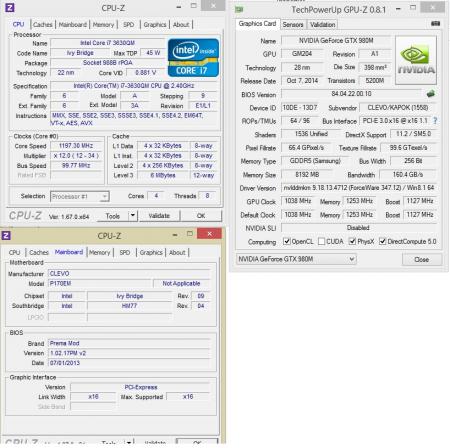

BAKED CLEVO and MSI BIOS mod requests
in General Notebook Discussions
Posted
Hi, long shot but hey.
Clevo
P170EM
Add support for either
GeForce RTX 2070 Mobile (Clevo)
GeForce RTX 2080 Mobile (Clevo)