
mikmaze
-
Posts
75 -
Joined
-
Last visited
-
Days Won
2
Content Type
Profiles
Forums
Downloads
Posts posted by mikmaze
-
-
checking in from my now windows 11 pro os on the 2570, thought it wasn't going to be supported, but being on the insider program it updated, and is running fine. anyone else upgrade to 11?
-
go back one page and read..........
-
any waya to re work the fan air exit to allow full flow? that would make it worth it I guess.
-
ok, what beenfit does using the docking station have over not having it? I could see if it had an additional fan to bring more air to the unit for cooling, or had more available power to supply to the cpu, but thats a dream......
-
see, I use mine as a desktop replacement, it sits with the cover closed plugged into a 27 inch 4k monitor, wireless mouse and wireless full sized keyboard. only time I open the cover is when I need to use the power button if for some reason I get stuck and can't start the rig from dead.
-
back cover removed, original fan and 6 little stick on heat sinks on the bottom of the cooler plate.
-
TS bench, the longest test, 1024M ran in 214 seconds, saw 40.2 watts pkg power, max temp was 82 c . set to performance in ts. I would spend the 10 bucks and get a syringe of kryo and give it a try.
-
the 15 degree drop was running folding at home, 100% load on all 4 cores for pre and post kryonaut.
-
well Kryonaut arrived, and installed, I see a surprising 15 degree F drop in temps, shocked as arctic silver was on there. it seemed to dry up and was most likely not making good thermal contact.
-
Thanks Andrew, just ordered the kryonaut. I have the rear cover off, and a few extra heat sinks on the back of the cooling plate, but kryo will go on when it gets here. running folding at home is a breeze, pretty seamless use of the computer when I am on it, resources go to me when I need them, fah when I don't.
-
Andrew, funny thing is that it sits at 99.74 x 32, 33, 34, up to 38 multiplier, never see it go 100 x.............. voltage is always adjusting based on heat. I have a few heat sinks on the way to apply to the open bottom in a good airflow, see if that helps.
-
ok, curious, I have the 3840qm running, task manager shows 100% cpu usage, core temp shows 81 c, but power is only listed as 35 watts, is it nearing throtle limiting at that temp? I do have the 90 watt power supply.
-
interesting stuff. Now folding with the bottom cover off, folding at full power, 98% cpu usage and only 80 deg c, not bad for an old lapper.
-
not sure I am up for messing with scripts. for now I have started folding at home and try to do what I can for the world and figure out the covid 19 thing in hopes to help for a cure. boy does the cpu get warm fast.
-
read a bit about 12, I'll have to look for 43.
-
thanks Phobosse, I read a bit over there, what was the tough part about setting it up?
-
it has been quite a while since many of these egpu setups have come out, any latest, greatest to go with? 99% of the time I use an external 4k monitor, and even when just watching you tube videos you can hear the fan trying to cool the cpu as it gets warm. wht are guys using these days for a powr supply, video card, express card adapter card, and board for the vdeo card to plug into???? windows 10 here, so just stuff that works for that.
if anyone would take a few minutes to put together a list of parts for the egpu that would be great, I've read too much, and now confused.
-
unlikely you would be able to use the leftover part of the drive, the raid will only use equal sizes, ssd is fast enough unless you are doing some serious huge file transfers/ video work. the remaining 250 gb on the larger drive would be wasted. Raid 0 just give 2 points of failure instead of 0ne and you have no backup.
-
thanks MIO ! good to hear. I got to reading and got a little lost.
anyone find a higher cfm fan yet that swaps out directly with the stocker? getting a touch warm during some deep scans and think i is time to get more air across the heatpipe.
-
I can't imagin no one on here has any input on the above new requirements from MS
-
hmmmm, some new requirements for the newest window 10 upgrade... will our systems comply? or have we finally gotten to the point where we are left behind???
At its Microsoft 365 Developer Day, the company detailed Windows 10X, it’s next-generation “expression” of Windows 10 which the company will release later this year. And the most remarkable aspect: Microsoft states that Windows 10X updates will take less than 90 seconds to complete.
02/13 Update: Microsoft has released a Windows 10X emulator and development tools so anyone can test out a beta of new platform. Users will require a PC running Windows 10, using an Intel chipset (AMD support is coming later), 8GB RAM, 15GB space and a WDDM 2.4 graphics driver or later. You will also need the following bios features to be supported and enabled:
- Hardware-assisted virtualization
- Second Level Address Translation (SLAT)
- Hardware-based Data Execution Prevention (DEP)
-
well done and I guess it is quite the feat of wok to get it going, great job.
-
has no one run anything other than raid 0 on this little gem that we all like so much?
-
18 hours ago, istinnstudio said:
I use the eSATA port to easily move the same main boot drive between 2 different units (so to maintain only one common software system). Although the internal SATA port is always @SATA 3 speed level, eSATA port is always limited to SATA 2 on every HDD/SSD I have used. I do not know if this limit is there by design. So, if the DVD drive is connected to the 2nd and last SATA 3, then the eSATA port, is limited to SATA 2 speed.
Our chipset is Mobile Intel QM77 Express. That chipset has 4 ports of SATA2 and 2 ports of SATA3. SATA HDD and SATA ODD are SATA3. It means that in our laptop available RAID0 only.
I do not see how you could not ditch the optical drive, and plug into that sata 3 with another ssd and go beyond raid 0


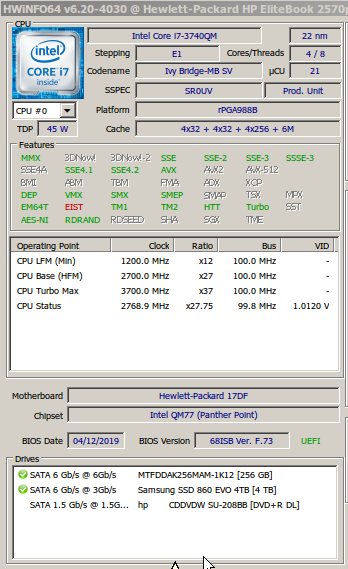
12.5" HP Elitebook 2570P Owner's Lounge
in HP Business Class Notebooks
Posted
no one else running 11? come on, grow a set...........