
Mathieulh
-
Posts
31 -
Joined
-
Last visited
Content Type
Profiles
Forums
Downloads
Posts posted by Mathieulh
-
-
I reverted back to the stock VBIOS for now for 3 reasons:
1. To play it safe, I don't want my GPU to crash and be stuck in NVIDIA's new cripple mode again.
2. The GPUs just get too hot, up to 85°C each on FireMark 1.1, looks like I need to repaste if I want to enjoy the GPUs always running at 993Mhz (since the laptop is brand new, I'd say DELL's paste is below average).
3. While this looks neat in benchmarks, the ingame performance gains do not seem to be worth the trouble of experiencing unexpected issues, games just don't perform that much better on the modded VBIOS than they do on the stock one (you'd gain 3-6fps on average I'd say and the SLI setup can just run pretty much anything out of the box anyway).
The modded VBIOS seems a great way to increase the laptop's lifespan however, as in repaste with liquid ultra, flash the modded VBIOS and OC once your setup can't run all games at ultra anymore (if you don't want to invest in a new laptop too soon) so I guess I'll wait for a while before I reflash it (or a newer version) again.
-
 1
1
-
-
Well i never said 3D doesnt work...3D works without problems, its just once u take out PSU its freezing but after some testing...
Running Display on 60Hz does not freeze anymore on battery.
Once Turning up the HZ on 100 - 110 - 120 its frozen.
i hope this can help us. this proves its 100% the refresh rate. That might change to the iGPU and its not able to handle 120HZ even though its disabled... so it just freeze...while the stock bios can handle this situation.
That means the vbios mod been made on a system which had iGPU enabled to switch on incase bad bios flash i believe its how u guys testing the vbios.
So the answer should be within the original vbios. If svl7 need it ill post it. Else i am stuck with the stock vbios ;(
There is no iGPU enabled on 3D configurations afaik because the screen always starts at 120hz and the Intel HD cannot "boot" at that refresh rate.
Sent from my SM-N9005 using Tapatalk
-
Try DDU v12.9.3.2 (safe mode) instead of 'Clean and restart' select 'Clean and shutdown' (new graphics card / no rescan).
Reporting this to Wagnard/author (Nvidia Beta Program member) might be useful https://forums.geforce.com/default/topic/550192/geforce-drivers/display-driver-uninstaller-ddu-v12-8-0-released-05-15-14-/
The issue is solved, it's NOT anything to do with a value on the system, the driver actually sets a flag in the GPU and checks for it, if the flag is there, the driver will make damn sure the GPU throttles.
No matter how many times you uninstall reinstall the driver, windows or whatever else, as long as the driver is recent enough to check the flag, it will throttle if it's set on your GPU.
It's actually a nvidia "feature" that is meant to cripple your GPU performances if they believe you are trying to overclock it.
See my post here for more info: Just got my 880M twins! - Page 42
-
 2
2
-
-
My problem is that when trying to make tests in 3DMark, using eg CLOUD GATE, it passes the initial tests 2 and when you go to test'' physical'' one in which the ship crosses the screen, the test crashes and error (sometimes barely shows the picture and now gives error, sometimes not even that), now in firestrike test or open the test and now gives error, giving us games is a bug in the image, as if the driver lost sync and recovered, giving a mini-fought, shit, I've tried several tips and nothing works, then I put the original BIOS and goes like a charm
That's odd, the physics test barely uses the GPU (it's actually a CPU test !)
Make sure you disable any CPU OC while testing, this problem is definitely weird.
My guess is, try to contact svl7 for further testings and meanwhile keep using the stock VBIOS, the GPU does not behave that bad using the stock VBIOS anyway, especially not in SLI.
-
stock bios , all fine no problems, what`s your problem? and how you fix it?
My problem was NVIDIA 's driver crippling the GPU performances, I had to remove all power to the GPUs to fix it.
-
I tried that yesterday , same thing
Ok, then it can't be the same problem I had.
there might be something wrong with your cards. Do they run fine on stock VBIOS ?
-
I have the M18X R1, and lock me in 3DMark tests, and during games is giving a'' blink'' summarizing for M18X R1 was not cool, do not know if improved performance because I can not finish any of 3DMark test I ended up re-place the original Bios, if you do not help with anything my story, tired of folks here help me i guess = /
Try installing the 327.23 driver and tell us if your performances are still bad.
-
Ok, I have an update to my situation. I inserted back the original HDD supplied with my alienware to boot into an untouched Windows and the GPUs worked fine again, so it does look like a registry value is set somewhere. I guess it's time for me to reinstall windows.
- - - Updated - - -
Good question there too. Did you try a program called Display Driver uninstaller yet? Here it is:Display Driver Uninstaller Download version 12.7.1.0
Maybe it's worth trying CCleaner too, the registry cleaning part.
Like you, I'm also surprised that System Restore didn't work, if it's the Window's registry that gets changed.
Yes I tried the display driver uninstaller, I tried rstrui too, no dice on those
UPDATE : It doesn't seem to be registry related, I put my SSD back and the behaviour was fixed even without changing any setting in the driver/registry on my end !
Perhaps it needs the battery + AC disconnected to reset some values in the GPU.
Looks a lot better now : http://www.3dmark.com/3dm/3214082? (this is at stock VBIOS.)
I am going to reflash the modded VBIOS, however as long as we don't know for sure how to fix that behavior, I am not messing with OC on these GPUs again.
Score with modded VBIOS: http://www.3dmark.com/3dm/3214151?
I am guessing the artificial underperformance stays until you fully cut power to the card (probably something like AC disconnected + battery disconnected + Computer discharged + wait something like 30 seconds)
I won't be replicating this scenario to verify this though.
-
 2
2
-
-
I have tried a system restore. It didn't work. Do you know what registry value gets set?
-
Your previous scores with 337.88 (windows updates?) NVIDIA GeForce GTX 880M video card benchmark result - Intel Core i7-4900MQ,Alienware 0FT9KT
NVIDIA GeForce GTX 880M video card benchmark result - Intel Core i7-4900MQ,Alienware 0FT9KT
- Check temps.
- Try increasing voltage offset 25mV-37mV, stock clocks.
SLI try this
Nothing to do with temp/voltage, I am using stock vbios and it fails as soon as the driver is updated. It looks like the driver checks for some flag on the gpu and if set, will act severely underpowered. In fact, on this behavior, the temps never go above 70°
In fact, as soon as I update the driver, the perfcap kicks in in the sensors on GPU-Z
By the way that INF still doesn't allow SLI, I think the driver itself isn't compatible with 880M SLI configurations.
That's what it looks like under load with the new driver and stock vbios. There is no way I can keep using the Alienware like this.
-
- DDU (safe mode)
- Display.Driver, Copy/overwrite nvdmn.inf
Safe mode (F8) / disable driver signing.
cmd (admin)
bcdedit /set {default} bootmenupolicy legacy
bcdedit /set {current} testsigning yes-> reboot
Exit test mode
bcdedit /set {default} bootmenupolicy standard
bcdedit /set {current} testsigning noInstalling the 327.23 driver fixed the problem, but as soon as I reinstall 337.88 the problem occurs again, that means I can't keep my GPU up to date which is a definite no go for me.
Is there any way to fix the problem permantly so I can use the up to date driver again?
(if I can't, I may have to call Alienware for a replacement, because you can't do anything without these performances, and without new driver updates I can't get new SLI profiles and new optimizations)
In fact the 327.23 driver will not allow me to switch the 880M to SLI mode at all.
-
I overclocked the VRAM, the system crashed a bunch of times and now the GPUs behave worse than a freaking intel HD,
I've tried everything, reflashing the stock VBIOS, reinstalling the driver, The 327.23 driver won't install here (I can't seem to do that inf mod properly for the 880M) I don't know what to do, I am starting to get desperate here.
Here is the latest score with the muzzled GPUs
NVIDIA GeForce GTX 880M video card benchmark result - Intel Core i7-4900MQ,Alienware 0FT9KT
UPDATE: Not even system restore got to fix this.
-
The new Alienware 17 is limited on power ive got a 240W and mr fox suggest me to get a 330W will that help ? i mean the mobo has the limit, but even tho i run my 4910m @ 1.155v i am not able to overclock the card stable its flickerin at +100mv and shutdown after 5-10 seconds.. and restarts... i am really confused.
If someone can link me to a 330W for the new 17 or if it fits from the 18 cause i couldnt find on ebay :x its only from the old model 18xR something
That's because it only exists for the M18x/Alienware 18, it is however fully compatible with the Alienware 17.
-
so even if my cpu run at 1.155 static voltage it doesnt help to up the gpu voltage? lol...
btw i just got a problem when i plugout my PSU and start the laptop it crashes in windows and asking me to change to my iGPU which i dont have due to 120HZ Display...and after 5 sec and some flickers to black screeen it just freeze... i can see the mouse only but nothing works.. i shutdown and put the psu and all work again.
i save the original bios with gpu z am i able to flash it back or will that brick the card
3D Mark 11 score
NVIDIA GeForce GTX 880M video card benchmark result - Intel Core i3/i5/i7 4xxx,Alienware 04WT2G
3D MARK score
NVIDIA GeForce GTX 880M video card benchmark result - Intel Core i3/i5/i7 4xxx,Alienware 04WT2G
You should be able to use the VBIOS dumped from GPU-Z just fine (GPU-Z simply uses the windows version of nvflash in the background to perform the dump).
About the battery issue, try to disable the overclocks on the GPU and see if the problem still happens.
I haven't tried the modded VBIOS on battery yet, I'll try tonight to see if the same problem occurs to me.
-
-
-
Ok, I have done some more tests on the GTX 880M with modded VBIOS:
SLI Enabled (2 GPUs)
Firestrike 1.1 :
NVIDIA GeForce GTX 880M video card benchmark result - Intel Core i7-4900MQ,Alienware 0FT9KT
Firestrike Extreme 1.1:
NVIDIA GeForce GTX 880M video card benchmark result - Intel Core i7-4900MQ,Alienware 0FT9KT
Cloud Gate:
NVIDIA GeForce GTX 880M video card benchmark result - Intel Core i7-4900MQ,Alienware 0FT9KT
SLI Disabled (1 GPU):
Firestrike 1.1
NVIDIA GeForce GTX 880M video card benchmark result - Intel Core i7-4900MQ,Alienware 0FT9KT
Firestrike Extreme 1.1
NVIDIA GeForce GTX 880M video card benchmark result - Intel Core i7-4900MQ,Alienware 0FT9KT
Cloud gate:
NVIDIA GeForce GTX 880M video card benchmark result - Intel Core i7-4900MQ,Alienware 0FT9KT
-
Just so you can see the difference and get a better idea:
Firestrike Extreme:
Before VBIOS MOD: NVIDIA GeForce GTX 880M video card benchmark result - Intel Core i7-4900MQ,Alienware 0FT9KT
After VBIOS MOD: NVIDIA GeForce GTX 880M video card benchmark result - Intel Core i7-4900MQ,Alienware 0FT9KT
Firestrike:
Before VBIOS MOD: NVIDIA GeForce GTX 880M video card benchmark result - Intel Core i7-4900MQ,Alienware 0FT9KT
After VBIOS MOD: NVIDIA GeForce GTX 880M video card benchmark result - Intel Core i7-4900MQ,Alienware 0FT9KT
All without GPU OC, That's HUGE Improvements.
-
 1
1
-
-
how would i be able to run it without OC? i mean the normal dell overclock is 4,1 Ghz on 1 core but the voltage is like 1,240.. which is 2 high i put on xtu 1,155v static and run 4x 4Ghz all day long stable... so i got even lower voltage i really dont know :x
i just google a bit and saw that if it was my psu not being able it would shutdown...which is not the case...
It doesn't look like a power issue then, since you are even lower than 1.200V on the cpu cores.
- - - Updated - - -
Excuse my ignorance, but you referred to the charger? if yes, is 330Wyes sometimes he spends the first two parts of the CLOUD GATE test and when going to the part of the test that it is the physical error in 3DMark, I have no idea what's wrong, but because it is in the Bios with the original works perfect, he the one swung in fps during the test, the few gains fps out of nowhere after a small thing locked milliseconds, of a locked micro so to speak, and soon afterwards the fps go up, for example in the FIRE STRIKE in part that with the Normal BIOS gets 29 fps with your are the one little lock 34 and 39 and go back to something around 30, could understand? I clear?
What's your MXM Vendor ? (it should be listed in GPU-Z)
-
Overclocking is not able on the 880M from dell actually sometimes it works on 3dmark 11 i can get around 10k score with but it crashes on other benchmarks i tried to up the core +100 with +25mv didnt work but +50mv worked after like 2-3 runs it crashed...ive got a 240W psu and my cpu is 4910mq i run at 4GHZ on all 4 Cores i dont know if i am power limited =/.
What about the option Power target from 100% to 160% do i need that? i turn it up to 160% but still crash. I can up the memory to +500 tho. Temps are 80-85 while benchmark
Try without the CPU OC, if that's stable then it's very likely to be a power limitation and I would advise you to get a 330W PSU.
-
Or you could go straight for a GTX880M SLI setup
 (which is about 25% faster than a GTX780SLI setup at stock clocks and has twice the RAM)
(which is about 25% faster than a GTX780SLI setup at stock clocks and has twice the RAM) -
ok, i will try, thanks
Without oc on cpu , same thing.
PS : single GTX880M
That's odd, Firestrike works fine here, I haven't tried with SLI off though. (although I did try watch dogs on single GPU)
Have you tried reflashing the stock VBIOS and going into benchmarks again ?
It could also be that your GPU needs a repaste, what temps do you get under load?
-
I just flashed the GTX 880M VBIOS on both my cards, I didn't tweak any setting whatsoever and it already appears to run faster

NVIDIA GeForce GTX 880M video card benchmark result - Intel Core i7-4900MQ,Alienware 0FT9KT
NVIDIA GeForce GTX 880M video card benchmark result - Intel Core i7-4900MQ,Alienware 0FT9KT
-
 3
3
-
-
I downloaded the vbios, I will flash it as soon as possible and report to this thread.
Thanks again

Out of curiousity, does the GTX880M VBIOS work with UEFI on an Alienware 18 ?


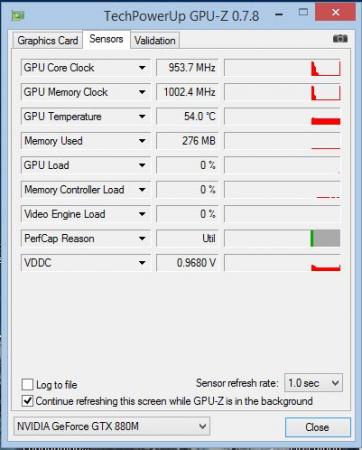
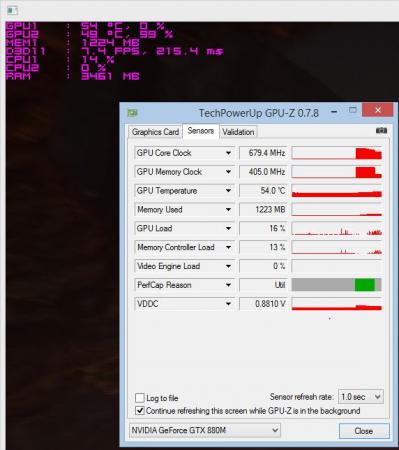
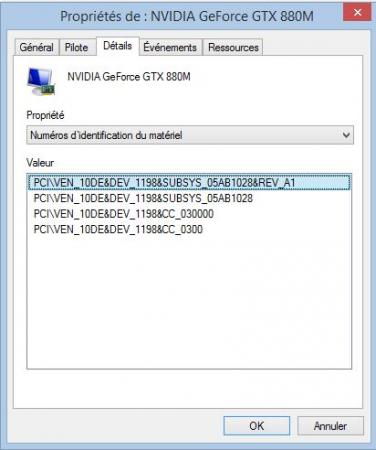
NVIDIA Kepler VBIOS mods - Overclocking Editions, modified clocks, voltage tweaks
in General Notebook Discussions
Posted
the cards are actually binned properly, better than the 780M, the problem is you can't overclock them properly because only a couple of GPU crashes are enough for the new drivers to start crippling them, that means you can't tweak them to figure out how high you can set them and still keep a stable overclock.
a workaround would be to do all your tests on the 327.23 but meh...
another issue is that, as far as the AW18 is concerned, you hit the 330W limitation pretty fast when you OC these cards and there is currently no way around it.
Another issue is they get too hot unless you start repasting the gpus with something like liquid ultra.
You have to understand that these cards are mostly overclocked 780Ms (highly overclocked all things considered) with twice the VRAM (the GDDR5 chips are actually binned a lot better on the 880M cards and can go a lot higher in frequency) the thing is, a 780M gpu core going at 953-993Mhz is not only going to draw more power, it's going to run at much higher temperatures, I do not believe the AW18 cooling/pasting was meant to handle GPUs running at these temperatures (namely 10-15°C higher than on stock 780M)
This means potential throttling and overheating, that said, as far as gaming is concerned, these cards are fine, but so were the 780M.
Sent from my SM-N9005 using Tapatalk