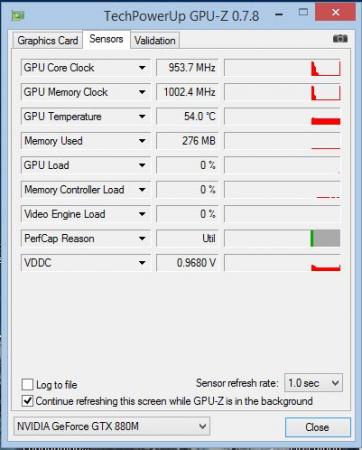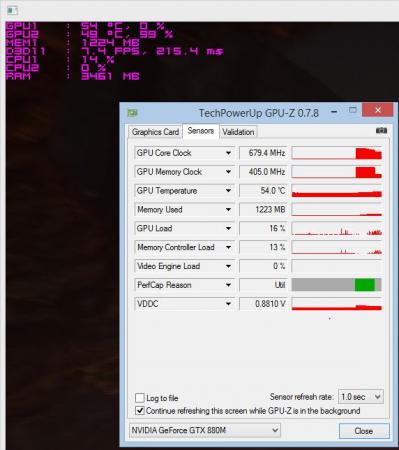Mathieulh
Registered User-
Posts
31 -
Joined
-
Last visited
About Mathieulh
- Birthday 04/25/1985
Mathieulh's Achievements

T|I Semi Advanced (3/7)
20
Reputation
-
the cards are actually binned properly, better than the 780M, the problem is you can't overclock them properly because only a couple of GPU crashes are enough for the new drivers to start crippling them, that means you can't tweak them to figure out how high you can set them and still keep a stable overclock. a workaround would be to do all your tests on the 327.23 but meh... another issue is that, as far as the AW18 is concerned, you hit the 330W limitation pretty fast when you OC these cards and there is currently no way around it. Another issue is they get too hot unless you start repasting the gpus with something like liquid ultra. You have to understand that these cards are mostly overclocked 780Ms (highly overclocked all things considered) with twice the VRAM (the GDDR5 chips are actually binned a lot better on the 880M cards and can go a lot higher in frequency) the thing is, a 780M gpu core going at 953-993Mhz is not only going to draw more power, it's going to run at much higher temperatures, I do not believe the AW18 cooling/pasting was meant to handle GPUs running at these temperatures (namely 10-15°C higher than on stock 780M) This means potential throttling and overheating, that said, as far as gaming is concerned, these cards are fine, but so were the 780M. Sent from my SM-N9005 using Tapatalk
-
I reverted back to the stock VBIOS for now for 3 reasons: 1. To play it safe, I don't want my GPU to crash and be stuck in NVIDIA's new cripple mode again. 2. The GPUs just get too hot, up to 85°C each on FireMark 1.1, looks like I need to repaste if I want to enjoy the GPUs always running at 993Mhz (since the laptop is brand new, I'd say DELL's paste is below average). 3. While this looks neat in benchmarks, the ingame performance gains do not seem to be worth the trouble of experiencing unexpected issues, games just don't perform that much better on the modded VBIOS than they do on the stock one (you'd gain 3-6fps on average I'd say and the SLI setup can just run pretty much anything out of the box anyway). The modded VBIOS seems a great way to increase the laptop's lifespan however, as in repaste with liquid ultra, flash the modded VBIOS and OC once your setup can't run all games at ultra anymore (if you don't want to invest in a new laptop too soon) so I guess I'll wait for a while before I reflash it (or a newer version) again.
-
There is no iGPU enabled on 3D configurations afaik because the screen always starts at 120hz and the Intel HD cannot "boot" at that refresh rate. Sent from my SM-N9005 using Tapatalk
-
The issue is solved, it's NOT anything to do with a value on the system, the driver actually sets a flag in the GPU and checks for it, if the flag is there, the driver will make damn sure the GPU throttles. No matter how many times you uninstall reinstall the driver, windows or whatever else, as long as the driver is recent enough to check the flag, it will throttle if it's set on your GPU. It's actually a nvidia "feature" that is meant to cripple your GPU performances if they believe you are trying to overclock it. See my post here for more info: Just got my 880M twins! - Page 42
-
That's odd, the physics test barely uses the GPU (it's actually a CPU test !) Make sure you disable any CPU OC while testing, this problem is definitely weird. My guess is, try to contact svl7 for further testings and meanwhile keep using the stock VBIOS, the GPU does not behave that bad using the stock VBIOS anyway, especially not in SLI.
-
My problem was NVIDIA 's driver crippling the GPU performances, I had to remove all power to the GPUs to fix it.
-
Ok, then it can't be the same problem I had. there might be something wrong with your cards. Do they run fine on stock VBIOS ?
-
Ok, I have an update to my situation. I inserted back the original HDD supplied with my alienware to boot into an untouched Windows and the GPUs worked fine again, so it does look like a registry value is set somewhere. I guess it's time for me to reinstall windows. - - - Updated - - - Yes I tried the display driver uninstaller, I tried rstrui too, no dice on those UPDATE : It doesn't seem to be registry related, I put my SSD back and the behaviour was fixed even without changing any setting in the driver/registry on my end ! Perhaps it needs the battery + AC disconnected to reset some values in the GPU. Looks a lot better now : http://www.3dmark.com/3dm/3214082? (this is at stock VBIOS.) I am going to reflash the modded VBIOS, however as long as we don't know for sure how to fix that behavior, I am not messing with OC on these GPUs again. Score with modded VBIOS: http://www.3dmark.com/3dm/3214151? I am guessing the artificial underperformance stays until you fully cut power to the card (probably something like AC disconnected + battery disconnected + Computer discharged + wait something like 30 seconds) I won't be replicating this scenario to verify this though.
-
I have tried a system restore. It didn't work. Do you know what registry value gets set?
-
Nothing to do with temp/voltage, I am using stock vbios and it fails as soon as the driver is updated. It looks like the driver checks for some flag on the gpu and if set, will act severely underpowered. In fact, on this behavior, the temps never go above 70° In fact, as soon as I update the driver, the perfcap kicks in in the sensors on GPU-Z By the way that INF still doesn't allow SLI, I think the driver itself isn't compatible with 880M SLI configurations. That's what it looks like under load with the new driver and stock vbios. There is no way I can keep using the Alienware like this.
-
Installing the 327.23 driver fixed the problem, but as soon as I reinstall 337.88 the problem occurs again, that means I can't keep my GPU up to date which is a definite no go for me. Is there any way to fix the problem permantly so I can use the up to date driver again? (if I can't, I may have to call Alienware for a replacement, because you can't do anything without these performances, and without new driver updates I can't get new SLI profiles and new optimizations) In fact the 327.23 driver will not allow me to switch the 880M to SLI mode at all.
-
I overclocked the VRAM, the system crashed a bunch of times and now the GPUs behave worse than a freaking intel HD, I've tried everything, reflashing the stock VBIOS, reinstalling the driver, The 327.23 driver won't install here (I can't seem to do that inf mod properly for the 880M) I don't know what to do, I am starting to get desperate here. Here is the latest score with the muzzled GPUs NVIDIA GeForce GTX 880M video card benchmark result - Intel Core i7-4900MQ,Alienware 0FT9KT UPDATE: Not even system restore got to fix this.
-
That's because it only exists for the M18x/Alienware 18, it is however fully compatible with the Alienware 17.
-
You should be able to use the VBIOS dumped from GPU-Z just fine (GPU-Z simply uses the windows version of nvflash in the background to perform the dump). About the battery issue, try to disable the overclocks on the GPU and see if the problem still happens. I haven't tried the modded VBIOS on battery yet, I'll try tonight to see if the same problem occurs to me.