-
Posts
18 -
Joined
-
Last visited
Content Type
Profiles
Forums
Downloads
Posts posted by Arthur MN
-
-
Tks Xonar ...
-
On 16/11/2015 at 11:43 AM, Klem said:
Yes, it's possible. Just create backup of your bios, and then modify it with AMIBCP.
Hi Klem, I downloaded AMIBCP. But I have no experience with biosmod, my biggest interest is getting options to disable the dedicated video card and let only the Intel 4600 active.
I noticed that when I open the bios updated by AMIBP, several options appear, if I save everything will appear in the new BIOS?
Is there a way to emulate the bios through windows to see how it would look?MSI GT70 2PC Dominator
BIOS = E1763IMS.51D
Grateful
-
-
3 minutes ago, Klem said:
No. If now your actual bios is E1763IMS.51B, then latest bios version for your laptop - E1763IMS.51D. You can update to this version.
I understand now, tks ...
do you have any way to update the bios using a desktop application?
Or just by boot? -
1 minute ago, Klem said:
Yes, your bios version E1763IMS.51B just older then E1763IMS.51D from MSI website. Of course you can update it.
And this version, it seems to be the last one, does it?
MSI Site:
BIOS Version
E1763IMS.11D
Release Date
2015-07-30Can I upgrade to this one?
I confess that I am confused with the information on the site.
Grateful -
22 minutes ago, Bloetschkopf said:
The Bios E1763IMS.51D is the latest Bios for GT70 2.
I do not know, my Bios is the same, as the image of CPUZ shows, the other images are from the files available on the MSI website.
My bios (E1763IMS.51B) is from 2015/29/01, and those of the Site are from 2015/07/30 ... :\
-
On 04/04/2016 at 11:34 AM, Bloetschkopf said:
The Motherboards of GT60/GT70 was at the first Time the same,You can flash the latest Bios for GT70.
I think your Problem comes from the early Bios Version on this Board.
You find it here:
http://download.msi.com/bos_exe/nb/E1763IMS.51D.zip
And EC Firmware here:
https://de.msi.com/Notebook/support/GT70-2OD.html#down-firmware&Win8.1%2064
Sorry but this files are for another notebook, the correct one is GT70 2PC Dominator, the files should be downloaded here:
Https://www.msi.com/Laptop/support/GT70-2PC-Dominator.htmlGo to services / bios
And services / firmware -
7 hours ago, Bloetschkopf said:
Hello
What is the Problem with the Card?
You can deactivate the Card in Device Manager.
Whitout Card the Fan will still run allways at 100%.
Yes ... That's the only way.
Windows update does not work when removing the video card, I would like to be able to disable this NVidia GTX870M in bios and set the Intel Graphics 4600 as the only one.
I keep the heatsink with the pipes, so the CPU gets much cooler and can support an increase of the CPU clock ...I think my i7 processor, if it maintains a constant use and the clock at 3700 + or -
and the temperature at 70 / 90Cª ...
And without the video card installed, it rarely exceeds the temperature of 55ºC ...
That's why I want to remove this video card.I would like to try the modified BIOS of (Xonar)
Tks
-
36 minutes ago, tade0493 said:
the BIOS was unlocked and Mod ? whats is it ?
BIOS MOD = unlocked BIOS
-
51 minutes ago, Granty said:
Thanks for the information.
I actually tried using Diskpart to convert the drive but it wouldn't work.
I ended up deleting a load of files and then cloning my hdd to the ssd. Everything works perfecrly now.
Thanks
It's a wonderful world now ... hehehe

-
 1
1
-
-
Dear Granty
14 hours ago, Granty said:Changes in the BIOS sounds like a good idea but I'm not sure how to do that on my Macbook 9,1 (Mid 2012).
I can get through the pci compaction process, have all the 'Yes' answers, but I go through the EFI boot, using the Alt key, I then press 1 in the menu, the bootloader runs through all the way to the end but it can't get past the chainloading stage because it is looking for a drive set to 'mbr'. But my ssd is 'gpt' and I can't seem to successfully convert it to 'mbr'.
I see there is software online (AOMEI at disk-partition.com), they claim it can convert gpt to mbr and vice versa but you have to purchase their 'Pro' version $45 (it may not even work).
Is it at all possible to make this DIY eGPU setup work with a gpt partitioned ssd?Any ideas?
You can convert from GPT to MBR using DISKPART, so you have to enter the command prompt as administrator, and type diskpart, then type list disk to show all the storage units, now type select disk and add the corresponding letter to the disk. Your SSD.
Finally type convert mbr, and it will be ready ...
Lets see if it works ...* If you want to access your Mac's settings, follow these steps:
1- Turn off your MacBook.
2 - Turn it on after it is completely off.
3- Press "Command", "Option" and the letters "O" and "F" simultaneously before the system starts.
4- Hold these keys until the request screen appears.-
 1
1
-
-
In the original BIOS of this notebook, there are no overclocking options ...
I would have to do it by software as I said above ...
But I do not know ...
Are you using an original BIOS, or a mod? -
I think you should make the changes in the BIOS ...
In the boot options, put your SSD drive first, and disable the rest.I hope I have really understood your problem, this would be a solution for notebooks and PCs ...
Hugs
-
Hello guys
The post is about Windows AutoPilot.
I found this article very interesting, very useful and saves a lot of time of settings, so I decided to share, to those interested, follow the link to the article.
Good week to everyone ...

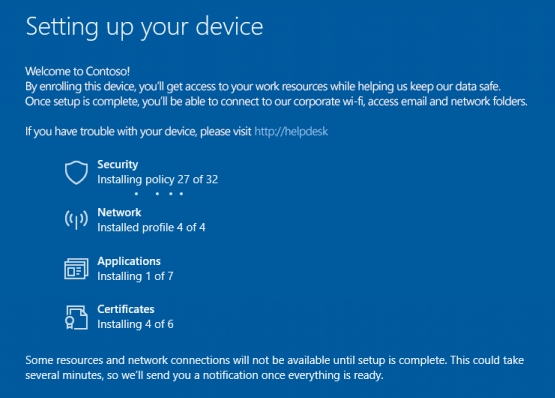
-
My laptop is a MSI GT70 2PC Dominator, and the video card is in trouble, I discovered that when removing the card from the slot, Windows 10 stops recognizing the activation and does not do the updates, it is necessary to make a change in the BIOS, but There is no such option.
Anyone have experience on this problem, I need help to permanently disable the board without removing it from the notebook.I thank you ...
-
greetings ...
Try to make the OC by software, Intel has the Intel® Extreme Tuning Utility (Intel® XTU), suitable for Intel CPU ...
https://downloadcenter.intel.com/download/24075/Intel-Extreme-Tuning-Utility-Intel-XTU-
I hope I helped you
-
My laptop is a MSI GT70 2PC Dominator, and the video card is in trouble, I discovered that when removing the card from the slot, Windows 10 stops recognizing the activation and does not do the updates, it is necessary to make a change in the BIOS, but There is no such option.
Anyone have experience on this problem, I need help to permanently disable the board without removing it from the notebook.I thank you ...




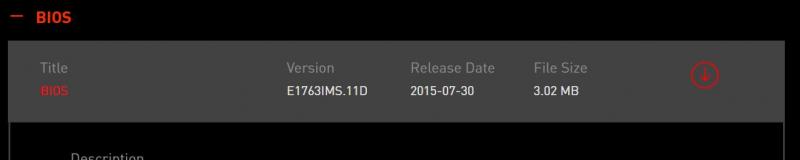
mod bios for GT70 2PC Dominator
in General Notebook Discussions
Posted
Hello guys
My notebook is a MSI GT70 2PC, need a BIOS with more options, unlocked, and mainly with options for the video card, since I want to disable the dedicated card, I downloaded the modified Xonar rom, but the base of it is a BIOS of 2012, and I do not want to use a BIOS so outdated, can somebody help me with that?
Thank you