
decool
-
Posts
51 -
Joined
-
Last visited
Content Type
Profiles
Forums
Downloads
Posts posted by decool
-
-
On 07/06/2017 at 0:28 PM, aaronloveweed said:
Hey decool, where are you located, I've a 3940xm (sr0us) to sell, I'm going to insert in NBR forum too soon, make 4,3Ghz at 0 Flex
how much ?
-
1 hour ago, Ripsaw said:
I guess you launched EGVA before the physics test ran right?
yes that's what i did
1 hour ago, Ripsaw said:GPU boost automatically adjusts clocks to stay within 80W
so is there a way to bypass this control or at least increase the power limit (let's say to 90W).
-
-
-
13 hours ago, Ripsaw said:
If the gtx 1060 really draws 135W, then we would see thermal throttling on our systems and high temps (m17x r4 is designed to cool 100W cards). Hwinfo shows a power draw of up to 80W.
I'm on a 240W power supply with no problems just for reference
try using msi afterburner with fire strike and look at the hardware monitoring (right side). you should see power limit.
mine has many spiks during benchmark
-
8 hours ago, An0npl4y said:
What is the GPU load when running Firestrike combined test? If it's not close to 100%, it means you're hitting 240W PSU limit
you are right An0npl4y, that was PSU holding me back.
I overclocked the CPU to get more fps for my game (The Elder Scrolls online) cause it seems thats it was CPU dependant and rely only on one core :/
So when i tried Fire Srike i got 9k score (vs 9k5 when done for the first time).
I switched back to default XTU, stopthrottle and the bios setting for CPU overclock and with a litte OC on the GPU i get 10k score http://www.3dmark.com/3dm/20272148
but the problem still. how do I up my CPU to make CPU dependant games run better.
I checked out and find that mine was not that different than an i7 6700hq
http://cpu.userbenchmark.com/Compare/Intel-Core-i7-6700HQ-vs-Intel-Core-i7-3740QM/m34954vsm2919
-
Some told me in the official game forum that ESO is CPU dependant.
So maybe it's because of that.
-
1 hour ago, aaronloveweed said:
Can you post some screenshot for understand better and comparison with my 1060?
here the asked file

looks good ?
-
hello,
I'm facing actually some power limit problems with my gtx 1060.
i've noticed it while playing ESO with msi afterburner.
I have a dell PSU 240 W.
-
it's still ok even when you missed up your heat sink mod

https://www.hostingpics.net/viewer.php?id=66708920170519203142.jpg
-
On 20/05/2017 at 7:26 PM, aaronloveweed said:
Fan on max controlled by hwinfo.
Max GPU temp 57° at 22°ambient.wow nice temperatures, what is your secret ?
I've made the same upgrade on my m17x r4 and i have 67 °C when using fire strike.
-
11 hours ago, Zoldago said:
They are not needed to have a functional system, but i prefer a clean device manager.
So it's on you what you prefer.
ok
do you know any tool to monitor the VRAM temperatures?
-
1 minute ago, Zoldago said:
Most of the time one is the freefall sensor driver and the other one is the OSD driver. Have you installed those driver?
No, do I need to install them ? or it's simply a waste of space ?
-
here is my fire strike 1.1 benchmark
http://www.3dmark.com/3dm/20042440
time spy 1.0
http://www.3dmark.com/3dm/20042703
CPU and GPU temperatures
-
 1
1
-
-
I've solved the missing hard drive problem,
i also installed the driver for the 1060,
i'm downloading the 3dmark tool, i'll keep you informed
any suggestion for temprature monitoring tool, fps ?
-
Yes i see it
-
Yes all windows updates done
There is also 3 unkowen devices in device manager (nvidia stereo controller + 2 unkowen devices) that i need to search the drivers.
What drivers fo i need to install please?
-
Yes i see it but i'm unable to access it
Is there a way to copy all the data on an external hard drive using cmd commands?
-
Yes i just did that and now i'm on windows
I have the ssd drive on which i installed windows and a second hard drive with mbr partition for my games.
However, that one doesn't appear

-
44 minutes ago, An0npl4y said:
From what I understand, your problem is that you set display to PEG, and your GPU doesn't have UEFI compliant drivers in its vbios. You need to set primary display to IGFX and reboot. Then, you'll use iGPU and you'll be able to disable legacy mode and reboot again. This is when you'll be able to set primary display back to PEG again. And you won't be able to reboot with this setting, that's when you'll put the 1060 in and successfully boot with it.
It worked as you said, thanks man you are a savior.
So to make it work, i changed the peg to igfx then change uefi and disable legacy after then go back to peg (i didn't need to save or reboot for that to work)
However I cant install windows 10 on uefi, it tells me that i need a gpt partition.
I don't understand, i made a usb drive boot with uefi and gpt. Why can't i install that ?
-
-
-
Ok unlocking bios done on A11
However i cant get the windows working

The load legacy option rom (LLOR) can't be disabled neither
Edit : windows is working now but no LLOR disable
-
Ok I'm missing the first 2 files
The link provided for dl dos version of fpt is broken
Can you put them in share please or send me the valide link where you found them
i found it


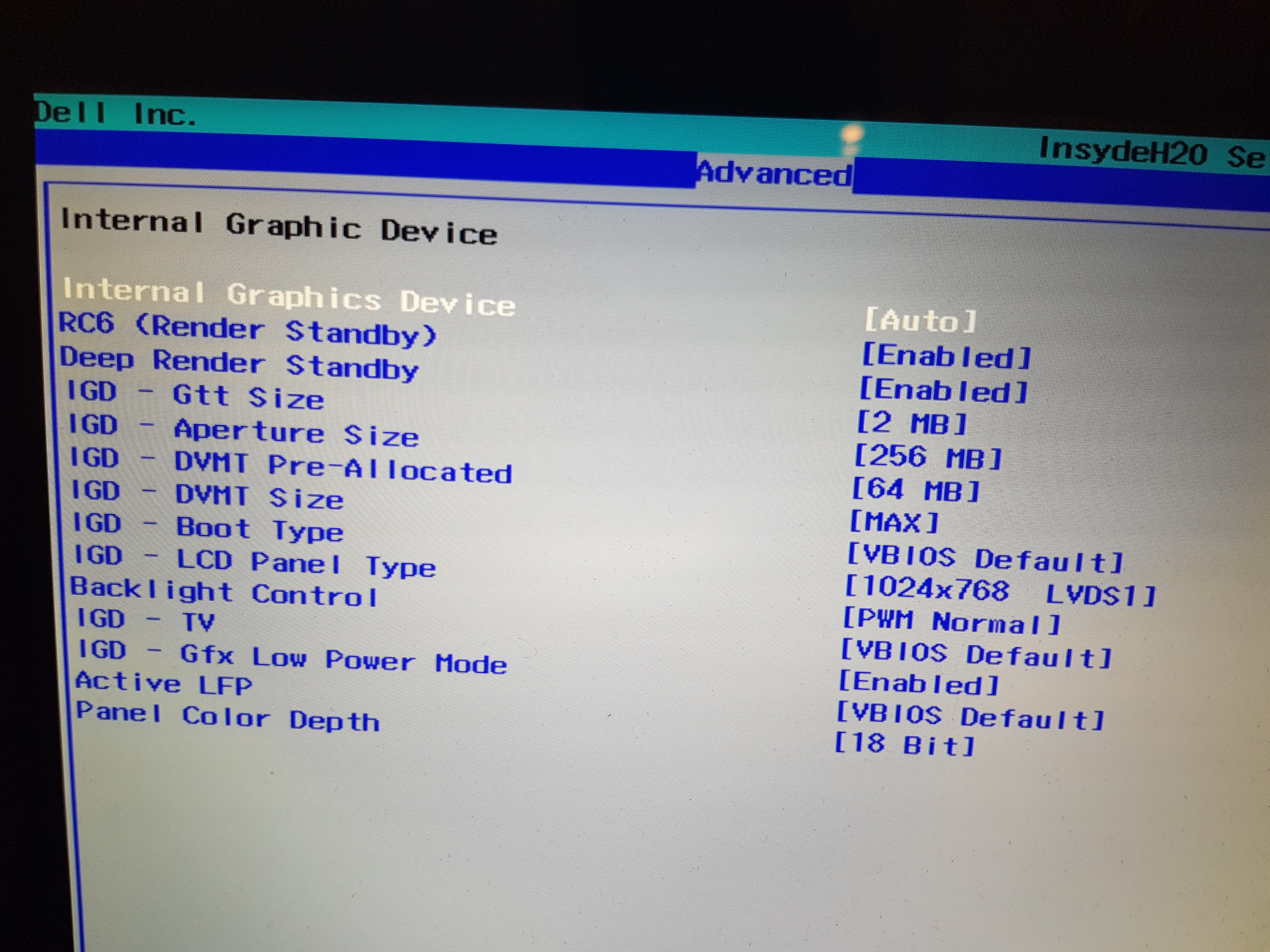
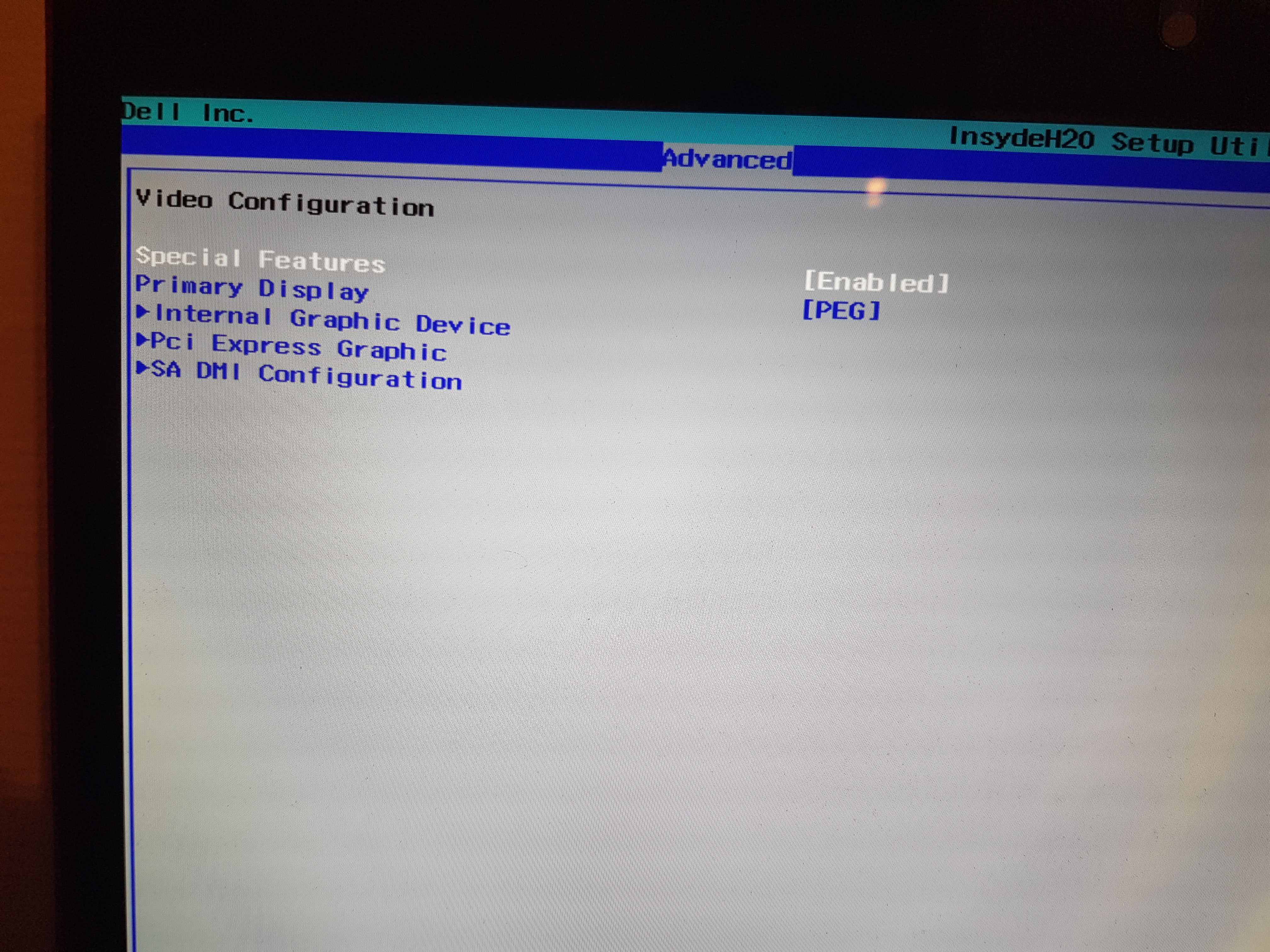
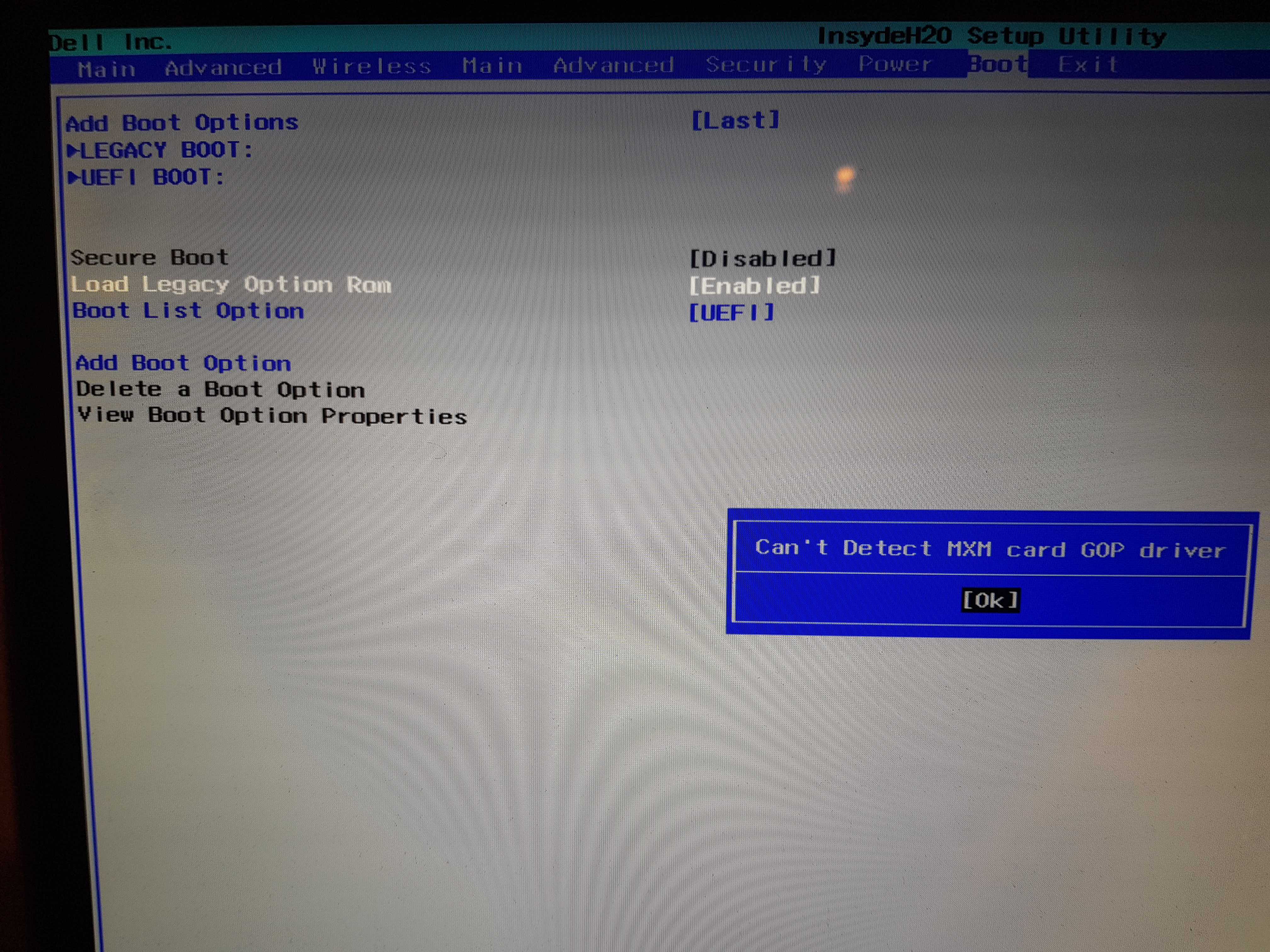
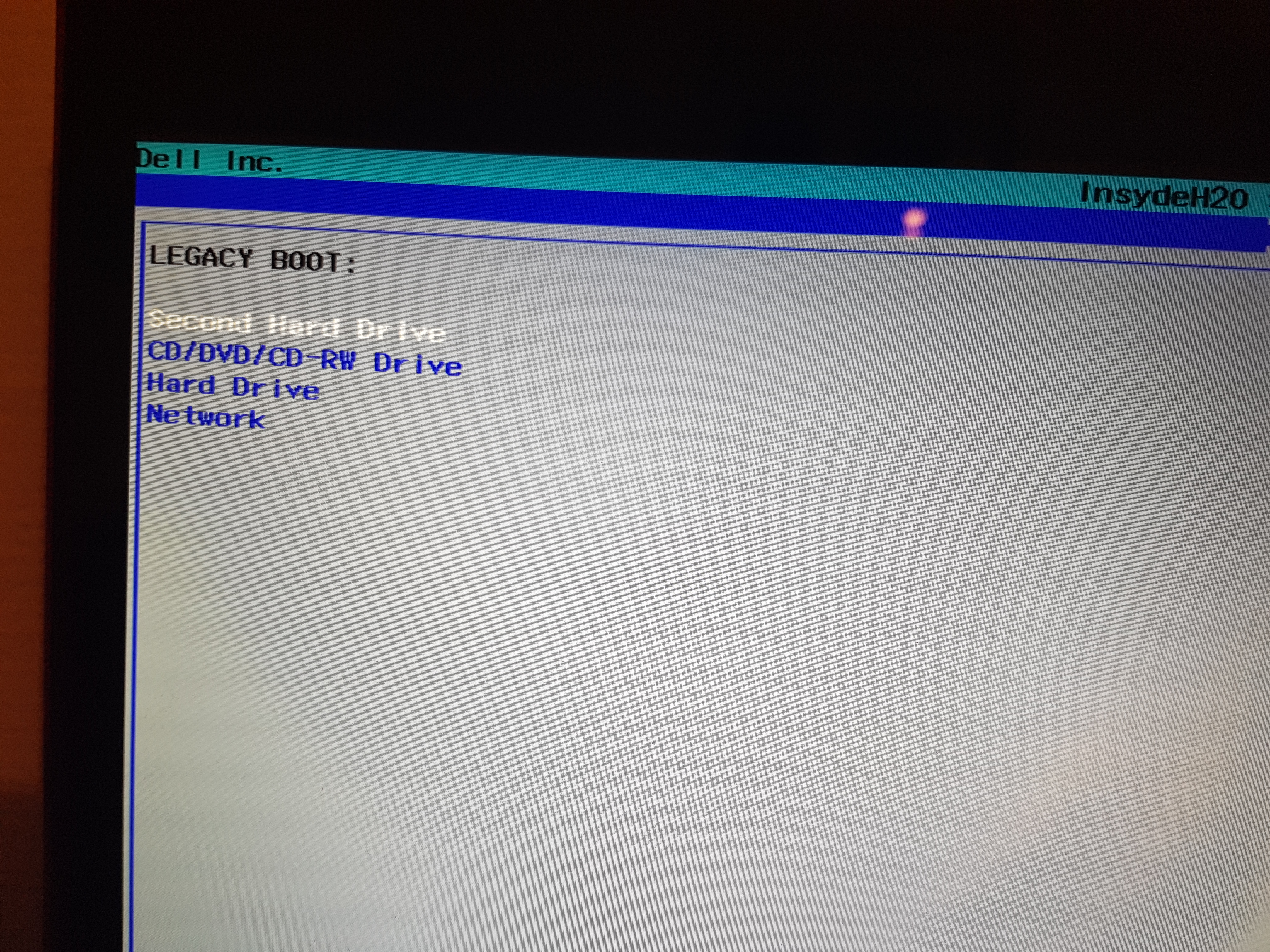
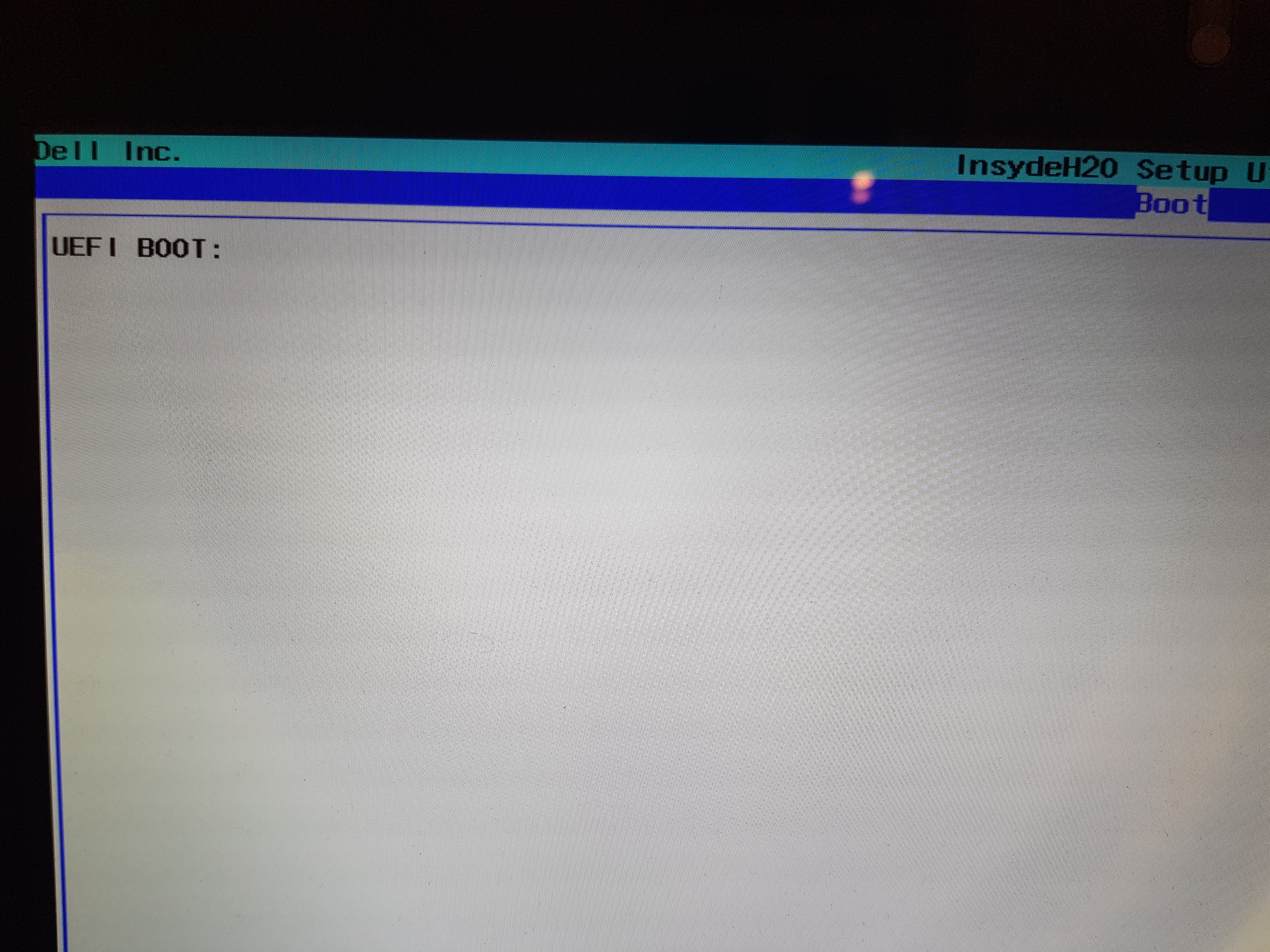
M17X R4 GTX 1060 upgrade
in General Notebook Discussions
Posted
To check if Gpu bottleneck
http://thebottlenecker.com/#project