
TheQuentincc
-
Posts
19 -
Joined
-
Last visited
Content Type
Profiles
Forums
Downloads
Posts posted by TheQuentincc
-
-
Hi again, sorry but I forget to update to A13 before making the backup, so there is the A13 backup :
https://www.sendspace.com/file/c9c3wm
Thanks you
-
Hi @Klem, could you unlock my A13 bios please ? the unlocked bios is linked to the service tag ?
Thanks you
-
Hi, I would like to know what value to I need to push to have more voltage on my K4000M (DELL) ?
Here a screenshot of the bios, so to increase the voltage of the core in full load I need to push the "CLK 30" right ?
Here is a link of the bios that I already flash and I could push my K4000M to 980MHz/2100MHz but I want more since I'm at 65°c on full load

http://www.mediafire.com/file/j3d2go94ezwg316/K4000MOC.rom/file
I don't want you to mod the bios but to indicate me what voltage should be push in order to increase the full load voltage

edit : and also if I'm right, the only thing to do to "unlock overclocking" is to change the value of the "Min GPC" in the second "P00 profile" on the boost states tab ?
-
Hi, i'm back with a real dump,
There is it :
https://www.mediafire.com/file/c8fis2d5uj38qqg/dump.bin/file
So I want hidden menu and unlock whitelist, thanks a lot to mod it

-
Okay thanks, so I will send it to someone who can dump it
-
Okay, so at least we don't need a SPI programmer to dump the bios, I used Universal Bios backup

And I'm sorry, I don't ask you but did you remove the whitelist ?
Thanks a lot
-
Okay, so I made this dump, is it ok ?
http://www.mediafire.com/file/c6s1e915my708sb/LENOVO-GIET75WW(2.25).rom
-
Hi, do you still unlock x240 bioses ? what are the hidden menu ?
Thanks a lot :jap:
-
-
-
-
bump again, I managed to extract the current bios with "Universal Bios Backup", here is it :
https://www.mediafire.com/file/51xgcdu434w8s08/DellInc.-1.16.5.rom
-
-
-
-
-
Hi, I have a DELL Precision 3510 with a I7 6820HQ (3.2GHz on 4 core at stock, 3.6GHz on 4 core thanks to "bin overclock") and an AMD Firepro W5130M (925MHz core clock)
I can increase the 4 core frequency to 3.6GHz (with the extra 4 bin thanks to XTU or throttlestop) but when I stress test (cinebench) the CPU he decrease his frequency around 3.1GHz to 2.7GHz, I managed to undervolt it with -0.17V offset, but I have the same result but with 200MHz more, do you think a bios mod/unlock can fix that?
For the W5130M I have an other request, I wanted to undervolt it for less power consumption and less heat, also she throttle to 700MHz instead of 925MHz when I playing even if she is below 70°C
When I stress tested both CPU and GPU they are around 75~80°C, I repasted the cooling with some noctua NT-H1.
Thanks for helping me

-
Hi, I have a dell E5430 with an I7 3630QM and soon an 3740QM.
Actually the bios is locked and I cannot increase BCLK.
Sometime, like during XTU benchmark, my CPU is throttling around 3.1GHz which is 100MHz lower than expected.
I wonder if someone had already did the bios mod/MEI mod for my dell E5430?
Thanks for all


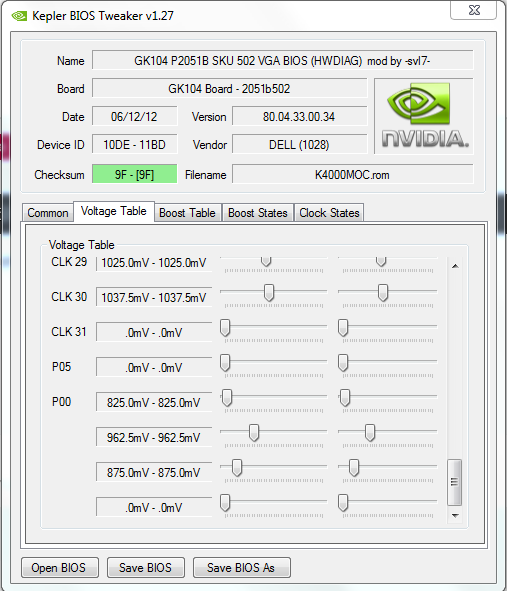
[M17x R4] - 'unlocked' BIOS versions
in Alienware M17x / AW 17
Posted
Hi @Klem, I'm waiting your PM