
ajimijames
-
Posts
12 -
Joined
-
Last visited
Content Type
Profiles
Forums
Downloads
Posts posted by ajimijames
-
-
I am running an Alienware 17 R5, 8 gb GTX 980m, windows 7. The card works fine, was just looking to overclock. I cannot get mnvflash to do anything. When I try to open it and hit enter, it automatically closes when I try to type any commands. What am I doing wrong!? About to rip my hair out here!
You don't run it from the nvflash file. You should open an elevated command prompt then type in the commands. In my case: c:\nvflash\nvflash.exe -6 c:\nvflash\XXXXX.rom where XXXX is the vbios file name located in the nvflash folder.
Pic to help you out:
PS: Don't forget to disable the display driver in the device manager before running the above command.

-
Hi, do you have the DOS version of the modified NVFLASH? My laptop disables integrated graphic card so I can't use the disable-and-flash method; I have to to to dos to flash it. The version of NVFLASH for DOS is not modified thus doesn't recognize my 980m. Thank you!
You can still disable the 980 in device manager without the integrated card. Then use the nvflash tools in windows.
Hey man. Did you flash your bios yet? I'm getting my laptop on Wednesday so in gong to flash it too. Wanna see if there's any successes yetHey. Yes i have flashed it and its good so far. Im running at 300 core & 280 mem with 1.1 volt. Scores around 10k in 3dmark11, 1800 in valley and 1k in heaven with maxed out settings (1080p) temps around 70degree C. I'll post benchmarks screenshots once i get on my laptop after work.
UPDATE with benchmark.
-
there you go man ill just share it here. https://www.sendspace.com/file/5kdysl you know how to flash safely and everything right? i don't want you to brick anything
 and nope power and temp target is locked i got it unlocked and i saw that card is not even near tdp so it wasnt doing anything useful for me i locked it again.what do you see in gpu z when it throttles? because mine was throttling due to hot temps at 87c that's maxwell thermal protection throttling the card if its purple. i had to turn the gpu fan %100 and increase the temp limit and max temp limit in vbios to avoid that. no one knows how to disable that yet
and nope power and temp target is locked i got it unlocked and i saw that card is not even near tdp so it wasnt doing anything useful for me i locked it again.what do you see in gpu z when it throttles? because mine was throttling due to hot temps at 87c that's maxwell thermal protection throttling the card if its purple. i had to turn the gpu fan %100 and increase the temp limit and max temp limit in vbios to avoid that. no one knows how to disable that yetGreat! So the vbios that you share here has not gotten the slider unlocked? Yes I know my way around flashing the vbios so no worries here. I'll update you once I get home from work. Can't remember what exact color it is during throttling that GPU-z is giving me the last time I OC'd the gpu. But I could see the core clock frequency dropping few times during testing. I'll check later once I tried flashing the vbios. Thanks a lot Kingkaan!
-
Thank you
 yes im using a custom vbios allowed me to add +500 on the core. my voltage is at 1.2 maxed out basically
yes im using a custom vbios allowed me to add +500 on the core. my voltage is at 1.2 maxed out basically 
- - - Updated - - -
Thank you mate. 1.2 is my voltage and yes i've finished dying light on it running around all maxed out with 60-110 fps at max settings view distance at the middle didn't crash once. no artifacts. just heated up a bit after a few hours and I've managed to control the gpu fan and set it to %100 now its around 82c -83c while gaming
- - - Updated - - -
thank you

Is the vbios power limit slider unlocked? because I can only manage to get my core up to 1230 Mhz with voltage increase to around 1.2mv before it starts to hit the power limit and throttling the clock (as per reported by GPU-Z when running benchmarks and games) I tried changing the value of the power limit manually in the Maxwell Bios Tweaker but I'm afraid I don't know which one to change. I can only manage to change the default core/mem speed so I can go further with the 135MHz software overclock and increase the voltage in the vbios tweaker but that's it. PS: Mind sharing your vbios Kingkaan?

-
managed to overclock my gtx 970m on my asus g751 JT temps around 83-84c core at 1400 mem at 6200 [ATTACH=CONFIG]13899[/ATTACH]
Wow! That's nice! Did you get your vbios unlocked? What voltage your running?
-
Maybe someone have a vbios for Asus G751jy with gtx980m?
I looking everywhere and nothing :/
This is my stock bios
https://www.sendspace.com/file/e477ur
Thanks

I think we will have to wait for awhile for them to support our laptop. It looks like the vbios for Asus laptop is very different when compared to those laptops with MXM gpu card (ours is soldered on to the motherboard) Makes me jealous of those Alienware/Others user who got their vbios unlocked. Wished I had gone with the Alienware when I bought this Asus laptop. If only Alienware branded computer are cheap over here at my place.
-
I'm going to try Prema's bios mod for my P650SE with the 970m today and I'll let you know how it goes
 Some people have had really great success with pushing the 970m close to the speeds of the 980m at stock.
Some people have had really great success with pushing the 970m close to the speeds of the 980m at stock.I am actually waiting for the progress update for the unlocked vbios for the 970M on an Asus computer. Sadly the other vbios that svl7 posted is not compatible with my card.

-
Can you send me a copy of the vbios?here you go https://www.sendspace.com/file/9ing28

Any update on the progress for this vbios?
-
i am wondering i dont have optimus or a second GPU so how Can i close the GTX in device manager? this means i dont have a card working right?
It's fine. You won't lose display if you disable the primary gpu. You're just disabling the driver. Not the entire GPU hardware.
-
Any update on the vbios for us Asus user?
-
Awesome work guys! Here is my vbios from an Asus G751JT with GTX970M. Maybe it can help with the progress for us Asus user.
https://dl.dropboxusercontent.com/u/12467282/asusg751_gtx970m3gb_stock.rar


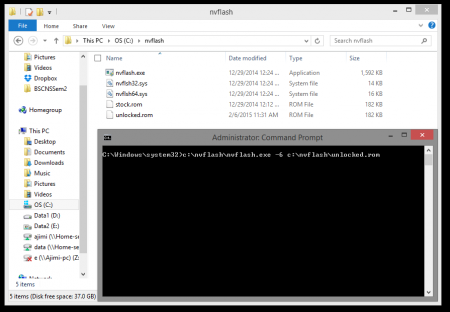
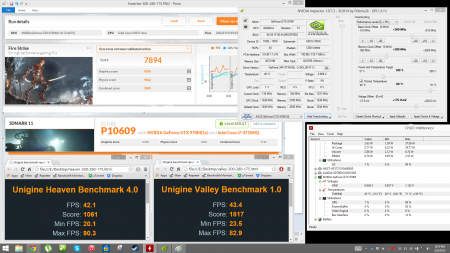
[vBIOS - MODS] Asus - Prema Mod™
in Asus
Posted
Hi. I flashed the vbios with success for the 970M 3gb on my Asus G751 and I could bump up the core clock to 1400 stable but I can't seem to get the memory beyond +150MHz without random colors flashing in game. Tried lowering the core clock to a 1200 to keep the temp down but still not able to go higher on the memory clock. Any tips? I'm thinking that its my luck that I got a low quality memory that can't handle memory overclocking. But is it possible to increase the memory voltage like when we're overclocking system memory?
Another thing, will repasting the gpu improve my memory overclocking? I am due for cleaning out my fans and might consider doing a repaste job. Thanks.