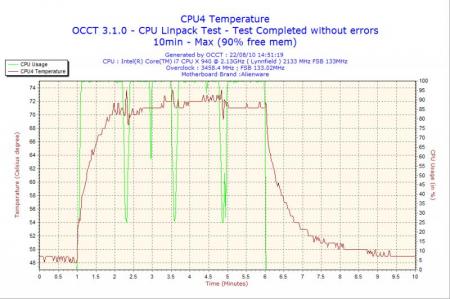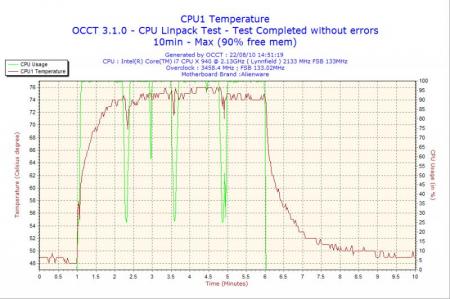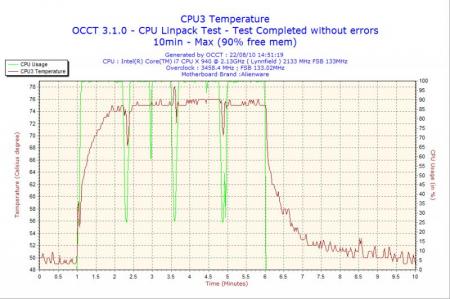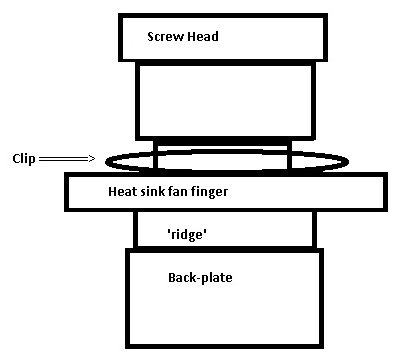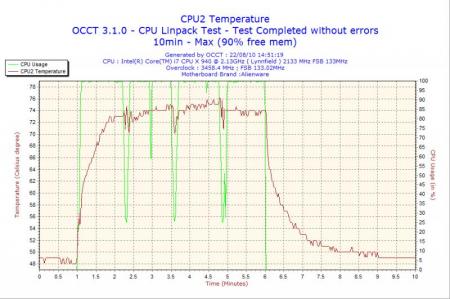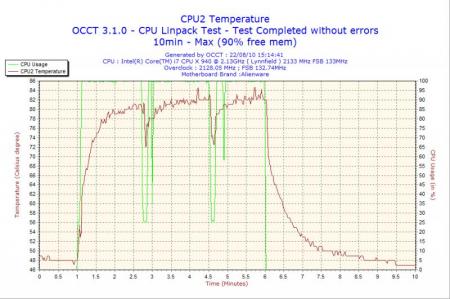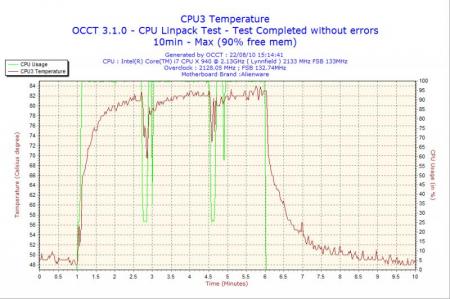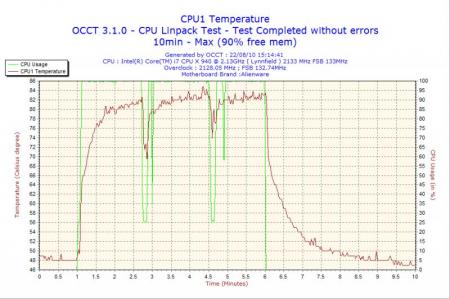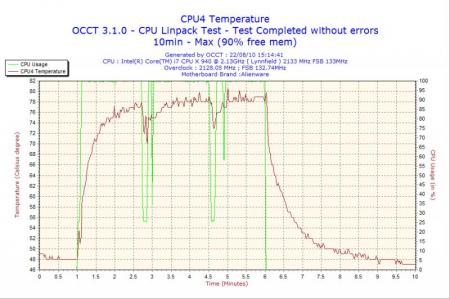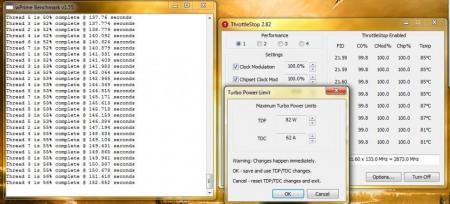-
Posts
3678 -
Joined
-
Last visited
-
Days Won
120
Content Type
Profiles
Forums
Downloads
Everything posted by Brian
-
Sup ash, long time no see! Welcome to the new forum, how do you like our new home? BTW I added your cooling mod to the M17x section.
-
LMAO the crib one was awesome. +1 for drunk midgets in electrified cribs, sounds like something the Jack Ass crew would do.
- 100 replies
-
- animated gifs
- funny pictures
-
(and 1 more)
Tagged with:
-
If you were one of the thousands that tried to get Metro2033 for free from nVidia and found your key subsequently deactivated, nVidia has a new offer. They're e-mailing everyone a "sorry for deactivating your free game" message along with a $5.00 off coupon code when you pre-order Homefront and receive Metro2033 for free. I went for it, figured Homefront is a steamworks game so I'll just use the key they give me on steam when it's released. I did the same for Metro2033 and it worked great. Front page post with pics: nVidia offering 10% off coupon for Homefront + free game | Tech|Inferno
-
So why'd you sell the X7200?
-

Check out what I saw on the main site's traffic stats
Brian replied to Brian's topic in Alienware M17x / AW 17
If you get that M18x for a discounted price then you'll be way ahead of the game. Of course, with the the M17x-R2 bios now unlocked, we might see some new GPU support there. -

Check out what I saw on the main site's traffic stats
Brian replied to Brian's topic in Alienware M17x / AW 17
Haha so what happened to the discount? Hopefully they let you hold on to it for the new new fixed (we promise) version of the R3. -

Check out what I saw on the main site's traffic stats
Brian replied to Brian's topic in Alienware M17x / AW 17
Haha would be nice if they gave us some M18x news. So did you get your R3 yet? -

Check out what I saw on the main site's traffic stats
Brian replied to Brian's topic in Alienware M17x / AW 17
Well we were experimenting, you should have seen the red flashy theme we had for the main site Well we're pretty much done, just optimizing and filling our main site with content and then launching later this week. Welcome to the forum. -

Check out what I saw on the main site's traffic stats
Brian posted a topic in Alienware M17x / AW 17
Dun dun dun... I guess they wanted Tech|Inferno to teach them how to do a cooling mod for their R1/R2? LOL!!! There's going to be some more M17x articles featured on the front page along with a review of Asus G73 soon! The official launch of the page and forum isn't until Friday so those of you that are here right now are by special invitation...don't you feel special? -
https://picasaweb.google.com/109631313223265896524/RGBLEDVsWLED#slideshow/5443905378279244610 This was done without calibrating either monitor. Thoughts? It's a shame Dell got rid of RGB LED so quickly for the Studio XPS 16.
- 8 replies
-
- 1
-

-
- alienware
- dell screen comparison
-
(and 4 more)
Tagged with:
-

Alienware M14x Rumors & Discussion Thread
Brian replied to vikingrinn's topic in Alienware M14x / AW 14
Any plans to purchase the M14x if it should be released? I'm seriously considering it, especially now that the TI staff is busy with web dev most of the day. Carrying the M17x from room to room isn't fun, esp. with it sitting on top of a pad haha. -
I keep pinging different people I know for some info. but they either don't know or are tight lipped. I think Dell even got to that Eric guy because he hasn't updated his blog in a while.
-

Alienware M14x Rumors & Discussion Thread
Brian replied to vikingrinn's topic in Alienware M14x / AW 14
Yup, I can say a reliable source that worked with Dell PM'd me at *the place that shall not be named lol* and said M14x was a sure thing. I don't think he'd have a reason to just come out of the blue and b.s. me like that. So I'm hoping we see an M14x on the AW side, a 13.4" for XPS to take on MB Air and perhaps an M18x to fill our dual card aluminum toting desires. Thanks for the best wishes - be sure to bring along anyone else you see fit..the more the merrier. -

Alienware M14x Rumors & Discussion Thread
Brian replied to vikingrinn's topic in Alienware M14x / AW 14
Hey viking, welcome to TI! I'm not sure if AW will pick up a 13.4" design though it's entirely possible. The adamo would make more sense as an XPS though. -
Nice guide mfractal! I can see this being very useful for people outside the US, especially those in Europe that have to pay exorbitant prices for computers and other electronics vs the US.
-
Michael Dell wipes his ass with 6970s and eats 485M's for breakfast...much like Chuck Norris.
-
Sure does and it has a built in update feature for the program + skins.
-
Information originally from my Wikia site which is no longer available for use. Thus I have migrated the information to our new forum: United States Casing * Y750M - Dell Alienware m17x Silver LCD Back Cover * J226N - Dell Alienware m17x Black LCD Back Cover * Y727M - Dell Alienware m17x Silver Bottom Base Cover Assembly * J180N - Dell Alienware m17x Black Bottom Base Cover Assembly * J181N - Dell Alienware m17x Red Bottom Base Cover Assembly * 8MK45 - Center Control Power Button Cover / Hinge Cover * KGR2D - Touchpad/Palmrest * C395N - Bottom Cover Assembly RAM * W795M - MOD,DIMM,8GB,1333MHZ,DDR3,2X4G Miscellaneous * F836R - Alienhead Mousepad * N329P - Alienware Generic Nameplate Alienware m17x Motherboard * F415N - Dell Alienware m17x Laptop Motherboard (System Mainboard) * F421N - Dell Alienware m17x Mulitmedia Audio Ports USB IO Circuit Board Alienware M17x-R1 CPU * D720P - Module, Processor, Core Penryn QX9300, ANW NBK GPU * D684N - ATI RADEON MOBILITY 4870 CFX (DUAL) Hard Drive * H375M - Module, Solid State Drive, 256 S2, 2.5, RBAM, Across Line Of Business * F584N - HDD 1 Caddy Set o Y248M ASSEMBLY..., BRACKET..., HDD, SECOND..., M17X o F673N CONNECTOR..., Serial ATA..., 22P, FEMALE..., S, FEMALE..., INTERPOSER o D837T SCREW..., M3.0.5P, L3, ANW, M17X * HYT0K - Module, Bracket, HDD, FOAMKIT, M17X Optical Drive * Y329J - Module, Dvd+/-rw, Sony Nec Optiarc Inc., BARE, Alienware Wireless * C771R - Module, Card, Network, AW1510, United States * MGNNT - Module, Card, Network, 370, Foxconn, Consumer Notebook, Dell Americas Organization Keyboard * Y573P - Module, Keyboard, Alienware United States, England, M17X Dao/bcc Screen * K001R - Module, Liquid Crystal Display, 17.0 Wide Ultra Extended Graphics Array, Alienware, M17X FM Tuner * YC8XT - Module, Tuner, Software, TVT11 NTSC, Advanced Television System Committee Battery * T780J - Module, Battery, Primary, 85WHR 9C, Dynapack International Technology Corp AC Adapter * K972H - MODULE..., ADAPTER..., ALTERNATING CURRENT..., 240W/210W, DELTA - AC ADAPT..., WORLD WIDE... * N971H - MODULE..., CORD..., POWER..., 125V, 2M, C13, UNITED STATES... Software * WR9G4 - MODULE..., SOFTWARE..., W7U64, DIGITAL VIDEO DISK DRIVE..., MULTI-LANGUAGE..., ANW * W871N - Module, Software, WINDOWS-LIVE Consumer * D9KVP - MODULE..., SOFTWARE..., QUICK FIX ENGINEERING..., WIN7, CNB * H919R - Module, Media, Resource Dvd, Alienware, M17X Alienware M17x-R2 Battery * W075J - Battery, Primary, 85WHR, 9C Lithium, Dynapack InternationalTechnology Corp * D582J - 9-cell Primary Battery Keyboard * 8WK6F - Keyboard, Alienware, 101, ENG-US, Personal Computer CPU * G335R - Intel Core i7 820QM * MM14W - Intel Core i7 940XM Screen * K1NFP - 17" Samsung RGBLED (1920x1200) 1200p WUXGA * 9PHFF - 17.0" UltraSharp WUXGA (1920x1200) 1200p RGBLED Display with TrueLife Hard Drive * H608T - 500GB 7200RPM SATA Hard Drive * H609T - 500GB 7200RPM 2nd SATA Hard Drive * K256M - Solid State Drive, 256GB, S2 2.5, Samsung, RBAM * 9JPNY - HD Bracket + Foamkit (should have interposer and screws) Optical Drive * TR555 - Dvd+/-Rw, 8X, Serial Ata, SLOT, Sony Nec Optiarc Inc. * CDKX3 - Slot Load Blu-ray BD-R, BD-RE / DVD+/-RW Drive with DVD+R double RAM * X830D - Dual In-Line Memory Module, 4GB1333MHZ, 512X64, 8K, 200 Wireless * 4W00N - Intel Ultimate N WiFi Link 6300 a/g/n 3x3 MIMO Technology * K5Y6D - Broadcom BCM94313HMG2L half size mini PCI wireless network card (Quad mode 802.11a/b/g/Draft-N) * M960G - Bluetooth Module Video Cards * ATI Radeon 5870 Mobility o F603N - Left Fan o F605N - Right Fan o C8245 - 5870, primary - (goes on left side) o RV546 - 5870, secondary with cable and heatsinks (goes on right side) * NVidia® GeForce® GTX 285M o F2T8J - SLI Dual 1GB GDDR3 NVIDIA® GeForce® GTX 285M AC Adapter * J938H - 240W AC Adapter * 5120P - Cord, Power, 125V, 6Feet, SJT..., Unshielded Documentation * WRD6T - User Manual * DW6RN - Software/etc
-
UPDATE 12/15/09: John from Dell spoke to engineering about this issue and unfortunately the response was a disappointing one. Here is what he posted in the thread: This is what my response was and I hope other gamers share my concern and voice their opinion with Dell as well: ----------------------------------- Download links for the programs discussed in this thread: 1. Furmark 2. GPU-Z 3. Prime 95 4. Intel Burn Test 5. HWMonitor (not mentioned but recommended anyway) 6. ThrottleStop used to set a fixed multiplier and disable clock modulation. 7. RivaTuner 2.24c (needed for throttling fix) ----------------------------------- ***DISCLAIMER: I TAKE NO RESPONSIBILITY SHOULD ANY DAMAGE OCCUR TO YOUR SYSTEM. TRY THIS AT YOUR OWN RISK!*** Instructions for testing, please note these are general guidelines only: -Apps: Furmark, Prime95, GPU-Z (for monitoring), RealTemp (to monitor CPU frequency) and optionally RivaTuner. -Settings: Furmark: Native resolution (for me it's 1600x900), 16xAA, checkmark the stability test box, checkmark the xtreme burn button and also checkmark the post processing button. GPU-Z: Have it open with the sensor tab selected so you can monitor the clock fluctuations in real time. Also checkmark the continous refreshing box + the log to file box so you can reference it later. Prime 95: Small TFTs, 8 threads. RealTemp: Use it to measure and log CPU frequency changes (as well as view the active load). Use the logs from this program and compare them to the GPU-Z log. Once you have run the above 4 applications simultaneously at stock GPU clocks, take note if you have seen any fluctuations in GPU clocks (you will see the Furmark graph throttle like how I depicted and your GPU-Z log will also show clock changes). If there are fluctuations, you are likely witnessing throttling. Take note of the RealTemp CPU frequency log and see how it matches up with the GPU-Z log. EDIT 8/08/10: Although the above method to test for throttling does work when testing for 260M throttling, keep in mind it is an extreme form of testing and may not be reflective of real world use. To gauge if your system is throttling in day to day gaming, it would be advised to try a CPU/GPU intensive game such as Bad Company 2, Grand Theft Auto IV, StarCraft II etc. If you note throttling in those popular games, then Dell needs to be contacted. ----------------------------------- Background info.: I've posted this in the main M15x thread but I think this deserves it's own thread since it could be a potentially serious issue with the M15x design. To give some quick background information on the issue with people not familiar with it: The M15x, using stock GPU clocks or when overclocked, will throttle it's speed from the default 575/950/1350 to 3D clocks of 383/301 anytime the system is placed under heavy stress (e.g. this could happen in a game that stresses the system considerably). ----------------------------------- Original post with some changes: It seems the M15x is having similar power throttling issues as the Dell Studio XPS 1645. I did a reinstall of the drivers with 186.81/186.82/195.55 (all 3 got the same results) and used the following settings: Intel burn test: 32 threads, maximum stress level or Prime95 using a maximum of 3200 MB of memory set to custom mode and 8 threads. Furmark: 1600x900, 8xAA, stability test, post processing and xtreme burn GPU-Z for monitoring. The results will surprise you all: Overclocked settings: 620/950/1550 with the above settings except furmark was not using post processing (so even less stress was placed on the system): Notice at the beginning I kept the display brightness to zero to test if this was indeed a power issue. There were no dips in performance (no throttling) when I had it at zero. I then moved the LCD brightness to half and shortly thereafter, the throttling started. I then later moved it to full brightness and a you can see, the rate of cycling from full clock to throttle clocks occurred more frequently. At the end of the graph, I set the brightness back to zero and it was again stable at full clocks. ----------------------------------- Stock clocks with P95 + furmark (8xaa, post processing, stability, xtreme burn, 1600x900): I've included two images to show the clock cycling from stock to throttled 3d clocks: This leads me to believe it is either an AC adapter power limitation similar to what is happening to the Dell SXPS 1645, bios issue or a mainboard design flaw. Either way, stock settings under full load should not have caused the system to throttle, especially since it was not under any thermal stress. I had someone with a Sager 8690 perform the same test and he reported no throttling. Overall, I think this could potentially be bad news for everyone because the system will throttle itself when it's under maximum stress. I'll test this theory out further with Crysis Warhead and a few other games later on but if others would like to contribute, that would be great. This could also be a limitation of my own system so I'd encourage others to test and see if it happens to you. Please include your configuration details as well as driver version. Lastly, if anyone has an M17x adapter with them and does get throttling, you could plug the M17x adapter into the M15x and see if it still happens. This would give a definitive confirmation of whether or not it's an AC adapter limitation. I have an M17x adapter on order but it will not get here until Monday or Tuesday of next week. Unfortunately, I cannot use a battery test since the system defaults to 3D clocks (383/301) despite the high performance profile being set to utilize 100% GPU power when unplugged. EDIT:I have confirmed that the M17x adapter DOES NOT solve the problem. ----------------------------------- EDIT: Ran OCCT PSU test and this is what GPU-Z recorded: The spikes are when the GPU cycled to full stock speeds and the rest was when it throttled. EDIT 2: The notebook also throttles at underclocked settings! This does not bode well at all for the M15x. EDIT 3: I'm attaching GPUz and Tmonitor log files that show what happens during the cyclical throttling. --------------------------- UPDATE 12/08/09: With turbo disabled in the bios, a bit more information is shed on the throttling issue. Notice that each time the 4 cores drop below 100% load, the GPU throttles with them. At peak CPU load (100%), the GPU stays at 100% until the CPU is throttled below 100% and with it the GPU also scales back it's clocks. Normally the GPU cycles far more frequently when Turbo mode is enabled but with it disabled, the rate of the GPU throttling is much slower. Normally when Intel Burn Test is used by itself (not in conjunction with furmark), all 4 CPU cores stay pegged at 100% but when Furmark + Intel Burn Test are run together, the CPU clocks begin throttling together with the GPU clocks. This seems to further reinforce the idea that this throttling issue is power related.Click on the HD button to view the movie in 720p (in full screen) so you can see the clocks more clearly. <param name="movie" value="http://www.youtube.com/watch?v=0cWy8rieIJI&hl=en_US&fs=1&ap=%2526fmt%3D22"></param><param name="allowFullScreen" value="true"></param><param name="allowscriptaccess" value="always"></param><embed src="http://www.youtube.com/watch?v=0cWy8rieIJI&hl=en_US&fs=1&ap=%2526fmt%3D22" type="application/x-shockwave-flash" allowscriptaccess="always" allowfullscreen="true" width="560" height="340"></embed></object> --------------------------- UPDATE 12/19/09: Using a beta build of ThrottleStop by unclewebb, I was able to further test how and why throttling occurs and believe it is a power issue. Specifically, when the CPU multiplier was set to 10x on an i820 processor (1333 MHz), the GPU did not throttle at stock clocks of 550/950/1350 using the furmark + prime95 synthetic benchmark. However, if the GPU clock frequency was raised beyond stock settings, it would immediately throttle during testing even with the CPU frequency at 10x. Furthermore, other users have reported real world findings and have noted the CPU does not need to be at 100% on all 4 cores, rather even 2 cores at 100% + turbo mode is sufficient to cause GPU throttling. In one users case (Arkhias), the throttling was not cyclical but rather it caused the GPU to stay throttled when he was in a busy part of a game (Dalaran in World of Warcraft). ----------------------------------- IMPORTANT UPDATE 12/21/09: Throttling Fix ***DISCLAIMER: I TAKE NO RESPONSIBILITY SHOULD ANY DAMAGE OCCUR TO YOUR SYSTEM. TRY THIS AT YOUR OWN RISK!*** The research behind solving this throttling issue is ongoing and as such, the instructions are subject to revision. I think I've stumbled upon a temporary fix that will enable everyone with an M15x to run the system at max clocks under max CPU/GPU load. The throttling fix as of right now is a two part fix. One involves forcing the GPU to run at any clock you set via RivaTuner and the other is forcing the CPU to stay at maximum load without throttling down it's active load state. Don't look to task manager to measure the CPU load, it is not reliable. If you want a true measurement of your CPU load state, use RealTemp 3.50. With that said, here are the steps to fix the throttling:
-
I found this while reading the Guru3D forums: RadeonPro BETA: Automating 3D settings - Guru3D.com Forums It's got a ton of nice features that almost everyone will find useful and it's very complimentary to the CCC. Pictures speak a thousand words so take a look: For those with multigpu setups, the force vsync + triple buffering option is a gold mine since it will allow you to setup the game profile inside radeon pro and then it'll automatically detect whenever you launch a particular game and enable triple buffering. This remedies the wavy line issue without much increase in input lag or performance loss. Furthermore, you can force AA profiles in games that don't support AA.
-
Ok I'm sure you're all aware of me whining about my CPU temps because even with the TDP set at 70W, if I ran Wprime 1.55 1024MB for over 3 mins, my CPU temps would skyrocket to the 95-97C range. Well I got fed up with it so I gave the CPU retention mod another try AND I bent the heatsink a bit using the sheer force of my superman hands. BUT here's where the difference starts: For the CPU retention mod, you can't simply guess and apply 2-3 turns like the GPU mod and think you're set. It's a tricky game of varying the tension between the 4 screws so to gauge which ones needed tightening and which loosening, I put the metal cover back on, connected the xfire cable, kb and control cover and fired up the system with the TDP at 82W and let WPrime 1.55 1024MB fly. With throttlestop giving me real time temperature measurements, I alternated between tightening and loosening the 4 screws until I found the sweet spot. It's very delicate because if one of the screws is overtightened, the CPU temperature goes from say 84C to 97C in 2 seconds! Once I determined the optimal settings, I closed up the system and ran WPrime just now and here's my absolute max temps: Note that this CPU retention mod requires removing the c-clips and positioning up top in the same manner the GPU mod works (diagram below). I used the tool on the right to remove the c-clips on the CPU heatsink: Pictorial of how the retention mod should look: Temperature measurements with retention mod @ 62W: Temperature measurements with retention mod @ 82W:
-
Well here we go, our first speculation thread and don't worry, it won't get shut down! Here's what we THINK will be the specs so far: CPU: Sandy Bridge with HM67 chipset Display: ???? Mostl likely 16:9 and possibly WLED. We're holding out hope for RGB LED/IPS. Build materials: Looks like this baby's going to be aluminum like the R2. -->May possibly have a combination of soft touch + aluminum base. Graphics: Dual 6970M and 460M SLi (yeah weak and could change). PSU: 330W PSU now 240W.
-
Copying over my original article: How to OC the M17x-R2 using SetFSB: Background information I'll start with how I figured it out: 1. I saw the Asus guys unlock their bclk using setfsb and figured the PM55 can't be too different from the HM55 and decided to give it a shot. The first step is to download SetFSB, switch the clock generator to ICS9LPRS365BGLF, click GET FSB and let it populate the addresses. 2. I realized Dell already gave us the keys to OC'ing the BCLK in the bios so I started by setting my system to default and doing a capture of the addresses setfsb spit out. I then incrementally increased the OC from 1-5% and observed the changes in the offsets (see attached photos). Here's the notes I made last night when testing all this: 3. The key thing to realize is that once you enable overclocking in the bios, offset 00h switches from 21 to 29, 0C to 20 and both stay that way for the duration of BCLK manipulation. The other two offsets that always change are 0F and 10. What I found is that if you lower 0F from 98 to say 95 and leave 10 as is (default is 34 when OC'ing at 5%), it raises the BCLK. Likewise, you can put 0F at 98 and incrementally raise the BCLK by increasing the value of offset 10 from 31-39 (it locked on me at 40). So in summary 1. Download and turn on SetFSB 2.2 (freeware version) 2. Switch to clock generator ICS9LPRS365BGLF 3. Change offset 00h to 29, click update and apply. Change offset 0C to 20 and click update/apply. 4. The other two offsets (0F/10) are the ones that let you manipulate the BCLK as high as your system will allow and so 0F can be changed to 98-95/18 and offset 10 can range from values 31-39. This method of BCLK overclocking has been shown to work with non-extreme CPU's that range from the 520M all the way up to 840QM. Please note: If SetFSB does NOT show anything in the registers for your machine, it's because you need to do the following: Step 1) change windows font resolution from medium or large to normal(in the control panel under font sizes) . Step 2) adjust registers because SetFSB can't reproduce large font sizes!!! Images to reference offset changes from 1% to 5% (red=changed offset, green=offset unchanged): Changes in offsets at 1% Changes in offsets at 2% Changes in offsets at 3% Changes in offsets at 4% Changes in offsets at 5%
-
This cooling mod was originally performed by Ashterfere and is being reproduced here:
- 22 replies
-
- 2
-

-
- alienware
- cooling mod
-
(and 2 more)
Tagged with: