
Chamelleon
-
Posts
8 -
Joined
-
Last visited
Content Type
Profiles
Forums
Downloads
Posts posted by Chamelleon
-
-
What do You wanna know?
-
2 hours ago, tisusbr said:
Good afternoon I'm new to the forum and also new as owner of a Dell E6440 without dgpu. I would like to put an egpu. I have some doubts More the main doubt and that my notebook has the card exprecard and the bios is updated to version A23. I would have problem with gen2 PCIe speed?
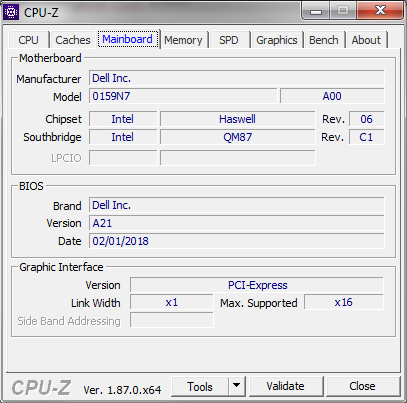
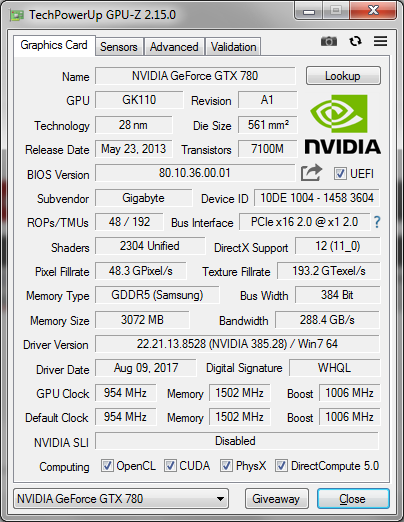
Seems to be working @ v21 so it suppose to be working @ v23 as well.
-
 1
1
-
-
Check 4702/4712MQ. Those CPUs are 35TDP and only few % less power than 4700MQ. I have 4702MQ in mine and never had thropttling problems.
-
If You meant slot, it's C7XN3.
-
So no way to make E6440 works with GTX570 on 1.2Opt??
-
Did You fix that problem? I have same issue on the same config E6440 + GTX570 but on PE4L 2.1b.
-
Hi.
I have E6440 - iGPU version, 4702MQ, 8GB RAM Win 7 x64 and eGPU - PE4L 2.1b, GTX570. I can't force it to use 1.2Opt. When I plug adapter when system is working it goes only on 1.1Opt. When I boot with eGPU on it stops on black screen after windows animation or when it pass this, system detects eGPU with no error but it's working on iGPU, GPU-Z shows only card model and rest is 0 (Memory Size 0 MB, CPU Clock 0 MHz etc). I tried on A02 and A16 bios, on both same reaction.
I have also HP 8460p and I have no problem with 1.2Opt, it's just working every time on the same adapter and card.
I also bought Setup 1.35 and when I boot with eGPU on it shows 1.2 but after reboot to Windows laptop is working on iGPU only even when eGPU is detected.


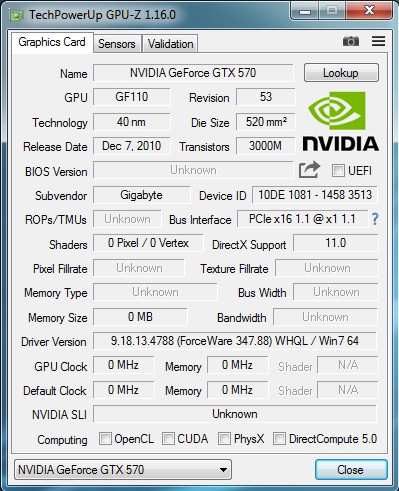
14" Dell Latitude E6440 Owner's Lounge
in Dell Latitude, Vostro, and Precision
Posted
Sorry, can't help You in this case. I have iGPU only version and never had dGPU in any laptop for eGPU. I can also tell You that GTX960 is very picky in case of eGPU (I heared) and it won't be working on every setup.
CrzyGK has or had seme setup as You. I have iGPU + GTX780 and it's working on every BIOS and Driver version. I can boot with eGPU attached or hot plug it. But as I said it's completely different setup than Yours so can't help this time.