-
Posts
63 -
Joined
-
Last visited
-
Days Won
4
Content Type
Profiles
Forums
Downloads
Posts posted by aaronloveweed
-
-
37 minutes ago, mossesmos said:
Thank you for the prompt reply
Are you sure that its going to work or if you have seen anyone tried it before, as 1070 mxm is quite expensive and if it turns out to be a failed experiment i fear i don't want my money going down the drain.
so would really appreciate your expertise regarding this matter.
Please explain? What are your doubts?
anyway i'll suggest to Contact user Woodzstack if still around or EUROCOM that will assure you and your gpu.-
 1
1
-
-
23 minutes ago, mossesmos said:
Can anyone educate me if its possible as until now to equip alienware m18x r2 with 1070 mxm?
I didnt get a straight answer anywhere.
Yes, need the same procedures posted in first page, unlocked bios set on SG and a bit mod of your heatsink (for the MSI version, the gpu with the wings ^_^, you also need to cut out some pieces from mxm's slot) all depends from the choosen gtx 1070 (EUROCOM/aetina/gecube one or the MSI one)-
 1
1
-
-
14 minutes ago, farbote said:
Hi, sorry I am French and my English is very limited, I recopy your text to elicit a reaction because I do not understand how the 1060 can work? Because as you said it is not compatible with the screen, sorry to have done like that, and for my translation ....
My configuration : Alienware M18xR2
Type de Bios Insyde EFI
Version du Bios A11
Type de Bios Insyde (05/17/2013)
SMBIOS Version 2.7
Chipset: Intel i855GM/PM Non (Intel Panther Point HM77, Intel Ivy Bridge)
Type de processeur Mobile QuadCore Intel Core i7-3740QM, 3500 MHz (35 x 100)
Carte vidéo NVIDIA GeForce GTX 780M (4 Go) x2 sli
Just install an unlocked bios for m18x-r2 (search here for "swick's" modded bios, but you need 5 posts to download or a premium subsciption)
From unlocked bios navigate to select graphics option, change it to "SG graphics mode" (it mean switchable graphics) and then not move from there (only selection aviable after 1060 install is SG or IGFX, not PEG because the lack of EDP connection make it not bootable in this mode)
Remove the tab on heatsink to fit 1060.
Do not tight too much the gpu's screws because push on motherboard.
Mod a driver inf to accomodate your gpu ID.
Play!-
 1
1
-
-
-
What line of driver are you modifying?
I think you not edited it in right way and I'm pretty sure that Optimus will work beside gsync or not (because on my m18x-r2 was booting only in optimus mode because of lack of EDP screen).
You can always give a try with nvflash, flashing a non G-sync Bios version.
1060GTX id:1C20 is non gsync
id:1C60 is gsync -
4 hours ago, bootmanbill said:
I have an R3 looking for ideas of what to use it for, fan spins intensely when gaming
I own one too, try to clean fans and radiators fin, if not help, go to teardown it and repaste all its components. -
4 hours ago, bootmanbill said:
The m11x is very customizable I'm sure the process can be easily done
Very customizable by swap the motherboard or de-soldering components?
Are you crazy man?
5 "quality" not spam posts.
Read
https://www.techinferno.com/index.php?/announcement/4-user-account-promotion-rules-read-before-posting/
Regards! -
13 minutes ago, stickman89 said:
It's really quite simple to modify the inf for any given hardware ID. I'm suprised more people aren't fleunt with doing it by now in order to keep up-to-date with driver versions themselves.
So can you explain to me because is not clear, how the various "SectionXX" call various modules of gpu like "optimus""Gsync compatibility" etc?
Because I've a MSI 1060 mxm (id: 1C60) on my m18x-R2 and not really sure that all works as intended.
Thanks -
hi, sell for 300€ but I look at wrong user to quote sorry
Here more info
http://forum.notebookreview.com/threads/fs-i7-3940xm-sr0us.805737/ -
automatic install trough Dell's web page need some Dell's active X component installed and running (bleah!).
I recommend to download from previous link the needed drivers and software.
Alienware Control Center 2.8.10 for win 8 also running with no issues on win7x64:
App_NT_AWCC28100_W8_Setup_PG15C_ZPE -
Application_8D9J2_WN_2.8.8.0_A01
Using this with no issue at moment. I dont think is bios a11 related but something wrong with some of your software
http://downloads.dell.com/published/pages/alienware-m18x-r2.html -
you need to install .net framework to have AW CC works
-
7 minutes ago, mccolister1017 said:
why i can't download on this forum ?
just read post above you..
or read here...
https://www.techinferno.com/index.php?/announcement/4-user-account-promotion-rules-read-before-posting/-
 3
3
-
-
14 hours ago, Prunifer said:
I cant download any of these beautiful unlocked bios mods

wat do i do?
only 5 "quality" not spam posts.
Read
https://www.techinferno.com/index.php?/announcement/4-user-account-promotion-rules-read-before-posting/ -
3 hours ago, naightmehr said:
the 3940xm can be overclocked to about 4,2 ghz, then it's a bit better than the rest. Not a lot better but still better, and for a build where I try to get the best parts possible the i7 3940xm is the perfect candidate. At least for myself since my i7 3610qm wasn't overclockable.
23 minutes ago, decool said:
Hey decool, where are you located, I've a 3940xm (sr0us) to sell, I'm going to insert in NBR forum too soon, make 4,3Ghz at 0 Flex -
18 minutes ago, decool said:
try using msi afterburner with fire strike and look at the hardware monitoring (right side). you should see power limit.
mine has many spiks during benchmark
yes but take it with as grain of salt, because the wattage use in Pascal gpus perform in different manner than Maxwells one, because of turbo3.0
-
3 hours ago, [email protected] said:
Yes, I put Windows in permanent "no driver signature" mode and actually got the driver to install in Win10 safe mode. But I can't run it in real mode. I am out of Windows 10 now. In Windows 7, I don't get the BSOD like I got in Windows 10 and I can do work in on the computer (with only one monitor) but the system isn't recognizing my gpu. Device manager says there is a problem.
I don't understand your point about the formatting of strings being different. I formatted the strings the same way in both OS's. Can you direct me to a link that explains this? In Windows 10, I can only install the drivers in safe mode. In Windows 7, I can easily install the drivers, but my gpu isn't recognized.
Spoiler[NVIDIA_Devices.NTamd64.6.1]
%NVIDIA_DEV.1C60% = Section024, PCI\VEN_10DE&DEV_1C60[NVIDIA_Devices.NTamd64.6.3]
%NVIDIA_DEV.1C60% = Section113, PCI\VEN_10DE&DEV_1C60[NVIDIA_Devices.NTamd64.6.2]
%NVIDIA_DEV.1C60% = Section025, PCI\VEN_10DE&DEV_1C60
[Strings]
NVIDIA_DEV.1C60 = "NVIDIA GeForce GTX 1060"
and on Win10 x64 are:
Spoiler[NVIDIA.NTamd64.10.0...14310]
%NVIDIA_DEV.1C60.0550.1028% = Section060, PCI\VEN_10DE&DEV_1C60&SUBSYS_05501028[NVIDIA.NTamd64.10.0]
%NVIDIA_DEV.1C60.0550.1028% = Section059, PCI\VEN_10DE&DEV_1C60&SUBSYS_05501028
[Strings]
NVIDIA_DEV.1C60.0550.1028 = "NVIDIA GeForce GTX 1060"
Let me know!
-
Hi, are you booted Win10 in "no driver signature" mode?
From this link, 2nd option,
https://www.howtogeek.com/167723/how-to-disable-driver-signature-verification-on-64-bit-windows-8.1-so-that-you-can-install-unsigned-drivers/
or are your modified driver by your own and maybe it's not working (because in win10 the formatting of strings is different) ?
-
2 hours ago, loafer987 said:
Please let me know how this goes! I'd love to see that machine go another gpu generation! I may try a 1070 in one if you get this to go 100%!
Hi method posted seems to work but on Win10x64 the formatting of strings is different.
Did you miss this?
Regards!
-
17 hours ago, Joseph said:
keep it up. great info.
There are many laptops that do respond to dGPU by disabling internal graphics.
I've seen this in MSI laptops with amd cards here:.. cutted..
I do not have the GFX options like the msi GX70. But this video here got my attention even thou the menu options are way different.
Absolutely not inviting anyone to get into differences between radeon and geforce cards. Optimus is a different ball game.
But this dude is not using legal ways to get the radeon to work by any means. Is a workaround that seems to have that effect in the gx70.
Is not switching igpu off.
interesting workaround.
-
-
Looking at comment (via google translate one by one) seems this method was not working anymore because MSI's new bioses doesn't support it anymore (many people are looking for older bios in comment)
16 hours ago, Klem said:You can try to use this solution:
Thanks Klem, already try when I received the 970m, non-flex support is always disabled (did you remeber I ask to you to insert the G-sync version of 970m that was not booting in dGPU/PEG mode, when all world say me I was wrong? At the end..then all worked in right way thanks to you)
11 hours ago, Bloetschkopf said:For GT70 You must change nothing in Bios for GTX -060,but I notice that You can change Displaymode in Bios.
Then You have a unlocked Bios,You need to Flash the latest Bios and EC Firmware.
This is E1762IMS.51X for non Raid and E1762IMS.71X for RAID.
This You need over the GTX 680M,with this the GTX 1060 works.
Here my bios screenshot if someone willing to help me:
https://drive.google.com/open?id=0B19x9i4YLERSbUVUbEpNU2VNUUU
-
so whats going wrong on PEG mode on m18xR2 bios? Lack of...???
Because I have black screen with 8 beeps switching from Optimus to dGpu (msi 1060 mxm) -
Hi Klem and thanks for clarification, what differs in some Alienware laptops?
Like mine m18xR2 that can output trough dGPU or igfx or Optimus(selecting by bios), what's the difference here? vBios on gpu or physical things on gpu?
(because supported gpu like 970m 980m and all the old card goes well in dGPU/PEG, but gsync version need id microcode insert in bios as you made for me)
The lack of support of LVDS on Nvidia's Pascal gpu, is a physical or software things?
info
http://www.marketwired.com/press-release/nxp-enables-all-in-one-and-standard-pcs-with-edp-to-lvds-bridge-ic-nasdaq-nxpi-1559543.htm
http://www.nxp.com/products/signal-chain-and-memory/high-speed-multiplexer/edp-to-lvds-bridge-ic:PTN3460BS
https://mail.coreboot.org/pipermail/coreboot/2004-June/008435.html -
Finally I think I have modded in right way a win 10x64 driver for my MSI 1060 mxm on m18xR2, so here my result from 3dMark Time Spy
http://www.3dmark.com/spy/1823644-
 1
1
-
-
Yes I wrote in previous post, PL stand for PowerLimit, by hwinfo monitoring seems to peak at 86w maximum, so all ok here in m18x r2 (waiting for someone like Prema's magic..)




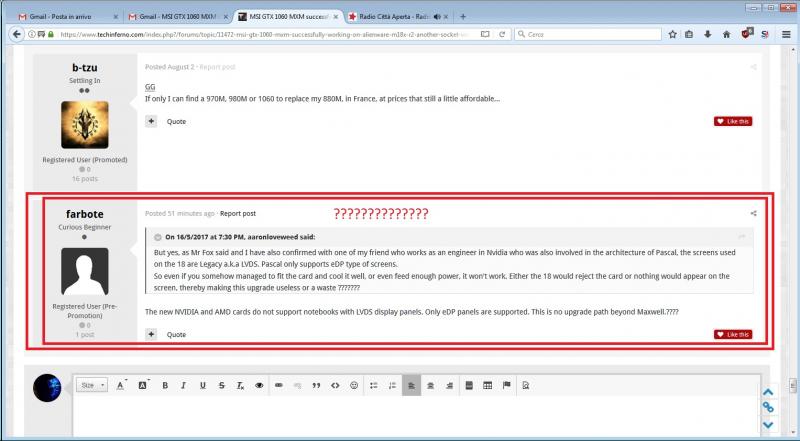
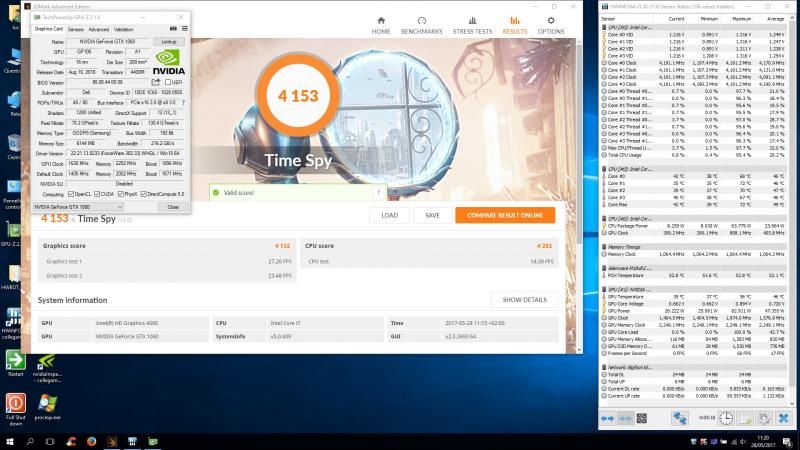
MSI GTX 1060 MXM successfully working on Alienware M18X R2 (another socket victory against BGA crap)
in Alienware M18x / AW 18
Posted
Again, you don't read at all?
With an unlocked bios, set to SG (switchableGraphics) mode,
the iGPU (hd4000) and the dGPU (all pascal series, but same with all other gpus) are routed and converted together to same output signal line and stay active all time. No need of EDP panel because Optimus/Enduro works in this way.
So then you only need to re-arrange thermal pads layout to match choosen gpu (look at EUROCOM offer) or mod the heatsink.
Best Regards, and good read ^.^