
egpulover
-
Posts
12 -
Joined
-
Last visited
Content Type
Profiles
Forums
Downloads
Posts posted by egpulover
-
-
6 hours ago, SimonLL said:
Just to make sure I understand the state of things as they are today. I just received my GTX 1050Ti and PE4C 3.0 ExpressCard. Do I stand a chance of getting it working on ExpressCard using driver 375.76 or 375.63?
Right now, I have 376.33 installed, the card is detected with error 12. I will not go and try to fiddle with DSDT override if it is to then be stuck with a card that cannot work. HWInfo says that specific Bus is Hotplug compatible.
So any chance to get this thing going after I resolve the Error 12?
Thanks.
Several people have successfully setup the 1050ti with Expresscard eGPU adapter, so you sould be safe after DSDT override to get rid of error 12. Just remember try older driver first,
-
6 hours ago, StrongHead said:
Hello @frozentax I already have the laptop, and have tried the GTX 960m that comes with it and I am surprise of all the power that it have. But in other hands I can't use the gtx 1060 or at least with the GDC EXP V8.0 because this laptop doesn't have the network card on the usual mini pci-e port, it have an intel dual band card that comes in m.2 form. So just in case someone is reading this and was thinking about buying this laptop to try this, at least with the GDC EXP mini pci-e you cannot use an external gpu.
I attached a photo to show a size comparison of the two wifi cards. Hope that could be for help to someone..Well you could buy the m2 ngff version of the beast
-
Just now, Xayvee said:
So maybe i have defective 1070 or broken expgdc? Btw when i try to install nvidia drivers it also did not detect my 1070 obviously
It could be some PSU problem, and you don't need to install nvidia driver to check if it already detect cause it will show as unknown graphic controller of something like that in the device manager even without the driver.
-
9 minutes ago, Xayvee said:
Yup found it already i reconnected my wlan card.. its seems go top "intel lynx point Pch -pci express root port 3 [c2]" -> pci express x1 bus #4 <- here is my exp gdc suppost to be but it is not showing up.. i got some pic how to upload here anywys
ASUS laptop used to not having anykind of mpcie whitelisting, also since you are using 368.81 you can put the "hotplug" problem aside since it will never occur on that version, so you can safely eliminate them while troubleshooting the issue.
-
38 minutes ago, Xayvee said:
Thank you for the reply. I download and installed hwinfo.. still cant find my 1070.. but im looking at this many PCI that has many values in it. Any more help you can give me?
It quite easy to determine which Root Port hosting your physical mPCIe port, by having it original device (WLAN card for example) inside it and using Device manager to cross check the device ID with HWiNFO, or maybe HWiNFO already show which port it is while having your WLAN card installed.
-
11 hours ago, xzknightzx said:
I am going to attempt this but, I'm going to take precautions to be able to unbrick my system encase of such a result. I'm ordering a USB Programmer CH341A Series and a 8 socket chip clip adapter that way I can backup the bios directly from and to the chip. The only problem I'm going to have now is finding where the bios chip is...
I should receive the clip Saturday and the programmer Wednesday.
Here's a link to information I found on how to do this.
(It's a guide on how to install a modded bios on a bios chip, I'm just going to save the bios currently on my chip instead)
Looking forward to that, keep us updated,

-
 1
1
-
-
Did you try 372.70 yet?
-
18 minutes ago, bloodhawk said:
It would be sweet if that works. I didn't know there was a way to modify flags using the EFI Shell. I'm guessing that is how the DIY EGPU setup is modifying parameters as well?
I doubt it since the variable offset is vary for each bioses, I never really take a good look at DIY anyway.
-
@xzknightzx I think I got a working solution however I'm unable to test it and make sure so please do everything below as your own risk:
First let take a look at the IFR of the Hot Plug option of the Root Port 3:
0x2402C Setting: Hot Plug, Variable: 0x358 {05 91 78 07 79 07 C8 03 01 00 58 03 10 10 00 01 00} 0x2403D Option: Disabled, Value: 0x0 {09 07 36 06 30 00 00} 0x24044 Option: Enabled, Value: 0x1 {09 07 35 06 00 00 01} 0x2404B End of Options {29 02}What we got from this is the state of the option is store in a variable - 0x358 - so all we need to do, is change it state from Disable (0x0) to Enable (0x1), so here is how to do so:
Quote1. Making a bootable usb stick to access the EFI Shell (basically just find a shellx64.efi file and put in it a correctly formated usb - there are various guide of this on the internet - choose what work for you)
2. Boot to the EFI Shell using said usb stick
3. Carefully input the below command (case sensitive and must be enter correctly):
setup_var 0x358 0x1
4. If it has no errors, reboot and check with HWiNFO again.
Good luck if you decided to take the risk XD
Sources of information:
Quote-
 2
2
-
-
13 minutes ago, DodsRyckarn said:
Hi,
I have read up and understand that also I need to enable hotplug. I'm running a gtx 1070 via beast v8 adapter and can only run the card on Nvidia 372,70 drivers, otherwise i getting code 43. Games like Battlefield 1 don't support older drivers. Know anything about how to work around this, Is this solution you talking about late thred working?
Laptop ASUS R514JR - S4042H
Thanks,
DodsRyckarnDriver check bypass is what you need: https://forums.geforce.com/default/topic/962633/pc-games/bypassing-the-driver-version-check-of-a-game-/post/4967359/#4967359
Cheers!
-
I'm still learning on modding bios (mostly just asus so let learn more about dell), so let me put in some of the stuffs I have figure out on your bios:
Here is the full IFR of the setup module: https://a.pomf.cat/tsslli.txt
Below is the part of the menu tab:
0x187C6 Form: Setup, Form ID: 0x2715 {01 86 15 27 06 00} 0x187CC Ref: Main, Variable: 0xFFFF {0F 0F 08 00 02 00 25 00 00 00 FF FF 00 16 27} 0x187DB Ref: Advanced, Variable: 0xFFFF {0F 0F 1D 00 02 00 26 00 00 00 FF FF 00 17 27} 0x187EA Ref: Chipset, Variable: 0xFFFF {0F 0F 1E 00 02 00 27 00 00 00 FF FF 00 1A 27} 0x187F9 Ref: Security, Variable: 0xFFFF {0F 0F 2D 00 02 00 28 00 00 00 FF FF 00 1B 27} 0x18808 Ref: Boot, Variable: 0xFFFF {0F 0F 1F 00 02 00 29 00 00 00 FF FF 00 1C 27} 0x18817 Ref: Save & Exit, Variable: 0xFFFF {0F 0F 40 00 02 00 2A 00 00 00 FF FF 00 1E 27} 0x18826 End Form {29 02}Your Root Port 3 Hot Plug part:
0x2402C Setting: Hot Plug, Variable: 0x358 {05 91 78 07 79 07 C8 03 01 00 58 03 10 10 00 01 00} 0x2403D Option: Disabled, Value: 0x0 {09 07 36 06 30 00 00} 0x24044 Option: Enabled, Value: 0x1 {09 07 35 06 00 00 01} 0x2404B End of Options {29 02}I'm still unable to find the variable making the chipset availaible to user (asus bios was just an array of boolean), its appears that to show chipset menu we have to manually edit every "Suppress If" value and that is beyond me (for now). Basically if any one have a better understanding of how the module in hex (not me sr) could hard set the optimal value of the Hot Plug variable then repack it with UEFITool, its should work. I spent way too many time on this instead of my upcoming exam so I cannot dig any further, but if someone know how to change these hex value correctly please guide us.
-
 1
1
-


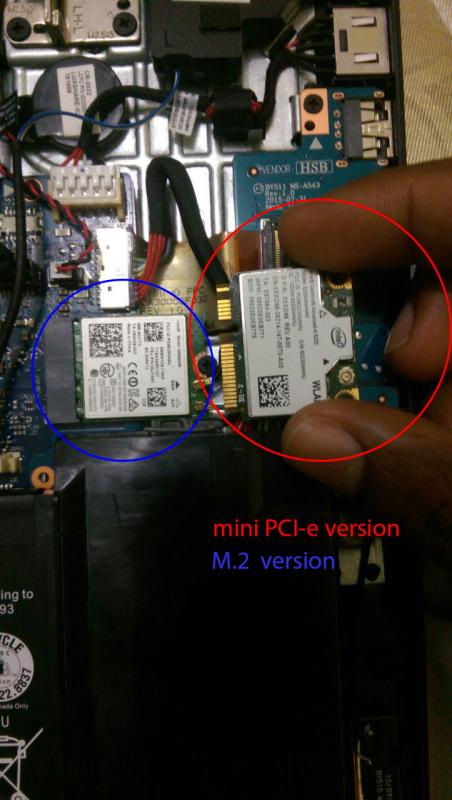
15" Lenovo Y700 + [email protected] (PE4C 4.1) + Win10 [frozentax]
in DIY e-GPU Projects
Posted
So... its a good thing that they are selling it seperately, right?
Anyway you can have x2/x4 speed with the m2 ngff cable instead of the x1 of the mPCIe port so if money is not a problem you should consider buying the cable.