-
Posts
30 -
Joined
-
Last visited
-
Days Won
1
Content Type
Profiles
Forums
Downloads
Everything posted by kasar
-
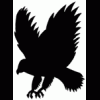
Lets enable overclocking on all 6 and 7 series laptops
kasar replied to Khenglish's topic in General Notebook Discussions
@svl7 well, in my laptop it wasnt a part of the bios update, we disasembled the bios updates several times, none of the versions containes ME FW updates, however I managed to update my ME version by making a package for FWUpdLcl.exe I made one and tested it with the L502X and 15z, you can find it at the topic I posted before relating my modded bioses. oh, thanks for the info I will try replacing the fparts.txt file I will let u know if I keep having issues with the notification mails @Khenglish yeah, exactly that is exactly what I made on my laptop to enable it, I also had to do some hardware tweaks to be able to unlock the descriptor but yeah, thats it about the tools version 8, try this link ftp://europe.asrock.com/drivers/Intel/Others/ME_Win8-64_Win8_Win7-64_Win7_Vista64_Vista_XP64_XP(v8.1.10.1286_5M).zip you will find the required tools at the tools folder oh thanks for the info well, to be honest when I read it I was somewhere confused, and I still with some parts well, while I did the chip sockets I done it for many reasons, since I was messing with bios, and ME, I needed a way to flash a backup if something went wrong, I also needed it in order to unlock the descriptor by flashing a modified chip image, there was no other way for me to unlock this thing. but since having a socket installed give me more range to do other mods I am open for other mods, yeah. anyway sand the proccesor and bridge two traces I dont know at all (if there are even two traces to join, since I dont know about unlocked multipliers i3 from 988b socket ^^, take in mind the i3 are the cheapest ones from i5 and i7 ) well anyway while trying to understand more. here is a pic from the net of the i3-2310m proccesor (taking appart again the machine I am using now to write this post just to take a pic from a generic cpu can be a little useless ) while taking a look to the proccesor surface, I not sure if you are talking about the top face (the one from the picture),or the face from backwards is full of pins , dont remember if there was capacitors in the middle of the pins it last time I opened the lappy ^^ looks kinda difficult, also like you said, that was like a decade ago, while the locks were way easier. -
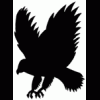
Lets enable overclocking on all 6 and 7 series laptops
kasar replied to Khenglish's topic in General Notebook Discussions
@Khenglish hey well, it was really a pain to get basic OC at this bios ^^ if you need more info about the process, just let me to know. about memory settings, I unlocked my bios, it let me to raise or lower the frecuency, for exmple, I have my ram working at stock frecuency 1333 mhz now, with the BCLK OC It is OCED to 1405 mhz what do you mean about laser cut? do you mean is posible to remove the CPU multiplier lock by somewhere? I am interested on this, can you tell me more? -
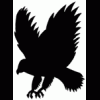
Lets enable overclocking on all 6 and 7 series laptops
kasar replied to Khenglish's topic in General Notebook Discussions
ok, thanks for the info while I open my dumps with FITC, it says it is a 6 series laptop. it is a HM67 mobile sandy bridge chipset. as for ME firmware, there isnt at the Dell drivers download, most of drivers are outdated too from dells site and I have to go directly to NVIDIA , INTEL , REALTEK and other sites to get the proper drivers, I dont like that. I think dell laptops have a nice hardware, however, the drivers, repaste job, and crappy limited BIOS have a lot to improve. for example, I had to mod my BIOS to feel confortable by having some options to tweak L502X modded bioses download (GPU voltages and more!) yeah, those dumps will probably help, thanks for the help I also have more questions. do topic notification emails is also a limited feature before 5 posts? I am quite sure I added instant notification setting at my control panel and didnt recived a single one from this site, I have to F5 this topic to know if there are answers. also what is the difference between BTM (Buffer Through Mode) and FCIM (Full Clock Integrated Mode) in terms of Overclocking? I noticed a lot of reference to those options at FITC and its documentation. oh, also I noticed the version of FITC and intel development tools posted here is 7 I have both 7 and 8 versions. for example, version 7 of FITC let me open my firmware when 8 doesnt. and version 8 of fptw64 detect my flash chip while version 7 doesnt. I hope this help someone I can also try upload or search the link to the version 8 if someone needs it, this could be the fix for people having issues modding the 7 series laptops. -
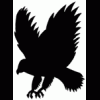
Lets enable overclocking on all 6 and 7 series laptops
kasar replied to Khenglish's topic in General Notebook Discussions
well, the alienware firmware posted at the first topic did not open with FITC for some reason. also they only way to get a non corrupt ME image flash, was to get the ME part of my whole chip image with FITC, when you open something in FITC, it created a subfolder with all parts splited like descriptor, bios, and other stuff. then I picked it and hex edited it to remove emty bytes from the header so it match like other images, then I edited the image with FITC and repeated the same hex process before flash it with fptw64 and it worked. I noticed also for some reason I can mod only once the image with FITC, if I mod it more than once the image is corrupt and I have to start again from a fresh unmodded image. offtopic: how I can set a custom avatar? on the forum control panel I can see only two options, no avatar or selecting one from the predefined ones. also , do posts require admin validation? I noticed it didnt posted directly when posted my first post -
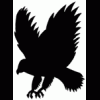
Lets enable overclocking on all 6 and 7 series laptops
kasar replied to Khenglish's topic in General Notebook Discussions
hi all I sucesfully unlocked BCLK on my xps 15 (L502X) had to phisically remove the bios chip, attach it to a hardware programer, and unlock the bytes at the descriptor to unlock the descriptor and ME regions read and write. however, I was just able to unlock BCLK overclocking setting am using XTU 3.1.201.5 (other versions refuse to start or install ) did any of u unlocked any other importants settings than BCLK? cuz I feel like this OC is kinda small :/ here is my modded me image, the one I flashed to unlock my BCLK l502x_me_overclock_by_capitankasar.rar you can open it with FITC if u want to give it a look if I missed any important setting



