-
Posts
13 -
Joined
-
Last visited
Content Type
Profiles
Forums
Downloads
Posts posted by Andromedus
-
-
On 11/23/2016 at 9:54 PM, Slovedon said:
Success! My Akitio Thunder2 + 980 setup is working fine (so far) with the 592G's Thunderbolt 3 connection and Akitio T3T adapter. Now I'm just waiting on Akitio to release the Node for full Thunderbolt 3 speeds
Windows 10 will get confused with the 960M/980 combo and install the notebook and desktop Nvidia drivers repeatedly, so you have to disable device driver updates.
The 980 showed in device manager after installing all the Acer driver & firmware updates from their website (most importantly the TB3 firmware) which let me install the desktop Nvidia drivers. After reboot, device manager gave a "OS could not find enough resources" error for the 980 (not uncommon when setting up eGPUs) but disabling, reenabling, and another reboot fixed it. Now the 960M and 980 are working perfectly for 10+ reboots, with and without eGPU connected.
The eGPU compatibility section isn't showing for me, but like @bloodhawk said, that "no" is meaningless anyways
I've been out for the holiday but just wanted to say thank you for returning to give us this information.
You are now officially the resident expert

-
25 minutes ago, Slovedon said:
I have the 15" version of this system ordered (Aspire V15 Nitro Black Edition aka Aspire VN7-592G) along with a Akitio T3T Thunderbolt 3 to Thunderbolt 2 adapter. Assuming that the T3T adapter works perfectly, I'll be able to test the 592G/792G's eGPU combatibility with my Akitio Thunder2 + GTX 980 setup
That's excellent. If you don't mind, please post your results here (or a link to them). I'm very curious to know how the TB3 drivers respond to having a device plugged in. Does it start an update? Does it continue to read "no" for eGPU compatibility? Etc.
-
I was able to get a response from an Acer Technician on the Acer forums here: http://community.acer.com/t5/V-and-VN-Series-Laptops/V15-Nitro-TB3-eGPU-possible/m-p/412512#M7867
He indicated some surprise that the software shows a "no" for eGPU compatibility, although he noted that I have not strictly adhered to Acer drivers during this process, which is true. However, the Acer drivers simply would not install properly. I can confirm this in hindsight because when I returned to the Acer drivers with an updated TB3 Software pack, I got a successful update complete with a computer restart, unplugging of cord, and pressing of the battery disconnect pin (as seen in the image above). None of these things occurred when I was updating off a stock, newly arrived laptop. This suggests a problem with the Acer TB3 drivers in addition to the apparent eGPU incompatibility.
The Acer Technician said that he raised the issue to the engineer level, which is a very good sign. I will most likely go ahead with the AKiTiO node purchase (when available) and report back my results. He said that updates would be posted at the above linked forum thread.
I'm still looking for input on the best GPU match, but the RX480 seems like a reasonable candidate, particularly considering AKiDiO has certified it with the Node already. This eliminates GPU/Node compatibility as a potential fault point.
So far I'm impressed with Acer's swift response on this matter. Needless to say, if the TB3 isn't fully implemented on enthusiast-level laptops that were promoted as if it were, this would be a marketing disaster. With the Node's upcoming release, the tech industry will be publishing countless reviews, benchmarks, pontifications, etc. on eGPUs in general and AKiDiO (and compliant laptops) specifically in the coming weeks/months. Any indication of poor or faulty implementation will be echoed far and wide, and will scare enthusiasts away. It's in the best interest of Acer, TB3, AKiDiO, and GPU manufacturers for this to be resolved now before the eGPU concept goes from enthusiast to mainstream, which I believe will be sooner than most people think. In fact, "TB3 eGPU compliant" is going to be one hell of a marketing hook, and quite honestly already would be today if it were exploited.
I'll continue to keep this thread updated as things transpire.
-
I've managed to get my best results yet by using the Dell Chipset Driver here: http://www.dell.com/support/home/us/en/04/product-support/product/precision-m7710-workstation/drivers/advanced
This resulted in:
This still leaves me at NVM Firmware version 15. I've read that there are versions as high as 30 out there, but I can't seem to locate them. Even if I did, getting them to install might not be possible, as I've found that the installer will check a BIN file vs an expected vendor and error message if they don't match.
With that, I'm really at a loss as to what to do next. I'm hoping for some community help if anyone else knows what I should do next.
Also, does anyone know what the "External GPUs supported" line actually means? Does it mean that "the PC this program is installed on was never tested in-house?" That's an entirely different statement than stating it is flat-out not supported at all. One is a liability CYA statement another is stating a physical impossibility.
-
12 minutes ago, bloodhawk said:
That "No" doesn't mean much.
I have tested this on my P870DM-G, with and without a custom TB3 firmware.
Where do you obtain your custom TB3 firmware?
I'm having a hell of a time finding up to date firmware. I've installed and uninstalled so many things at this point my software/firmware now looks like this (notice many of the versions are different) and I've been unable to get it back to the way it was. I'm currently at a loss as to whether this is an improvement or a step backward (note PD firmware is "better" while most everything else is not)...
-
I returned to the Acer page http://www.acer.com/ac/en/US/content/support-product/6404?b=1 and downloaded the "Thunderbolt 3 (NVM: 15) Update Tool.
Note that this is something I had already done when I first received my laptop, and absolutely nothing happened. This time the updater progressed through, and I eventually was given the instructions shown here:
After the restart, the result is what is shown here:
Granted the "No" on the last line is highly disappointing, but so far I think this is forward progress. What I don't know is whether or not this computer will support TB3 given the proper software/firmware or whether this is something that is flat impossible. If it's the latter then I will be very disappointed, as an Acer Technician indicated it would be possible here: http://community.acer.com/t5/V-and-VN-Series-Laptops/V15-Nitro-TB3-eGPU-possible/m-p/412512#M7867
-
So I hunted around for a more up-to-date Thunderbolt Software package than Acer offers and found this: http://www.station-drivers.com/index.php?option=com_kunena&view=topic&catid=4&id=2249&Itemid=255&lang=en#13633
Being the most recent version I've been able to find, I installed it. After doing so, my result is the attacked picture. At least now the window is showing a few versions numbers. Still, the entire space where the "Thunderbolt Controller" section should be remains blank. I've tried searching for it and NVM and PD Firmware versions (whatever those are) and all I ever find is Thunderbolt Software similar to what I found in the above link.
-
Well I noticed my thread was merged here. I don't see much Thunderbolt 3 discussion in many threads or guides, so I wonder if anyone can help.
My Acer V17 Black just arrived and AKiTiO's site offers some instructions on how to check for TB3 eGPU compatibility: https://www.akitio.com/information-center/node-gpu-compatibility
Upon following the instructions (after updating all firmware, BIOS, and software I could find) I get the result shown in the attacked pic. I'm unsure what to do next. Does anyone have any experience here?
-
Additionally, if its any incentive, I will post my journey and results in this thread as they occur over time. In this way I will attempt to give a little back to this community, which is a great resource.
Edit: I should add that I'm looking for something in the sub-$400 range but preferable sub-$300. From what I've researched so far, 4k benefits greatly from more memory. As a result, I'm leaning towards the RX480 8GB 1388 MHz OC edition found here: http://www.newegg.com/Product/Product.aspx?item=N82E16814150773
It offers the added benefit of crossfire support, which could make for an inexpensive upgrade down the road when prices come down even further. With that said, crossfire obviously wouldn't fit in a single AKiDiO Node, which would make the setup less organized and less portable. Still, it's an option.
I will probably wait until Black Friday to make a purchase in case there are any substantial price breaks on whatever GPU I settle on.
Criticism and opinions are welcome.
-
I recently purchased the Acer Aspire V17 Nitro Black edition with a 4k resolution 17" screen. I fully intend to purchase the AKiTiO Node for use with its Thunderbolt 3 port. The laptop includes a Core i7 6700HQ CPU.
Can anyone provide some guidance, wisdom, or insight on what GPU should perform best under these conditions? Is Optimus desirable over XConnect? Does one brand or line of GPUs suffer more or less from the potential bandwidth bottleneck? Is memory size likely to be a significant help (4 GB vs 6 GB vs 8 GB)?
Thanks for any help!




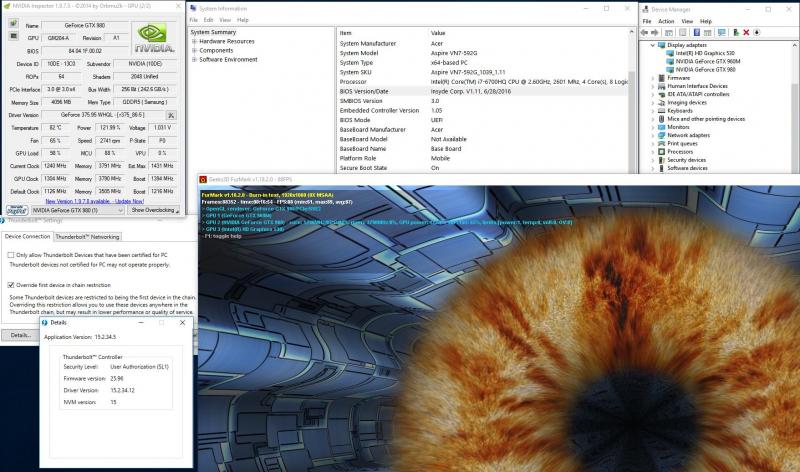
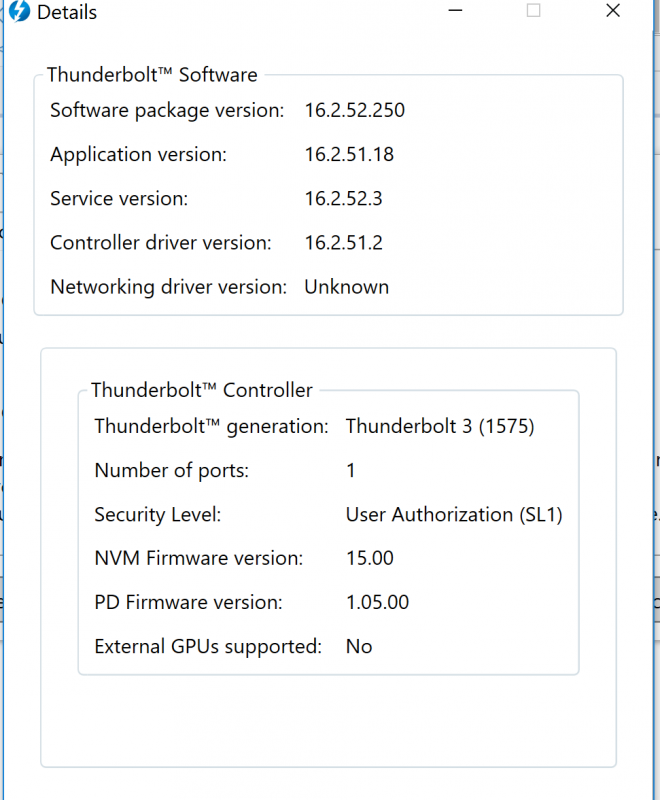
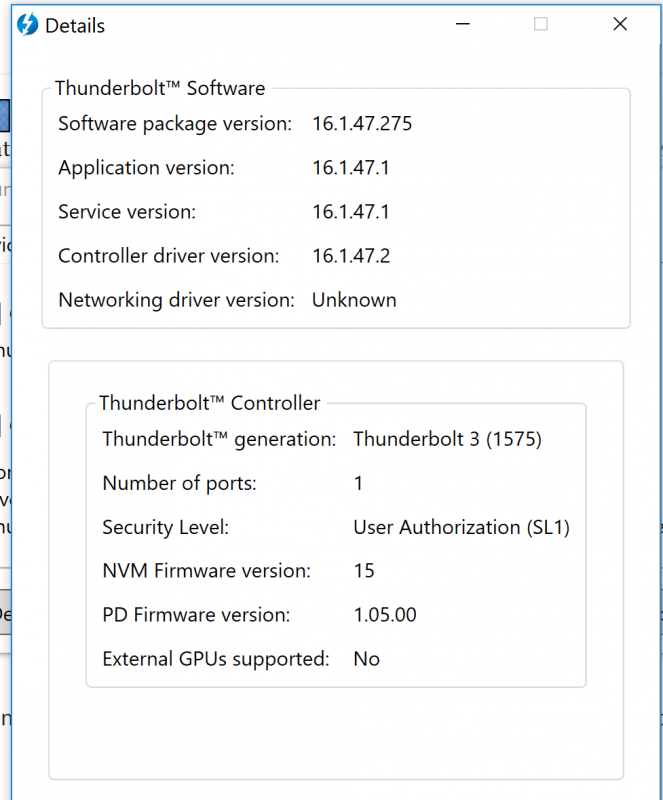
.thumb.jpg.0075ff60749826d88be390cd5dc40361.jpg)
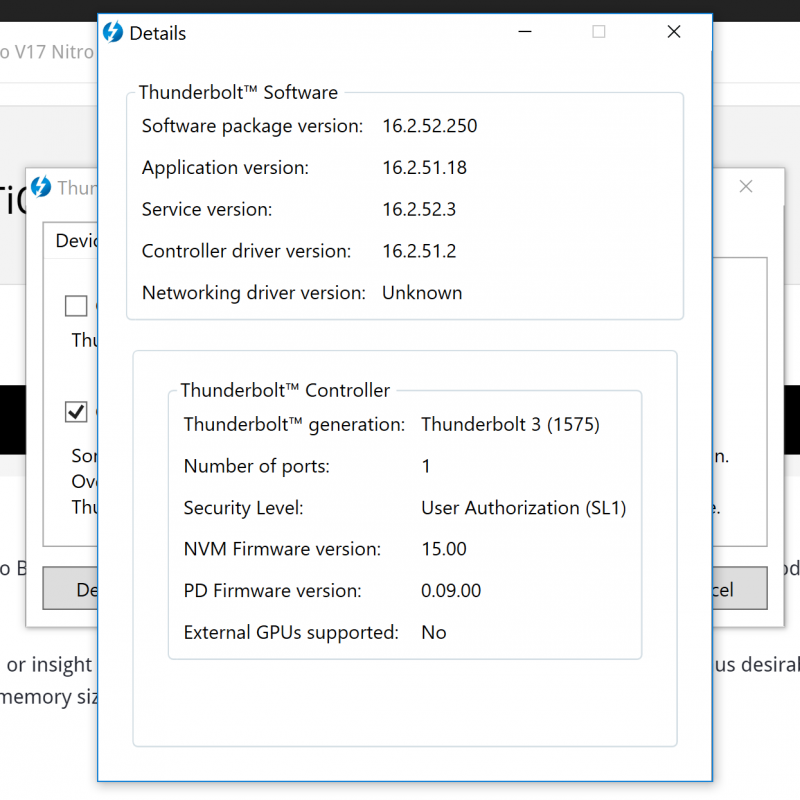
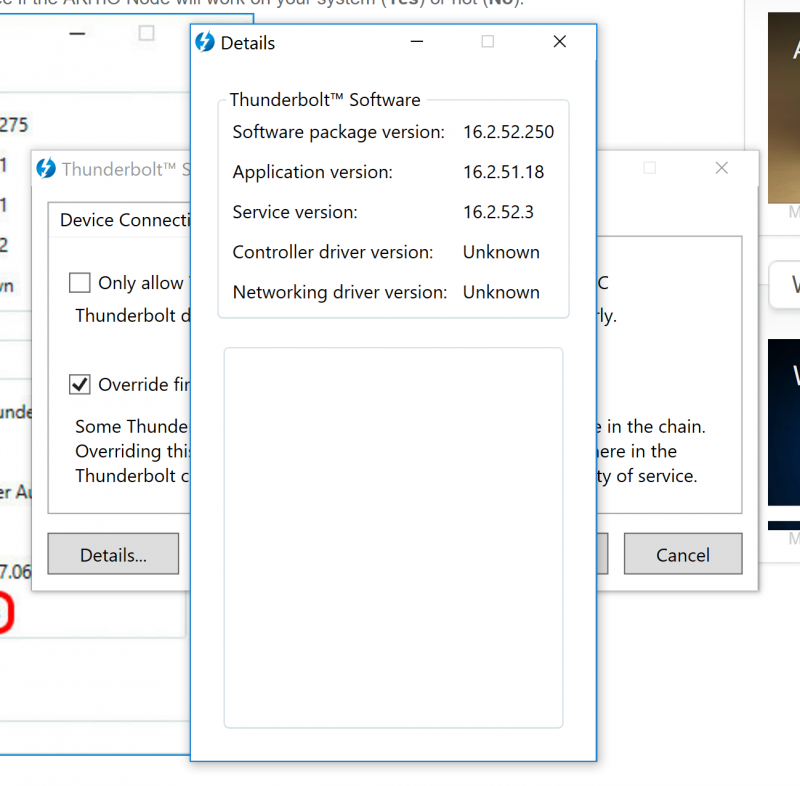
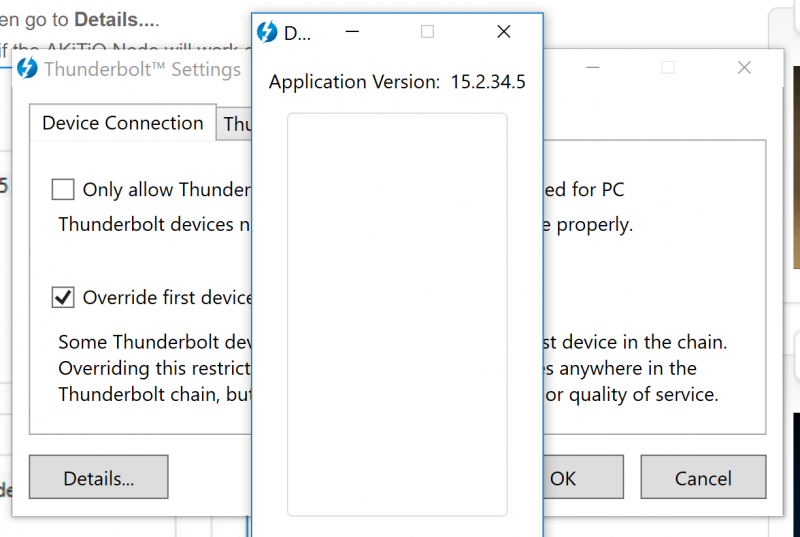
Acer Nitro V17 Nitro Black HQ + AKiTiO Node TB3
in DIY e-GPU Projects
Posted
I know it's a little late coming but I did follow through on getting the Akitio Node. Today I received the Node as well as a GTX 1660 Super and I can confirm that they do work on the VN7-92G (Acer V17 Nitro Black).
The difference is astonishing. I'm using the internal 4k monitor, not an external monitor. My FPS in one intensive game went from 25 FPS (ultra setting, 4k) to 60-100+ (same settings, 4k).
I will note that for some reason you need to set the game to "exclusive full screen mode" NOT "windowed" or "borderless" or any of that. For some reason full screen increases my FPS by around 70%. I suspect it may be related to CPU bottlenecking but I can only speculate.
Set up was virtually plug n' play for something this niche. I will say that you should install the latest TB3 drivers first, then connect the TB3, and then, WHEN the device is recognized as plugged in, install the latest Nvidia drivers (clean install). For the TB3 drivers you can get Acer's latest, I got a newer one over at Gigabyte but your mileage may vary.
A notable detail is that I do NOT have to disable in internal GTX 960M. The drivers know to prioritize the GTX 1660 Super. When I unplug the eGPU, it goes back to prioritizing the 960M.
The only thing that's a little finicky is connecting. It seems to be most reliable when the eGPU is plugged in first, turned on. This is when it is most likely to recognize that something was plugged in.
Cheers.