
andrewff2
-
Posts
89 -
Joined
-
Last visited
Content Type
Profiles
Forums
Downloads
Posts posted by andrewff2
-
-
I cant get the laptop to stay powered on long enough to run through the BIOS update again. I can run step1 and then when it boots back into DOS, I cannot even type 'step2' before she shuts herself off
It's almost as it a temp sensor is going into panic mode and shutting it off. Same 15 seconds of power everytime
I think I'll need a new mobo which is not cheap! **** mobile gaming. I'll be building a PC next
Good luck with yours mate
Did you tried the fn+b trick??
Did you clean your cmos???
-
Sorry to bump but has anyone got an idea? Thanks
Tony did you tried to revert to original bios to see if that works???? At least your machine is booting mine is stuck on a black screen T_T
-
Sup guys, here is my story
Looking for a vbios for my crossfire 8970m with unlocked voltage to up my GPU clocks (they are working with +-32ºC iddle and +-70ºC load), then i tried bauto's rom.
After flashing the secondary card and boot the notebook worked fine, after i flashed de primary GPU and booted the notebook stoppped working.
Doesn't boot anymore has only the black screen and the fans working nothing more. I even configured in bios to when it boots makes the blip sound but not even de blip is heapenning, i´m using prema biosmod for the P375SM and after looking around the problen is the uefi enabled in bios locks the notebook, as prema stated for this to work with modified vbioses i need to disable uefi, but i cannot boot my notebook, is there a way to enter in bios or some recovery mode than flash it to make it work? I have my original Vbios if there's anyway to fix it can someone tell me??? Or am i f****? I'm almost crying here!!
-
Sup guys, well bad news the notebook isnt booting, when i flash the second card and booted it worked, but when i flashed the primary card, the notebook stopped, isnt booting and has black screen, i configured in bios to when it boots makes the blip but not even de blip is heapening can someone please help T_T
O yeah i'm using prema biosmod for the P375SM
- - - Updated - - -
After fiddling around for a momment i found the problen is the ufi, as prema stated for us to work with vbios i need to disable ufi load, but i cannot boot my notebook, is there a way to enter in bios or some recovery mode so i can disable this or i am fked? I'm almost crying here
-
Well i'm going to try in the secondary one let`s see if i will work, can someone confirm that this will work?
Someone please? I don`t wanna screw up

-
His version would very likely work if you override the mismatch. It's a bit risky though since your system does not have an integrated graphics to flash back in case it does not work. If you have two cards you should be ok with flashing the secondary card first to see if it works.
If you are willing to try it:
atiflash -f -p 1 imagename.rom
This will flash the secondary card. Changing 1 to 0 will flash the primary.
Well i'm going to try in the secondary one let`s see if i will work, can someone confirm that this will work?
-
Is there anyone willing to do a custom vbios for the 8970m for clevo p375sm?? I got into bauto`s post and the vbios that he have is different than mine (if i try to flash it it gives version mismatch)
Can someone help me out? I want to oc My cards so bad they have iddle temp's at +-33ºC and in load is +-74ºC, with everything on stock...
Here is my card specs from GPUZ:
Any help is appreciated.
-
Wow this thread isn`t dead

By the way p375sm is awesome, when hbm mobile gpu`s come out i hope they stay with MXM 3.0.
By the way, im using all stock with 30ºC on both gpus, i want to oc so bad, but as i stated before the vbios that is here give's me a big mismatch ....
i even posted my vbios here to someone change it for me and i can Oc without care

-
which compound you mean? you can use all of them but be careful that ultra liquid is electrical... you must use it on copper heatsink and cpu or gpu die surface... just them... use a little bit...
Sup man,
Yeah i just used a little tiny bit only on CPU/GPU die (why would someone put this elsewere??)
Man was a pain in the ass to take out the old compound but after that everything is so fking smooth temps in stress don't pass 75ºC (158ºF) in GPU/CPU.
-
guys can i use this compound in my P375SM i have two 8970m i want to repaste all CPU and GPUS, can one bottle of this do the job? should i use this stuff?
-
Suup!?!?! Any news???!
 or bauto601 didn`t arrived yet?!?!
or bauto601 didn`t arrived yet?!?! -
None of those will do anything significant besides make the laptop heavier. Some laptops are set up to pull air into the fan across components. For these laptops adding heatsinks like those will help. Clevo does not do that in favor of a higher air flow rate via directly pulling air outside the casing into the fan. There will be no airflow across the heatsinks, so while they will make the laptop heat up more slowly since more mass is being heated, your final temps will not be any better.
Spending time on die contact and airflow on the other hand can be very significant.
and how can i do this??

-
-
Hmm, that's pretty weird, if you get an version mismatch it will mean that i have an different vbios. If you send me your vbios i can edit it to the settings you want, or you can do it yourself ofcourse
 You don't have a safe max clock, it's all about heat and voltage. I recommend you to not go over 1.075v for 27/7 and stay under de 85 degrees celcius for your temperature. (BTW, it did not flash it)
You don't have a safe max clock, it's all about heat and voltage. I recommend you to not go over 1.075v for 27/7 and stay under de 85 degrees celcius for your temperature. (BTW, it did not flash it)Sup Man!!!
As i told you before here is my bios
 well i hope that i did the dump in the right way!!
well i hope that i did the dump in the right way!! I couldn't attach the file but i uploaded it i can send to your email too if you pm me the address !
-
Hmm, that's pretty weird, if you get an version mismatch it will mean that i have an different vbios. If you send me your vbios i can edit it to the settings you want, or you can do it yourself ofcourse
 You don't have a safe max clock, it's all about heat and voltage. I recommend you to not go over 1.075v for 27/7 and stay under de 85 degrees celcius for your temperature. (BTW, it did not flash it)
You don't have a safe max clock, it's all about heat and voltage. I recommend you to not go over 1.075v for 27/7 and stay under de 85 degrees celcius for your temperature. (BTW, it did not flash it)I'm working at the momment, but after i go home i can extract the vbios using the "-s" option both of my cards are the same.
Then i'll attach them to the next post and if you please (pretty please) change it i'll be very happy

O yeah!!! In the gif that i attached earlier you can see the bios version that i'm using !
-
That are some wonderful temperatures. I think you should go for it and take the 1.050V bios to have a small voltage bump. I run my P157SM by myself and i'm running 950mhz at the core at the moment. If you want to go any higher (1ghz+) you should go for the 1.075V bios. And if that isn't enough i can make a 1.100V bios for you
 If you want to flash the vbios in the first and second card you just have to read this:
If you want to flash the vbios in the first and second card you just have to read this:<b style="color: rgb(51, 51, 51); background-color: rgb(250, 250, 250);">First, we want to check if you are flashing the vbios to the right card, so we use the following command:
atiflash -i <gpu number="">
So i have only one gpu, so i will use the following command to check if i'm flashing the right gpu:
atiflash -i 0
0 is the number of the first gpu, but you always got to check it before you are going to flash. And if it's not gpu number 0, you can try gpu number 1 or 2 or even 3

So after we determined which gpu number is the right number we will use the following command to flash the gpu:
atiflash -p <gpu number=""><bios file="">
So i have only one gpu and the bios file is called Thames.rom so i will use the following command:
atiflash -p 0 Thames.rom
That's it, you just flashed a new vbios in your 8970M!
</bios></gpu></gpu>But now you you don't have to determine for one gpu which number is which gpu but now you have to do it for 2 numbers. (for 2 gpu's instead of one)
</b>Thanks for the kind answer man!! i really appreciate
Right now i'm testing it with trixx and puting my gpu core up to 970 with 1.050V and running some stress test the temps are nice for both gpus about 83~85
I dont' know if it's right but when i tried to flash the Thames.rom i got an error version mismatch, but i can change the voltage in trixx, and running the stress test and monitoring with gpuz the voltage changed to 1.050 and when i stop i goes back to .900 did the flash do the job or not?!??!
Another point wow much more can i go with this OC inside the "safe zone"??
-
Well have you ever tried to measure the size of the fan? and tried something similar??
-
Quick heads up the link to the following post is broken in the OP. P37xSM GPU/CPU Improve Cooling Mod
Still broken!!!
-
Nice to read that you solved the problem. All the bioses are modded with VBE7 and the original files are coming from my own 8970M.
Sup man!
Just a question, i'm thinking about trying these bioses, any recommendation? Today my computer is full stock but i wanna try out to OC my rigg!
By the way i have CrossfireX with 8970m, the process to flash the vbios is the same??
Just some information bout my temps:
Room Temp : 22ºC -- 71.6ºF
GPU's Iddle : 36ºC -- 96.8ºF
Full Lolad: 77ºC -- 170.6ºF
I've run kombustor stress test fullscreen (1920x1080 4xMSAA) for 2 hours
I want to know if these temps are ok to run any of those bioses, and how much should i go for the OC ??
This is my card conf and bios (should i change it?).
-
sup Prema, any news about the p375sm bios version?!?!
-
Any idea when the p375em will come out?? I just got mine with Xfire of 8970m (let's look for bios/vbios mods to OC it)
-
Hey Jmhdj.
Can i have the bios/inf files i want them to make my upgrade too can you send them to by pm, or even upload them, and just post the link!?!?!?!!
-
<object id="dbfba929-d84a-b489-7938-8b83c89db781" width="0" height="0" type="application/gas-events-abn"></object>yeah i think i will pm jmhdj asking for vbios and mod inf so i can work with it too

-
Thats awesome JMHDJ!!!!
Did you change anything more than the not working lcd? Like powerbrick or anything inside the notebook??
Because the heatsink, inf files and vbios changes are a must to make it work am i right?!?!?


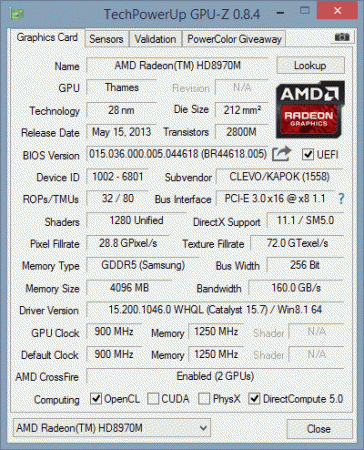
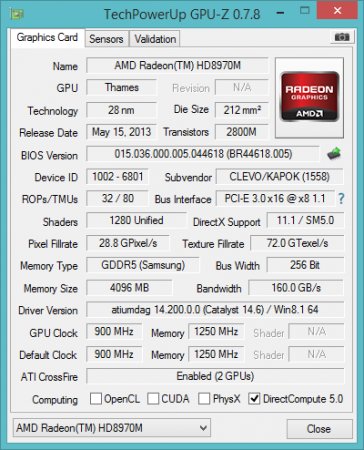
[BIOS/vBIOS - MODS] Prema Mod™ & Stock
in Clevo
Posted
If you stay on bios, your computer reset after some time???
I tried everything here and nothing is working... i think i will have to buy another gpu...