
useafo
-
Posts
129 -
Joined
-
Last visited
-
Days Won
1
Content Type
Profiles
Forums
Downloads
Posts posted by useafo
-
-
If you have a CSM/legacy option in the BIOS, then you can boot the Setup 1.30 USB stick and have a poke around. However, chainloading into a UEFI Windows installation will unfortunately not work.
Do you have any suggestions?
-
Hey nando, any way to run the setup while the bios is set to UEFI? Because I have a friend here trying to boot the setup with a usb bootable, but it directs him to windows instead. His laptop specs:
MSi GE60-02
Intel Core i7-4800QM
12 GB RAM
dGPU: Nvidia Geforce GTX 765M
eGPU: GTX960
PSU: GIGABYTE 500W
-
Hopefully this would solve the Gen2 signal problems on PE4C.
-
Based on the tests we have, we can say that PE4C 2.1 isn't capable of running some Nvidia's GPUs at Gen2, while it is with AMD graphics cards.
-
So I am very new to all of this eGPU stuff, and I've got an old 2009 Sony VAIO (VPCF111FX) with 8 GB of RAM installed and an Nvidia 310m dGPU.
I got myself one of the newest eGPU boards from B+ with an express card adapter.
I'm a pretty standard computer user, but I have somewhat of an idea about what I'm doing. I also follow instructions rather well to the extend of my computer DOS language limitations, but all the n00b aside, I have been trying to install a GTX 760 to my computer. I'm pretty sure I have everything I need, and I've gotten to the point where the option for larger memory shows up in my preference pane for device settings when I go to connections by memory.
But obviously when I finally get my laptop to read the card code 12 just pops up and screws me.
I have yet to try the DIY eGPU Setup 1.3 process, I have a feeling this might be the source of all my problems but I'm not ready to settle for $25 when so many sources say that by this point I should already be able to use this new card.
The computer reads it, everything is plugged in and the drivers have been installed and the other card was disabled.
What am I doing wrong?
*Don't have pictures of 760 showing up because I'm enjoying it on a desktop right now but it's not mine so I really would like to get this running on my VAIO... Am I doomed?
It depends on what processor does your laptop have. If it is at least 1st gen (Arandale), then there would be no problem running the graphics card with laptop screen.
Also, did you try these steps:
1- Right after the bios startup screen, press F8 to enter Advanced Boot options.
2- Connect the eGPU to the laptop.
3- Select "Start Windows Normally" option.
-
After a lot of decision making, I have decided that I would end my eGPU project soon. I will go building a gaming PC, since I have about 2 same cards but different brands, a PSU, a monitor, and a case. I thank you everyone who helped me in achieving such a great milestone, especially @Tech Inferno Fan, I won't forget the experience that I've been through.
-
 2
2
-
-
It is seems that I'm getting display driver has stopped error even when running at Gen1 speed. I'm starting to lose hope with this thing. I'm thinking about building a gaming PC if there is no solution. and I don't want to order another product that may have the same problem.
-
 1
1
-
-
Guys, I think the problem, " Display driver stopped working", is related to the expresscard cable when running the eGPU at Gen2 speed. If anyone is experience this, I suggest trying another Gen2/3 capable Expresscard cable.
-
PE4C V2.1 is now available without the Dell DA-2 AC adapter for US$83-shipped. With the 220W AC adapter it's still a ghastly US$134-shipped.
Any difference between this and the previous version?
-
EXP GDC's innovative features (x16 slot, detachable mHDMI cable, Dell DA-2 PSU, PCIe power splitter connector) have forced BPlus to upp their game. Worth waiting to see if EXP GDC is updated to integrated some of PE4C's unique features as well as the feedback about EXP GDC V6 having a better layout than V7. If you absolutely need an adapter now then a US$50 EXP GDC V6 will most certainly do the job: EXP GDC Laptop External PCI-E Graphics Card - US$50.00 . If not, then might be worth waiting to see the next EXP GDC product updates.
What I meant was if it's possible for pe4c parts would work with exp gdv v6 base.
-
$113-shipped PE4C 2.0 is no more. It's a US$134-shipped PE4C 2.1 instead. I've updated the opening post and one immediately after comparing to EXP GDC V6/V7.
Further commentary: I have a sample PE4C 2.1 and EXP GDC V6 here, finding they are functional equivalent. However, I prefer the EXP GDC V6 port layout , cleaner cabling and better footprint and will now use it instead of any BPlus adapter.
The only reason to get the PE4C V2.1 would be for it's x2 2.0 capability (which can't be used in new notebooks) and CLKRUN delay slider. The latter useful in *some* mPCIe implementations as it avoids needing to do live and dangerous hotplugging to enable a functional port.
What makes the EXP GDC V6 even better is it can be obtained with no AC adapter for as little as US$50-shipped. That's for use with a user acquired ATX PSU, something that can often be scavenged from business districts for $0.
Price increases
Lower prices have been requested from BPlus on numerous occasions. However, we've instead got higher prices.
With the PE4C 2.1 I do see scope for them to remove the DA-2 adapter, dropping price and shipping cost in the process. It's something they've aluded to in private discussion.
One negotiating point with be their liberal use of DIY eGPU content for their product advertising and even link to the DIY eGPU forum. However, given the lack of pricing cooperation there may be a request to limit those. Doing so would also alleviate any perceived bias favoring BPlus products. There is none. The product stands on it's own merits.
Perhaps if people would stop buying products from them, then they may start thinking about lowering the price.
-
Somewhat related: $113-shipped PE4C 2.0 is no more. It's a US$134-shipped PE4C 2.1 instead including pics and brief product comparison. In summary if you have a EXP GDC V6/V7 it's (imho) a better featured product for most users AND it costs less.
Would I miss anything if I ordered EXP GDC V6 adapter only? I have pin connecter, express card cord and a power supply.
-
If anyone has PE4C V2.0, please do Gen2 link test. Maybe it's me, but I'm struggling to make it run without error, the driver display error appears on Gen2 more often than on Gen1.
-
We've recently created a new thread to discuss about Bplus's PE4C V2.0. Share your experience about it, and please if you have any question, don't hesitate to ask:
<!-- title / author block -->
Also in this thread, we'll discuss about new versions of PE4C, so check more often.
-
I have updated my thread. I have included bunch of information such as PE4C V2.0 experience and x1.2Opt benchmark.
-
Thread updated. Added x1.2Opt benchmarks.
-
 1
1
-
-
Great news @useafo!!
Will you be testing with the PE4C?
I'm already testing it, but right now, I am facing new problems. Once I solve them, I will update my implementation thread.
-
Absolutely great news!!! I have solved my problems. It turned out that my EVGA GTX 660 was becoming faulty. So today I went to purchase another GTX 660, this time from ASUS, and it worked perfectly with Gen2 link. I'll be posting x1.2Opt performance as soon as possible.
-
 1
1
-
-
Let's get started, people.
-
Tech Inferno Fan>> June-1-2015: BPlus have released a soldered cable PE4C 3.0 with better Gen2 and even Gen3 compliance. It is recommended over any previous PE4C 2.x or 1.x that used the a socketted cable giving unreliable Gen2 compliance. See details.
Welcome to this thread. In this thread, we'll discuss about Bplus's latest eGPU adapter, PE4C V2.x. If anyone has any question, please don't hesitate to ask. I'll be glad to help you. Here's what you need to know to get started:
Product's picture
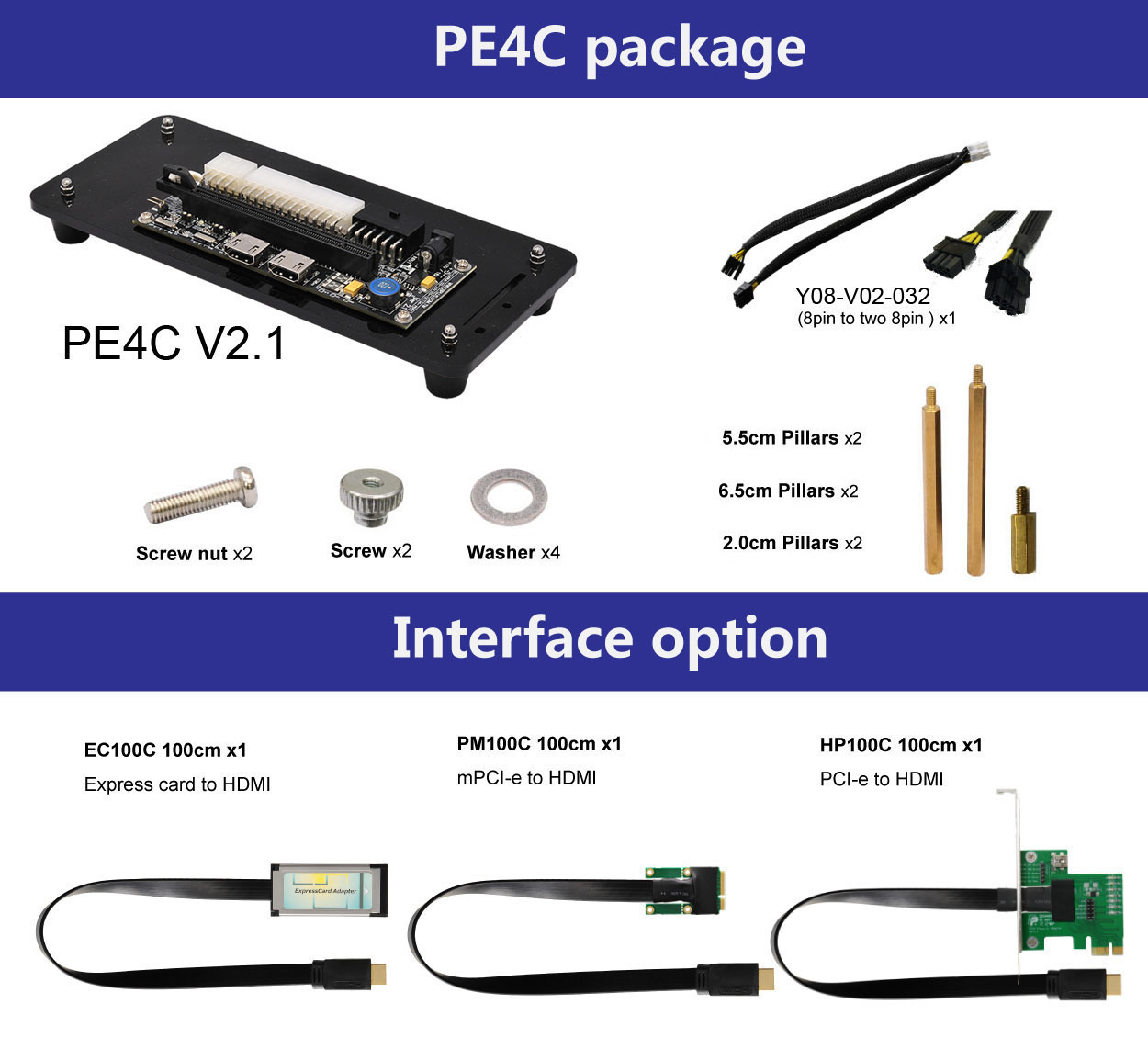 :
:
This product supports Gen2 PCi-e speed, which means that you get about twice as fast as the Gen1. What's good thing about this is that PE4C v2.x is powered by Dell 220W AC-MK394 Adapter that's enough to run cards like GTX 680 or 760 and also remove the reason of owning a bulky and messy power supply. PE4C V2.0 has two hdmi connector for x2 link connection.This product has a big base to make it look more high quality, and it help to stabilize the adapter. Also, there is a card lock that holds the GPU from accidental card removals. Here's the product's parts to make the story short:
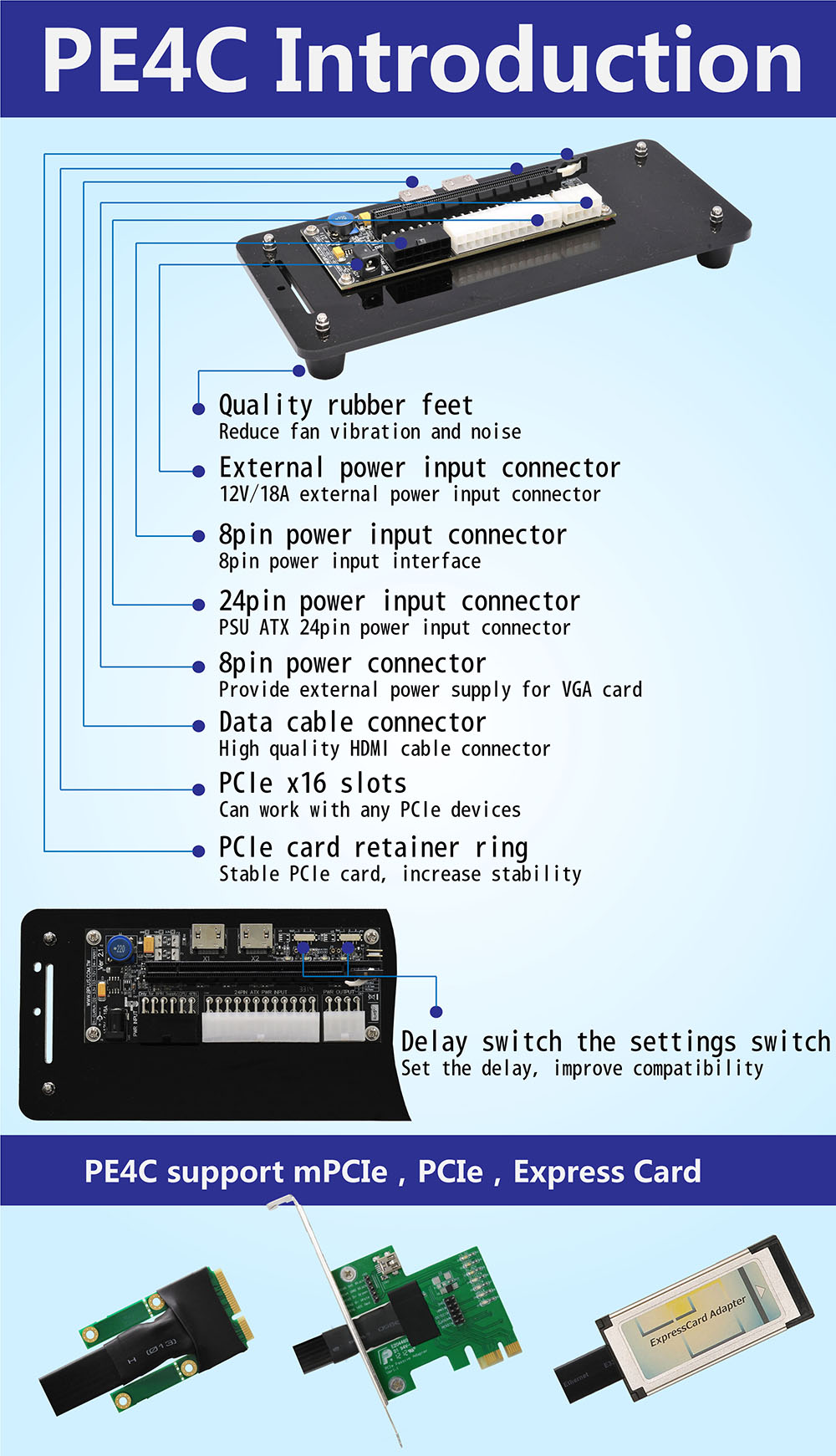
Price for each option is US$105 excluding shipping, US$134 including shipping. Please if you have PE4C V2.x, share us your experience.
Details about PE4C V1.2 instead is here: cheaper, x2 capable, flexible FCC cable but only Gen1 capable
Product History
2.1 Oct-14: increased price $90->$105. Introduced 4-pin CPU power connector and native 8-pin Dell DA-2 connector
2.0 Sep-14: initial release
-
 7
7
-
-
Anyone who has pe4c v2.0, please experiment it with GTX 660 or higher, so that I can confirm that either the product can't handle the bandwidth, or I have a faulty GPU.
-
Very well. It is indeed odd that his GTX550Ti worked well with the same configuration whilst the GTX660 didn't.
If I were to speculate, I'd say to test the GTX550Ti with the PE4C, see if it works, then if it does, proceed to get another GPU.
@useafo, as Tech Inferno Fan explained, it looks to me like a hardware issue from your GTX660. Return your GPU saying it doesn't work and try to get another one. Good luck.
I'm also thinking that the bandwidth is so high on GTX660 that PE4C V2.0 can't handle it. Can you please correct me if I'm wrong?
EDIT: This is what I mean:
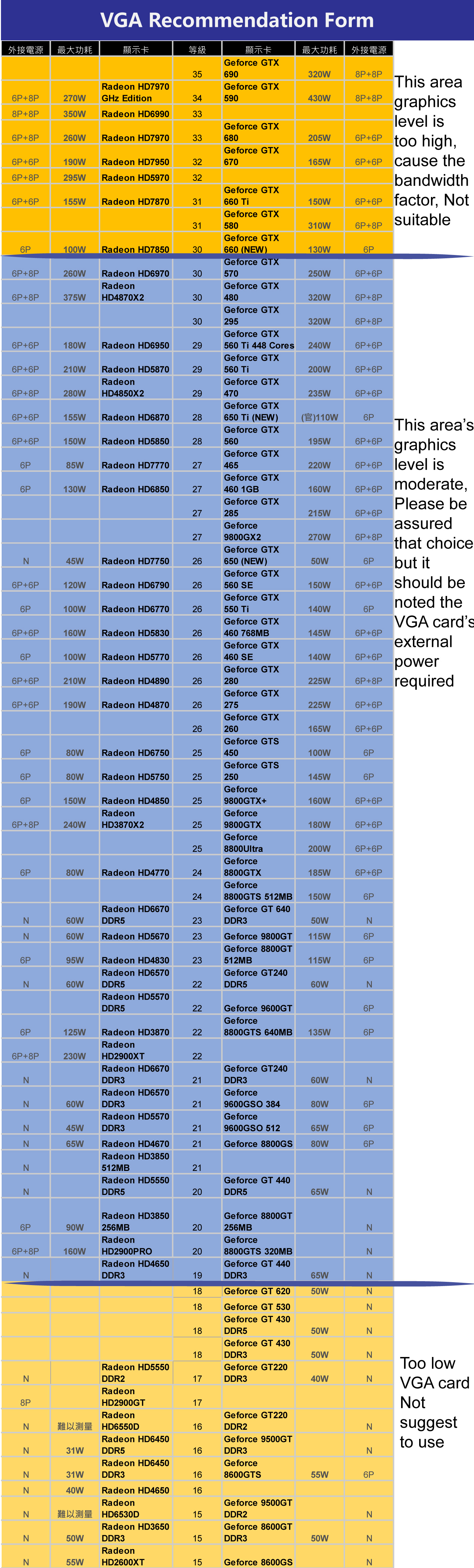
-
I don't understand too

Did you manage to get it working on the internal screen?
You have a Fujitsu AH532 right? I have the exact same laptop, and I used to have a GTX660 before upgrading to the 770.
I could play on both internal and external.
I'm sorry if you already explained, but could you clarify the issues you get?
Yes, I have got it working on the internal screen, I have also managed to working on the external screen, but not without problems. I enable Gen2 port in the setup 1.30, and when I get to the welcome screen, this is where the problem comes in. The display switch back and forth between internal and external screens, with the "an error when running Nvidia graphics driver" pop up appear. It does that repeatedly until BSOD shows up. How did you make it work on your laptop? Please help me out.
-
@coyote I have the Setup1.30. I tried all the options, but the GTX 660 just won't work properly on external display at x1.2Opt, maybe the bandwidth isn't enough to make this happen? I'm considering to buy another GPU if it's hopeless to solve the problem.


eGPU experiences [version 2.0]
in DIY e-GPU Projects
Posted
Well, guys, I have to say that this has been a long run for me with this project, and I have had fun experimenting. But everything must come to an end. I have decided that this August, I will stop using the eGPU project, as I have purchased components to build my future gaming PC, as this laptop will be used for my job.
I sincerely thank you anyone who is involved in developing and troubleshooting this project. I'm considering selling the adapter once I've finished building my PC. My advice to you: work hard and don't give up! You'll see the results of your work if you are patient, especially with this one.
I have bought 970 for my gaming rig, not for my eGPU project, so this would truly mark the end of my run as a volunteer of this job. Once again, thanks everyone, and I hope to see you all again.