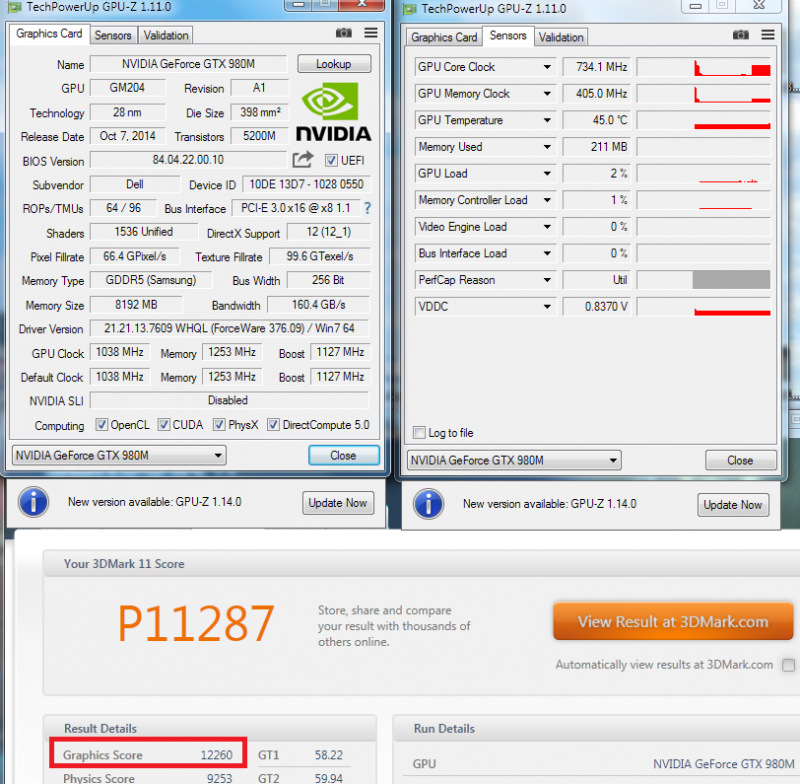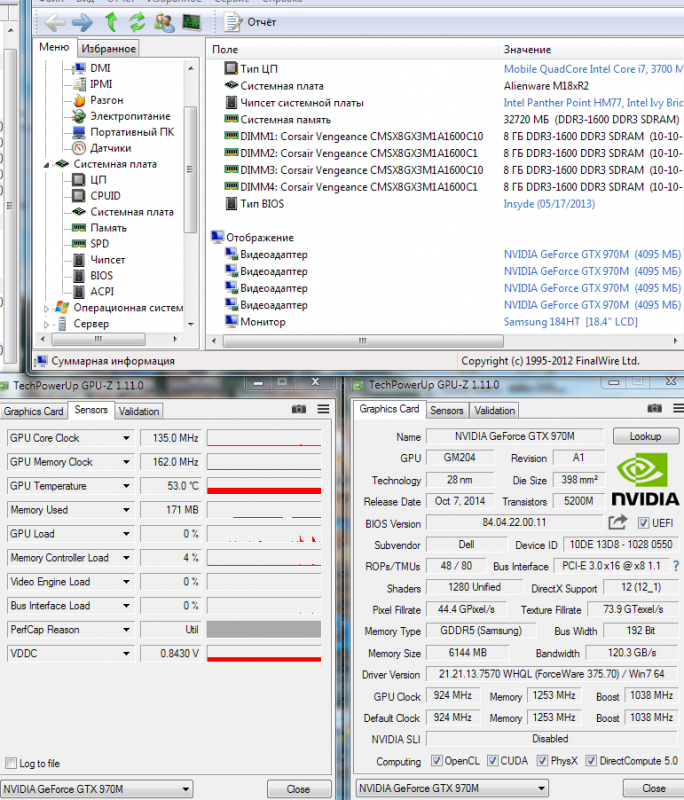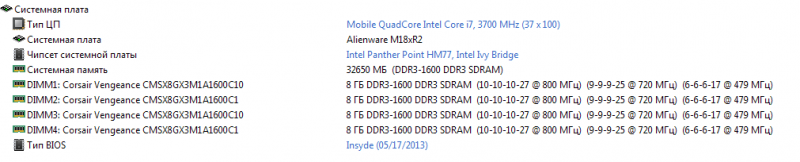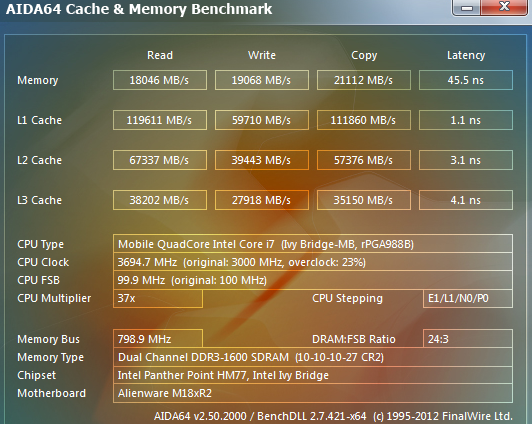-
Posts
14 -
Joined
-
Last visited
-
Days Won
2
kaza last won the day on November 14 2016
kaza had the most liked content!
Profile Information
-
Gender
Not Telling
-
Location
Russia
kaza's Achievements

Settling In (2/7)
10
Reputation
-

[Bios Mod] M18xR2 - Legacy Support now Available
kaza replied to Swick1981's topic in Alienware M18x / AW 18
This -

[Bios Mod] M18xR2 - Legacy Support now Available
kaza replied to Swick1981's topic in Alienware M18x / AW 18
I have purchased 980M with Clevo's cooling backplate. It took me 3 hours to cut some angles and holes with a metal scissors but I succesfully installed the card with its own backplate in M18x r2. There were several problems: screw holes should be repositioned, some parts of the backplate should be bend a little and covered with a scotch tape to prevent the heating transfer to other chips around the card, some part of the backplate should be removed to let the backplate hold in the postition. Also, there is some problem with a space for the south bridge heatsink - you should reposition it also after the card is installed. Anyway, it's all installed and seems to be working. Here are some screenshots. There is no trottling (under load, at stanby etc.). Don't know why. -

[Bios Mod] M18xR2 - Legacy Support now Available
kaza replied to Swick1981's topic in Alienware M18x / AW 18
Thanks! -

[Bios Mod] M18xR2 - Legacy Support now Available
kaza replied to Swick1981's topic in Alienware M18x / AW 18
Here is my default 3dmark11's result. Wow, this is almost my situation http://www.3dmark.com/3dm11/10236968 -

[Bios Mod] M18xR2 - Legacy Support now Available
kaza replied to Swick1981's topic in Alienware M18x / AW 18
@Mr. Fox, OMG, thank you very much for this album! I wanted to ask about A11 mod's best options too! You are right, I'm not familiar with a lot of them, because this is my first experience of working with unlocked BIOS + extreme Intel's CPU... Unfortunatelly, I can't post the link to the 3dmark results, but I will attach some screenshot soon. As I've been told, P9500-P9600 is a good result for non-OC'ed 970m with a stock vBios. And if I want to reach P10500+ I have to install some modded vBios. BTW, since we all here, in Russia, are on sanctions now, it's difficult to get any spare parts since our currency is twice and half weaker to USD than it was 2-3 years ago... But, anyway, I have succeded in getting 3940xm for about USD 317. Not sure, is it expensive or not... And all this is offtopic, I understand. Gtx 970m was about USD 395, which is a moderate price, I guess. -

[Bios Mod] M18xR2 - Legacy Support now Available
kaza replied to Swick1981's topic in Alienware M18x / AW 18
Does anyone know why I have so poor result in 3dmark 11 with gtx 970m? It should be around P10000-11500... Maybe it's all about new drivers (375.70)? Or my ASIC? Or maybe I should ask about this not here?.. -
kaza changed their profile photo
-

[Bios Mod] M18xR2 - Legacy Support now Available
kaza replied to Swick1981's topic in Alienware M18x / AW 18
Ok, maybe this will help someone with the same upgrade (Alienware m18x r2 -> i7-3940xm + gtx 970m): 1. I was using Windows 7x64 and A12 official BIOS. To start the upgrade I have downloaded the official A11 BIOS from Dell's site, installed it and then installed @Swick1981's A11 modded BIOS. 2. Then I have installed i7-3940xm and used Gelid Extreme thermal compound (thermal conductivity 8.5 W/mK) as the most reliable solution so far. I have not succeded in getting triple heat-pipe CPU heatsink and left the old double-piped. 3. I have downloaded latest modded drivers for GPU here. 4. I have installed gtx 970m card (Clevo) and met several problems: I had 75W Nvidia heatsink from some other card but it was too thick for this GPU crystal and I have changed it to my old heatsink from 7970m, just cleaned the copper area. I have used the same thermal compound (Gelid Extreme) for the crystal, Gelid Extreme thermal pads (12 W/mK, 0.5 mm) for memory chips on the heatsink side and Arctic Cooling thermal pads (6 W/mK) on the backside and other components (1-2mm). My screws for this card were from Clevo aslo. 5. I have launched the laptop then and tried to install the modded drivers - got the error message. I have restarted and switched to PEG into BIOS, restarted - got black screen and 8 beeps. Googled "alienware m18x r2 gtx 980m 8 beeps", found @Mr. Fox's article on Dell's Alienware forum's and followed his instruction. 6. I have succesfully managed all the steps and got the possibility to install the modded drivers. On the attached screenshot you can see what I have now. Everything seems to be fine, except of some PCI-component and other new unrecognised devices (PCI-controller ven_8086&dev_0153, 4 x ACPI\INT3403, 2 x ACPI\INT3404, ACPI\INT3400, ACPI\INT3402) in Device manager. Not sure what to do with them. And I have not installed any vBIOS so far because, actually, I saw no throttling/flickering yet... Clevo's card has "August 2015" mark on its vBIOS chip if it's important. Have found the unrecognised devices - it's DPTF. Got these results with no OC GPU and CPU: P9633 (3dmark 11) and 6591 (3dmark Prof, Fire strike). Seems to be a little low scores for these devices, but it's ok for now. GPU seems to be OC via Nvidia Inspector with no problem and on default vBios. ASIC is poor - 64,2. -

[Bios Mod] M18xR2 - Legacy Support now Available
kaza replied to Swick1981's topic in Alienware M18x / AW 18
I need your help, guys. Again. I have installed Swick's BIOS and 3940XM. And I have returned to full 32GB SDRAM Corsair Vengeance memory (2 x CMSX16G...1600C10 and 2 x CMSX8G...1600C10). I don't understand several things, may someone point me, please? 1. When I apply some memory OC in BIOS and F10 I get default 800 MHz 10-10-10-27 after the system launches (checking via CPU-Z and AIDA64). Why I can't OC the memory via BIOS? I have tried to load profiles, to modify my own profile, to apply 1866 MHz etc. The same result - just default settings after system launch. 2. Why AIDA64 and CPU-Z think that 2 of my 4 SPD are ...1600C1 instead of ...1600C10? 3. It seems that my current SPDs are the main perfomance bottleneck now, right? Can I OC them somehow or should I upgrade them? What memory to get for this CPU and laptop for optimal perfomance? Thanks! I also have some strange lagging while playing games with this CPU. At the same settings the old CPU (3610qm) was pretty smooth at gaming. -

Upgrading +16GB RAM, is it worthy??
kaza replied to Hornjack's topic in General Notebook Discussions
I have problems with currently installed 32Gb PC3-12800J Corsair - the system is unstable and the problem is in m18x motherboard. I had contacted Dell's support and they proved that they don't advise to install more than 24Gb of RAM. I can work with my 32Gb installed but when 20Gb or more RAM memory become used some issues with sound card and memory leak (while surfing in Internet) are often happened. These problems are never happened with 24Gb installed only. So, personally, I don't recommend you to install more than 24Gb. -

[Bios Mod] M18xR2 - Legacy Support now Available
kaza replied to Swick1981's topic in Alienware M18x / AW 18
Siplast, Mr. Fox, got it. Thanks. -

[Bios Mod] M18xR2 - Legacy Support now Available
kaza replied to Swick1981's topic in Alienware M18x / AW 18
I'm curious about Swick's mod - what vBios (9xxM) did he use for inserting into AW's Bios? Was it a port from AW 18 or a native vBios from anything else? When I was younger I did some funny experiments with modding a Bios for my old Asus M50Sa mobo. I've been able to run Intel x9100 with it, 8 Gb RAM and I even tried to install gtx 260m and damaged it a little because there was no much space for it inside Asus, lol. But, anyway, I have tried several tests with it, with the latest stock Bios and my own modded (updated CPU microcodes, updates for LAN etc., added vBios for 260m and minor cleaning) and, personally, I found that the most important things were vBios and analog for current Intel RST. All other updates were almost invisible for the system. But it was 7-8 years ago... and it wasn't UEFI which, as I remember, is more complicated. But, I guess, the main algorithm of Bios modding is still the same, heh? To add a support for a new VGA you need a special programm for opening your Bios, cutting/inserting/replacing its inner components and saving with checksum fixing errors. Plus-minus some protection validation or something like it (for UEFI). Sorry for such an offtopic, now back to our realities. As I said, I'm curious about modded A11, because I've read Swick's words that he has cleaned some garbage or so in it and I'm curious what garbage exactly and how exactly he added vBios of 9xxM - by replacing something useless or by adding a new vBios, because some of this ways generates additional garbage too if I'm not mistaken... As to CPU microcode update - am I wrong that the official A11-12 already had a microcode for 39xx CPUs? Not the latest but some old and working. I'm asking because I'm in the process of getting 3940xm for myself now. I hope I will be able to address a private messages here soon... I haven't look at the limitations but, I guess, they do present for a noob like me -

[Bios Mod] M18xR2 - Legacy Support now Available
kaza replied to Swick1981's topic in Alienware M18x / AW 18
That's a good question IMO. Can anyone answer on it, please? I see, thanks for the info. I have read tons of pages here today and I got two new questions, maybe, a little bit weird... but, anyway: 1. How did you manage with 9xxM cards before Modded A11? 2. Do these throttling problems correspond to 980M only? I'm asking because I have not found here a cases with working 970M, actually... Thanks. -

[Bios Mod] M18xR2 - Legacy Support now Available
kaza replied to Swick1981's topic in Alienware M18x / AW 18
Thanks for the answers! I have found some info about downgrading from A12 - I should install the official A10 over it and then I will be able to install the modded A11... I hope so. Meanwhile, I have two new questions: 1. Should I upgrade from Windows 7 to Windows 10? Will this lower the number of tricks with 970m to be set and work properlly? Or I still will have to install the modded vBios and inf's? 2. Why there are no many cases here with M18x R2 and 970m? I see people do prefer 980m more instead of 970m. Personally, I have chosen 970m because I had an adwise that it's possible to OC 970m by 25% especially in M18x R2 and it works better in M18x R2 than 980m. "980m is for AW18 and 970m is for M18x". Does anyone have an experience on comparing 970m (single) and 980m (single) especially for M18x R2 purposes? PS. i've already found Mr. Fox's info about 9xxx and M18X throttling... reading it now. So, Prema's vBios fixes especially this problem. -

[Bios Mod] M18xR2 - Legacy Support now Available
kaza replied to Swick1981's topic in Alienware M18x / AW 18
Hi, guys. My 2x 7970M had burned out and I decided to upgrade to a single 970M. I'm using M18x R2, Win7 and A12 (official). Should I just ugrade/downgrade to A11 Unlocked Bios M18xR2 (by swick1981 & svl7) 2.0.0 or there are some other tricks? My 970M seems to be from Clevo and I'm currently waiting for it. Got it for $395 - I guess it wasn't a huge bargain but... Anyway, if anyone has some tips for my future installation/update, please, advise. Thanks in advance!