
boeonoz
-
Posts
16 -
Joined
-
Last visited
Content Type
Profiles
Forums
Downloads
Posts posted by boeonoz
-
-
Before start I have to thanks Tech Inferno Fan and FricoRico for advice, I almost give up and put Rx480 into the box for sales.
Here! I better tell you about issue of my current setup as I know some of you planning to get eGPU, so you won't have to headache later on. I will post what I remember first and add up later.
This setup are not running with DIY eGPU Setup 1.30 since I have no PayPal account, if you want me to try then please get 1 license from Tech Inferno Fan for me.
Issue - Windows side
- First avoid running Windows 10 1607 Anniversary update (Continue Below)
- Currently can't find a way for iGPU to run (Error 45 - Not Connect) / This can be problem when you try Boot option since eGPU will operate after Windows Load.
- New driver not working after 16.8.3 (Series 16) / 10.9-10.10 (Series 21) will show error 43
- Beware of power issue of PCI Express slot draw. For power use 1 Rail per board molex else Rx480 will not operate and keep restart after Login Windows 10
- Riser will not work with high load (Not sure of Themaltake P5 Riser)
- Driver still buggy (You may face Error 12, 43, 31 during setup up to what you choose)
Issue - Mac side
- Only work with macOS Sierra
- With 10.12, Every time you boot have to unplug HDMI/DisplayPort else will result in Boot Freeze (But got Metal running)
- With 10.12.1 Beta4 Can boot with display on but Metal is not on (In testing)
My system
Mac mini 2012 with i7 3615QM - 16GB RAM - Thunderbolt 1
Highpoint RocketStor 6361A - TB2 x16 Case
XFX GTR Rx480 Black Edition
Seasonic X-650 Power Supply
Cooler Master Elite 130
Before I start all this I test my system with ATI HD5850 first, everything smooth plug and play experience.
Compare with my old desktop (i5-750)
I test most system with FF XIV Heavensward Benchmark since I have it on my nas and easy to test.
Preset setting 1
SpoilerScreen Size: 1280x720
Screen Mode: Windowed
DirectX Version: 11
Graphics Presets: Preset 1
General
-Wet Surface Effects: Enabled
-Occlusion Culling: Enabled
-LOD on Distant Objects: Enabled
-Real-time Reflections: Off
-Edge Smoothing (Anti-aliasing): FXAA
-Transparent Lighting Quality: Normal
-Grass Quality: Normal
-Background Tessellation: High Quality
-Water Tessellation: High Quality
Shadows
-Self: Display
-Other NPCs: Display
Shadow Quality
-LOD on Shadows: Enabled
-Shadow Resolution: Normal - 1024p
-Shadow Cascading: Best
-Shadow Softening: Strong
Texture Detail
-Texture Filtering: Anisotropic
-Anisotropic Filtering: x4
Movement Physics
-Self: Full
-Other NPCs: Full
Effects
-Limb Darkening: Enabled
-Radial Blur: Enabled
-Screen Space Ambient Occlusion: HBAO+: Standard Quality (DirectX 11 Only)
-Glare: Normal
Cinematic Cutscenes
-Depth of Field: Enabled
720p - Preset 1
Desktop HD5850 Score: 6715
Mac mini eGPU HD5850 Score: 5799
With this I confidence that Rx480 will be working 100%, so I go with AMD... hah nightmare.
Start with Rx480 on Windows 10 BOOTCAMP (MBR)About Windows 10 1511 and 1607
As issue said, for RX480 Driver that can be use with eGPU is Windows default 16.6 to 16.8.3 (old series) with new series 16.9+ will result in error 43.
AND!! AMD old driver are no go with Windows 10 1607 - This will result in system freeze with gibberish black greenish screen during game play, AFAIK Overwatch is not playable. Anyway benchmark can be fully run on 1607 without problem.
But Windows 10 1511 also have some issue with Driver installation and stability, for me I cannot get Compatibility Mode show up in 1511 but 1607 is fine. (When compatibility mode on I seem to get about 3%-5% boost over normal in static benchmark)
Ok, let's start.
My setup run with Normal Bootcamp with 2nd drive kit of macmini
Boot with eGPU off if you have multi monitor connect over HDMI port else Intel HD won't get driver install
1. Install Windows 10 1511
2. Install Bootcamp driver
3. Turn off and power on eGPU then Boot
Then this will have 2 option, second one have about 50% chance that it will work.
4a. Install Crimson 16.9+ (It will result in error 43 but don't mention it) go for 5a
4b. Install Crimson 16.8.3 (This is the best one that work during 1st installation, but if it not then Black Screen) go for 5b
5a. If you go for 4a then do DSDT Override now (search for it).
6a. Install driver by extract AMD 10.8.3 and go with Update driver select "Let me choose" browse /Packages/Drivers/Display/WT6A_INF/C0306357.inf and select Rx480You will have a driver without Vulkan API Install but able to run benchmark and games. or you can try install normal way thru AMD Setup, if lucky and install went smooth you will have fully operate driver with Vulkan and compatibility mode but I mostly end up with GPU fan whirl and freeze.
***Extra*** You can try use AMD Cleaner at this step and don't restart then install Crimson 16.8.3 Setup, if success you will have full driver with compatibility mode.
END A.
5b if you able to complete driver installation (XConnect running) then do DSDT Override (or skip but I run in some problem when in games) But if you get black screen go 6c.
6b Just Restart and everything will work fine. You have optimal install experience, but iGPU still no way to work.6c You can use AMD Cleaner and go retry with 4a. and follow 4a route.
Windows Benchmark Score (Ref = RX480 Original base on GURU3d.com)
Time Spy 3816
Graphics score 3941
Graphics test 1 26.15 FPS
Graphics test 2 22.25 FPS
CPU test 3235
CPU test 10.87 FPS
Ref 10890
9389 IN Fire Strike (V1.1)
Graphics score 12007
Graphics test 1 57.19 FPS
Graphics test 2 48.02 FPS
Physics score 8013
Physics test 25.44 FPS
Combined score 3950
Combined test 18.37 FPSRef 5316
5132 IN Fire Strike Extreme (V1.1)
Graphics score 5618
Graphics test 1 28.99 FPS
Graphics test 2 21.11 FPS
Physics score 8018
Physics test 25.46 FPS
Combined score 2346
Combined test 10.91 FPSRef 2753
2783 IN Fire Strike Ultra (V1.1)
Graphics score 2809
Graphics test 1 14.62 FPS
Graphics test 2 10.49 FPS
Physics score 7943
Physics test 25.22 FPS
Combined score 1362
Combined test 6.34 FPSUnigine H
57.5
1448
8.6
119.4
Extreme
FF XIV Benchmark - Preset 1 720p
REF Score: 11344 (my card with i5 750)
Driver 10.8.3 - Score: 11990
Driver 10.8.3 - Score: 12375 (Compatibility Mode on)
LuxMark 3
14325 (I got around 11000 on macOS)
SteamVR
6.1
8775
0
0
I got some issue during writing this article, fan spin 100% without doing anything and still spinning.
Mac side - macOS Sierra
Require monitor connect with iGPU
unplug/turn off eGPU
1. Boot into macOS Recovery
2. Disable SIP (search "Rx480 Sierra" and you will get all How-to)
3. Edit AMDRadeonX4000.kext (/System/Library/Extensions) info.plist (copy and edit other place) add 0x67DF1002 after/before 0x67EF1002
4. Run kext Utility to repair permission
turn on eGPU
5. Run goalque's automate eGPU script via terminal
6. Set goalque's script in -a mode
Anyway I still can't find a way to boot with hdmi/display port plug-in without freeze in 10.12
Hardware Setup
CoolerMaster Elite 130 is totally for Highpoint RocketStor 6361A
For power use 1 Rail per board molex else Rx480 will not operate and keep restart after Login Windows 10, we are not using GTX. This cause me a few day to find issue and fix since I saw other people use 1 rail to power both molex (This is thanks to Tech Inferno Fan and FricoRico)
I can fit anything without drilling any hole. Btw I use 2x120mm Noise Blocker PL-1 fan by mounting 120mm in side HDD bay since we didn't need any extra drive. (I remove CM fan out since it is so loud)
For board mount I use upside down 4 female HEX M3, 2x6mm and 2x8mm since the bottom panel is level. (I don't drill just use for support since I will loce GPU card anyway)
Mount TB board and GPU, there some trick to bring silver back plate there but it is not hard... just try it.
Complete
For my setup there is no soldered or drill any hole to case. I feel safer with this.
EDIT: 26/10/2016 Add extra picture of 3 pin -> 2 pin FAN Cable Now my fan start stop with system. (it just arrived from China)
-
1 minute ago, Mike85b said:
Ok thats good news. So Next step? Get rid of that riser and enjoy your egpu

Yeah, Thanks.
-
18 minutes ago, Mike85b said:
Im glad i read that you manage to get it work (in FricoRicos Post
) .
What psu did you use?.Your RX480 it is factory overclocked and it draw way more power than 150 watts.
Did you try to under-volt it and see if it solve stability issues?
I manage to get it work on Windows 10 now thanks to Tech Inferno Fan and FricoRico for advice

It because of PCI Express Slot power draw. I use Highpoint RocketStor 6361A that have 2 molex, first one main x16 board and second one x4 Thunderbolt board.
First setup I use 1 Rail to connect both ( I saw this setup before with GeForce ) it give me system shutdown after login Windows (if driver works)
Then after some advice about power, I put one rail per board. This give me stability to boot. Anyway with x16 riser (no molex) system crash half way thru benchmark, with direct x16 connect everything work fine.
My Rx480 is XFX GTR RX480 Black Edition a bit heavy overclock with 1338 MHz GPU Clock. Only Crimson 16.7.1 work for me, other one give me troubles.
-
Just now, Tech Inferno Fan said:
Didn't see mention of a riser before. Yes, a riser degrades the gen2 signal and explains your instability. If you need to use it in a chassis then consider transplanting your TB enclosure internals into your chassis.
Sorry, I get same result of error and system freeze with riser and without it, I forgot to mention it. T_T
But now everything is stable Thanks to you both, I think I will start a benchmark setup thread soon. Only problem is driver issue, but I will try it later on.
Thank you again.
-
1 hour ago, FricoRico said:
Make sure you pass the 3D Mark 11 Physics Tests a couple of times. This is a good indication for a stable eGPU
Ugh, it died half way thru benchmark.
There is no compatibility mode setting in 16.7.1, because of Xconnect?
I cannot reinstall driver, system will freeze.
After I taking riser card out, system a bit more stable. Complete a few benchmark, some got higher score than my old desktop (i5-750). Got P12761 in 3Dmark 11 Performance
Complete 2 benchmark, but problem is I need a riser to fit in case. This is critical hit! 9999!!
-
OMG! I got it to work!! I have to salute you @FricoRico and @Tech Inferno Fan
It really Rx480 PCI-e x16 BUS power issue.
Power 8pin LED stable so I think overall ok, but it's not. Now I change my setup a bit by separate Power rail to X16 Board and X4 TB Board, now it work.
I have seen other setup user 1 rail for both.
Really thanks. Gonna benchmark now.
Anyway I still confuse, card can pass stress test on macOS LuxMark 3 with 1 rail power.
-
Just now, FricoRico said:
For me the iGPU is also not showing, this seems to be correct behaviour. The fact that it crashes soon after seems to be a PCIe power issue to me. Other than that, 16.10.1 should also work, have you tried doing DSDT Override with these drivers as well?
I am not sure about the Highpoint Rocketstor 6361A, I've seen it on the forums before and indeed the molex seems promising. Not sure on the components that come after the molex power though, these must also be rated for the right amount of power. The R9/RX series are really hard to please when it comes to powering them.
I am trying to change ULPS/PCIe Power Management but haven't read it thru.
OH I didn't know that your iGPU won't work too. Anyway once I get both to work but with Error 31 on Rx480, So I have HD4000 and Rx480 (Error 31) display multi screen. I don't know how I did it, just try many thing around it happen during I try to fix system crash.
I didn't use goalque script now since I only have DEMO it cannot boot Windows/OSX.
EDIT. Just add PCI BUS , is it wrong? Currently is Error 43, I will switch to 16.7.1 to test it again.
-
Just now, FricoRico said:
For me and @goalque it is really easy to use the eGPU in Windows now because of our dedicated AMD GPU that is inside the current MacBook Pro's. AMD have set up the drivers so that it works nicely with dGPU's enabled.
However, I do not see any reason why your setup might not behave the same way as ours would. Have you hardware modded the enclosure so that the RX480 received enough power through the PCIe slot? What is your booting proces? What drivers do you have installed in Windows? Are you running the latest AMD drivers?
These are good tips by the way! I already did this myself as I suspected that the PCIe Power Management caused my eGPU to crash when it was idle.
I still confusing too, HD5850 works fine but not with Rx480. But my Rx480 is Custom (XFX GTR rx480 Black Edition) I don't know this cause problem or not.
I use Highpoint Rocketstor 6361A with no mod since molex can be power directly, and GPU Power LED show stable Power Supply.
I am running clean install Windows 10 (Not Anniversary Edition)
With Driver 16.10.1 I got Error 43 = No workout at all / Try removed driver still same
With Driver 16.7.1 I got Error 12 = I use DSDT Override then eGPU work screen show 1080p with AMD XConnect / iGPU not display and after few sec system shutdown or get bluescreen with VIDEO_TDR ``something
I am nearly be a zombie try to get it working.
-
14 minutes ago, Tech Inferno Fan said:
Anybody with problematic R9 xxx or RXxxx cards in Windows pls try to disable power management to see if this makes a difference. It was noted that large power fluctuations (I believe it was by @goalque ) are seen on R9 xxx or newer cards that weren't there previously causing instability in TB chassis.
* ULPS power management:
http://www.sevenforums.com/tutorials/316913-ulps-ultra-low-power-state-disable-amd-crossfirex.html
* PCIe power management
http://www.sevenforums.com/tutorials/292971-pcie-link-state-power-management-turn-off-windows.html
* Prevent downclocking of card using ClockBlocker:
Thank you, will try it soon.
I want to try your Setup 1.x too but I don't have PayPal (I mean I can't have one) do you have another payment? Skrill/MoneyBooker should be possible. Thank you again.
-
Just now, Mike85b said:
Hello beonoz
Just a thought . Maybe there is power issue.
Under Windows try to undervolt the Rx480 and see if the freezes continues.
I can't get this to run at all. If it possible to enter then Error 43,12 else system crash 1-4 sec after boot (but manage to get 1080p + AMD Xconnect show up)
-
Seem no hope T_T
-
Macmini 6,2
0x8086 0x166
rx480 detected
0x1002 0x67DF
but when i enter to boot OSX/Windows it say "Not Supported"
my Windows is MBR, do i need to change it to GPT/UEFI?
anyway to run it? I am out of option now, never got my 480 to work T_T
thanks
... Ps. After read it more carefully i got answer with LukeHero reply, So sad.
before I buy new card my old 5850 is work out of the box and a lot of people succes with eGPU, so I don't know what happen now.
-
On 9/4/2016 at 0:40 AM, goalque said:
Apology accepted. No one except we two have successfully accelerated RX 480 with the MBP11,5 on macOS Sierra beta. iGPU only Macs are much easier.
The main reason for not revealing the procedure is that some shady companies such as bizon-tech will surely grab and re-pack it into their “installation tool” if this comes open source. A couple of more front-page ads and novice users do a “click & buy”. I won’t let that happen.
I think that the issue lies in the GPU chipset. Some AMDs are more error-prone with a single-slot enclosure. It won’t help if you change to Sonnet SEL, 6361A or others, they behave the same way. I’ve removed the 4-pin power cable, tried out 3 different high quality ATX PSUs, high quality powered risers (both back/front powered), Nando’s taping tricks and several soldering methods - they did have an influence on stability but at some point a system crash occured (haven't tried RX 480 on Akitio yet). NA211TB may struggle in OS X Valley benchmark due to RX 480’s power drops, but will punch through. Your system might be more stable on Windows. Have you tried my suggested steps on Windows 10? Says Win8.1 on the title.
I haven't read this thru that very few manage to run with rx480 but already got my hand on Rx480 now stuck with my nightmare. Btw I use Mac mini, with HD5850 it work fine.
Windows keep error 43, then 12 and with DSDT override sometime I got to see AMD XConnect notification for few sec then system down.
-
Hello,
Just finished my eGPU setup but there is a lot of problem prevent it operating normally. Before I get Rx480 I try with ATI HD 5850 everything is easy, no modification at all windows 10 auto find driver and run stable. That's is why I go for Rx480.... here nightmare begin
My Current system is
Mac mini 2012 -> Connect Monitor B
Highpoint RocketStor 6361A
XFX Rx480 GTR Black Edition -> Connect Monitor A
Let's start with mac side.
I setup clean install macOS sierra with Goalque's Auto eGPU, everything fine. Reboot.
During boot screen my screen flick (Monitor A eGPU) then eGPU fan whirl up and system freeze.
Next try, I unplug Monitor A that connect with eGPU. macOS boot normally show Intel HD 4000 and R9 XXX then plug monitor A. Everything works! But Unigine benchmark seem to crash every time but LuxMark work fine.
Problem is next restart it freeze again, I have to un-plug HDMI and re-plug every time it boot.
This is not optimal, is there a solution?
Windows 10 side is a Horror
When I use HD 5850 there is nothing to do at all, works perfectly except HD4000.
Now with Rx480
First - I install Crimson 16.10 .... Error 43 = Reinstall driver / Windows not fix this (FAIL)
Second - Reinstall Windows BOOTCAMP as UEFI = Black screen / HD4000 not working at all (both screen unusable/no fix possible) (FAIL)
Third - I change to Crimson 10.7.1 non WHQL .... Intel HD 4000 Works / Rx480 Error 12
With Error 12, I use DSDT Override - Kaboom!
HD4000 Stop working but Rx480 Manage to boot with AMD Xconnect, BUT after few second monitor down system freeze and reboot a short while.
Is anyone know what I went wrong?
Thank you in advance.
ps, I haven't try Setup 1.30 since I don't have Paypal account
-
I am planning to get Rx480 too, after reading this I glad that I went with Highpoint RocketStor 6361A which require no modification except redirect Molex to connect with PSU (I feel uneasy with soldering).
Already test with my old ATI 5850 every thing went fine. I just plug in and first time it reboot after windows load, next time it boot normally and after a short while it update as ATI 5800 Series.
And with 5850 consume more Watt than Rx480, it should be fine (but don't sure about slot draw / this one got 2x6pins). It's a bit pricier than Akitio $234 vs $219.
But I have some question about iGPU and eGPU, May I use one monitor on Rx480 and another one on iGPU HD4000? Currently my computer only detect monitor connect with ATI 5800 but another one on HD4000 is no signal. (I haven't install driver yet since I don't want it to interfere with new card)
Still deciding between Rx480 and GTX1060 but GTX1060 have problem with driver on macOS.
Sorry for asking here, I will start my own topic soon.
Thank you.









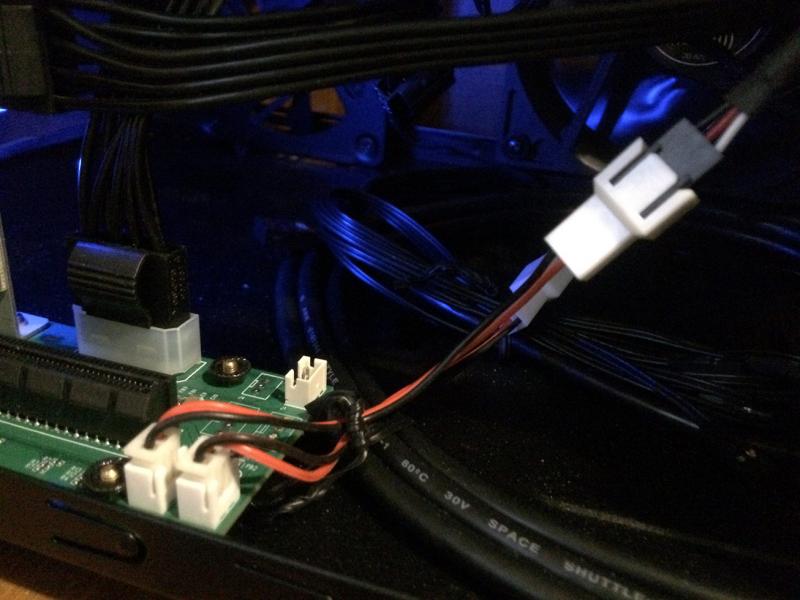
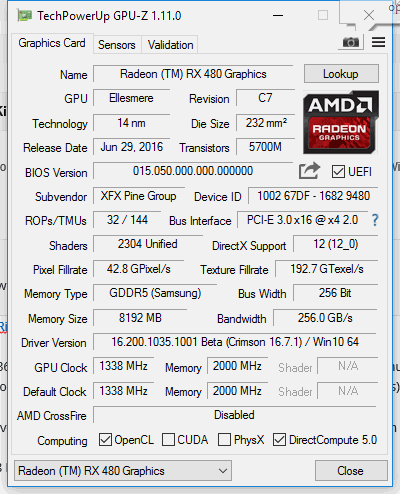
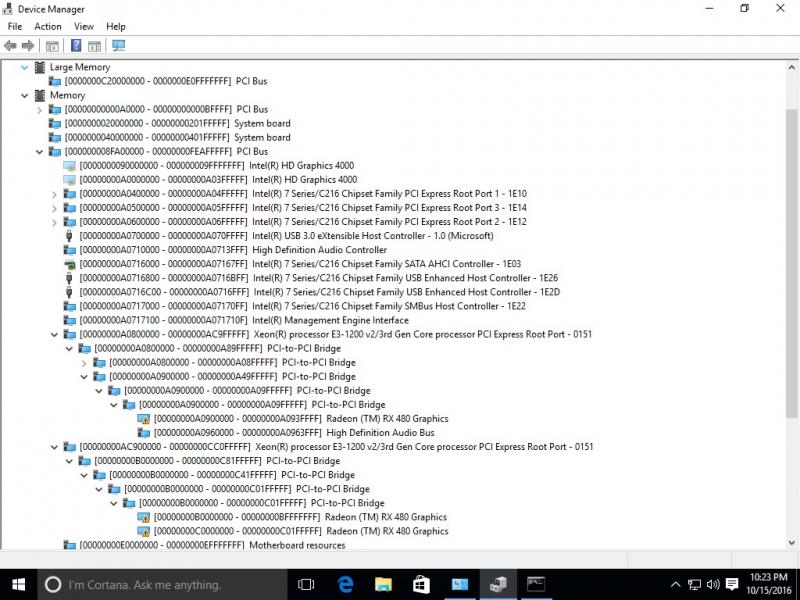
2012 Mac Mini + RX480@10Gbps-TB1 (Highpoint RockerStor 6361A) + Win10 [boeonoz]
in Implementation Guides - Apple
Posted · Edited by boeonoz
More pics here.
This is what will happen when playing Overwatch with Windows 10 1607 Crimson 16.8.3
This is also happen sometimes ... I have to re-install driver to fix (GPU Core running at MAX 1338 and not back to 300MHz idle) / This one I mange to install driver 16.8.3 without issue, so I don't have to modified DSDT but anyway I still do it later on for stability). But GPU is not really run at 100% as you can see in Process Explorer, only core max but anyway consume high power and hot.
Normal should be like this