
Shelltoe
-
Posts
137 -
Joined
-
Last visited
-
Days Won
1
Content Type
Profiles
Forums
Downloads
Posts posted by Shelltoe
-
-
did you find my thread and switched gpus in efi shell?
stumbled upon this site after a very long time as you'll see, so you might be very lucky.
should still work for your model. it does for me.
EDIT: if you can't make it work or dont get any addtional help sent me a pm, i'll check back in a few days.
-
I doubt it's a power problem. While you GPU manual will tell you otherwise 200-250W should be fine (you don't want to run a PC just a GPU)
I'm using a TH05 so i won't be a big help regarding your sonnet. never had such freezes
-
Thanks for you help, but it is still not working.
I did a fresh install of Windows 8.1 (EFI), disabled automatic driver updates. Without the eGPU connected, I see two graphic adapters (one with an error 31). When I try to install bootcamp 5 everything crashes again so I didn't do that and installed all drivers (except the intel graphics of course) manually. After connecting the egpu, I see 3 graphic adapters (two with 31).
How should I proceed now? When I start the nvidia installer it will crash again after a few seconds and I can't manually install the driver in the device manager because windows won't let me select it.
Did anyone manage to install an egpu on a pre-2013 Macbook?
Remove Intel HD drivers from the your Bootcamp Bundle and it should install fine. (The Nvidia driver should work though newer drivers show better performance)
Error 31 is actually ok. you just have to install proper Nvidia drivers. You shouldn't try to install any driver for your Intel HD and it should show as Basic Display Adapter in Device Manager.
I'm usually boot only using my Intel HD to save some power but can boot using my gt 650m aswell.
-
Thanks for the tip. The new thunderbolt cable gave the same results so I'll try it your way. How exactly do I remove the WDDM Updates? A link would help.
Thanks Shelltoe.
If you are able to boot windows (safemode maybe?) just start windows' software uninstaller (system -> uninstall a programm) and remove both WDDM drivers.
If you can't boot at all (mostl likely a blackscreen with active mousecursor) you'll might have to reinstall or remove the WDDM drivers using command prompt.
To prevent further (auto)updated check eg. here
IMHO Windows WDDM drivers notices both Intel and Nvidia chips and want to launch/install Optimus but can't make it.
Interestingly both drivers show the same issues even if only one of both and no other gfx driver is installed.
After speaking to some Hackintosh guys this "might" be fixable with DSDT. The intel hd 4000 starts with to little memory to handle the retina display on its own.
Similar fixes have been done for HackOSX systems in the past which where unable to run @ 2560x1440.
I haven't digged deeper cause you'll most like need a guy whos really into DSDT stuff.
-
external works flawless both as separate or mirrored display using apples TB to DVI/VGA adapter.
-
Be sure disable to autoupdate for WDDM Nvidia and Intel drivers (Remove the WDDM Updates if already installed)
Both will result in blackscreen.
-
Does anyone here have a link to an updated guide on how to reinstall win8 with EFI?
The only ones I've found have been using rEFIt (Opirash's) or swapping hard drives... Is there a way to do it with just bootcamp?
for win8.1 there was absolutely no guide needed to install it on my mbpr 2015 15". have you even tried it? if so whats the acutall problem.
-
 1
1
-
-
Bloatware?
Nvidia 337 = 231MB
WDDM1.3 = 233MB
I dunno man. I'd bet 337 beates any WDDM driver you ever had.
Anyway this is a nonsens discussion. If Microsoft's WDDM doesn't work, try another one, eg the one that worked flawless before or the official one.
Problems with Microsoft WDDM aren't uncommon just check google.
-
Thanks but I don't want to touch the Nvidia drivers because;
a) I need them for my eGPU setup
2) They should be independent from each other
Having the Nvidia drivers installed shouldn't not be affecting me installing the Intel driver....but maybe they are? Maybe it is a conflict and it is not possible to have both installed?
Why do you need WDDM Drivers? They are usually alot worse and less featured then Nvidia's original drivers.
From what I've seen, I'd guess the WDDM Drivers recognize an IGPU and try to start Optimus but cant make it.
At least the result on my screen looks _exactly_ the same as my broken Intel HD4000 drivers + Nvidia, besides the fact there are no Intel HD drivers at all.
Your problem might be kinda different though.
Do you see a mousecursor on your external screen (you have to attach one you won't see it on your internal) while your egpu is connected and running on those WDDM Drivers?
EDIT: also take a look here
-
Win8.1 recently had a similar update. Also received blackscreen with only the mousecursor poping up after installing the Nvidia Drivers.
(didn't even tried to install the Intel ones so at least in my case Nvidia Drivers caused the problem)
Try to boot in SafeMode and remove the NvidiaDrivers (completely) in Device Manager.
Take a look at Nvidias new 337 Beta drivers. They work great in my case.
-
Hey all
I was wondering if anyone else is having issues with their eGPU setup (TH05) crashing mid-game. I only use my eGPU setup for EvE Online (which has no problems whatsoever) and the new Elder Scrolls Online (which crashes within 5 min of gameplay). The screen just goes immediately black, without warning. Sometimes there's a little stuttering noise generated through the gpu's soundcard, but that's it. The black screen crash is unrecoverable.
The big question is: I'm wondering whether this is something to do with my particular gpu (MSI GTX670 OC) or possibly the setup bottleneck creating crashes...
I'm using a MBP with Thunderbolt 2.0, the TH05, and external monitor. I've changed the PSU to a proper Antec 450w (platinum) - so i know that's not the issue.
Is anyone else having issues with ESO??? Black screen crashes???
I found my GPU's (560 Ti + 660 Ti) to be more picky while overclocking (compared to a desktop). Do you have a non OC card at hand? (or maybe try to downclock your GPU just a little)
On the other hand I never had a blackscreen without an overclock. Last weekend my brother came by and Assetto Corsa ran literally the whole weekend without a single crash.
-
 1
1
-
-
I thought TB2 was supposed to be backwards compatible?
But TB2 devices should be able to be used with an Ivy Bridge laptop...
 ?
?Yeah it should be usable at half bandwidth (TB1). But why are you trying to accomplish this while your TB1 device seems to work fine?
Are you using a TB2 or a TB1 cable?
(BTW: would you be so kind to upload your pci.bat plz so we have some reference?)
-
 1
1
-
-
Looks like you're using a laptop equipped with TB2 though... maybe that's the problem...
How did you do your setup if you don't mind me asking? Did you follow one of Strandmatte's or Shelltoe's (or someone elses) guides?
MacBook Pro Retina 2012 doesn't support TB2 as it's Ivy Bridge. Only Haswell has this feature.
-
by the way...
I downloaded the new bootcamp software from Apple Boot Camp Support Software 5.1.564 and it fixed all problems.
No joke - my Intel® Irish Pro Graphics 5200 are working correctly and I have sound natively all in Windows 8 EFI. My eGPU works great as well...
Single GPU I guess?
5.1.5640 = 2013 modells
5.1.5621= all previous modells
-
I am using 335.23 drivers, the latest from the website. How should I try to enable Optimus? The links here to older drivers no longer work. DIY eGPU experiences - Page 122
Try this one. Click "INF Modified" for the inf file.
-
Does anyone know if I need to have my eGPU hooked up to an external monitor in order for it to be utilized?
As far as I can tell, your eGPU will only be utilized using an external screen, while you internal will be stuck with the Intel HD 4000.
During my benchmark tests GT650m never became the primary GPU of the internal screen even when using gfxcardstatus.
Also, I have a friend whose 770 shows up as a GPU, but not the specific 770. Anyone know why OS X isn't loading the specific model he has?Does it show as "Monitor" or whats the actuall problem. I know some GTX 770 cards with 4GB RAM produce errors in OSX because of their high TPD (like 230-250W)
Drivers are included in Mavericks and the GPU should show up as Nvidia GK104.
-
Works flawless using Mavericks.
Quick walkthrough:
1. Open Terminal
2. Type/CopyPaste
sudo nano /System/Library/Extensions/IONDRVSupport.kext/Info.plist
3. In Nano find all blocks (starting with "<dict>dict") with "<key>CFBundleIdentifier</key>" as first key.
( occurrences: AppleHDAController 1 / IONDRVSupport 3 / NVDAStartup 1 )
4. Add the following at the end of the recently found blocks (before the ending "</dict>/dict"):
<key>IOPCITunnelCompatible</key>
<true/><true><true>
5. Press "Ctrl+X" followed by "Y"
6. Repeat Steps 2-5 using the following commands:
sudo nano /System/Library/Extensions/NVDAStartup.kext/Contents/Info.plist
sudo nano /System/Library/Extensions/AppleHDA.kext/Contents/PlugIns/AppleHDAController.kext/Contents/Info.plist7. Type
sudo kextcache -system-caches
8. Restart</true></true></true>
-
 3
3
-
-
"sudo kextcache -system-caches" should be fine
so it seems you messed at least with one file. hope you made a backup
Your screenshot shows a new document created in nano.
Type the following to open the actuall info.plist:
sudo nano /System/Library/Extensions/IONDRVSupport.kext/Info.plist
-
Are you sure you updated Extension Cache after you modified the kext files ?
I just checked it again and it worked.
I'm currently running Lion so no drivers for my GTX 660 TI but the device gets listed under Graphics/Displays as "Monitor" with correct Device ID.
Will probably reupdate to Maverricks later and report back.
-
In terms of CPU Performance Haswell hasn't been a huge update. Haswell 4770K has less then 8% performance gain compared to Ivy Bridge 3770K.
In fact 3770K runs eg. Crysis 3 with 8 FPS more then 4770K.
On the other hand Haswell has made huge improvements in terms of energy consumption.
-
Dunno if it's is because of the new Bootcamp Drivers or Win 8.1 but i was able to get buildin sound while GT650m was deactivated.
No news regarding Intel HD 4000 though.
Though I'd be inclined to try a newer Macbook firmware as a fix since it does the pre-boot pci-e allocation: EFI and SMC firmware updates for Intel-based Macs .Updating EFI Firmware could be dangerous couldn't it? While the system detection can be tricked easy I was and am afraid of doing so. I know it has been done with Mac Pros(2009/2010) in the past. But they were almost identical.
-
Hiya,
In my opinion, given that I didn't have any sort of budget cap for this project, it was very worth it! It was definitely not easy though and its taken me something like three months of work to get my systems running of which about 2.99 months was spent reading and understanding how PCI memory is allocated by the EFI or the BIOS before they hand off to the Operating System.
I do intend on doing a write up on both the setups but again, after spending such a monumental effort on it, I kind of just want to enjoy using it for a while before throwing myself into that (I did take detailed notes though so it should be possible to do a dummy's guide style thing)
For the system that you are looking at, these are the things that I would start off considering (I can't guarantee the accuracy of the information below, its what I managed to piece together and read from other people's experiences but it fits with the tweaks that I made to get it working):
The 15" rMBP has two on-board graphics processor's which physically connect to the PCI controller in exactly the way that you don't want them to. the Mac EFI pushes the dGPU (NVidia 650M) into the primary VGA space and allocates its PCI memory first. It then initialises and allocates the memory of the other devices on the PCI buses and finally it then initialises the iGPU (HD4000).
I believe the reason for this is the way that OS X handles the switchable graphics due to its App architecture. The problem is that Windows cannot correctly handle this switchable graphics system so when it comes to installing Windows 8 (or Win 7 for that matter) in EFI mode, it will quite happily utilise the HD4000 graphics driver, but cannot switch the internal display connection to the iGPU. If you want to read more about this issue, have a browse at Shelltoe's post - he has done a huge amount of investigatory work with this. I would add that the early 2013 rMBP that I have does not have any issue loading the driver for the iGPU but it does have exactly the same problem of shunting its output to the internal screen.
I know its an old post, but i need to point out that this is mostly false information.
Its possible to switch graphics before windows boots with LCD connected to HD4000 as primary device using gfxCardStatus + a small script.
The biggest problem are the intel drivers which will blank out no matter if the nvidia 650m is enabled or disabled.
See my thread for further information.
-
Hello.
Can someone please tell me can macbook pro 15" mid 2012 with dgpu work with egpu with internal display?
thank you!
Nope no Optimus.
Does this work with the latest Mac book pro (retina display)?I don't know. I guess it does.
Guys, maybe someone can help me: I just don't understand why I can see my video card in rEFIt shell using "pci -i -b" command (PCI 0A 00 00 device, in the end of the list), but windows 8.1 EFI just doesn't even list/recognize AMD Radeon R9 290 (tried 6770 too) as a device no matter what I try?What's your model? what's above this picture? what does it show when you use "pci 0A 00 00 -i -b"?
-
That's really sad but almost expected. TH05 owners really should feel lucky.


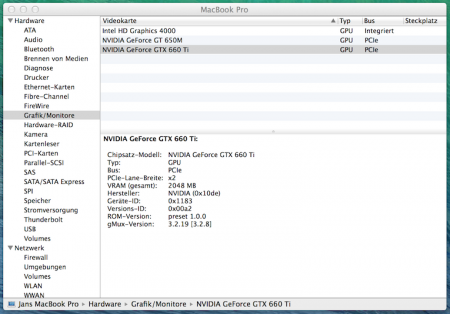
2012 15" rMBP GT650M + GTX560Ti@8Gbps-TB1 (TH05) + Win8.1 [Shelltoe]
in Implementation Guides - Apple
Posted · Edited by Shelltoe
I'm sorry bro, I not visiting this forum very often any more.
Hope you could solve your problem. Write me a PM if you still need help. I'll check back in a few days.
(My eGPU still works fine btw to bad TH05 was discontinued... )
to bad TH05 was discontinued... )