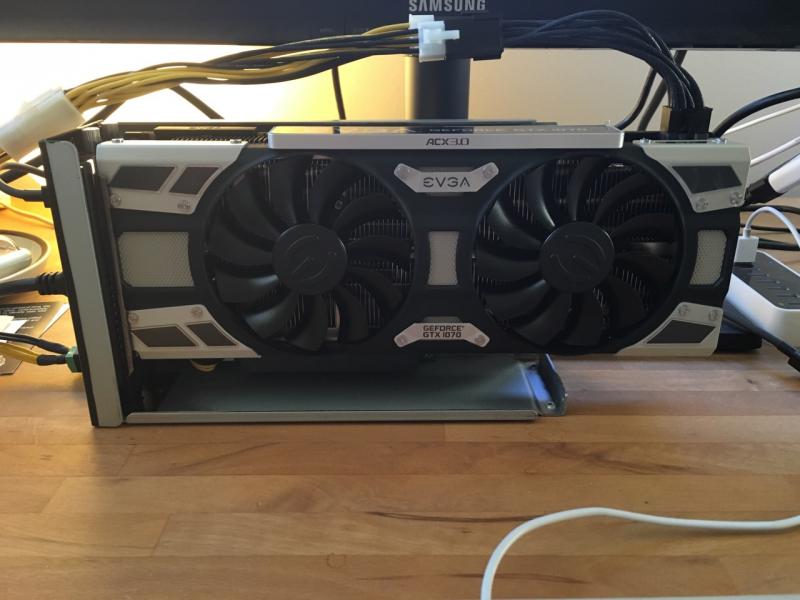jddh
Registered User-
Posts
16 -
Joined
-
Last visited
Contact Methods
-
Steam
j3ddh
Profile Information
-
Location
Canada
Recent Profile Visitors
The recent visitors block is disabled and is not being shown to other users.
jddh's Achievements

Settling In (2/7)
1
Reputation
-
What does Thunderbolt 2 bottlenecking look like on your system?
jddh replied to jddh's topic in Apple eGPU discussion
Thanks for the tips @Dschijn -
I bought an EVGA 550 G2 gold-rated PSU and soldered up a new barrel adaptor. Now running 8-pin PCIe power straight from the PSU to my card, and another 8-pin soldered down to 2x 18 AWG wires to a standard barrel adaptor. I'm not 100% sure the PSU upgrade was necessary, but the soldered power connector to the Akitio is clearly more stable, and I'm more comfortable driving the rig for hours knowing that there's no way I'm shorting power.
-
Time was, with my old 750M dGPU, I’d load a new game, and be pleased as punch that it ran at all. Now I finally built my rig, and I’m getting all worried about performance. Generally speaking, playing with brand new games that are famously not optimized (Deus Ex, Obduction), my 1070 SC/TB2/2014 rMBP seems to do pretty darn well: 50-100+ FPS on “very high” or “ultra” settings. That said, I’m seeing two things occasionally: 1. Definite frame drops with very complex scene renders—perhaps dropping to ~30FPS and then ramping back up with simpler renders 2. Periodic hitching, where the video will freeze right up for maybe 500-1000ms, particularly in Obduction, where level streaming is happening. I guess I’m a *little* disappointed by these drops, but only in the context of the brand new video card on its own. In the context of the rig, I gather neither of these things should be terribly surprising while running a waterfall through the garden hose that is the Akitio/Thunderbolt 2 connection. According to GPU-Z, I’m barely using half my video memory at any time. What do you experienced folks generally see when the Thunderbolt connection bottlenecks? Is it similar to general slowdown in an under-powered system, or are there very particular symptoms? My guess is that the hitching I’m occasionally seeing is particularly indicative of the Thunderbolt stream, but honestly I’m not used to things performing relatively well!
-
Hi folks, for what it's worth, going up to a gold-rated PSU has really stabilized my rig. There's a chance that my previous barrel adaptor cable might have been at fault with the DA-2 performance, but for my part, being on the upper margin of suitable DA-2 draw power with the 1070, my tendency to worry about blowing up my expensive card is mostly allayed with more power available to it . I also like that I can send a dedicated 8-pin power cable straight from the PSU to the card without going through splitters.
-
US$189 AKiTiO Thunder2 PCIe Box (16Gbps-TB2)
jddh replied to Tech Inferno Fan's topic in Enclosures and Adapters
Could the "teeth" at the bottom of your card be not lining up with the holes at the bottom of the card slot plate? Take a photo and post it here. -
I'll keep you guys posted if I get better data on what mine does in a real world egpu setting (does GPU-Z or Afterburner give reliable data on actual at-the-moment draw?)
-
I'm running an EVGA 1070 SC with a DA-2; I seem to be one of the few trying to with a smallish power supply. My TDP is 15W higher than the one you're looking at. Running into some issues that may be the PSU capacity; may be my own error.
-
Having some confusing power supply issues. Occasionally the card and enclosure power down on a GPU intensive app launch, and if not then, often after 30 minutes of driving the card. When/if this happens, the DA-2 light stays on, but I note the Akitio power light goes off too. If I rotate the barrel adaptor a little, the enclosure and card power back on, but of course at this point the computer needs to be rebooted. If I have just the enclosure powered (Thunderbolt not plugged), there are certain orientations of the barrel plug/orientation of the wires to the barrel plug that cause the Akitio to lose its power. Oddly, if the Thunderbolt is plugged in, and so the GTX is powered on, moving the barrel plug does NOT power down the Akitio, though the leds on the card flicker ever so slightly. So I figure either: My soldering to fit the wires from all three leads from one side of a 6-pin split into the barrel adaptor was sub-optimal; certain orientations of the wire don't make a great connection and do not supply sufficient power to the system. If the card is plugged in and powered, the substantial power going to the card PCIe plug keeps the system running, but under load, the Akitio/PCI slot is under-powered and the system shuts down. The system is generally under-powered under load from the DA-2 I suppose both of these problems may apply. I pulled some logs from GPU-Z—last time the card shut off, the card was running fairly consistently at 80% TDP, whereas leading up to that, it was about 10% less. Also, GPU-Z seems to report that most of the time, perfcap is because of "reliability voltage", though as I understand it, NVIDIA percap will always read something, and this may or may not be an actual issue. I took a bit of a chance with a DA-2 on the 1070 SC—it's TDP is 170W. Most others with this card seem to be using ATX PSUs. According to the math on this forum, I believe I ought to have enough theoretical power for everything, though in the real world with soldered wires and a used DA-2, perhaps I'm not quite making the grade. When I have a little time, I'll try a second adaptation to a barrel plug; perhaps a wire-to-wire solder rather than screw terminals. Perhaps will also buy a good PSU with a receipt and see if more power helps stability or performance.
-
I’m pleased as punch to have my first eGPU rig going, and grateful for the generous veterans on this forum that helped me get sorted. Hardware Macbook Pro Mid-2014 2.8Ghz i7-4980HQ 16GB 1TB SSD GT 750M Akitio Thunder2 EVGA GTX 1070 SC Dell DA-2 Hardware setup Scored and bent off the aft part of the inner Akitio to accommodate this boat of a card. Cabled out from the DA-2 using the 2x6 pin PCIe splitter + paperclip method. Standard screw-terminal barrel adaptor with a little solder and heat shrink. At some point I’ll put a switch on the remote terminal of the DA-2 to power up & down a little more elegantly. On a side note…the 2x6 pin to 8 pin power adaptor that came with the GPU is useless. The female socket pins must be widened or the cable is useless. Software I uninstalled the NVIDIA drivers on my BC partition and eventually managed to boot with the card while installing. (Eventual) success! Like everyone, my boot process is often flaky. The card will boot and rev in macOS, of course to no avail at this time, because the drivers aren’t out. However if I boot with the Akitio plugged in, most of the time I won’t even get a boot chime—the card revs up, but the screen stays black, while the CPU fans spin up. As for Windows, I cannot plug in after Win boots—it keeps trying & jiggling its fans, but to no avail. If I boot to the OS chooser and then plug in, 45% of the time, the system will freeze & spin CPU fans as above, never getting past the disk icons. The other 45% of the time, Win 10 will boot, but BSOD with an IRQL_NOT_LESS error and restart. 10% of the time, it works That said, the following process works more than 50% of the time: Boot to macOS Plug in eGPU Choose my BC partition in Startup Disk Restart If I get caught in the above freezes, booting through to Windows on my dGPU with the eGPU unplugged, restarting to macOS using the Bootcamp utility, and starting over seems to do the trick the majority of the time. The alt-key OS chooser fails most of the time. I am amazed at how random the process is. Benchmarks 3DMARK 11 18699 (graphics) 14930 (overall) The only thing I don't like is that the backplate of the 1070 is right up against the internal power cable of the Thunder2.
-
US$189 AKiTiO Thunder2 PCIe Box (16Gbps-TB2)
jddh replied to Tech Inferno Fan's topic in Enclosures and Adapters
Does anyone worry about melting the 4-pin molex wires going between the two boards? Mine rests on the backplate of my 1070; the contact is unavoidable without getting a different connector with a hard 90-deg bend on the wires. I assume that the backplate would never get hot enough to melt the insulation... -
Thank you @Dschijn and @Arbystrider
-
May I trouble you all for another somewhat basic question? I'm using a DA-2 to power a Thunder2 and GTX 1070. Connecting things via the 2x6-pin Y cable + barrel connector method. I would like to test the rig to see if the Akitio powers ok, but would rather do so before getting the GPU plugged in. If I have Y cables splitting the power into barrel connector + 2x6-pin pcie, but ONLY connect the barrel to the Akitio...am I necessarily sending 220W straight to the Akitio? IE is it generally unsafe to test these 2-way split solutions without getting the card in there and testing all under load?
-
Are new macOS Nvida drivers a forgone conclusion?
jddh replied to jddh's topic in Apple eGPU discussion
Hope so! I just ordered my 1070 SC. -
Thanks for replying It is huge; too huge. My thinking is to go as future-proof as possible, migrating to a TB3 box when tenable for Mac, but surely I would be pushing the limits of the current enclosure and power supply. A low or mid range version of the same model ought to do just fine.
-
Folks I'm confused about how far I could push the DA-2 wattage with the Akitio T2 and the GTX 10 series. Do you reckon I could squeeze a GTX 1070 FTW with max draw 215w, 8+8 pin, if I could finagle the wiring? EDIT: I read things over, and I think I know the answer. The EVGA 1070s go from 150W/8-pin to 170W/8-pin and finally 215W/8+8 pin. I think 170W is going to be pretty much the natural limit of the DA-2 plus Thunder2. Seem right?