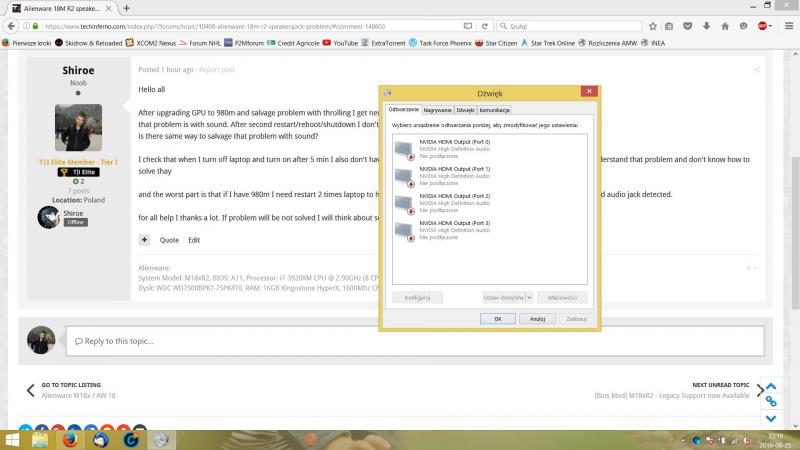-
Posts
10 -
Joined
-
Last visited
About Shiroe
- Birthday 07/21/1980
Contact Methods
-
Steam
Shiroe
Profile Information
-
Gender
Male
-
Location
Poland
Recent Profile Visitors
The recent visitors block is disabled and is not being shown to other users.
Shiroe's Achievements

Settling In (2/7)
2
Reputation
-
Hello all. First sorry for my english and my words (i don't know same words) I have problem with my Alienware m18x r2. I cant turn him on with POWER button. I check with "ENDE" and it turn on. That means mobo is working. Now I don't know what can be broke. I think about 4 options: 1. Button on that motherboard 2. motherboard when is that button 3. cable from motherboard to nest/impute/connector/join on main motherboard 4. nest/impute/connector/join on that main motherboard Now my question is that someone know how to make short circuit/close pin on that nest. That why i will know what is broken step by step. It have 6 pins in that nest and I don't know which is for what. I don't want to burn that nest/impute/connector/join Thank you all for you help and answer
-
Hello all First sorry for my english and olso if i dont use tu good search option My friend have same problem with Alienware m18x r2 880m sli on Windows 10 Hi instal drives and all card work but problem is with throlling. I give him unlocked bios A10 but there is new problem Hi have no throlling buy now dont work sli option. Hi cant turn it on. If he go back to orginal bios A12 then sli is working but he get throlling back. I see that same people here have 880m sli on m18x r2 but cant find how they do that and have no throlling options. I will be greatful for yours help. If you need same more information then say and i will try to pust here Beast regards Dariusz
-
Hello all After upgrading GPU to 980m and salvage problem with throlling I get new one. that problem is with sound. After second restart/reboot/shutdown I don't have speakers and jack (hardware don't see in hardware managers) is there same way to salvage that problem with sound? I check that when I turn off laptop and turn on after 5 min I also don't have sound. But when I wait 10 min and turn on sound is on. Don't understand that problem and don't know how to solve thay and the worst part is that if I have 980m I need restart 2 times laptop to have no throlling. After that operation I have in 100% no speakers and audio jack detected. for all help I thanks a lot. If problem will be not solved I will think about selling Alien and by Clevo
-
thanks a lot. It help in my laptop. but now I have new problem and need to look on forum I same one have that problem and there I answer for that. in short I don't have spikers or jack (audio)
-
You mean that all time when I shutdown my machine i need go back to BIOS and change in "video configuration" like 2) From the Advanced menu and Video Configuration, select as primary the IGFX 3) Save and exit and boot to windows. 4) Wait till all your aplications are loaded and reboot 5) Press F2 to enter BIOS again. 6) From the video configuration select PEG
-
@Mr. Fox Thank you for your answer. Today I make it to all work. All what was wrong is that "ini" file what i download what not good moded and it dont work with drivers. I download 372 drives and modyficated ini and all work. Next stap was make it work all good with no throlling think. That option work in my Alienware 18m R2 in 100% http://forum.notebookreview.com/threads/alienware-m18x-r2-with-980m-possible-throttling-fix.791358/ You all people are great !!! you do lot of good work. PS. And yes I almoust lost all my hair in one day hehe New info from 2016.08.23 THROLLING is back. I get rangom trolling like 3 sec 2xx MHz and then back to 10xx MHz In game like Star Citizen sametimes it can ruined game in Fallout 4 that 3 sec dont scary mi so much Is there same difrend way to get out with that Throlling ?? Like difrent drivers or same difrent way of finish that Throlling problem ??
-
Hello All I need help. First time in my life I upgrade GPU in my Alienware 18m R2 I have 660M and now I get 980M (with g-sync) I think I make all what @J95 write but nathink work. I can't install drivers. In alienware bios GPU is show that it si inslot 1 "Nvidia GTX" (bios ver A12) but in Windows 8.1 (safe mode or in normal mode) there is now Nvidia GTX in menager windows (no info about no drivers or unknow device) I make all what was writem there http://forum.notebookreview.com/threads/step-by-step-980m-install-in-alienware-18.768916/ My be I make now samething wrong ..... Mayby there is same vBios problem ?? I try to install that but dont know what it write becouse that cmd windows close so fast. vBios i download form that link https://biosmods.wordpress.com/aw18/ and drivers from http://forum.notebookreview.com/threads/step-by-step-980m-install-in-alienware-18.768916/ Thanks for help and info what i make wrong and one more time sorry for my English
-
Shiroe changed their profile photo
-
That way i dont install Win 10 becouse there is lots of software problem. But if same1 will tell how can that it work I will be too very grateful. Maybe one day I change to Win 10 PS. I read that problem is on first run on Win 10. If you have jack in then all time will be music on headphones not on speakers
-
Hi all I am little green in that instalation of card (it will be ma first time) and am week in English What will happen if i will not dalate folders and files ?? And only need be that folders and files what are in that photo ?? Thx for answer and help