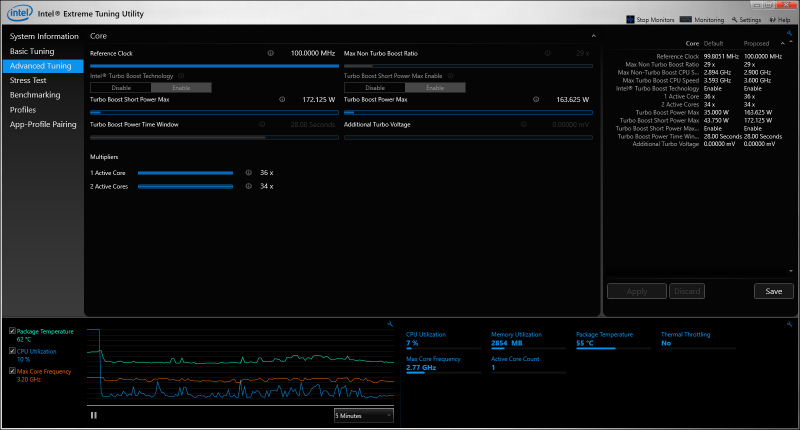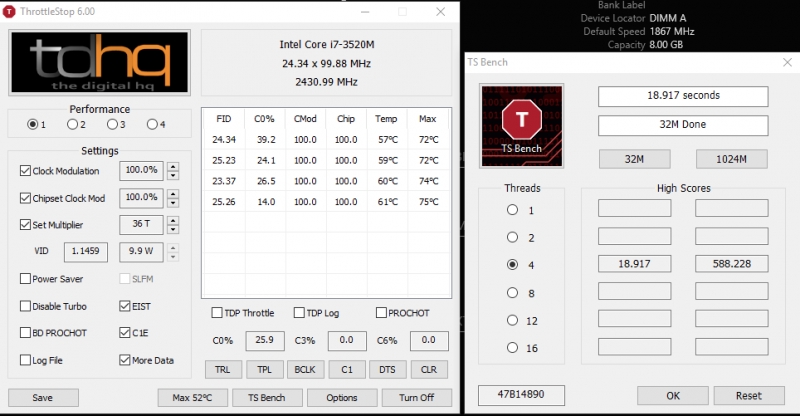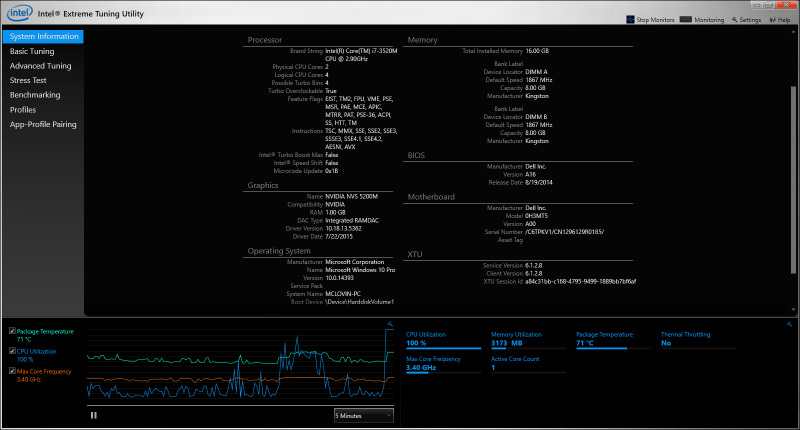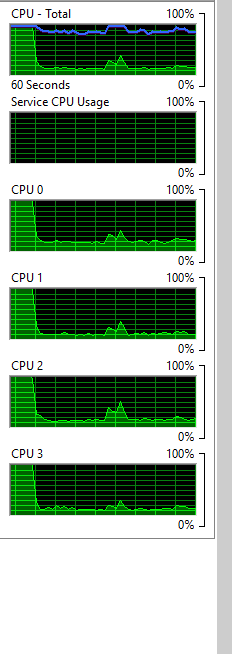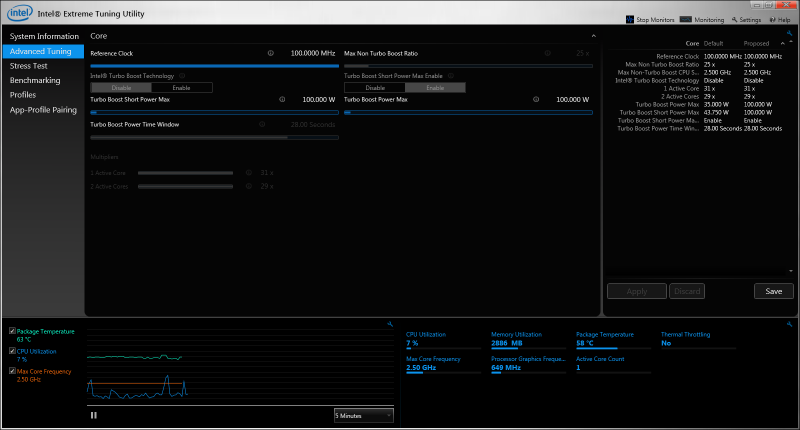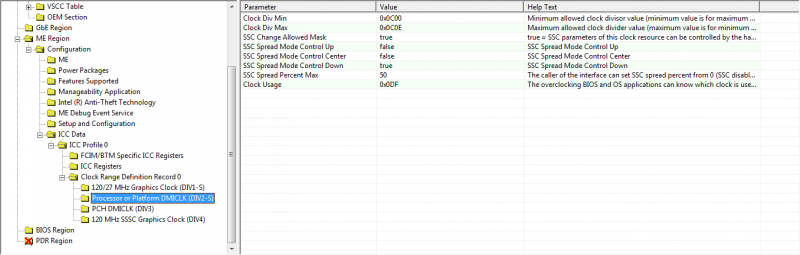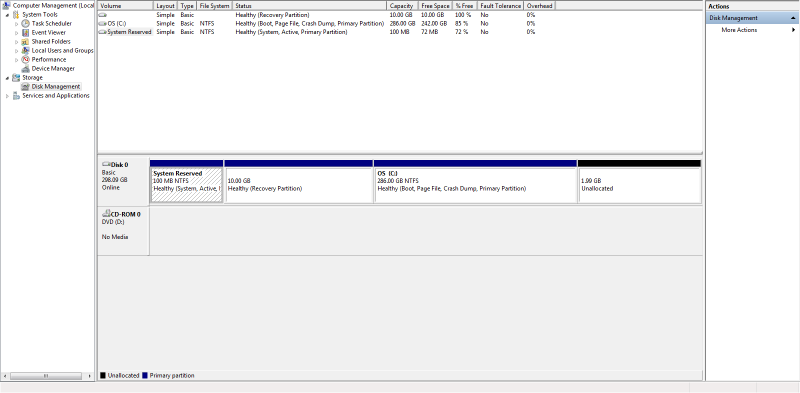mcdudehouse
Registered User-
Posts
9 -
Joined
-
Last visited
Profile Information
-
Location
Wa
mcdudehouse's Achievements

Curious Beginner (1/7)
0
Reputation
-
Dang. So I am assuming changing ACPI variables havent changed a thing? If anyone has found the magic hack to bypass the dumb I dont know what happened here, could a MOD delete this post? It erased a good chunk of it and I figured out what I need to know...
- 807 replies
-
- dell latitude e6430
- e6430
-
(and 2 more)
Tagged with:
-
Okay folks. I'm back. I found an i7 3520m e6430 for $85!!! So I put my i5 on hold for now. Specs: E6430 i7 3520m 2core, nvs5200 dgpu, Kingston hyperX 1866 16gb, Samsung 850 SSD, 130w Dell PSU (not recognized) Here is my problem now... BCLK OC only works when speed step is disabled, but turbo boost does not work. Can I enable turbo boost with BCLK OC? How? I have enabled lots of EFI variables but none have fixed this. In FITC div clock is at 0X0A00 clock usage at 0X007. Everything else is unchanged aside from the flash descriptor. I don't know if I have the right FW Bringup Guide, does anyone have a link for the 8.1.10.1286 version? Also, XTU shows only one core is active during benchmarks of any sort... is this just a glitch with XTU? In the task manager it shows both cores working +HT. It does run okay with speed step on, but it is really annoying when the cpu clocks down... I have used MSI Afterburner, and Nvidia Inspector, and they will not overclock the dGPU. The settings just revert. Help please! In all tests it runs at 202mhz! Yuck! My battery will not charge on the 130w PSU, it will not recognize the PSU. I have tried everything I can find online, no solution. Am I going to need to buy a dell certified 90w PSU to make my battery charge? Is the PSU not allowing the dGPU to OC?? Is there an EFI Var that I can change? The speakers are not detected, and the headphone jack is not detected. BluetoothBluetooth works though. I have tried resetting/reverting/deleting/reinstalling my battery drivers, wireless drivers and sound drivers.
- 807 replies
-
- dell latitude e6430
- e6430
-
(and 2 more)
Tagged with:
-
You said the i3 turbo cannot be overclocked... I have an i5 3210m rated for 3.1 ghz. Or was that just a typo? In the FITC photo I attached it has a div clock adjustment. I cannot find the EFI Var to change it I am actively looking for a cheap i7 at the local laptop recycle, but may have to wait a week or two or ten. Thanks for the IFR link. I am updated to the A18 bios, so should I switch back to A07 or did Ram and BCLK OC vars stay the same? Or is there an IFR for A18? Is there a straight forward resource on how to create my own IFR?
- 807 replies
-
- dell latitude e6430
- e6430
-
(and 2 more)
Tagged with:
-
Where can I find a table with all of these EFI var commands regarding Ram OC and BCLK OC. Also, how are you guys finding them (as I am here to learn)? I just realized that I have an i5 3210m, I believe the max turbo boost is 3.1ghz, but the XTU slider is stopped at 2.5ghz... Should I disable turbo boost in the bios once I get the slider unlocked? Is is possible to unlock the turbo-boost enable/disable function in XTU? As of now, I would like to squeeze 1866mhz out of my ram and max out the CPU. I have corsair vengeance CMSX8GX3M2B1600C9 8gb 1600mhz 1.35/1.5 dual voltage ram. Is this ram even worth messing with? If its more work than it is worth, say the word! I will switch back to my Kingston 16gb HyperX 1.35v 1866mhz ram, but I have to pull it from another computer. I don't know much about ram OC but if I need, wouldn't I be able to adjust the Kingston module to run at a higher voltage? Also, will I have to change the efi variables for the graphics clocks in FITC for dGPU overclocking? If so, which folder in fitc controls the dGPU? Finally, if I copy the bios after setting Ox1EE to 0x2 will it show up in FITC? Sorry for so many questions... I should probably be named McNoobHouse. Thanks for bearing with me. Oh one last thing, I read it somewhere but it is hard to sift through 28 pages to find it. What is the safest way to flash the new FITC image to the bios? Which image do I use?
- 807 replies
-
- dell latitude e6430
- e6430
-
(and 2 more)
Tagged with:
-
I am having trouble loading my bios.bin file into FITC since it requires xml. Do I need to convert my bios.bin into an xml file? Or is my bios already loaded up when I open fitc? If I have to convert, what is the easiest way? Can you be more specific about connecting WiFi under the WWAN port 5? Are you saying to plug the WLAN card into the WWAN port or the half mini pcie port? Or are you saying to make an adjustment in FITC.exe? Also in your screenshot you have your PCIe configuration 1 set to 10: 2x2 In the write-up it says PCIe should be set to 01: 1x2 Wouldn't you be running the x2.2 with the 10: 2x2 setting? Thanks!
- 807 replies
-
- dell latitude e6430
- e6430
-
(and 2 more)
Tagged with:
-
So I got the flash descriptor permanently unlocked! I just had the flash drive set up like a dummy... Thanks aldimeola81! For anyone else who stumbles across this: I screwed up by not moving the fpt application from the file ME FW FLASHTOOL\ME(1.5M_8.1.10.1286)\Tools\System Tools\Flash Programming Tool\DOS to the root of my usb drive. Dumb mistake, but leave it to me to make them. Permanent EFI SHELL: Now I have come to another snag. Attached is a screenshot of what my hard drive looks like. Any suggestions for me for making the permanent EFI shell work? This is how I got the hard drive... Two system partitions!? There is no EFI partition. I get the feeling that creating a new fat32 partition and setting up the EFI SHELL on it is gonna ruin my day. I read somewhere how to erase the old partitions with diskpart when your system crashes, but in this instance I think I may have to reformat. Suggestion? Will it work to simply ad another partition? On another note (this is probably too soon), I picked up some corsair vengeance 1.5v 2x4 1600mhz ram. (CMSX8GX3M2B1600C9) I was in a pinch, and have heard that you can still tweak it. Has anyone messed with this? I assume once I can change my uefi vars that I will be able to set the timing. If not, I don't mind swapping ram with my other computer for the hyperX 1866 1.35v...
- 807 replies
-
- dell latitude e6430
- e6430
-
(and 2 more)
Tagged with:
-
Awesome, I'll give it a go when I get home. I would prefer not to buy a quad core, at least not yet... This is just my budget computer for school, but I would like to try getting a decent framerate on medium setting for games. I actually do more charting and things of that nature, but I believe the nv5200 can provide decent graphics as long as I can keep it cool. Last week I put 1.35v kingston 1866mhz ram and it ran fine, but would not hold clock over 1600mhz. I had the sticks laying around so figured why not. Ill be back with an update after messing around with the flash descriptor some more. Thank you!
- 807 replies
-
- dell latitude e6430
- e6430
-
(and 2 more)
Tagged with:
-
Hey guys, just picked up my 6430 i5 3320 nv5200. I am having an issue unlocking the flash descriptor. I apply the pinmod, boot to free dos, and when I type in any "fpt" commands, I get the bad command or filename response. Is there a particular way to set up the flash drive? I installed hex editor on the flash drive, but hxd commands don't work either. Is there a particular way to load fpt onto the flashdrive? Also, after applying these bios mods, is there a way to control the fan speed? How much more can I get out of this 2-core i5? I would like to clock somewhere in the 3.2ghz realm. Is that feasible? And will the CL12 2133 Kingston pnp memory clock well with the i5?
- 807 replies
-
- dell latitude e6430
- e6430
-
(and 2 more)
Tagged with:
-
I too cannot believe that there is no way to manually adjust the fan speed! I have tried all of the above, and have been searching for some time, but cannot find a way to make it work... Is it true that the e6430 is incapable of manual fan speed adjustments?
- 807 replies
-
- dell latitude e6430
- e6430
-
(and 2 more)
Tagged with: