
aurora
-
Posts
6 -
Joined
-
Last visited
Content Type
Profiles
Forums
Downloads
Posts posted by aurora
-
-
@Khenglish do you know if I can use setpci to set the link speed?
This is my lspci output before installing the drivers:03:00.0 VGA compatible controller: NVIDIA Corporation GK104 [GeForce GTX 660 Ti] (rev a1) (prog-if 00 [VGA controller]) Subsystem: Micro-Star International Co., Ltd. [MSI] Device 2845 Control: I/O- Mem- BusMaster- SpecCycle- MemWINV- VGASnoop- ParErr- Stepping- SERR- FastB2B- DisINTx- Status: Cap+ 66MHz- UDF- FastB2B- ParErr- DEVSEL=fast >TAbort- <TAbort- <MAbort- >SERR- <PERR- INTx- Interrupt: pin A routed to IRQ 18 Region 1: Memory at <unassigned> (64-bit, prefetchable) [disabled] Region 3: Memory at <unassigned> (64-bit, prefetchable) [disabled] Region 5: I/O ports at <unassigned> [disabled] Capabilities: [60] Power Management version 3 Flags: PMEClk- DSI- D1- D2- AuxCurrent=0mA PME(D0-,D1-,D2-,D3hot-,D3cold-) Status: D0 NoSoftRst+ PME-Enable- DSel=0 DScale=0 PME- Capabilities: [68] MSI: Enable- Count=1/1 Maskable- 64bit+ Address: 0000000000000000 Data: 0000 Capabilities: [78] Express (v2) Endpoint, MSI 00 DevCap: MaxPayload 256 bytes, PhantFunc 0, Latency L0s unlimited, L1 <64us ExtTag+ AttnBtn- AttnInd- PwrInd- RBE+ FLReset- DevCtl: Report errors: Correctable- Non-Fatal- Fatal- Unsupported- RlxdOrd+ ExtTag+ PhantFunc- AuxPwr- NoSnoop+ MaxPayload 128 bytes, MaxReadReq 512 bytes DevSta: CorrErr- UncorrErr- FatalErr- UnsuppReq- AuxPwr- TransPend- LnkCap: Port #0, Speed 8GT/s, Width x16, ASPM L0s L1, Exit Latency L0s <512ns, L1 <4us ClockPM+ Surprise- LLActRep- BwNot- ASPMOptComp+ LnkCtl: ASPM Disabled; RCB 64 bytes Disabled- CommClk- ExtSynch- ClockPM- AutWidDis- BWInt- AutBWInt- LnkSta: Speed 2.5GT/s, Width x1, TrErr- Train- SlotClk+ DLActive- BWMgmt- ABWMgmt- DevCap2: Completion Timeout: Range AB, TimeoutDis+, LTR-, OBFF Not Supported DevCtl2: Completion Timeout: 50us to 50ms, TimeoutDis-, LTR-, OBFF Disabled LnkCtl2: Target Link Speed: 8GT/s, EnterCompliance- SpeedDis- Transmit Margin: Normal Operating Range, EnterModifiedCompliance- ComplianceSOS- Compliance De-emphasis: -6dB LnkSta2: Current De-emphasis Level: -6dB, EqualizationComplete-, EqualizationPhase1- EqualizationPhase2-, EqualizationPhase3-, LinkEqualizationRequest- Capabilities: [b4] Vendor Specific Information: Len=14 <?> 00: de 10 83 11 00 00 10 00 a1 00 00 03 00 00 80 00 10: 00 00 00 00 0c 00 00 00 00 00 00 00 0c 00 00 00 20: 00 00 00 00 01 00 00 00 00 00 00 00 62 14 45 28 30: 00 00 00 00 60 00 00 00 00 00 00 00 00 01 00 00 40: 62 14 45 28 00 00 00 00 00 00 00 00 00 00 00 00 50: 00 00 00 00 01 00 00 00 ce d6 23 00 00 00 00 00 60: 01 68 03 00 08 00 00 00 05 78 80 00 00 00 00 00 70: 00 00 00 00 00 00 00 00 10 b4 02 00 e1 8d 90 05 80: 10 29 00 00 03 3d 45 00 40 01 11 10 00 00 00 00 90: 00 00 00 00 00 00 00 00 00 00 00 00 13 00 00 00 a0: 00 00 00 00 0e 00 00 00 03 00 00 00 00 00 00 00 b0: 00 00 00 00 09 00 14 01 00 00 00 00 00 00 00 00 c0: 00 00 00 00 00 00 00 00 00 00 00 00 00 00 00 00 d0: 00 00 00 00 00 00 00 00 00 00 00 00 00 00 00 00 e0: 00 00 00 00 00 00 00 00 00 00 00 00 00 00 00 00 f0: 00 00 00 00 00 00 00 00 00 00 00 00 00 00 00 00
This is my lspci after installing the drivers:
03:00.0 VGA compatible controller: NVIDIA Corporation GK104 [GeForce GTX 660 Ti] (rev a1) (prog-if 00 [VGA controller]) Subsystem: Micro-Star International Co., Ltd. [MSI] Device 2845 pcilib: 0000:03:00.0 64-bit device address ignored. pcilib: 0000:03:00.0 64-bit device address ignored. Control: I/O- Mem- BusMaster- SpecCycle- MemWINV- VGASnoop- ParErr- Stepping- SERR- FastB2B- DisINTx+ Status: Cap+ 66MHz- UDF- FastB2B- ParErr- DEVSEL=fast >TAbort- <TAbort- <MAbort- >SERR- <PERR- INTx- Interrupt: pin A routed to IRQ 18 Region 0: Memory at f1000000 (32-bit, non-prefetchable) [disabled] Region 1: Memory at <ignored> (64-bit, prefetchable) [disabled] Region 3: Memory at <ignored> (64-bit, prefetchable) [disabled] Region 5: I/O ports at <unassigned> [disabled] Capabilities: [60] Power Management version 3 Flags: PMEClk- DSI- D1- D2- AuxCurrent=0mA PME(D0-,D1-,D2-,D3hot-,D3cold-) Status: D3 NoSoftRst+ PME-Enable- DSel=0 DScale=0 PME- Capabilities: [68] MSI: Enable- Count=1/1 Maskable- 64bit+ Address: 0000000000000000 Data: 0000 Capabilities: [78] Express (v1) Endpoint, MSI 00 DevCap: MaxPayload 256 bytes, PhantFunc 0, Latency L0s unlimited, L1 <64us ExtTag+ AttnBtn- AttnInd- PwrInd- RBE+ FLReset- DevCtl: Report errors: Correctable- Non-Fatal- Fatal- Unsupported- RlxdOrd+ ExtTag+ PhantFunc- AuxPwr- NoSnoop+ MaxPayload 128 bytes, MaxReadReq 512 bytes DevSta: CorrErr- UncorrErr- FatalErr- UnsuppReq- AuxPwr- TransPend- LnkCap: Port #0, Speed 2.5GT/s, Width x16, ASPM L0s L1, Exit Latency L0s <512ns, L1 <4us ClockPM+ Surprise- LLActRep- BwNot- ASPMOptComp+ LnkCtl: ASPM Disabled; RCB 64 bytes Disabled- CommClk- ExtSynch- ClockPM+ AutWidDis- BWInt- AutBWInt- LnkSta: Speed 2.5GT/s, Width x1, TrErr- Train- SlotClk+ DLActive- BWMgmt- ABWMgmt- Capabilities: [b4] Vendor Specific Information: Len=14 <?> 00: de 10 83 11 00 04 10 00 a1 00 00 03 00 00 80 00 10: 00 00 00 f1 0c 00 00 00 0e 00 00 00 0c 00 00 08 20: 0e 00 00 00 81 3f 00 00 00 00 00 00 62 14 45 28 30: 00 00 00 00 60 00 00 00 00 00 00 00 12 01 00 00 40: 62 14 45 28 00 00 00 00 00 00 00 00 00 00 00 00 50: 01 00 00 00 01 00 00 00 ce d6 23 00 00 00 00 00 60: 01 68 03 00 0b 00 00 00 05 78 80 00 00 00 00 00 70: 00 00 00 00 00 00 00 00 10 b4 01 00 e1 8d 90 05 80: 10 29 00 00 01 3d 45 00 00 01 11 10 00 00 00 00 90: 00 00 00 00 00 00 00 00 00 00 00 00 03 00 00 00 a0: 00 00 00 00 00 00 00 00 00 00 00 00 00 00 00 00 b0: 00 00 00 00 09 00 14 01 00 00 00 00 00 00 00 00 c0: 00 00 00 00 00 00 00 00 00 00 00 00 00 00 00 00 d0: 00 00 00 00 00 00 00 00 00 00 00 00 00 00 00 00 e0: 00 00 00 00 00 00 00 00 00 00 00 00 00 00 00 00 f0: 00 00 00 00 00 00 00 00 00 00 00 00 00 00 00 00
I have found a semi definition of the memory addresses to modify here:
https://github.com/skeggsb/nouveau/blob/master/drm/nouveau/nvkm/subdev/pci/gk104.c
however, only lnkctl seems to have a relevant register of a8.
For lnkspeed and lnkctl, they don't directly map to the registers.
-
This sounds like your issue
-
Ok, so strange thing:
I uninstalled the driver with DDU. When I plugged the graphics card in, it shows up in Device Manager as "Microsoft Basic Display Adapter" which is expected. When I look at GPU-Z, it says graphics card supports x16 3.0, but connected at x1 1.1.
At this point, before the drivers are installed, should it be running at PCI 2.0?The weird thing is when I install the drivers, then GPU-Z says graphics card supports 16x 1.1.
So this must mean it is a driver issue?
But why would installing the drivers change what the card reports it supports? On the MSI website it says PCI-E 3.0
-
HWinfo shows this:
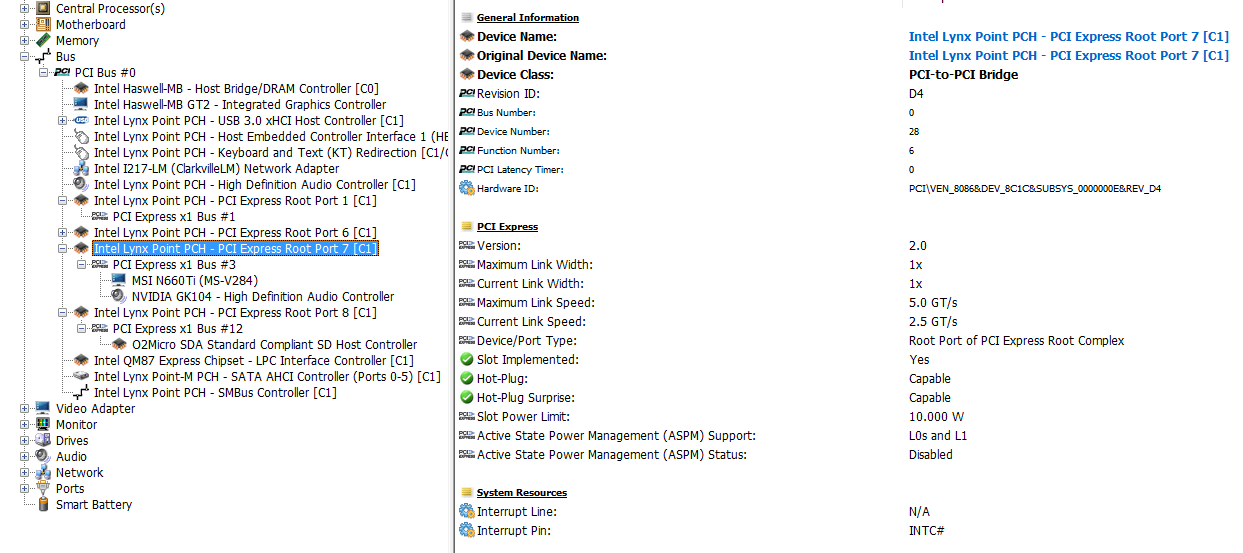
I will try uninstalling with DDU and starting afresh.
-
Hi
I just purchased the PE4C as other products have problems running at PCIE 2.0 speeds.
I have an MSI Geforce 660 Ti. The geforce website says it supports 16x PCIE 3.0https://uk.msi.com/Graphics-card/N660Ti2GD5OC.html#hero-specification
However when I look in GPUZ while unigine valley is running, it shows
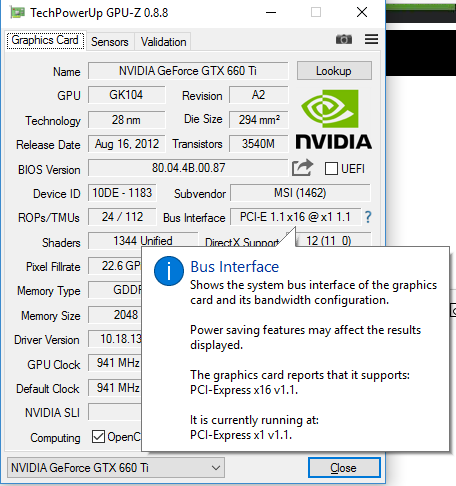
Why is my 660 Ti reporting that it only supports x16 1.1?


My EGPU is not working at full power
in DIY e-GPU Projects
Posted
@cam21sk8r So you're saying it was running at PCI 2.0 before, but now it isn't?