-
Posts
16 -
Joined
-
Last visited
Content Type
Profiles
Forums
Downloads
Posts posted by I_Hate_U_2
-
-
8 hours ago, Psyrecx said:
That's the Y510p Gen 2 >_>
-
3 minutes ago, Psyrecx said:
GT650m Gen 1, GT750m Gen 2.GT755m Gen 3.

-
7 hours ago, cuethenoise said:
Just hooked it up. All I had to do to get it to run was disable the main 750m card (I have sli) and install the radeon drivers.
My laptop in firestrike by default gets:
3379 http://www.3dmark.com/fs/9461124
If I use the interal display (mirroring) I only get:
5308 http://www.3dmark.com/fs/9461257
But if only use the external display I get:
8979 http://www.3dmark.com/fs/9461317
HUGE improvement in fact it actually beat the card running at 16x with a phenom II 965 (my backup system)
8 979 to 8381
http://www.3dmark.com/compare/fs/9461317/fs/8949440
mainly due to the higher physics scores (CPU) although the GPU only scored 1000 points less over the mPCIe
didjya use dummy dvi?
btw, wut is suitable GPU card if only using internal display?
-
10 minutes ago, Psyrecx said:
No, they both use the same GPU. I disabled the GT750m in Windows and uninstalled all of it's drivers. If you set the display to duplicate, and use a HDMI or Displayport dummy plug, you won't need an external monitor. Though, the internal screen does shut off when logging into Windows, so you either have to put in your password/fingerprint blind or have it just directly start to your desktop and forget about having a lock screen. I may fiddle around with it a tad more to find a way to get the display to enable when logging.an extra layer of security.

-
6 hours ago, Psyrecx said:
So, I ended up having to hook my TV up to my laptop to get it to run. Interesting that the internal monitor works so long as there's a monitor attached to the card. Makes me wonder if there is a way to trick the card into thinking there is a monitor attached so it will use the internal display. I'm thinking an HDMI dummy plug may do the trick.
did the internal display use gt 750m while external display use rx 480?
-
2 hours ago, Psyrecx said:
waiting part is da worse.
p/s: still waitin' for y400 non-BL k/b from china.
-
any updates?
idjya manage ta run anything on internal screen?
-
54 minutes ago, Psyrecx said:
1 game may not be worth it, but it makes future endeavors possible.
yup. might start on eGPU when Fall of the Tomb Raider[3rd installment of TB'13 reboot, crossing fingers] is announced.
btw, do ya stick the wireless adapter[usb] to lappy or to GDC? curious if GDC could support both GPU & a usb device instantaneously or not.
-
On 7/6/2016 at 9:41 AM, divinitous said:
There's a method to force the fan to full always....
but the fan noise :headshake:
-
AFAIK, ya need nvidia gpu card to use internal display.
p/s: was gonna do da eGPU thing but postponed when 'm found out Batman AK could run[benchmarked] on mah ol' y400[gt 750m ddr5 2gb Vram, i7-3630qm & 8gb RAM] @ 720 & lowest setting with 30 avg after custom bios flashed & heavy OverClockin'. the rest of the games I owned/wishlisted on Steam could run fine even w/o OC.
didn't think 1 game worth the upgrade.
-
On 7/6/2016 at 9:24 AM, divinitous said:
Hmm, I might figure out a way to get a magnetic reed switch wired in so there's nothing visible but placing a small magnet in a key spot will close the brown wire circuit. Away from the HDD of course.
Got me thinking now. If only there was space to jam an arduino in there somewhere.
do tag me if ya decided to proceed with da idea of magnetic switch.
-
On 5/16/2015 at 10:26 PM, Ryae Anthony De Luna said:
My Y400 ran into some trouble a while back and still isn't fixed but I won't tell what happened to it here as I will post it on a new thread. Simply put, I had to mod the laptop fan so that it would run at 100% speed no matter what. It made the fan run louder but made my temps considerably lower. This is a post to show you how I did the mod.
1. Open up the bottom cover of your Y400 or Y500
2. Locate the cables for the fan.
3. There should be four cables there. One red, one black, one yellow and one brown.
4. Cut the brown wire. The brown wire is for the motherboard to control the fan speed. Once you cut it your laptop fan will run as fast as the dust cleaning process lets it in lenovo's energy management tool. This is the fan's normal speed. It was made to run slower by lenovo to make less noise.
I got the image above from this thread: http://forum.techinferno.com/lenovo-ibm/2773-y500-disassembled-pictures.html
It shows roughly where the cables should be for the Y400 and Y500.
On 5/21/2015 at 9:16 AM, Ryae Anthony De Luna said:A manual switch would be easier to make. You can put a switch connected to the brown wire. It shouldn't be too hard to set up. But you'll have to make a hole somewhere to make the switch accessible.
made a manual switch. but after a couple of hours, I decided it's too ugly. removed the switch & soldered the brown wire.
the sound is too loud for a library btw. -
On 6/13/2015 at 4:57 AM, Orient said:
i would def put a switch or variable speed control on that.
any update?
-
noob here.
why do ya need ta replace bios chip? broken?
-
do I need to flash this custom Bios for eGPU setup with my y400?



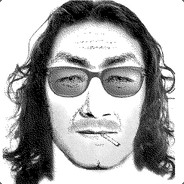
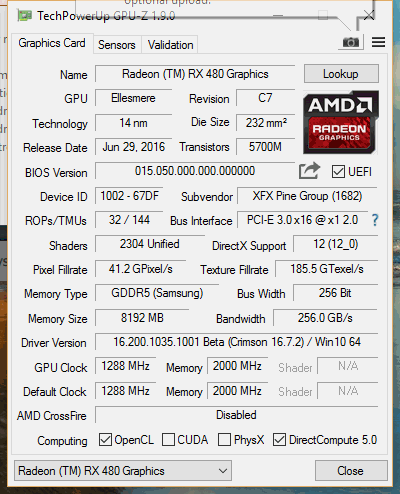

15.6" Lenovo Ideapad Y500 (Gen 2) + RX 480 + mPCIe2@4Gbps/5GTs (EXP GDC Beast v8.3E) + Win10
in Provisional Guides
Posted
ok. managed to hook up gtx 750 ti to Y400 but I had to use early 2017 Nvidia driver though.
gonna try gtx 1050 ti next.