-
Posts
478 -
Joined
-
Last visited
-
Days Won
66
Content Type
Profiles
Forums
Downloads
Posts posted by BAKED
-
-
Try reinstalling IOCBIOS, Programs and Features>uninstall Watchdog Timer Driver>Open device manager>show hidden devices>uninstall IOCBIOS>reboot>folder options show hidden folders>C:\ProgramData\Intel\IOCBIOS folder>run setup.exe> Watchdog Timer Driver-IccWdtDriver>setup.exe>reboot.
Better backup those drivers folders before uninstalling, you also can find XTU drivers under C:\Program Files (x86)\Intel\Extreme Tuning Utility\Drivers, check logs C:\Intel\Logs.
Thank you for taking the time helping me. I'll try reinstalling them with those steps. I'm puzzled about this :S
-
XTU 2.1 works with win7/8 .NET 3.5 enabled, win8.1 IOCBIOS will BSOD during installation, look for XTU under services if it's not there you must install it using cmd (admin) /.NET csc.exe.
It's under services and it's enabled =/
-
MSI should have the intel management engine driver available for download for your laptop. This should be the driver that XTU is looking for.
I already have it, could this be BIOS related?
-
Download Microsoft SQL Server Compact 3.5 Service Pack 2 for Windows Desktop https://www.microsoft.com/en-us/download/details.aspx?id=5783 7-Zip>extract>first Install the 32-bit version followed by the 64-bit v.>install XTU 2.1https://downloadcenter.intel.com/confirm.aspx?httpDown=http://downloadmirror.intel.com/19683/eng/XTU_2.1.zip〈=eng&Dwnldid=19683&keyword=%22%22extreme+tuning+utility%22%22>reboot.
-
@Khenglish I'm trying to get xtu 2.1 to work but I get this message "the extreme tuning utility service could not be contacted" I don't think the installer even sets up the drivers, with 3.1 and 3.2 there are 2 additional folders in the install directory named: Binaries and Drivers but when I install 2.1 there are only the Client folder.
I really want the 2.1 to work to see if I'm able to change memory settings.
-
Actually I forgot that there has already been an unlocked BIOS released for your laptop. This enables menus to allow overclocking inside BIOS setup:http://forum.techinferno.com/msi/1839-msi-g-series-unlocked-bios.html
If that one doesn't allow menus, James D either modded himself or found a BIOS to enable menus for his laptop, which I think is the same as yours. It's more elegant to have menus for overclocking than flashing the BIOS each time to change your overclock.
I have an unlocked version, my own to be exact
 I have increased the BCLK earlier in the BIOS but I only want the overclock when gaming or running other CPU demanding applications, so XTU fills that purpose.
I have increased the BCLK earlier in the BIOS but I only want the overclock when gaming or running other CPU demanding applications, so XTU fills that purpose.I thought you had something different in mind, sorry

Is there anything interesting I can do now when I have read and write permissions to the me?
-
Oh wow it works by default. I looked at an MSI for someone else before and we had problems. As for XTU flags other than BCLK maybe prema can tell me. He did figure out how to get the P150EM flagged properly, although he did have the virtually identical P170EM bios to work off of. If you have an AMI based BIOS I know how to hard set multipliers in BIOS, but for other makers I don't know. I'll check tonight.
I was surprised it worked
 It only works with those specific versions of XTU, I have AMI so it would be awesome if you could do that for me
It only works with those specific versions of XTU, I have AMI so it would be awesome if you could do that for me 
-
Thank you for the link' date=' but I need a m18x R2 board. Sorry, should have made that more clear. If you find any reasonable, send them my way, thanks![/quote']
Lol, sorry. I'm a bit tired.. I saw it was the m18x in your first post..
-
Have you tried with another stick of RAM that wasn't in the laptop when this happened?
EDIT: Here's a mobo at a decent price http://www.aliexpress.com/item/INTEL-i7-MOTHERBOARD-rPGA989-GRP9C-0GRP9C-for-DELL-ALIENWARE-M18X-R2/1036414288.html
-
 1
1
-
-
Someone already tested?
Yes, it doesn't work.
-
Yes I've looked at MSI before and found that they have the PLL set properly for overclocking, but they failed to set up the flags for XTU to understand the clock control.
That's a shame.. So there's no chance of being able to use xtu? I can increase the BCLK in BIOS though.
EDIT: I'm now able to change the reference clock with xtu

Working versions: 3.1.201.5, 3.2.0.24
-
My clock source select is already set to 0x00011A34 though.
-
Well if you give me a dump I'll unlock BCLK for you. Again I highly recommend against the windows version of FPT. I linked the DOS version in my last post.
Thanks dude! Yeah I would never flash using the windows version.
Image including BIOS/ME/DESC [h=2]http://www.fildirekt.se/dl/1379447135.rar[/h]Only firmware [h=2]http://www.fildirekt.se/dl/1379444521.rar[/h]
-
-
Here are the tools for 5 series if someone is interested [h=2]http://www.fildirekt.se/dl/1379410115.rar[/h]
-
What do you guys think should i wait for asus to release a new laptop i have the g75vw and i don't know if i should upgrade to the g750
This seems a bit off topic..
-
 1
1
-
-
Intresting, could you share details of how you do this ? what tools would I need..; I have also been experimenting with flashing a stock bios but I always get the error - unable to get secure connection. This happens in dos using afudos and also in windows using afuwin !! Is my bios locked down ?
It's called in circuit programming, you need a programmer and an adapter which in this case is a sop8 clamp.
-
http://forum.techinferno.com/msi/1839-msi-g-series-unlocked-bios-63.html#post65116 Also are the bios chips soldered onto the mainboard or can they be swapped out in case of flash failure ?
They are soldered, I can flash them without unsoldering though.
-
I currently dont have one.. I have the New aw 18 4700mq dual 770ms sli I believe on A01
I've been searching for a vbios for a bit couldn't find one.
Just save your VBIOS with nvflash or gpu-z.
-
You'll probably need a modded .inf to be able to install the drivers. I'm currently abroad and don't have access to my computer but i think svl7 might have one.
-
Hello,
I own a 16f2 msi laptop, is it possible to put an AMD CPU on this board ?
No.. Only 2nd gen intel i3, i5 and i7 CPUs. 2XXXM, 2XXXQM, 2XXXXM.
-
I had a ATI 6990 and I just have a black screen. But the laptop starts dos and i just tested to dump the vBIOS, but nvflash says: no nvidia card.
Reseat the card in the slot and try again, if nvflash still doesn't find the card my guess would be it's DOA.
-
I currently have Windows 7 running. Is that BIOS still compatible?
@Bugii - BTW, here's two screenshots of benchmarking my system with an Antec Cooler to Go. First is the one with the back cover and turbofan. The second is without the back cover with just normal fan. The difference in temperature without the back is 11 degrees lower for my GPU and without having to turn the fanboost on...my CPU temps, well that's another story...these screenshots were prior to me using Throttlestop to lower my multiplier to 27 for my CPU. At this multiplier, when I'm gaming the CPU temps hover around mid-80s, as opposed to mid to high 90s when using default settings.
[ATTACH=CONFIG]8813[/ATTACH] [ATTACH=CONFIG]8814[/ATTACH]
NO!
 I'll unlock a win7 version and PM it to you.
I'll unlock a win7 version and PM it to you.-
 1
1
-
-
Wow, finally done reading through 61 pages of posts. I swear if I had this much conviction when I read my medical books and articles...haha...
Ok, so from what I get from what I've read I heard that this unlocked bios for the g-series opens up a whole lotta options. I have a GE60-OND laptop and have been reading a couple threads in this forum as well as a couple other forums. My concern with this laptop is the heat it generates. I've already done these steps:
1) Repasted
2) Already used Prema's BIOS OC mod for the GPU, though I've used it more for monitoring and tweaking my GPU to make sure it doesn't go into the 80's
3) Actually use a laptop cooler and removed the bottom cover for more airflow during my gaming sessions
4) Used Throttlestop to lower the CPU multiplier to prevent my CPU peaking into the 90's
As of now, haven't seen any modded BIOS by Xonar for my model. While reading some posts I noted a two questions; one unanswered and one which I thought of after reading a post. In case Xonar does get around to making one for my model, I just wanted to ask the following questions:
(Regarding post #285) Someone confirmed that this mod enabled user to enable/disable hyperthreading. To anyone that has done this, has this done anything to decrease the CPU temps, and if so by how much?
(Regarding post #439 and #513) Question was asked if undervolting was unlocked in this BIOS, but no one replied to that question. This is something that i would LOVE for my laptop and, thus, asking if anyone using this BIOS can verify if this is possible with the modded BIOS.
Finally, to anyone who has a similar model, if they have had any problems with high temps and any tips/suggestions. Oh yeah, I also read the thread of a user Forge and his escapades with this model in another forum, so no need to suggest that thread or the thread which talks about an nvidia kepler 6xx overclocking guide on that same forum. Been there, read that...
Oh, and one more thing, in case I did the wrong thing about how I referred to the past posts, I wasn't sure how to do multiple 'Reply With Quote' posts. Sorry for that and any indication how to do that would be greatly appreciated...
EDIT: DOH! Should have looked at the one post above. I think from what Niklausz stated in his post, I think that undervolting is possible. Anybody else want to verify about that fact?
I can't really answer your questions as I don't have your system but I've unlocked the BIOS for you, It's for windows 8.


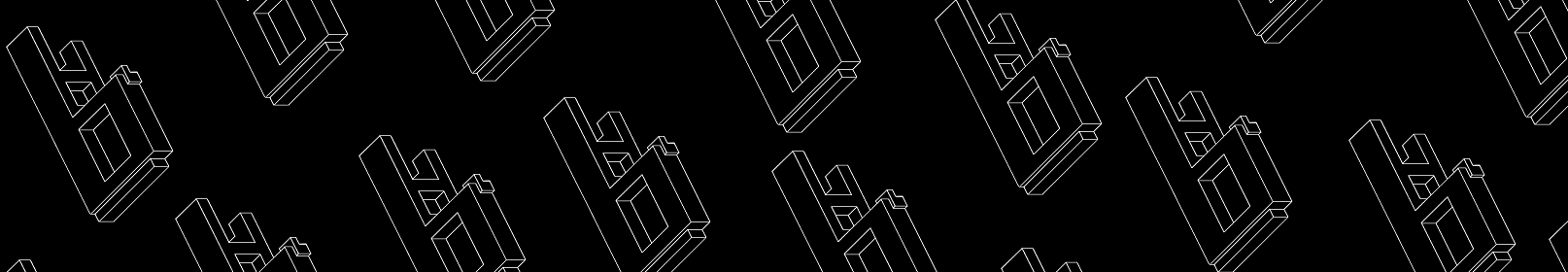

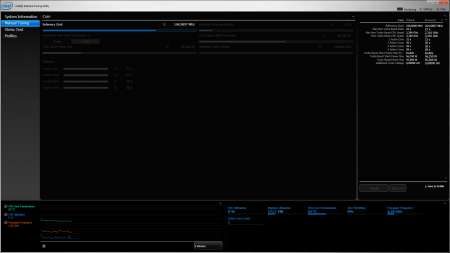
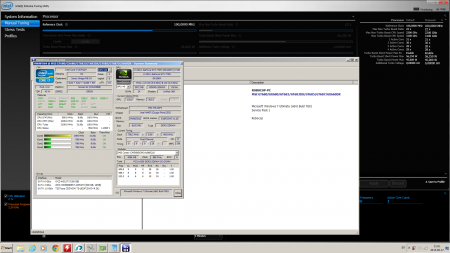
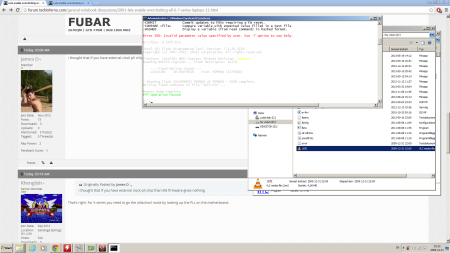
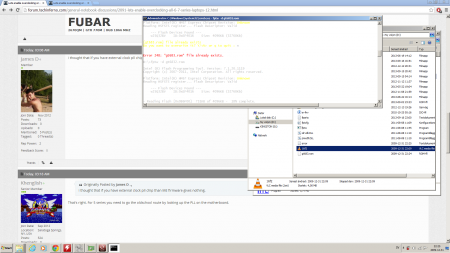
NVIDIA Kepler VBIOS mods - Overclocking Editions, modified clocks, voltage tweaks
in General Notebook Discussions
Posted
PM me your VBIOS and I'll mod it for you.