-
Posts
478 -
Joined
-
Last visited
-
Days Won
66
Content Type
Profiles
Forums
Downloads
Posts posted by BAKED
-
-
Right, so I need to get the Clevo one. I'm sorely tempted to just ebay my laptop minus graphics card and HDD and then buy a new one. ...anyone interested in a MSI 1761 imported from XoticPC.com?

Yes, MSI and Dell cards have failed to work in this machine, even with Clevo VBIOS on it.
-
 1
1
-
-
Hi all,
First time on these forums, and for a very selfish purpose!
I have a MSI Force 1761 whitebook. The 570m card died after 18 months of faithful service.

I've been reading that it's not as simple as just choosing another graphics card which looks like it will fit... I was hoping you could save a GPU noob a lot of time by listing which graphics cards aside from the 570m would be compatible. My processor is a i7-2670QM at 2.2-3.1GHz.
<3
gtx 580m, gtx 660m gtx 670m, gtx 675m, HD7970M, gtx 770m(CLEVO) I might have missed something.
-
Thaks for your help. Unfortunately did not worked. It restarted the laptop but after that I got the same error 26 code. So it seems I need to desolder the chip. Wich chip I need to desolder. Could you show me on the pictures.
When do you get the error code? The chip is on this side of the motherboard so there's quite some disassembly to do

Your firmware should already have the right bits set so there will be no difference except for read and write access which allows firmware flashing/dumping.
With this version of xtu bclk slider should work http://www.fildirekt.se/dl/1388927997.rar
-
 2
2
-
-
Unfortunately not working. I typed in the command line MESET hit enter and nothing happened.
Try this version of MESET, the other one did nothing for me neither (MSI) this one shut the system down but I don't know if it worked as I already have unlocked it by desolering. [h=2]http://www.fildirekt.se/dl/1388877331.rar[/h]
-
Oh sorry, forgot to update it saying that MSI doesn't have the lock on as well. You can read and flash whenever you want.
Also you can just link me your firmware and I'll mod it for you. I think there is an unlocked BIOS for your laptop to overclock multipliers as well.
Which MSI systems does that apply to? My was locked down (16f2).
-
You can't get it to work as it's not even connected to the display in any way.
-
I know it, but I just didn't be sure if MSI didnt lock motherboard for other CPUs.
For example.
If you buy GE70-0ND you MUST have i5+gtx660m, and if you want to change CPU have to have mb from i7 and CPU's from other MSI's laptop.
I want to buy i7 from Acer's laptop.
The CPUs are all the same as far as I know except for engineering samples and qualifications samples, it doesn't matter if it's pulled from a different laptop. And the motherboard should be the same on the i5 and i7 versions.
-
 1
1
-
-
So laptop's CPU's are as PC's CPU's?
Thanks.

No, if you have a sandy bridge system (6 series chipset) you can't use a ivy bridge CPU (7 series chipset) and if you have a ivy bridge system you can't use a haswell CPU (8 series chipset).
This doesn't usually apply to desktop motherboards as the manufacturers usually release firmware and BIOS updates to support newer generation CPUs.
-
 1
1
-
-
If an external sceen works my guess is either the lvds cable or screen is faulty.
-
Well, finally I installed my 580m, of course I finish at 4 am so I am very tired, but I have a quick question as I'm going to sleep in a few minutes and was hoping someone could just answer this real quick for me... It doesn't seem as if my computer is recognizing the fact it has a 580m now, in device manager it isn't even listed. I'm doing a clean install real quick of the drivers, or at least I think I am doing a "clean" install.. and hopefully this will work, but I'm under the assumption that I need to use an unlocked bios??? If someone could chime in and help that be much appreciated, also I wanted to thank you guys again as I would have never been able to do this without this forum
I think you need a modded .inf in order to install the drivers.
Extract the drivers you want with winrar - open display.driver folder - extract the archive I uploaded and place the file named nvdmn in display.driver folder - click back and run setup.
-
 1
1
-
-
How much of an OC can you get on your 770M? I'm curious because I essentially have the 6xx version of your card. Did you try messing with a modified VBIOS from svl7?
I haven't really pushed it too much yet so I don't know, I use my own modified with boost disabled and OC limits removed.
-
My Sager finally arrived. So far, so good. The only problem I'm having is with the backlighting on the keyboard. At the moment, I'm unable to change the colors, or to turn it off. Hotkey force-closes at each boot, so it may be related, but I can still launch the backlight app with the fn button combination. The Fn combination to turn the backlight off does nothing, and the colors can't seem to be altered in the control app. Any thoughts?
Also, is there a way to disable the osd for the Realtek drivers, without disabling the program? Alternately, is it worth keeping the program running?
Thanks in advance for your assistance.
Have you tried with reinstalling or installing an older version of the hotkey driver?
-
Buds in that zip lock?

-
The drivers are regular, you just add your GTX 485Ms device and subsys ID in the inf. The drivers are no different, it will still perform the same.
-
No, it's not possible.
-
My MSI's GTX 770M runs at max 77C overclocked and my i7 2670M at 75C, I use phobya nanogrease extreme.
-
I was thinking of Kepler bios tweaker, it seems limited. Just tried nibitor 6.03 and having problems opening bios
Nibitor has no support for kepler. Hexeditor is the right way to go! ;D
-
 1
1
-
-
Autopsy shows 27-inch iMac is positively austere on the inside | Ars Technica
Yep, the GPUs on newer imacs seems to be soldered to the board.
-
You'll need thermal pads on all the things touching the heatsink.
The thickness of the thermal pads is rather important, too thick and there will be loss in cooling performance plus the heatsink might get bad contact with the die. Too thin and the heatsink might not make good contact with the vrams etc.
Measure your current thermal pads and get ones at the same size, my guess is 1mm would work nice.
You should buy high performance pads like phobyas with 7w/mk.
-
 1
1
-
-
Nvflash? I thought he's trying to flash the system BIOS.
Put the file on a USB-stick and enter BIOS, start easy flash and choose the file.
-
Will I see any increase in performance for cpu intense games?
Sent from my SPH-D710 using Tapatalk
I don't know what your current CPU is but I guess it's a 3630QM, if so you will get a nice performance increase.
-
Ok thats understandable. What about a 3920xm?
Sent from my SPH-D710 using Tapatalk
It should work just fine.
-
I was just wondering (I searched the forums and found nothing about it) if it were possible to put a newer cpu in the motherboard? I read that it was socketed in so I am curious to whether or not you could replace it with say a 4900?
Sent from my SPH-D710 using Tapatalk
No you can't use a haswell CPU in a ivy bridge system.
-
Lol, I flashed again and after restarting the system wouldn't post at first.. When it did I got a error message saying "End of post message to ME failed" I could enter the BIOS and I guess the ME was pretty messed up this time

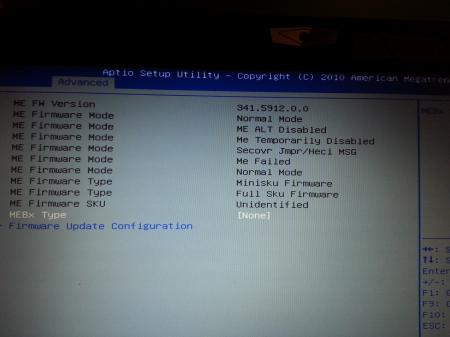 And I could not boot from anything to do a reflash.
And I could not boot from anything to do a reflash. I ended up desoldering, programming and resoldering the chip again



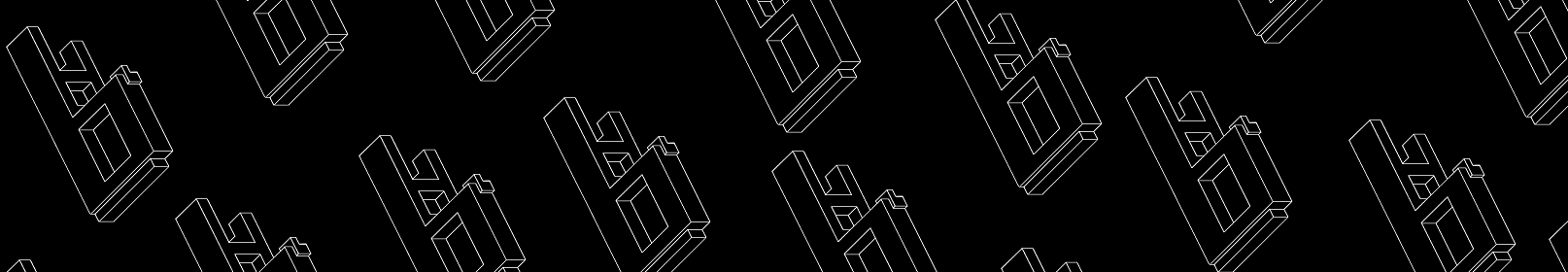

Upgrading a GT780DX-277US (MS-1761) to a GTX780M
in MSI
Posted
I bought one from mokkin and it works flawless. Another option is buying a 7970m, you should be able to get one at around the same price as a gtx 770m. But you'll need to either modify a heatsink or buy one from a gx60.