-
Posts
478 -
Joined
-
Last visited
-
Days Won
66
Content Type
Profiles
Forums
Downloads
Posts posted by BAKED
-
-
Suoah,
Are you referring to this stuff: Phobya HeGrease Extreme 3.5g Thermal Comound / Paste at Xoxide!
I was looking at this and wondering if it was any good, any experience with this?
Thanks
No, phobya nanogrease extreme, it's much better than HeGrease.
-
Hello everybody.
Does anybody knows if the P170SM-A is compatible with the prema bios for the P170SM?
I just received my new laptop today with a I7-4910mq and a 880m GTX
 .
.Thank you in advance.
N3ST
No don't flash it!
-
 1
1
-
-
Deviltech ship world wide and are EU based.
-
On my university a few students always remove their battery while their laptop is plugged in. Their reason is 'it's unhealthy to charge and use the computer at the same time'. I always wonderded, how much of that is true, after all I can't imagine that their the battery management systems of laptops are not smart to power the pc directly when the battery is fully charged.
I think Mr. Fox already explained it. If you are using an older laptop this might be the case but this doesn't apply to new systems and batteries, and it doesn't matter if you use the laptop or not while it's charging the battery.
-
The only paste I've noticed some real difference with is phobya nanogrease extreme, beats every paste except for liquid ultra and so on.
-
I have a MSI GX60 (unlocked bios).
I want it back original bios. (Unlocked BIOS to original BIOS).
AFUDOS error
picture 2i - image hosting, image upload, pictures upload, bbcode
Please help
Thank you!
(Google Translate)
Well, you wrote afudos flasch instead of flash and only flash which is the name of the batch file.
-
I got "error 75: fparts.txt" file not found. The file is in its place of course.
fptw64 not recognized my flash rom. How can i get my flash rom data. I can put it in the fparts.txt file.
Microsoft Windows [verziószám: 6.1.7601]
Copyright © 2009 Microsoft Corporation. Minden jog fenntartva.
C:\Users\xxxxx>Windows64\fptw64 -d dump
Intel ® Flash Programming Tool. Version: 7.1.20.1119
Copyright © 2007-2011, Intel Corporation. All rights reserved.
Platform: Intel® HM67 Express Chipset Revision: Unknown
Error 75: "fparts.txt" file not found.
You need to look up the specs of your chip, I had to do the same thing one time. You just need to know what chip it is.
-
I am running a max performance profile, my cpu is set to 100%. I reinstalled my system, have tried different drivers. I posted a ss of msi afterburner showing the usage of my gpu in the other topic about the 680m. I have no idea whats causing it. The gpu load after oc stays around 30%, easily making gaming impossible :/ where can i find the newest beta EC for my model? I havent tried that and i want to eliminate the possibility of a power management problem
-
 1
1
-
-
Hi i got MSI GX660 with 15.6 full HD display. And i'm wondering if i can change it with same but matte display? Can anyone tell model that will fit ?
No need for disassembly, just get hwinfo64 HWiNFO, HWiNFO32/64 - Download and it will show your display model. I've got a 1920X1080 15,6" matte for your model if you're interested.
-
Haswell systems are extremely sensitive to BCLK changes. Does something tiny like 100.26MHz (for 100.03MHz actual) work?
So that's how it is =/ no nothing works, not even the smallest increments. I'm thinking about buying a 4800MQ soon which will give me a little increase though

-
Can't change bclk, system crashes at every frequency I've tried, from 101 and so on. Any idea?
P150SM with 4700MQ, 8 GB 1866MHZ RAM, 8970M,
-
Hi everyone. I have sager/clevo np8230, I was wondering if upgrading CPU would help me get more FPS I currently have 4700mq it's a pretty great chip. I actually play bf3 and maybe bf4. So let me know what you think about performance...Oh and i have gtx 770m.I'm new to all these if you could explain it I would really appreciate it.
A faster CPU in your system will yield some more fps in those games but a modded VBIOS for your GPU and some overclocking will also do it.
The 4700mq's turbo can be overclocked to 36x, 35x, 34x, 34x which will also give you some performance increase.
-
Hahaha! I just checked this post about 20 minutes ago to see if anyone replied. Since then I've been digging around. For some reason I was trying to execute the .exe file which obviously wasn't working. After doing some research I figured out that I just needed to type in ECALL.bat and was good to go. Running at 1046MHz/5.2GBps and a SOLID, STEADY AND SEXY 3.3GHZ (31x106.5MHz overclock) WITH PRIME 95 AND FURMARK! WOOHOOOOOOOOOOO! No constant throttles anymore! I can actually play games! This is WONDERFUL. Thank you for the help!
- - - Updated - - -
Oh sweet jesus this is glorious. My Combined score in 3dmark11 isn't 3000 anymore!
Just don't run Furmark, unless you want to destroy your card..
-
Already done that xD
Though not cross flashing, but i've tried to inject efi boot modules into 16f2 bios. Now got problem restoring it back -.-
Is it 100% correct information that blind flash works with ctrl+home?
I've tried formatting both fat16/fat32, 4gb/16gb flash drive. Renamed bios into AMIBOOT.ROM, but all i've got - led on flash drive blinking 4 times, and then nothing happens. No beeps or anything. If i do not press ctrl+home - it does not blink at all. Any advices or did it screw up my boot block as well?
I've never got the boot block recovery to work when I had a 16F2, I had to manually program the chip. Upload the BIOS for me and I'll look up the recovery name.
- - - Updated - - -
Hello Xonar and all other people here.In few words...
I got MSI GX660 (ms16f1) and i asked MSI Technical support for new bios version. They send me 1.0L and i flash it successful. But all cool menus for CPU, Memory,SATA, VGA and other settings was missing ! So i asked for the old one. They send it to me, i flash it same way and = black screen. After this they just told me "Ask MSI Bulgaria (i'm from Bulgaria) to help you) But they don't even know here is no such company! No MSI service- nothing for MSI customers! And they don't respond for a week so i want to try "blind flash".
Now when i turn on my laptop, everything starts, but on indicator lights only "sleep" indicator light up, nothing else. And black screen, no light - nothing.
I've read most of the thred (not all 83 pages), and i can't find out which file should i rename to AMIBOOT.ROM ? ? ?
As i don't have access to your ms16f1 BIOS file i will try with 1.0L version that MSI Technical support send me.
I got files: E16F1IMS.10L , AFUDOS.EXE , bioschk.exe , kernel.sys , flash.bat
Is there a chance to give me link for your BIOS and some instructions on PM ?
Thanks a lot and i hope i will save my baby

Recovery name for BIOS (E16F1IMS.10L) is ABPZ.rom try that with the version you're running right now. What version did you flash after that?
-
 1
1
-
-
Can anyone help me with the procedure? Also, I have the MSI GT70 unlocked BIOS. Would it still be okay?
Download Rufus http://rufus.akeo.ie/downloads/rufus-1.4.5.exe and select your USB pen drive - choose MS-DOS at "create a bootable disk using" - click start - done!
Download the BETA EC for you system, connect both battery and PSU.
Put the files on the USB stick reboot and choose USB stick from boot menu (F11) type ECALL and wait until it's done, remove all power sources and reconnect them. DONE!
-
Hey all, I've read through this thread and just wanted to let you guys know that I have just successfully installed an MSI 770m in my GT680R with no problems, NONE!! Mine was plug and play. The only thing that I could think of that gave me such success was that I have updated my EC firmware when I was prepping for a 580m. I'm not sure if that had anything to do with it, but mine worked. I won't kid, I was nervous after reading that no one had luck with an MSI card, but :woot:when mine booted right to windows.
If anyone needs any info, just let me know. I am more than glad to help!!
Nice to know it worked! Please share the VBIOS as stated above.
I don't know if people previously have bought a card that wasn't in fact a card from MSI, or it was defective.
-
That's weird that you are having shutdowns at .90v. I have the same type of system and haven't had any sort of issues at .90v, and I run my card at 700-715mhz when gaming.
The card will run on 0.90 without a problem but in this case the GPU overvolts itself which is a totally different story.
-
Is the mini display port routed through the dGPU or iGPU?
-
Hi all,
I've got a similar issue as soe of the folks in here.
Basically, I've got an MSI GT780 DX-406US. It's based on the MS-1761. It originally had a 570m, but it has basically given up the ghost (can't play anything, random full system freezes during 3D gaming, but not during any 3D testing or benchmarking). I love this dang thing, so I'm trying to get it back up and running, and read somewhere else that the card could not only be replaced, but replaced with an 'upgrade'.
Some heavy googling and this forum popped up. I have been taking extensive notes, but I'm still a little leery of making the jump on this purchase (400$ sounds like a ton of money to spend on something that might not even work).
Some questions:
1.) Will this card work? It says it's for the clevo. New NVIDIA GeForce GTX 770M 3GB DDR5 MXM 3 0 Type B for Clevo Alienware MSI | eBay
2.) What is the suggestion for the cooling on this? I keep eharing about thermal pads (I'm used to just thermal paste so I feel like a noob here), but does anyone have an actual recommendation?
3.) Should I expect to have to update my laptop's bios, the card's bios, or both? Is there anything I can do to prepare for this (like flashing the bios now instead of when I get the card)?
4.) Is there any other advice i should take on swapping this card out?
Any/all help is greatly appreciated. And if I would be better off starting a new post, please let me know.
-LJ
1. The card has to be from Clevo not just for Clevo.
2. Use 0.5mm quality pads like phobya 7w/mk or shin etsu.
3. No BIOS flashing required.
4. Do a power drain, maybe use ESD mat and bracelet.
-
First of all let me thank everyone that has made this board the bastion of information that it is.
In preparation of upgrading my laptop from a 3630qm to a 3920XM I went ahead and downloaded the 2 latest EC/Bios files from Blackies thread on notebookreview. I flashed the EC and it said successful then flashed the Bios which was also successful. After booting into windows I restarted and jumped into my bios screen to check versions and find out that my Bios had updated to 1.02.17 but my EC was still reading as 1.00.11SA
Is this a normal situation? I have found on one other forum someone who said they have the same experience but on Premas page he said "That old EC should not even work with that BIOS…you are very lucky! You should update that EC asap. Use latest Mod or stock BIOS from this page."
What should I do?
I think you should follow Premas advice.
-
I have a msi gt60-one, do you have a bios that allows you to change the max temp at which the GPU throttles? I want to change it from 87c to 95c, a response would be greatly appreciated

That's not controlled by the BIOS, it's a VBIOS related thing,
- - - Updated - - -
Hi, Xonar.I've searched for a while, but could not find anything:(
I am looking for option to boot GT680 into UEFI. However, only bios i found was 30p version, and it still could not boot into uefi device. Also, i saw someone flashed 16f2 bios on 16f3 mobo for some reason. Is it possible to do the opposite?
 Help would be really appreciated.
Help would be really appreciated.Crossflashing the 16F3 BIOS on the 16F2 will brick it.
- - - Updated - - -
Struggling to find a .rom file for the MSI gt680, any help would be greatly appreciatedWhat do you mean? You can simply change the filename to .rom.
-
Hello All,
I'm having this weird problem for about 2 weeks now and seems that the problem is my Gpu (570m), sometimes when I launch a game it shutdowns and restarts automatically after 1-2 seconds. These auto shutdowns occur randomly sometimes it works for 3 hours without shutting down and sometimes i can barely log into windows.
Yesterday while looking at gpu-z for the 1 billionth time I noticed that my gpu voltage was @ 0.90Vwhile the core was 525MHz, while the gpu is at 0.90V it shutdowns after a few minutes, while it works flawlessly at 0.85V. I have never modded the bios and its kinda weird that it overvolt itself to 0.90V.
Today I tried to update to try to force 0.85V limit using svet tools but to no avail my gpu still goes to 0.90V, anyone that have a similar problem or some kind of workaround this issue?
Tools used: Svet Bios tuner, nvidia nspector.
Well, your card should not go over 0.85 by itself, so my guess is a component on the card is broken. Did you buy the laptop new?
-
If I remember correctly GTX 770M nor 780M works, 680M works though.
-
Is it possible to change the processor of Y500(I have 3632QM) to Haswell? Will it be possible when Broadwell launches? Is it possible to install a desktop CPU? Sorry for the noob question.
Haswell doesn't work in your system, and a desktop CPU won't work.. You should read a little about the differences and it will be REALLY clear.
You can only use ivy bridge (3rd gen) and sandy bridge (2nd gen), max is 3940XM but I doubt your systems cooling is sufficient.


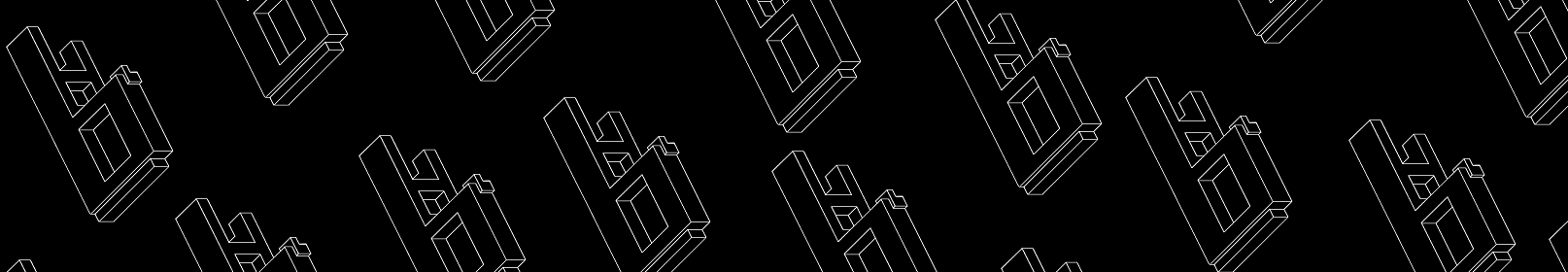

MSI G-Series Unlocked BIOS
in MSI
Posted
Download Fan control tool by Pherein Fan Control Tools by Pherein v1.0.4 and RW everything http://rweverything.com/downloads/RwX64V1.6.5.9.zip and you will be able to make your own custom fan profiles.
- - - Updated - - -
No.