-
Posts
478 -
Joined
-
Last visited
-
Days Won
66
Content Type
Profiles
Forums
Downloads
Posts posted by BAKED
-
-
I would go with the 650m, t has higher memory bandwidth and better fil-rate and higher stock clocks,.
-
1. I'd use nvflash because that's the one I'm familiar with.
2. That'll work fine.
a. FAT32.
b. no, just put everything in the thumbdrive without any folder, you could have a folder with backup bios on the thumbdrive.
c. no, as long as the files have separate names and is put in separate folders.
d. Yes, this is important if you need to make a blindflash if anything goes wrong.
e. c: then press enter, dir then press enter, then the name of your batchfile and enter.
Prior to flashing always make sure you have a backup of your BIOS and set the pen-drive ass boot option 1!
If you don't use raid setup and it's set to raid after the flashing you'll need to enter bios before startup to change to ahci, if not you might mes supp your windows installation.
I suppose you want to flash your vBIOS and not your BIOS?
-
 1
1
-
-
I had the g53 with the gtx 460m and I was able to increase the voltage with msi afterburner out of the box, I loved that card when it was new. It's pretty OC friendly in the g53 because of the 2 fans.
-
If you are able to OC your CPU just access these bios settings - Over clocking - Select clock mode, change from auto to unlinked and two new options should appear
FSB is the speed of cpu bus and íncreasing this increases the clock, only increase a tiny bit at a time to see if it runs stable.
-
So I have some news for those waiting for the 680MX to arrive. I've been informed by our vendor that 680MX is an exclusive part for Apple, it won't be available to other parties.
AARGH!! Why make such a nice card and waste it on putting them in crappy Apple products.. But still we must not worry because I'm sure Nvidia's next mobile series will offer the same specs.
-
I've got the best idea ever! What if the next Alienware would be circular och triangular shaped? Would'nt that be a nice twist huh?
-
Seems like 680MX is coming to MSI laptops as well.
Why would you say that? Those three have the gtx680m.
-
Backing up your current vBIOS - download gpu-z from here - http://www.techpowerup.com/downloads/2173d/GPU-Z.0.6.5.exe
Install, run and click the icon to the right just under the Nvidia logo. Store the file preferably on a pen drive.
Good bye sir
-
Say whaat? I saw the 670mx and 675mx announced on the nvidia site the other day but not the 680mx, I just have to grab one as soon as they're available

-
I'd go with the Netgear WNDR3700, it's one of the stronger ones out there and has full DDWRT / OpenWRT support.
Plus it can be had for quite cheap these days.
I fully agree with Michael on that one but make sure you buy v1 or v2 and not the v3 because the v3 uses broadcom and doesn't support DDWRT.
-
 2
2
-
-
OK, thanx again for all your help.
Another question if you don't mind. In my BIOS there is no Integrated Graphics detected. Is that to be expected without Optimus?
Yes the only one that will show up is your gtx 560m or whatever you have.
-
 1
1
-
-
yes the 3d version does not have optimus. Try a clean install of your drivers, if it still doesn't perform nearly as it should do you might be looking at faulty hardware. 70 and even 60 C is a bit too hot while in idle.
-
 1
1
-
-
I replied to your post days ago but I guess something went wrong.
Do you mean a 3D enabled laptop? Mine is.
In that case, have you checked your power options? See if it is set to high performance or not.
-
But if you wanted a cooler to have effect on this one you could put the cooler upside down on top of the keyboard with the fans pulling out hot air

This would look pretty stupid though..
-
As stated above you do have optimus, unless you have the 3D enabled one which doesn't offer optimus.
Download gpu-z through this link to monitor temps and clocks on your gpu http://www.techpowerup.com/downloads/2173d/GPU-Z.0.6.5.exe
When running a gpu demanding application it will show the lowest, average and highest gpu usage.
-
Hey y'all! Found this forum about a week ago and registered 2 days ago.
I've seen a lot of impressive work/mods and usefull tips so far and I'm sure that's not the last of it. Happy to be here!
/Rob
-
 6
6
-
-
That's some crappy scores, have you looked at the nvidia-settings? Under 3d-settings there should be an option that allows you to choose between the integrated gpu and the nvidia one.
I've read that it's usually set to auto by default and changing it to nvidias have sorted out the problem for other people.
Hope this helps.
/Rob
-
Thanx Xonar for the quick response!
-
Recently ive been trying to overclock the Gt555m to Core 760 Shader 1520 Memory 970 using Nvidia System Tools. Monitoring Temps with Gpu-Z and HW Monitor and benchmarking using Borderlands 2 on max. Okay so the question ive been meaning to ask is when i overclock it to those settings i get like 55 fps ingame but ive been monitoring temps and it resets once it hits 74 degrees well on gpuz it goes from Core 760 Shader 1520 Memory 970 to like Core 202 shader 400 and memory 900 so i was wondering how can i keep it overclocked cause i know 74 degrees isnt high. 85 degrees is pretty hot. But how can i keep it running overclocked at those settings without it resetting?
Also when the clocks drop my fps drops to like 10...
Please help ASAP
Ty in Advance

Unless your drivers crash which can occur when using too high clock speeds I think it has to do with your power options.
-
The main reasons why I would choose Alienware over other manufacturers.
1. Alienware looks amazing, it's a treat just to look at it. I mean they scream TOUCH ME!
2. Upgradable and the bigger ones offers sli/cf.
3. OC friendly.
4. Offers extreme RAM-speeds for a nb.
-
Hi!
I've got a msi gt683dx with a crappy wifi-adapter: intel centrino n-130
Having trouble with the N function not working (constant disconnections when enabled).
I have been searching for a giude on how to remove the panel with the touch buttons to acces the card, but with no success.
If anyone could give me a brief description on what screws to remove etc it would be appreciated.
Thanks in advance
/Rob
-
Would love to try this on my msi but i have to pull my wifi-adapter and drill a hole or two
-
Worked flawless on my gt683dx!

The only thing is I can't seem to find where to change the BCLK to up the cpu a few percent.


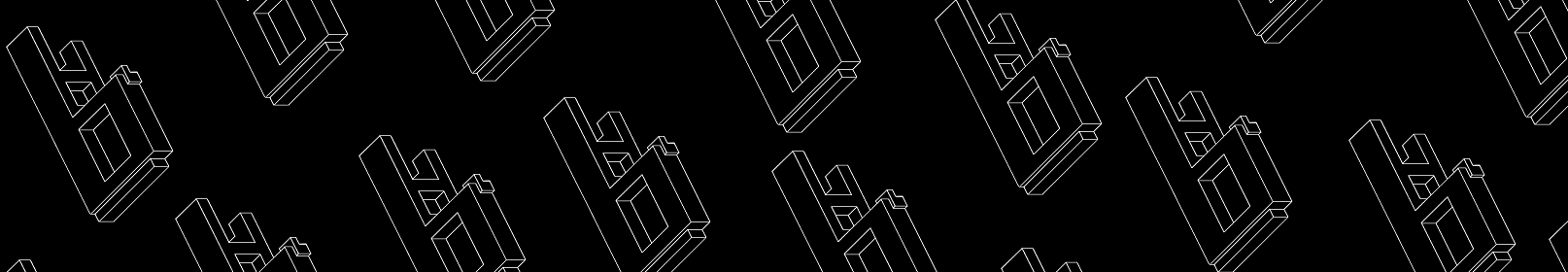

Hello, I'm new to this forum, I'm about to upgrade my m15x GPU...
in Alienware M15x/AW 15
Posted
Maybe a I7-2960XM cpu, it's the best one you can get for your system. And a 7970m would be a nice upgrade. svl7 have written a nice guide on the 7970m here http://forum.techinferno.com/alienware-m15x/1731-%5Bguide%5D-m15x-amd-7970m.html