-
Posts
478 -
Joined
-
Last visited
-
Days Won
66
Content Type
Profiles
Forums
Downloads
Posts posted by BAKED
-
-
I'm also very curious to see if this works, even with the right vBIOS I have my doubts. anyone know if the gtx 770m works?
-
The #0 gpu should be primary and the #1 should be the slave right? If so the #0 should be flashed first without any problems.
-
It should work when pulling the cmos cable and/or short the connections.
If not the blind flash method should work well, you can try fn + insert or fn + PgDn too as the boot block is intact and should reset the BIOS or rewrite.
-
They can stop working for no apparent reason sometimes. What you'll need to do is uninstall system control manager - restart your computer - install scm again - restart.
If done exactly like this it should work.
-
So the 770m works in 16f2?
Translated the chinese site and didnt really get any info on anythig but a good laugh though ;D
-
Working on it right now will post as soon I'¨ll have it.
-
The only contact information seems to be a gmail adress, last time when I ordered a mobo from a website like that they sent me a totally different motherboard.
I sent it back and they claimed they never recieved it and I did'nt get my 300$ back.
-
 1
1
-
-
What's your specs?
-
3720QM and up to be exact.

Yeah sorry
 with the 3720qm isn't only the turbo state OCable and the multiplier locked?
with the 3720qm isn't only the turbo state OCable and the multiplier locked? -
I'd love to see a small size Alienware using MXM cards though

-
The GPU clocks down on battery, if you flash your vBIOS with higher clocks on battery state it might work but you won't be able to play for too long though

-
Only the 38xxqm versions and over are OCable.
-
I don't know if it's possible to fit a standard mxm 3.0 card in the g75, but I know some g-series models have been successfully upgraded with cards with stanard mxm.
-
Yeah I've threatend them with me contacting paypal and sending them our email conversation but he did'nt even reply..
It takes about five minutes to replace all the cables and screws. The led that blinks is the one on the touchpad.
When I pull out harddrives, cd-drive and only insert the usb pen drive and boot while pressing CTRL+HOME the usb drive led starts blinking.
I guess it starts looking for a file on it and I've put BIOS files on it named AMIBIOS.ROM amibios.rom AMIBOOT.ROM amiboot.rom 16F21MS.10Z and so on but nothing works.
-
Update
I sent the motherboard back to the seller as he instructed me to, he told me to declair it to 10$ and it never showed up and he refused me a refund... Never buy laptop parts from super-laptop-parts.com they will rip you off.
Anyway, I bought a new motherboard from ebay and it arrived today, I've just put it together and when I try to boot I get a black display.
But the hdd light shows up blinking a few times, could this be a error code?
-
I don't think it's a thermal cover because it melts at low temperatures, have melted them by mistake when using my hot air station.
-
I don't know what the price on Alienwares are where you live but it would not be worth it for me because I'd have to pay 1400 euro for the basic version.
It's twice as much as in the states

-
Too bad it didnt help =/ there is a clamp you can buy on ebay which you put on the soldered BIOS chip that is connected to a usb programmer so you can reprogram the bios without having to remove the chip, it's for 8-pin chips.
Just a tip if you can't get any recovery method to work.
-
I flashed the v.8.01 unlocked bios from here.
http://forum.techinferno.com/lenovo-ibm/2260-lenovo-y580-y480-unlocked-bios-versions.htmlAnd I had the 8.01 bios at first.
But the flashing went well. I mean, I was able to boot after flashing the modded rom.
I messed up some settings, and it doesn't boot anymore.
Have you done a CMOS reset by removing the CMOS battery and leaving it out for ten minutes and then put it back in again? This will reset the BIOS settings to it's optimal defaults meaning if you have messed up the settings this will most likely solve it.
And by the way have you tried to connect an external display to it?
-
Seems odd, I mean others have successfully restored The y580 =/
Have you searched the Lenovo support forums?
-
The voices in my head...
-
Money wise maybe, I'm not a Big fan of asus notebooks so I would probably do it then sell the macbook and buy Coke. Or a pretty little horse.
-
 1
1
-
-
It should be an 8-pin chip so no hot air station needed, the easiest and probably the safest way is to use an exacto knife to cut of the legs from the chip and then use tweezers to hold a leg with and at the same time put the soldering iron to it and lift it of WITHOUT any force so you dont lift any pads, then do the same to the rest of the legs.
Clean the pads with isopropanol and put a bit of solder to the pads, apply flux and the new bios chip in place
then some flux to the legs and solder the legs in place one at a time,
Since it's an 8-pin chip a heat gun is overkill and you could end up with lifted pads when the epoxy gets to hot which is BAD.
To get to the chip you'll need to take it completely appart and locate it on the side of the motherboard which is under the keyboard,
Don't forget to disconnect the CMOS battery cable.
The BIOS chip can be found on ebay for around 20$
-
I guess you put all of those files on a usb drive and then pressed FN+B whilst pushing the powerbutton and kept holding those two?
Did you format the drive as fat or fat32?
Have you tried with naming the file 3207.BIN?
Seeing your pen drive being read should be a good sign meaning your notebook isn't completely toast

-
 1
1
-


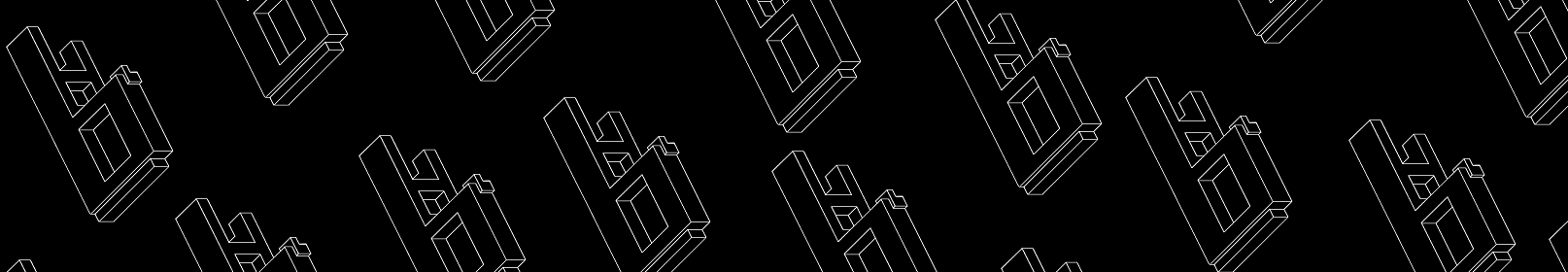

MSI has a bad reputation?
in MSI
Posted
I agree with Msi having poor customer support, takes about two weeks to get an answer from them.
But the price + upgradability(is this a real word?) makes up for what they lack in other things for me, plus I think the build quality is pretty good.
One brand I'll never buy anything from again is Asus, I have two expensive laptops from them and both broke down after about 6 months,
and they didn't even want to pay for service on one of them which I since then havn't used. Worst build quality ever on their gear.