-
Posts
478 -
Joined
-
Last visited
-
Days Won
66
Content Type
Profiles
Forums
Downloads
Posts posted by BAKED
-
-
source????????
-
I just tried flashing my GPU but for some reason windows 8 wont let me do it. I followed the steps on making a bootable disk and added the nvflash and the vbios rom but after i choose to boot from the USB, windows8 takes me to the boot manager window...but when i choose the option "Use a device : use a USB drive,network connection...." it just boots up like normal. is there something i am not doing correctly? My system is the one in my sig.
-
The gtx 770m is confirmed to work in msi's sandy bridge gaming series.
-
 1
1
-
-
Extract the drivers you want, open the .inf file in the folder: display. driver named nv_dispi or nvts, nvtsn, nvamn(this should not matter as far as I know) and place this string under [strings]: NVIDIA_DEV.0E30 = "NVIDIA GeForce GTX 470M"
Put this string: %NVIDIA_DEV.0E30% = Section103 under[NVIDIA_SetA_Devices.NTamd64.6.1] if running windows 7 or [NVIDIA_SetA_Devices.NTamd64.6.2] if running windows 8.
Save the .inf and install the driver
-
I thought it would use MXM 3.0 type B and not a soldered GPU as it has a gtx 765. But the CPU isn't soldered which is awesome

-
Great info and nice written! 1+ rep!

-
That's a pretty sturdy switch
 anti-vandal. I think it would be rather complicated to make it work as an on and off switch.
anti-vandal. I think it would be rather complicated to make it work as an on and off switch. -
The only reason for me to understand why anyone would buy a macbook is because of the high res retina display. Other than that it's just overpriced hardware with the shittiest OS ever ;D
I have to admit I'm kind of a apple hater as I think they're just pure crap.
-
I'm sorry but that just looks like you're joking with that amount of paste... Waaay too much! ever heard of thermal pads?
-
No wonder it overheats, you're like in the desert dude ;D
What about using throttlestop to lower the multiplier?
-
I have an msi GT60-0NE and it came with the stock i7-3630QM CPU. I've been playing PlanetSide 2 and I have been mostly CPU bound.
I'm assuming that future games that come out will just be as, if not more CPU intensive, so I have started thinking about what to upgrade my CPU to.
Because I don't think I can provide adequate cooling to my laptop (I am fairly new at modifying computers, so I won't be modding anything inside the laptop) so I was wondering what is the best bang for my buck? Also, I'm expecting a significant boost in performance, or am I setting myself up for disappointment if I buy a 3840QM?
Sorry last question: Without modifications to the PSU, laptop, etc. Is it worth it to get an XM chip to OC or will it just heat up my CPU too much?
Cheers

If you can afford it it's worth getting an XM chip, but you'll do just fine with a 3XXXQM chip.
-
Hi, no needed, you can just if you have normal monitor or TV with VGA output connect to laptop via vga cable then you make flash
 i got that info from one college try it maybe it will works.
i got that info from one college try it maybe it will works.I don't see any reason for why this would help or work in any matter.
-
When moving from a 570m to a 770m will a heatsink modification be needed? I can't really make it out from compairing the two cards =/
-
I would say staying under 1000mhz core and 2500mhz memory would be "safe" but I will not recommend any safe limit because as you said it differs from notebook to notebook.
Learn your cards limits by increasing the clocks a bit at a time and benchmark and be sure to monitor the temps until you're satisfied.
-
Hope Clevo make one with dual desktop CPU support. That'll be awesome ;D
-
It was ok until i updated the bios (i've always done it on laptops and never had a problem before). Followed correct procedure on msi website and used correct bios. Flash completed ok and then it loaded up windows. But failed to start when i rebooted.
No beeps when i try to blind flash. Nothing on screen. Computer doesn't access the usb. Been trying all day.
Have you done a CMOS reset? If the flash completed and loaded up windows it should not be bricked.
-
You won't need any BIOS mods for the Plug n Play hyper X as far as I know as they are plug n play.
Sorry for the comment about raising the multi on the CPU as it's not possible, I missread and thought it was the XM version. Still a good CPU though

As for the overclocking of the GPU I would recommend MSI afterburner which is my personal favorite.
-
http://www.asusparts.eu May have it, the company is very reliable aswell.
-
 1
1
-
-
I myself would settle with a nice vBIOS for OC, increase the multi on the CPU and getting some OC-able RAM like kingston hyper X.
-
Yeah you'll need a modded .inf
-
Even if you would raise the clocks on p8 the batteries would only last for a very short while.
-
You can dump it using nvflash under dos.
-
The battery in laptops doesn't have sufficient power to run the gpu over a certain amount of mhz, therefor it clocks down on battery making it impossible to play demanding games.
If the clocks would remain the same as with the power cord connected the batterys would only last for a brief moment.
-
I've been looking at this monster for a while now, it's a real powerhouse but real ugly and I don't see any point in having a laptop without having it in your lap on the sofa.
I always have my laptops in my lap with the mouse on the sofa when playing games etc



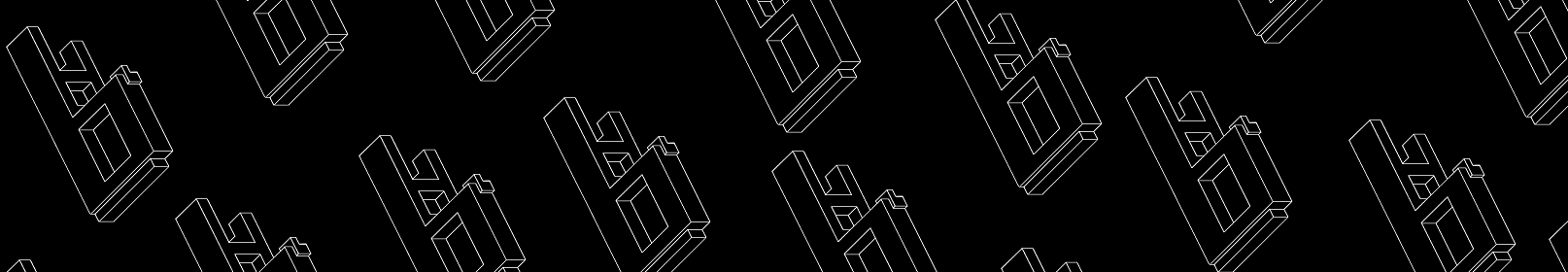

Need help installing gtx 780m driver in m17xr4
in Alienware M17x / AW 17
Posted
You will probably need a modded .inf in order to install the driver.