-
Posts
31 -
Joined
-
Last visited
-
Days Won
1
Content Type
Profiles
Forums
Downloads
Posts posted by Strigae
-
-
I have a quick question regarding the M15x and 240W psu. What does it say in the power menu of the bios when the 240W psu is connected?
-
I have 015.022.000.001 vBios for my Alienware M17x R4
Can you dump and upload it?

-
I looked into getting the dreamcolor display. It uses a 50 pin LVDS cable, which I am not aware of being used in any other laptop, so I don't know how you would get a compatible cable. Most laptop displays are only 18 bit color while the dreamcolor is 30 bit color. Your motherboard likely only outputs 18 bit color without the additional lines needed for 24 bit and 30 bit, so if you got a 30 or 40 pin cable working you won't get the full image quality.
10-bit color with dreamcolor. 8-bit in the M17x R2 RGB LED. But what does M15x support? Anyone?
-
UPdate: I recieved a counterfeit unit which explains the compatibility.
-
Still waiting on eurocom to ship. Might need your vbios if you are able to dump it at some point?

Also did you check if audio over dp/hdmi works?
-
Frikkin awesome, well done

-
Sorry, haven't been around here much.
What i did was to undervolt the card to 1.05v and use the original psu i got with my M15x.
The shutdowns still happened with 1.05v and a 240 psu for me.
/strigae
-
 1
1
-
-
Hey
I'm not 100% sure. It seems like the M15x's mini pcie slots use the pci interface. The SSD should be using the same atleast.
Although not sure if the system will accept it even if it's compatible with everything else. You know, bios white/black lists ect.
I'm thinking of trying sometime when i get time. Unfortunately that won't be soon enough im afraid.
First thing is to make sure its using PCI and not USB.
Some info about the pcie slots:
-
Can't remember what size the M15x supports but could also get one of these: RENICE X3 50/70mm MINI PCI-E SATA SSD
-
No I haven't as I'm never overclocking. :>
It's a lot closer to being stable compared to my first gaming session with this card.
Now I just need to test it with 150W + undervolted.
Since my tests roughly showed the following:
240W + stock = ~15m
240W + 1.0v = ~3-4h+
240W + 0.95v = freeze
150W + stock = ~3-4h+
150W + 1.0v = ???
150W + 0.95v = freeze
From that I estimate a stable system from the last combination. I can be wrong tho.
We will see.
-
-
Yea I agree that the 260M's were a bit bad.

Ok this is interesting. Shutdown now happened with the 150W psu aswell.
With stock vbios its on the same level as undervolted + 240W.
-
When I had 5870, both psu's worked flawless. For some reason I'm thinking its the motherboard/mxm socket.
I remember when I first got the M15x it had GTX 260M and it would freeze occasionally. Heeh.
-
From my limited testing it seems like the 240W psu is a no go. Atleast for my configuration.
-
Hmm
I tried the original M15x psu a shortwhile yesterday. It doesn't have the issues when using stock vbios, so far.
Which one do you use? I hear people wanting to get themselves the M17x one.
I wouldn't recommend that for the Dell 6970m card.
If you have both psu's, maybe you can try it out with your card?
-
Finally I had some time testing my 6970m in a "real world environment" for this class of laptops.
I've noticed a few things.
First. It is likely to shutdown the system. Which is my main issue here.
Secondly the temperatures can get way high depending on the load. "way high" is of course my definition of it. It is well around the 85-90 celsius.
The shutdowns I think are because of the power draw. Atleast coupled with a 920xm (not even overclocked). Undervolting helps but does not eliminate the issue.
This was tested with Borderlands and Alien vs Predator (DX11) with screen resolution of 1080p and maxed settings, including shadows. I used the M17x power brick and going to try out the original M15x one later.
Tests:
- Stock (no vbios changes) - it will shutdown after about 10-20 min in either game.
- Undervolted to 1.0v from stock (gradually) - shutdown will appear but only in 3-4 hours long gaming sessions.
- Undervolted below 1.0v - the drivers will stop responding and restarting
From my knowledge it only happens with graphically intense games.
All 6970m versions (dell, sapphire, clevo). I read on notebookreview that benchmarking and overclocking could trigger this.
Any comments on this matter?
-
Hmm was thinking if anyone here have a 9-cell battery for the M15x laying around they don't need anymore? (which i could buy!)
Found that this chinese knockoff don't even want to charge. Tried all kinds of methods, it just doesn't want to charge for some reason.
The reason for me wanting to upgrade from 6-cell is purely the added airflow for the fans. When pressuring the 6970m with it tends to get a little hot. :>
And on the other hand i don't want to swap this "dummy" battery to my 6-cell everytime i want to move it away from the wall socket.
-
-
The way I installed the audio driver was:
Installed M17xR3 6970m driver.
Updated to the current amd driver.
Now that the graphics are set I removed the audio driver. Remember tick on "Delete the driver software for this device".
After that I used the device manager to update the driver from the dell package here:
C:\dell\drivers\R291070\Packages\Drivers\WDM\HDMI\W764a (the post editor doesn't show this space, which shouldn't be there -.- : "HDMI\ W764a")
Then restarted the pc and it worked.
Thats the same way I had to do with the 5870. For some reason it didn't want to install correctly through installer.
-
 1
1
-
-
Yea just like inap's card, i needed to swap the metal thingy beneath the card.
 (used one from a dell 260m)
(used one from a dell 260m)The fans adjust just fine for me.
Temp goes from 52 to 85 C, a little bit hotter than my dell 5870m. (think it was topping about 75).
I like that throttlestop is able to see the temp sensor.
-
So i decided to get me a Dell one @ ebay.
I can confirm:
Hdmi/dp audio works
Throttlestop detects temp sensor (which it didn't do on my dell 5870, for some reason)
Runs at about 52-55 C idle, haven't tested any games yet
Fans run fine for me aswell
Had to install the M17xR3 drivers before i could install AMD drivers
svl7 how did you try to get audio through hdmi/dp working? Coz both my 5870 and 6970, it didn't work out of the box.
-
 1
1
-
-
How does it go with your 6970m?

-
wow awesome job bro. looks totally awesome. btw i just found some extra vent pieces i had for the M15x. if you want i can hook you up with them so you can powder coat them too.
Thx but i kinda like them stock. ^^
-
haha yea





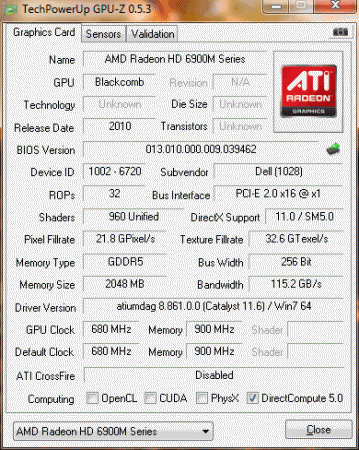
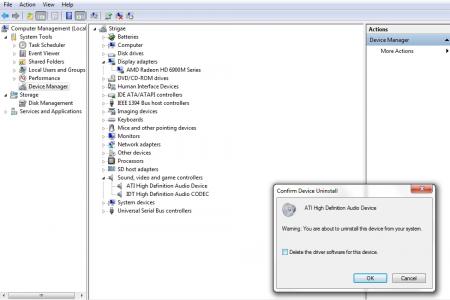
OFFICIAL: Alienware M15x Owners Lounge
in Alienware M15x/AW 15
Posted
It is a Dell 240W FWCRC with its middle pin intact. Most of the time it won't get recognized by the BIOS. Same behavior in my AW17 as well. Showing up as unknown whereas it should show as a 240W. I found a picture on T|I that shows 240W in a M15x if connected to a 240W adapter. I wonder if it is totally dead or just the ID chip that is acting up.