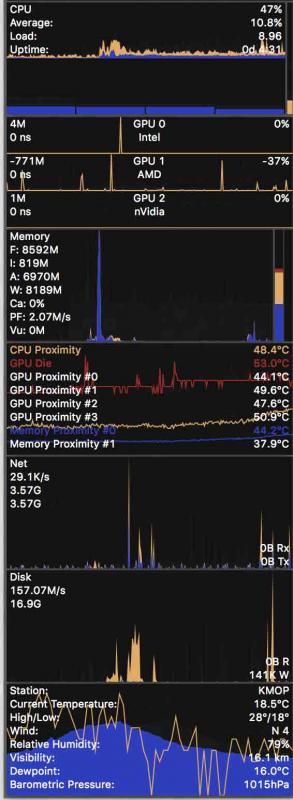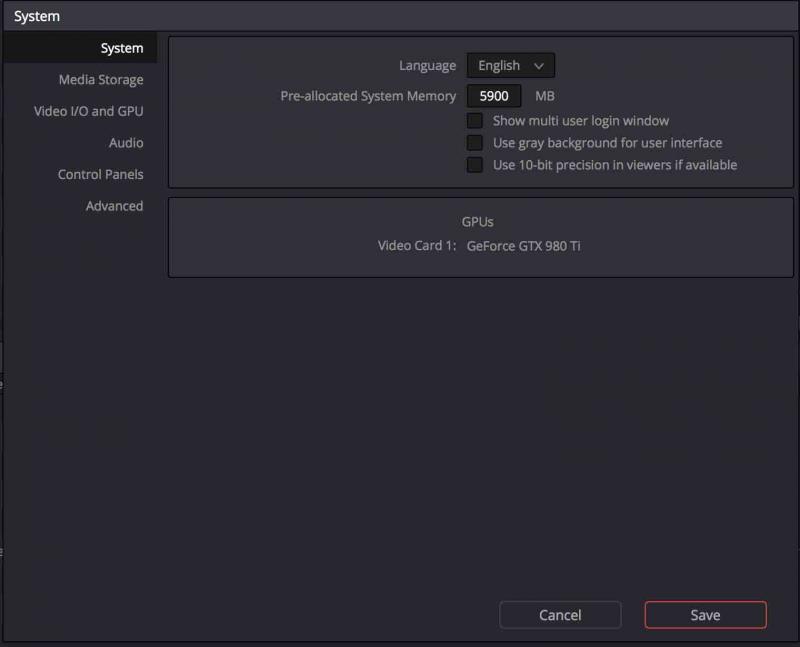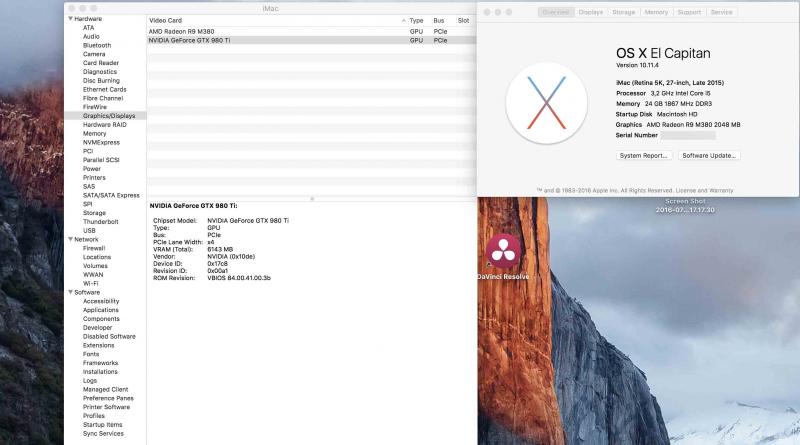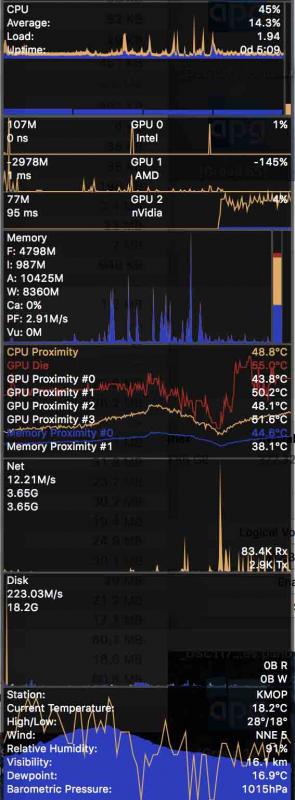Phtoon
Registered User-
Posts
5 -
Joined
-
Last visited
Content Type
Profiles
Forums
Downloads
Everything posted by Phtoon
-
Thanks a lot. I have run the script during Resolve playback, I got a number: 75. What does this mean? What is this script reading? Sorry for being dumb.
-
Update: I updated OSX to 11.6 which made me to upgrade nvidia driver as well. This fixed the issue with XRG showing me activity on nvidia gpu during normal os tasks like youtube and facetime. XRG monitors gpu faulty. I have installed iStatMenus, which shows you bars for gpu activity without values, and it shows the active gpu. Finally I could see the performance growth, so I made a quick benchmark uninstalling and reinstalling the egpu. Benchmark properties: - OS X 11.6, Resolve 12.5 - Unfortunately I have only the system disk (not ssd, but a 1TB regular 2,5" hdd) which I used as source and target as well, so RAW render and playback is pretty irrelevant I guess, because my HDD was the smaller throughput. - sequences: Arri Prores4444 (25 fps) 16:9 HD and ArriRaw 4:3 2k rendered into Prores422 HQ with heavy grading (using 15 nodes with primaries, secondaries, blurs and OFX GPU heavy effects) Results: Playback. no egpu: 15-18 fps with egpu: 25fps (!!!) Render no egpu: 8 fps with egpu: 13 fps It is weird, that when I check CUDA-Z results on mac, the device to device connection is around 1300 MiB/s, but if I start a resolve playback, it drops to 700-800, and stays there during the playback. After stopped, it jumps back to the original 1300. I try to test it on Windows 10, but I could not install the Nvidia drivers. I can see the GTX in Device Manager, I can install any Nvidia driver seeing my card, but after restart the driver disappears. And I do need to turn on and off the egpu during restart. It works continuosly. Is anyone has a solution for the Windows install? Thanks.
-
Hi goalque, I managed to build the eGPU system according to the implementation guide succesfully. My specs: iMac late 2015 5k, i5 24GB ram (no bootcamp) Akitio Thunder2 Zallman ZM400LE PSU Gigabyte GTX980ti 6GB I do not have an external monitor , I would like to use only the CUDA rendering in DaVinci Resolve. I have applied the quickfix by goalque, not to have an external display. Since then, my 5k works as before. Now my mac shows the GTX980ti under the Graphics pane inside System Report, but not at "About my mac". There is still the built in AMD r380. In Davinci Resolve, the system shows only the GTX980ti, which seems to be victory, but I cannot see the performance gain. It is the same slow 6fps, what I get from my AMD GPU. Although I can hear ticking noise from the card during playbayk or render. This is the same with a Lite version and with the full, Studio version as well (Lite version is using only one gpu). It seems, that nothing utilizes the eGPU. I have downloaded an app, called XRG, saying it is monitoring my all gpus. It does, and what is weird, that during using Resolve, the nvidia gpu is at 0 percent. Same with Adobe Premiere. But if I have a Facetime call or a youtube video, suddenly the nvidia gets active. You can see on the 2nd XRG screenshot, that it had activity for Nvidia gpu. That is a youtube video on my retina display. Is there any software to monitor the egpu's performance somehow? Did you have experience with XRG? Thanks a lot.
-
Update: I have found the solution and it works! No sleep and wake, CUDA render is available, no flicker and real 5k resolution on the retina. It was here: Thanks a lot again for the community to make this possible for us!
-
Hi Everyone, I have followed the tutorials of this forum to build an eGPU for my 2015 late iMac. I wanna use it with Davinci Resolve, for CUDA rendering and NOT for external display. My config: 5k iMac 27" i5 24GB RAM Akitio Thunder2 Gigabyte GTX 980 ti 6GB Zallman 400W PSU After I installed Goalque's script and fixed the SIP thing, I can see my GTX in the System Report / Graphics part. (at the "About Mac" window it shows only the AMD card under Displays). After any restart my screen comes up cropped to 1/3rd. The sleep trick works, but my display starts to jump around. I cant fix that. The jumping remains, independently from selecting the OS X driver or the Nvidia web driver. DaVinci Resolve starts, but says no CUDA driver installed, and exits. Is the connecting an external monitor is a must step, or should I be ok without it? Should I download the CUDA driver package too? Many thanks.