-
Posts
7 -
Joined
-
Last visited
Content Type
Profiles
Forums
Downloads
Posts posted by ByFire&Blood
-
-
Just a bug i have noticed over the few days I have been on this forum, when ever I click on a notification, I never end up on the correct page, but on page 20. IDK if this is a bug or a deliberate thing, also didn't know where to post the bug so here it is.
-
29 minutes ago, Tech Inferno Fan said:
That's when the egpu tries to send output to the attached lcd which requires increased poer. If the power drawn by the egpu then is greater than the max of the psu, or the psu is faulty, then the psu will power off.
Pls try another more powerful psu.
Ooh never thought about that. Thanks. BTW should it be able to work without any setting changes like without running Setup 1.3?
Regards
-
1 hour ago, Tech Inferno Fan said:
Both your dgpu and egpu are allocated ok. With the egpu powering off, check you power leads and psu attached to it.
That's the thing. As long as windows doesnt start PSU stays working. As soon as the windows logo comes up on boot after a few seconds, The PSU shuts off. Could it be the mPCIe cable?
-
Hello
First of all thanks to @Tech Inferno Fan for helping out regarding my payment issue.
Second of all, I'm confused, my TOLUD is N/A.
First of all my PC specs:
My Laptop is a Dell Latitude E6410
Now the Setup 1.3 Screen Shots:
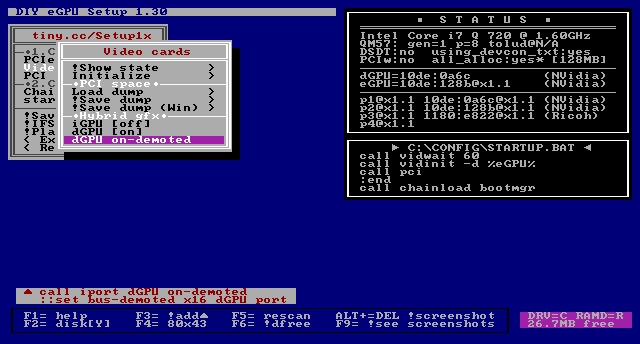
^ This shows tolud@N/A; both the GPUs are detected
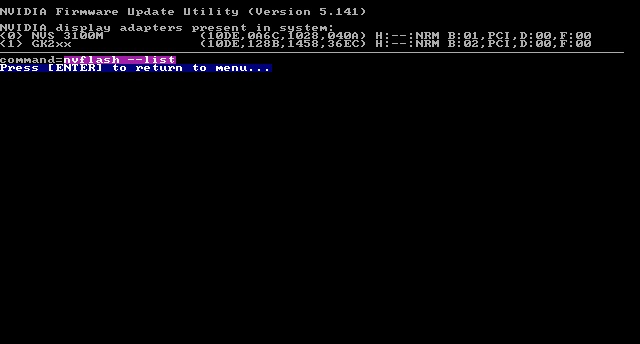
^ Both GPUs with their details using nvflash
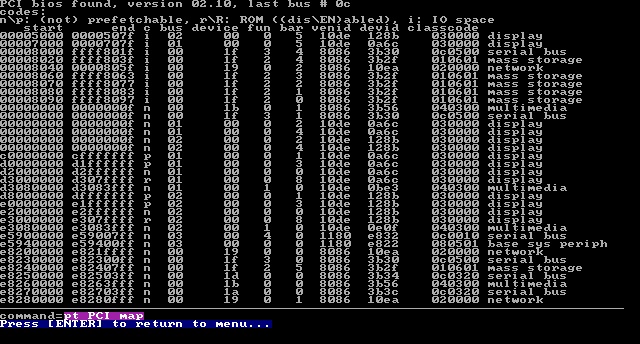
^ PCI Map
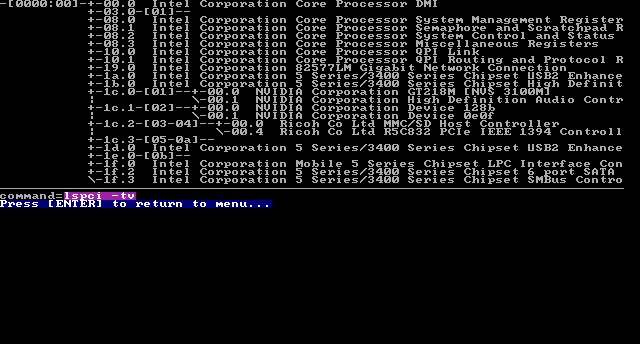
^ PCI Device Tree
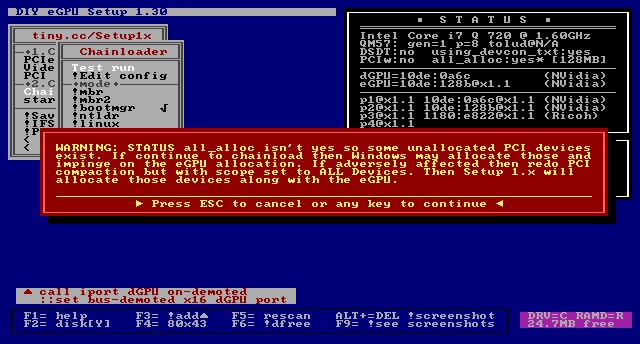
^ Showing error; where as the all_alloc = yes in background
Now for the problem. As soon as Windows starts the card is powered off via PCIe. Now my question. Why is this happening?
So a little help would be awesome.
Regards!




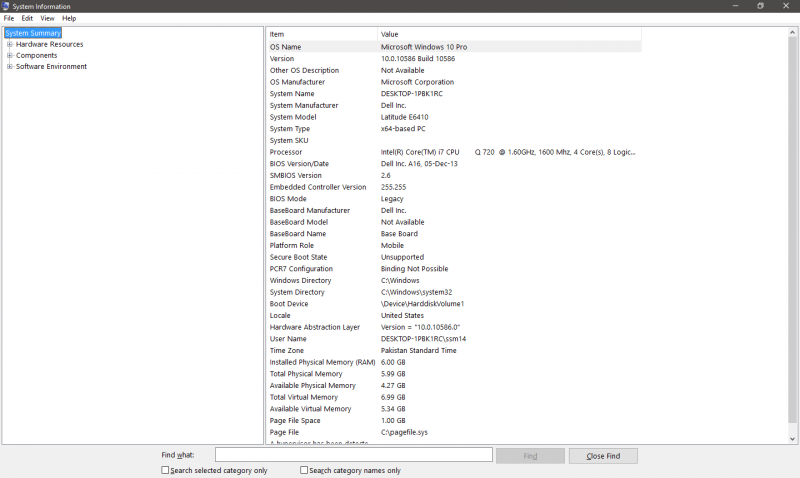
mPCIe/EC eGPU troubleshooting steps
in DIY e-GPU Projects
Posted
Yes the PSU was faulty. I tried the GPU and it works. Now I want to troubleshoot a few things. My eGPU doesn't show display. It works, it shows up correctly and CPUZ even detects it. But when I ran a GPU stress test my Laptop's dGPU started to work and it got to 105'C which lead to thermal shutdown. Why didn't it work? I have set my dGPU to a lower priority via Setup 1.3? Would I need to disable my dGPU?